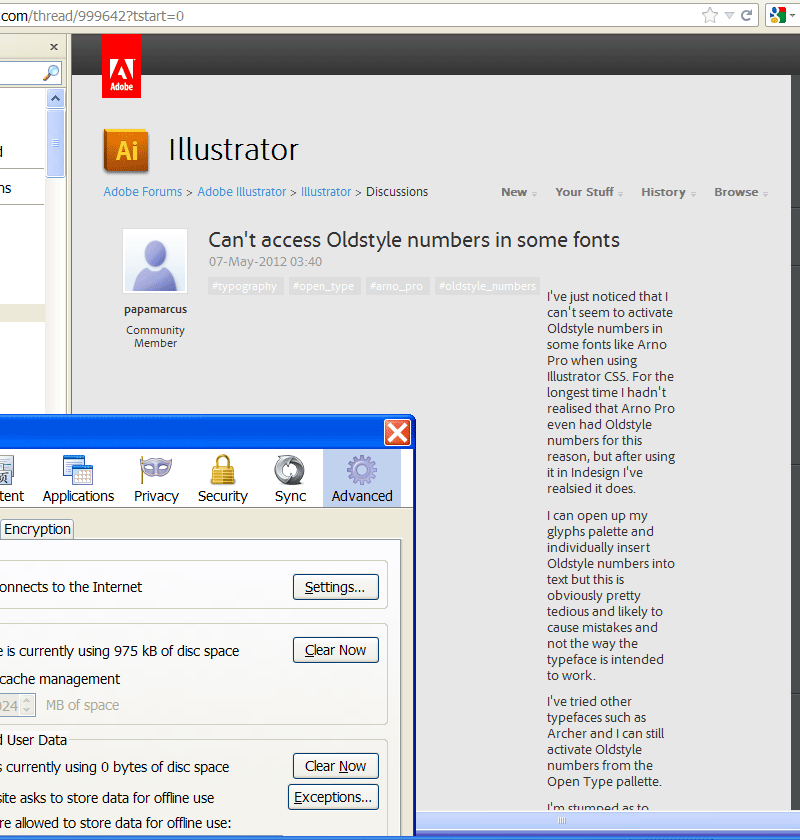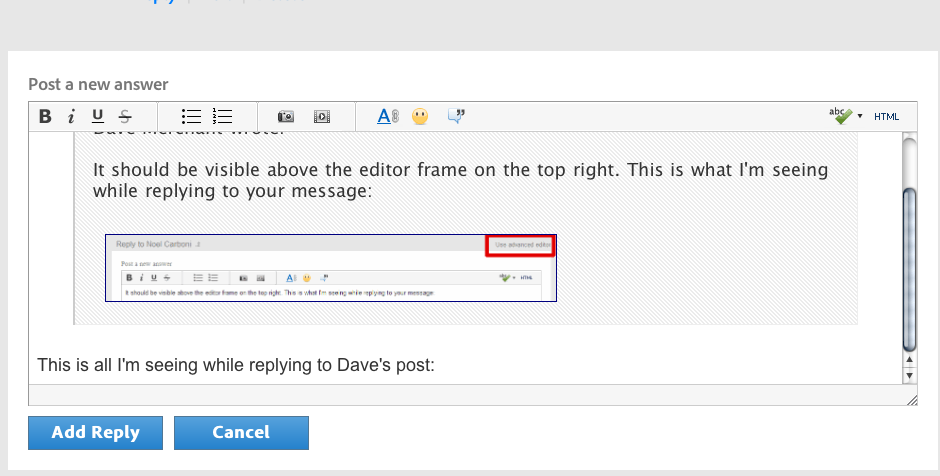Known Issues in new skins
Copy link to clipboard
Copied
Issues reported in the forums that are being worked on:
- Not showing count of user messages next to their names in a thread
- No "in response to" or item numbers/links in messages in a thread
- Status levels are not displaying an image (meatballs, sausages, red bars) or status level name, just saying Community Member
- Your Stuff lit link causes user bar items to wrap to a second line
- No "show most recent post" link at the top of each thread.(It ssays Latest Reply now)
- No "reply to original message" Link
- No "go to original post" link at the bottom of the page
- No link to last post at the top of the page (same as #5)
- Avatars in replies are resampled down and look fuzzy
- Concerns about the display font (1 vs l, etc.). Jive's editor uses a different font than the actual message posts.
- No navigation links at top of page for threads with multiple pages. If you click into a message that has 2 or 3 (or 100) pages of responses there is no indication that you've been plopped down in the middle of the conversation. This is compounded because the initial message is not differentiated (See #18) and all pages in the thread look alike.
- New/Updated threads in a list not as discoverable (still say Updated, though)
- Inconsistent placement of the Reply button in different locations between question and non-question threads (Was this Helpful link in the question threads in first position, Reply in first position in non-question threads). Was this helpful slow to load, so buttons move around as you try to click on them.
- Advanced Editor not available when replying to posts
- Code in messages (via Advanced editor) is very large:
http://forums.adobe.com/thread/999038 - Replies posted by the person who created the thread are no longer highlighted in the thread.
- Initial message not styled different from replies. And all replies run together in the seamless gray background (related to #16)
- Adobe Employee status doesn't need to be bright orange. But should still be obvious.
- Your own posts are no longer styled different from other posts in a thread
- Keywords difficult to see (white on gray on gray)
- Too much wasted vertical white space on Discussions page (http://forums.adobe.com/message/4383393#4383393)
- User Names wrapping under Avatars
- The MORE link on the thread list on the Overview page takes you to the Disussions page which makes all the breadcrumb links point to Discussions. It isn't clear how to get back to the Overview page from there (click on the large forum name that doesn't look like a link).
- Trademark, Copyright, Registered Trademark symbols unreadable on main forum page
- Going back to the list of discussions takes you back to the latest in the list instead of taking you back where you were when you clicked to go into a discussion.
- Title of thread not displayed when thread grows to more than one page of messages
- If you reply to a message in the middle of a long multipage thread your are taken to the end of the thread instead of staying on the page you were on when replying and it is difficult to go back and pick up again where you were when you posted the reply.
PLEASE NOTE: You may need to clear your browser cache to see some of the updates/fixes as they are released in the forum.
The Forums team is planning reqular releases with new enhancements and fixes soon. Please report additional items and check back soon for updates on release timing and status.

Copy link to clipboard
Copied
Pat Willener wrote:
…Regarding the New, Your Stuff, History, Browse pull-down bar - it looks perfectly fine at home (Windows 7, FF12 or IE9, screen resolution 1366x768)…
So the problem only appears on older systems with relatively low screen resolution. If no-one else observes it, I suggest to not waste much time on it.
I see this issue of the User Bar wrapping to a second line even at a screen resolution of 2048 x 1536, but it doesn't interfere with anything so far:
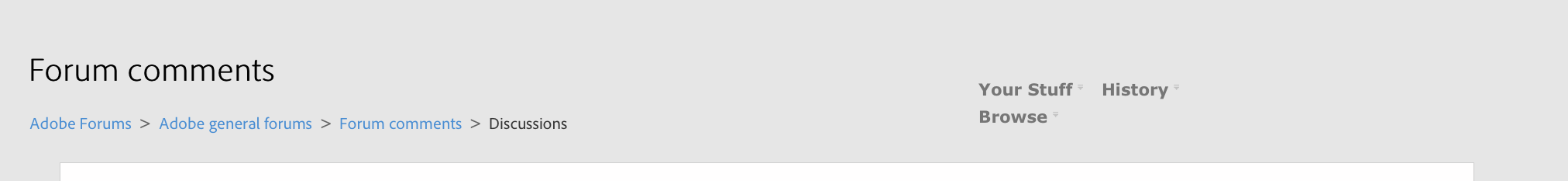
Firefox 3.2.8 (last version supported on a PowerMac PPC).

Copy link to clipboard
Copied
Just pointing out that the issue of the User Bar wrapping to a second line happens at larger resolutons too, and thae the button doesn't have to be "lit" or the menu pulled down.
But I agree it's a non-issue really.
Copy link to clipboard
Copied
Pat Willener wrote:
Chris Cox wrote:
Pat - I'm not seeing that.
Regarding the New, Your Stuff, History, Browse pull-down bar - it looks perfectly fine at home (Windows 7, FF12 or IE9, screen resolution 1366x768); the bar is aligned on the right side, with plenty of space between the left-aligned content.
So the problem only appears on older systems with relatively low screen resolution. If no-one else observes it, I suggest to not waste much time on it.
My Mac uses 1920 by 1200. and I get the overlap the only way I can get rid of it in FF/SM is with extension called NoSquint! Set the magnification of the Fonts to 80% and Main Magnification to about 120%. The Font size is either set most likely set to either Large or x-large when it should be normal or even medium.
Copy link to clipboard
Copied
On IE8, Windows 7, with some network security settings enforced, I still have Arial as the font.
I had to clear the cache, then do it again, unchecking an option to keep cache for favorites to get the new UI.
FYI, there is a report button even when one is not logged on the forums, I don't know it it is as intended.
I liked the alterning colors in the previous skin, can live with the separator. The White frame for Employees could be subdued, replaced by a lighter grey than other posts, and without an outline.
Copy link to clipboard
Copied
Before all this, there were a few reports that the browser Back Button way of returning to the forum list (or somewhere else) required hitting the button twice.
Now I seem to have it too (Firefox):
First time I press it, the Reload current page arrow spins counterclockwise for a moment, then settles for the page/thread where I am,
Second time I press it, the Reload is normal, and I get to the forum page.
Edit: And then a twist:
After a second cache clearing, I did get somewhere first time I pressed the browser Back Button, only it was somewhere else:
Copy link to clipboard
Copied
Jacob Bugge wrote:
Before all this, there were a few reports that the browser Back Button way of returning to the forum list (or somewhere else) required hitting the button twice.
Now I seem to have it too (Firefox):
First time I press it, the Reload current page arrow spins counterclockwise for a moment, then settles for the page/thread where I am,
Second time I press it, the Reload is normal, and I get to the forum page.
When the new skin was first launched, I thought that this particular problem had disappeared. However, I soon noticed that it is still happening to me. Clearing the browser cache does not affect it at all.
You described it quite well, as I never could. It was just too quick for me to see what was actually happening: something seemed to be moving for a very quick moment, then it stood still back inside the topic.
Copy link to clipboard
Copied
A rather strange appearance, with everything in a column to the right (as seen in FF).
Copy link to clipboard
Copied
I'm looking at it in FF (11 and 12) and it's OK. please clear your browser cache, then refresh the page. If it still looks strange, post a screen capture.
Jacob Bugge wrote:
A rather strange appearance, with everything in a column to the right (as seen in FF).
Copy link to clipboard
Copied
Copy link to clipboard
Copied
The General Photoshop forum is still using the CS5 icon for Photoshop.
Copy link to clipboard
Copied
New Skin Broken Now see this:
https://skitch.com/pjonescet/86k8h/adobe-forums-time-for-some-introductions
Copy link to clipboard
Copied
adobe-admin wrote:
Known issues that are being worked on:
Adobe Employee status doesn't need to be bright orange.
I think this seems like a good idea. I wouldn't suggest changing it.
After giving expert help I have been accused of implying I'm an Adobe employee. Differentiation is good.
-Noel
Copy link to clipboard
Copied
Differentiation is good. Eye stabbing orange isn't the best choice, however.
Copy link to clipboard
Copied
Something new to add to your list:
With IE10 (using Windows 8 CP), when one uses double-quote characters and types in
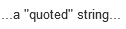
it comes out in the post looking like this:
...a "quoted" string...
-Noel
Copy link to clipboard
Copied
Oh and one other thing...
Note carefully that the lower-case g in my screen grab above differs from the lower case g in the line below it.
Why use the ''AdobeCleanRegular'' font for the actual posts but the ''Arial'' font in the editor?
-Noel
Copy link to clipboard
Copied
The WYSIWYG editor hasn't been skinned, it's vanilla code so the font choices are generic. No technical reason why it can't add Adobe Clean to the font menu, so it might do in a future update - the only issue would be with Unicode characters (the webfont only has an ASCII character set).
Noel Carboni wrote:
Why use the ''AdobeCleanRegular'' font for the actual posts but the ''Arial'' font in the editor?
-Noel
Copy link to clipboard
Copied
Dave Merchant wrote:
The WYSIWYG editor hasn't been skinned,
That's just it - it's not at all WYSIWYG if the font changes from Arial during editing to AdobeCleanRegular when the data is posted.
And I'm talking about the quick editor, not the Advanced editor.
By the way, where is that "Use Advanced Editor" link anyway? I'm not seeing it while typing this. Thus there is no way to select any font or anything beyond the basic attributes
-Noel
Copy link to clipboard
Copied
There are also stuff that works in the new skin that did not with the Jive one: we get the flyout when hovering avatars or user names. I am able to paste in the editor on IE8 (I was only able to paste in html editor, or had to paste links with the links button.)
Copy link to clipboard
Copied
It should be visible above the editor frame on the top right. This is what I'm seeing while replying to your message:
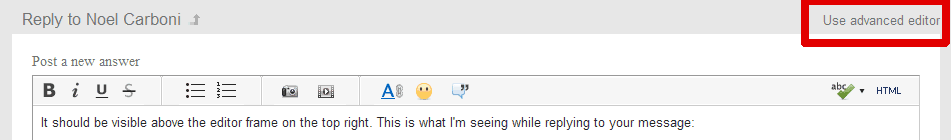
Noel Carboni wrote:
By the way, where is that "Use Advanced Editor" link anyway? I'm not seeing it while typing this. Thus there is no way to select any font or anything beyond the basic attributes
-Noel
Copy link to clipboard
Copied
Clicking on the embedded photo of a "best answer" post does not make it full screen, but gives a prompt to download it: http://forums.adobe.com/thread/1000208?tstart=0 Win7, IE8, corporate network. could somebody else try?
Copy link to clipboard
Copied
PECourtejoie wrote:
Clicking on the embedded photo of a "best answer" post does not make it full screen, but gives a prompt to download it: http://forums.adobe.com/thread/1000208?tstart=0 Win7, IE8, corporate network. could somebody else try?
Win 7 IE9, home network: same result - I can either choose to save the image or cancel.
Copy link to clipboard
Copied
PECourtejoie wrote:
Clicking on the embedded photo of a "best answer" post does not make it full screen, but gives a prompt to download it: http://forums.adobe.com/thread/1000208?tstart=0 Win7, IE8, corporate network. could somebody else try?
That's an old problem, first reported months ago. I think it may boil down to someone having used an _ instead of a . in the filename. Look closely at the message at the bottom of IE9...
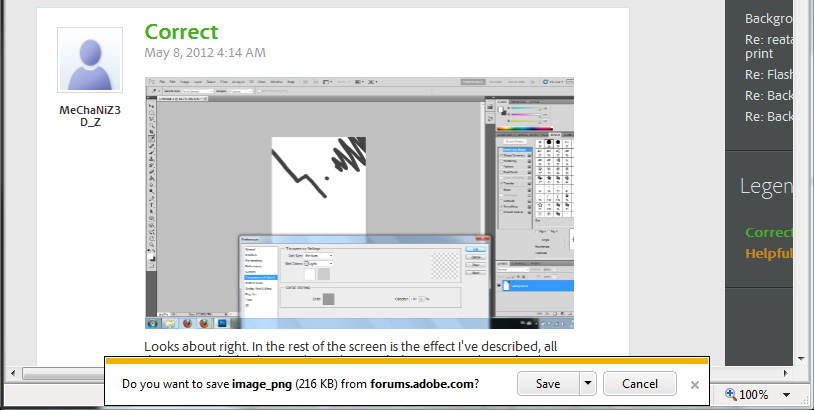
-Noel

Copy link to clipboard
Copied
Copy link to clipboard
Copied
Dave Merchant wrote (re "Use Advanced Editor"):
It should be visible above the editor frame on the top right. This is what I'm seeing while replying to your message:
Station_one has already said it but, nope. Not there for me either. You probably haven't refreshed all your files.
Though it may make this thread all the more confusing, this is a screen grab of all I'm seeing:
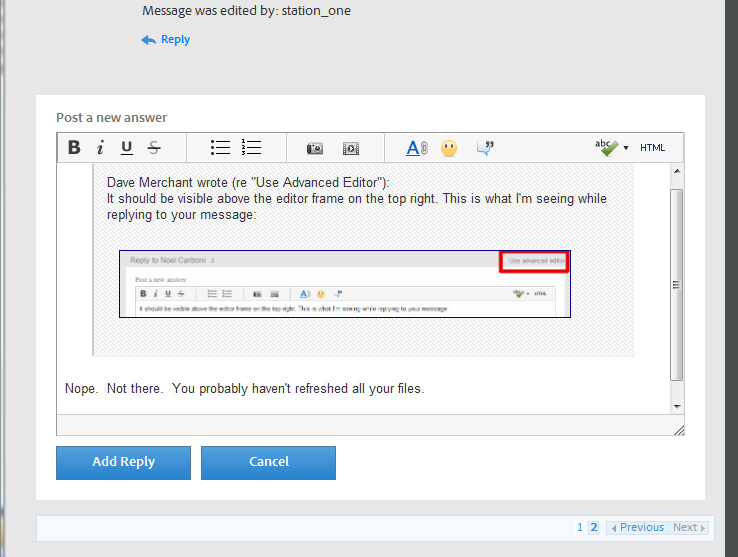
-Noel
Copy link to clipboard
Copied
I can't believe you went live with this, seeing as you seem to be aware of how many issues there are.