New Forum FAQ [2009]
Copy link to clipboard
Copied
This is a work in progress and will be re-formatted soon into individual Question/Answers in an FAQ subforum.
Can I over write the forums style sheets to change the layout?
Yes, Please see this discussion of scripts that can help you change your view of the Forums: http://forums.adobe.com/thread/294008?tstart=30
How can I see the interface in Japanese, French, German, Spanish, or Simplified Chinese?
In order to see pages in these languages, you can click the Region links at the top of page (where it lists a country name and says “Change”), choose your region and language from the pop-up menu. Click on "Remember this choice" under the menu.
Why do some older messages appear with parentheses around user names?
For a three-month period before our new forums were launched, we encouraged users to go through an account migration process to associate their former User to User forum IDs with their Adobe ID. Accounts with the parentheses are from those users who had content in the old Adobe User to User Forums, but who have not yet signed into the new system. The parentheses were added to these account names so they could be imported into the new system without clashing with screen names associated with Adobe IDs.
Once a user logs in with that account in the new system the parentheses will go away.
How do I participate in the Adobe Online Forums via email?
Visit the forum you wish to participate in and click on the link to "Receive email notifications". You will start receiving new messages posted in that forum. You can reply to the messages directly from your email or you can click on a link in the message to come back to the forum.
Can I start a new discussion topic via email?
Yes. Once you have subscribed to a forum you can click on the “Your Stuff” link in the forums, click on “Mailing Lists” and find a "Create Discussion" email link for each forum you are subscribed to. Copy the full email address (it may wrap onto two lines) into your email client's address book and send new discussions to this address.
Can I include a file attachment via email?
You can include a file attachment in an email that starts a new forum discussion, but you cannot attach a file to an email reply to an existing discussion.
How do I stop receiving email notifications from the Adobe Forums?
To discontinue receiving thread subscription updates, you can change your personal settings in the web-based forums. To do this, login to the Adobe Forums by visiting http://forums.adobe.com/ and click on "Login".
Once you've logged in with your Adobe ID and password, click the menu item labeled "Your Stuff" and select "Profile". Select the "Email Notifications" tab, check the threads for which you would no longer like to receive subscription updates and click "Remove Selected Notifications."
How do I prevent myself from being automatically subscribed to threads I post messages in?
Go to the Your Stuff link in the User Bar, click on Preferences, and uncheck the to radio buttons for subscribing to threads you create and threads you reply to.
How do I embed an image or a video in a forum message?
When posting a message in the Forums there are two buttons in the Rich Text Editor to include a video or an image file in the message.
For video, click on the clapboard button/icon then select the video site and enter the Video URL or embed code and click Insert.
For an image, click on the camera button/icon then select the appropriate tab (From Your Computer, Uploaded Images, or From the web) and follow the onscreen instructions.
What if I want to link to an image on an external site, such as Pixentral or Flickr, instead of uploading the image to the Forum server?
Flickr's Terms of Service state that if you post an image hosted on Flickr on another site you have to link back to the image page on Flickr. To do that you need to go to your image on Flickr, click on the All Sizes link above the image, select the size image you want, then Copy the HTML code from the first box of code underneath the image. Then, in the Forum's Rich Text Editor, click on the >> button/icon and select Insert Raw HTML. This will open a frame within your message where you paste the HTML code you copied from the Flickr site. Then continue on with composing your forum message and click “Post Message” to post the message to the forum system.
For Pixentral images, you will need to go to http://www.pixentral.com and upload your image following the instructions there. You do NOT have to check the box to make images public. Once your image is uploaded there copy the HTML code from the box below your image. Then, in the Forum's Rich Text Editor, click on the >> button/icon and select Insert Raw HTML. This wil open a frame within your message where you paste the HTML code you copied from the Pixentral site. Please note that there is an extra "/" character in the Pixentral URL that will prevent the image from showing up, so you need to make one change to the HTML that you copied from the Pixentral site. The beginning of the HTML code will look something like this:
<a href="http:www.pixentral.com/show.php?picture=16xx5748rt9fhd"/>
Please remove the forward slash that appears between the quotes and the greater than symbol so that this part of the HTML code looks like this:
<a href="http:www.pixentral.com/show.php?picture=16xx5748rt9fhd">
Then continue on with composing your forum message and click “Post Message” to post the message to the forum system.
Can I attach a file to a forum message?
Yes. Each message in the Forums can have up to three files attached. Each file cannot exceed 5MB. These numbers are subject to change.
To attach a file, create a new forum message as usual and then click on the “Browse” button below the Rich Text Editor box to select a file from your computer.
Are forum messages presented in Threaded or Flat order?
The Forum messages can be presented in either Threaded or Flat order. This can be set in your forum Preferences. Click on the “Your Stuff” link and select “Preferences”. The first setting on that page is for how you want to see the messages.
In Flat mode, each message posted in the Forum will appear directly below and in line with the message posted before it. You will be able to view the discussion as if it were a live discussion with each person taking a turn in successive order.
In Threaded mode, each message will be posted below the message it is direct reply to and will be indented. This makes it easier to follow sidebar or sub-discussions, but can make it more difficult to follow a long conversation.
When you are reading messages in a forum, you can select to reply to the original message or to any of the replies to that original message.
How do I edit a message that I have posted in the Forum?
After you have posted a message you will find an “Edit” link at the bottom of the message. Click on the link to open the message editor and make your changes. The edit feature is good for fixing a typo or a link. But if you have extensive changes to make to your message we suggest that you post a new reply to your message instead of editing the original message. Editing is not available if someone has replied to your message. At that point, you have to add a new reply to the thread with the updated information.
How do I delete a message that I have posted in the Forum?
You can delete a message you have posted if there have been no replies. Once someone has replied the Delete option goes away.
How do I send a forum message to a friend?
While reading a message in the Forums, you can send a link to the discussion to someone outside the forum system by clicking on the "Send as email" link in the Actions panel. You can select user names from the system or email addresses of people outside the system and they will be sent a link to the forum. The actual message is not included in the email. The recipient will need to click on the link in the message to view the contents.
How do I report an abusive post in the Forums?
When viewing messages in the Forum you will find a "Report Abuse" link in the Actions panel on the right side for the original message and you will also find an individual “Report Abuse” link listed for each reply to the original message. Click on the link to send a report.
How do I upload an Avatar for my Forum account?
To upload a custom avatar for use in the Adobe Forums you must first create a 128x128 (max size) image file.
Then log into the Forums and click on “Your Stuff” and select “Profile”
Click on “Change avatar” in the Actions panel on the right side of the screen.
Scroll down to the “Upload Avatar” section and click “Browse” to find the avatar file on your system, then click “Upload”.
Once you avatar file is uploaded, it has to be approved by an administrator (this might take several hours to several days). Until it is approved it will be marked as "pending." Once the pending notification is gone, you can select that avatar and click “Save Settings”.
How do I upload an image for my profile page?
Log into the Forums and click on “Your Stuff” and select “Profile”.
Click on the “Edit Profile” link in the Actions panel on the right side of the screen.
Click on the “Browse” button to select an image file from your system.
Click on the “Save” button to upload and save your new profile image
All profile images will be scaled to be 320 pixels wide.
How do I access Private Messages?
The Private Message feature is located under the “Your Stuff” link.
If you have a private message waiting for you in the forum the “Your Stuff” link will be orange.
Click on the “Your Stuff” and select “Private Messages” from the drop down menu.
From there, you will be able to read incoming messages, create new messages, and manage old messages.
You can also manage an Address Book and sort messages into folders.
Can I attach a file to a Private Message?
No. But you can include a link to an image or a video.
How many Private Messages can I have?
40 (subject to change)
Can I subscribe to a feed from the Forums?
Yes, you can get an RSS feed from various parts of the forums: Announcements, Discussions, and you can even subscribe to an individual user by going to their profile (click on their name or avatar any place in the forums) and getting the feed link from there. You can also get a feed of your private message inbox.
Some messages have odd linebreaks and random characters in them, such as lines that start with B or I that don't seem to make sense.
The Adobe Online Forums is a new system that has data imported from two previous systems. One of the previous systems had its own message formatting codes, such as B for Bold and I for Italic. These codes import into the new system as plain text and lead to the formatting issue that you might run across on old messages.
I marked a reply to my question as the correct answer, but then discovered that it was not correct. Can I remove the Marked as Answered setting?
No, you can only set this for one reply and it cannot be removed. Please post a follow up message in the discussion thread with updated information, such as a clarification or rebuttal to the marked answer.
I am not clear on the points system in the Forums. Will I get points for simply posting questions or replying to questions?
No. Points are not given for simply posting a question or a reply. Points are awarded by the person who started a discussion. They can mark a reply to their question as either The Answer or as Helpful. They can mark one “Correct” answer and two “Helpful” answers per discussion thread.
I've clicked to edit my profile and now I'm lost. I can't get back to the discussion I was viewing.
Use the History link in the user bar.
Is there an alternative to the Rich Text Editor?
Yes, if you are comfortable with some basic HTML, you can click on the “HTML” link in the upper right corner of the Full Editor to switch to an HTML editor. If you use the HTML editor you need to remember to put in <p> and <br> tags between paragraphs, otherwise the HTML editor will remove extraneous white space (including carriage returns) in your message.
How can I Jump the last message in a thread?
Click on the XX minutes ago link in the list of threads to go to the latest message instead of to the first message.
How do I change my name or screen name?
At the very top of the page, click on “Your account”. Under “Account Information”, click on the “Edit Your Account Information” link. Edit the desired information on this page and click “Update”.
How do I change my email address?
At the very top of the page, click on “Your account”. Under “Account Information”, click on the “Edit Your Account Information” link. Your Adobe ID/email is listed here, and you need to click on the “Change” button. Enter your email address, your password, and click “Update”. Note that your email address is also your Adobe ID which you use to login, so if you change your email address, you will also need to login using the new email address.
How do I change my password?
At the very top of the page, click on “Your account”. Under “Account Information”, click on the “Edit Your Account Information” link. Your password is displayed as a series of asterisks (*****). Click the “Change” button. You will need to enter your current password, your new password, and a password hint. Click on the “Update” button to save your changes.
Copy link to clipboard
Copied
Points are not given for simply posting a question or a reply. Points are awarded by the person who started a discussion. They can mark a reply to their question as either The Answer or as Helpful. They can mark one “Correct” answer and two “Helpful” answers per discussion thread.
This was from the FAQ about the points system. This refers to when you make a post if "Mark this thread as a Question" is checked then you can award someone points, if unchecked no points can be awarded:
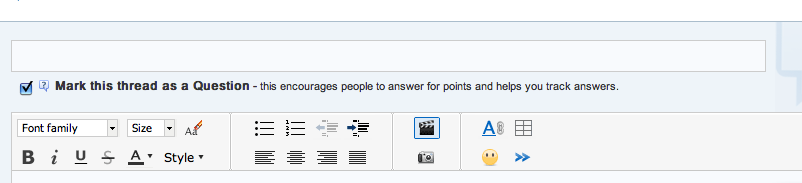
I believe (and I could be wrong) there are 5 points for each helpful answer (you can mark 2 posters as helpful) and 10 for a correct answer. And the original poster is the only one who can award such points.
As you can see on another post here that there are red "blobs" that are associated with the points somehow, but it is obviously still causing some confusion as to how these are associated.
Copy link to clipboard
Copied
Hi Joe
In a perfect world we might find that points would assist in identifying candidates for inclusion in the Community Experts program. Basically they are simply a form of recognition that is granted by each person asking a question. Again, if things worked perfectly, it would democratize the forums a bit by allowing the person that asked the question to award the points for helpful and correct replies.
As we all know, the world is far from perfect. Even if things were perfect with the forum software you still have the human aspect to consider. Sometimes folks will obtain an answer and reply back that they are pleased it helped them out. Then mark the "thank you" post as the "winning" answer and it gets the points.
The bottom line is that points are pretty meaningless. I like to think of them as we see with the "Whose line is it anyway?" show where Drew Carey always makes a witty and funny comment about the points here being about as meaningful as (insert funny explanation here).
Cheers... Rick ![]()
Copy link to clipboard
Copied
Bumping up threads was a usual practice in the old forums since I don't remember when. However, anyone bumping up a thread used to do it openly under his/her screen name, explaining why, and willing to face all the consequences. I have recently had a thread locked, and received a rebuke, unjust in my opinion, for trying to refloat an archived thread, and I could take it. That's why it disconcerts me to see threads suddenly springing up, out of nowhere, and for no apparent reason, such as this one.
An impartial law is easy to bear -free translation of the old Spanish saying "ley pareja no es dura".
Copy link to clipboard
Copied
Is there a question here? Or anything related to the Forum FAQ?
Copy link to clipboard
Copied
jochemd wrote:
Is there a question here? Or anything related to the Forum FAQ?
Yes, there is an implicit question: who bumped this thread up and why? If you are not willing to see it in my previous message, or to understand it now that I have written it in full, you have of course the force to delete both of my messages.
To throw a stone and then hide one's hand is considered a very reproachable conduct around here, but I know there are cultural differences between different countries. And also between different people. But I think that if I am rebuked for openly bumping up a thread without adding anything new, others should be also be rebuked for doing the same, even more so if they do it in a hidden way. Or don't you think so?

Copy link to clipboard
Copied
and I had previously asked why the FAQ thread was bumped up. I asked what changes were made to move it up to the top? Was it just a bump so it wouldn't fall off the "table" or was there new content quietly added to it?
I don't recall getting an answer to those questions.
Copy link to clipboard
Copied
greenjumpyone wrote:
and I had previously asked why the FAQ thread was bumped up. I asked what changes were made to move it up to the top? Was it just a bump so it wouldn't fall off the "table" or was there new content quietly added to it?
I don't recall getting an answer to those questions.
Hopper, is there a question there? Or anything related with the FAQs? Or anything new? Or are you just trying to bump this thread up?

Copy link to clipboard
Copied
LOL! ![]()
actually, there were two questions there!
hopper
Copy link to clipboard
Copied
greenjumpyone wrote:
LOL!
actually, there were two questions there!
hopper
Hopper, I beg to disagree. It is technically true that there were two questions there, but they were just two questions that you were quoting from a previous message of yours, which isn't the same thing than asking them again. And "I don't recall getting an answer to those questions" is a statement, not a question.![]()

Copy link to clipboard
Copied
![]()
Copy link to clipboard
Copied
Claudio González wrote on 9/27/2009 10:53 PM:
Yes, there is an implicit question: who bumped this thread up
Some spammer or so.
But I think that if I am rebuked for openly bumping up a thread without adding anything new, others should be also be rebuked for doing the same, even more so if they do it in a hidden way. Or don't you think so?
He got his message deleted before you even posted. So no, I don't see
the need for your request for an action when an even stronger action has
already been taken. And I especially do not see the need to discuss
moderation in a thread about another subject that has nothing to do with
moderation.
So could everybody who is posting about things other then the Forum FAQ
stop using this thread for that.
Copy link to clipboard
Copied
I am having trouble attaching PDF or JPG or PNG attachments and having them be downloadable. I am also having trouble with
uploading an image because I get an error saying that "content of the file is not allowed" or something to that effect. Can someone give me a tutorial on attachments? I see my attachment and an attachment someone sent to me but it says "queued" and I cannot click on it to download it.
Sincerely,
markerline

Copy link to clipboard
Copied
mmmmmmm..... it is broken today for some odd reason for everybody. There are a few posts by a MOD concerning this and mention is another thread too. Oh well maybe Adobe will get it fixed this weekend.
Hang in there.![]()
Copy link to clipboard
Copied
Please read this:
http://forums.adobe.com/message/2277545#2277545
Copy link to clipboard
Copied
How can you delete a entire thread ? Can you email Admin to do it?
Copy link to clipboard
Copied
Why do you want to delete it?
Copy link to clipboard
Copied
Been asked by my boss to. Thinks I've put too much info in. Best to do what she wants or I'll be in the firing line! Shame you can't do it yourself or at least change the text in the original question. The reply I got was great but I have to do what I'm told.
Tried the Report Abuse method but after you've typed all the info and clicked it just says "Unexpected error"...most annoying....anyone seen this?
Copy link to clipboard
Copied
Have you looked at that thread lately. A moderator may have removed info from it already since I don't see ANY personal information in it whatsoever. I assumed that would be a reason why you wanted it deleted to begin with but then I looked at the thread and didn't see anything.
Copy link to clipboard
Copied
Click the "Report abuse" link and in the abuse report explain why the thread merits deletion.
Copy link to clipboard
Copied
Thanks for your hardwork for this FAQ
I'm clear with some questons now
Copy link to clipboard
Copied
Congratulations to harbs and the InDesign scripting forum to be the first to integrate search scripting forum onto the page without the use of scripts see http://forums.adobe.com/community/indesign/indesign_scripting
Copy link to clipboard
Copied
I have tried everything to stop receiving emails from the forums. They are clogging my email. I have checked the 2 NO buttons under preferences. I have clicked on the stop receiving notifications on particular threads. Yet I STILL continue to receive the email notifications. Please help.
Copy link to clipboard
Copied
JBelmo99 wrote on 5/17/2010 6:49 AM:
I have tried everything to stop receiving emails from the forums.
To check to which forums / threads / people you are subscribed, PM me
the response from the following 3 URLs:
http://forums.adobe.com/rpc/rest/watchService/watches/637214/1
http://forums.adobe.com/rpc/rest/watchService/watches/637214/3
http://forums.adobe.com/rpc/rest/watchService/watches/637214/14
These URLs are customized for you, anybody else will get a security
error. If you get a security error, log on to the forums first.
Copy link to clipboard
Copied
This is probably not the thread to post of this issue, but perhaps this ARTICLE will give you tips on where to look, and what to set, and clear the issue up for you.
Good luck,
Hunt
Copy link to clipboard
Copied
You account is not subscribed to any users or threads, but it was subscribed to a complete forum. I have deleted that subscription.
