Personal Messages
Copy link to clipboard
Copied
Somebody asked in these forums as to how do you send PMs to the people on these forums. I can't find the thread where it was asked so I decided to post a workaround here:
To send a PM to forum members,, click on that members username and then look for something like this:
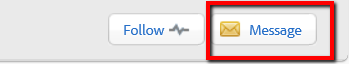
This should allow you to send the message. I have sent a test message to John Waller, but he hasn't replied back so don't know if this feature works or not but it is almost similar to what we had in the old version.
Hope this feature proves useful.
Copy link to clipboard
Copied
Maybe John did not notice or cannot notice, that you sent him a message.
I ask myself:
Where can I retrieve these messages?
Where can I manage them?
Are they really private?
Is there a FAQ for this new Forum system?
It's more like a maze…
Uwe
Copy link to clipboard
Copied
It should have worked; the default setup is that you can only send PMs to people who 'follow' you, but Adobe turned that off over the weekend.
Copy link to clipboard
Copied
@Dave – and why did your answer not show up as e-mail notification in my e-mail account?
All other threads I participated would send me an e-mail… In fact they just did…
Uwe
P.S: I sent this reply from my "Inbox" (whatever this concept exactly means opposed to "Activity" and "Actions"). The button to send this was titled "Comment" and not "Reply". Does this makes a difference? Let's see…
Copy link to clipboard
Copied
An email should have been sent if you've kept the default options (Inbox events trigger email notifications) - though with the volume of outbound traffic it can take a while.
Copy link to clipboard
Copied
Alright. Your second reply recieved me by e-mail. The first one did not…
Back to the message system.
Let's say I want to send a "private" message to my colleague Kai Rübsamen in the InDesign Scripting Forum.
Where can I pick up his name? Do I have to search somehow the forum to come accross an answer by him so I can click on his name?
What I tried is going to the tab "People" on the forum's task bar like that:
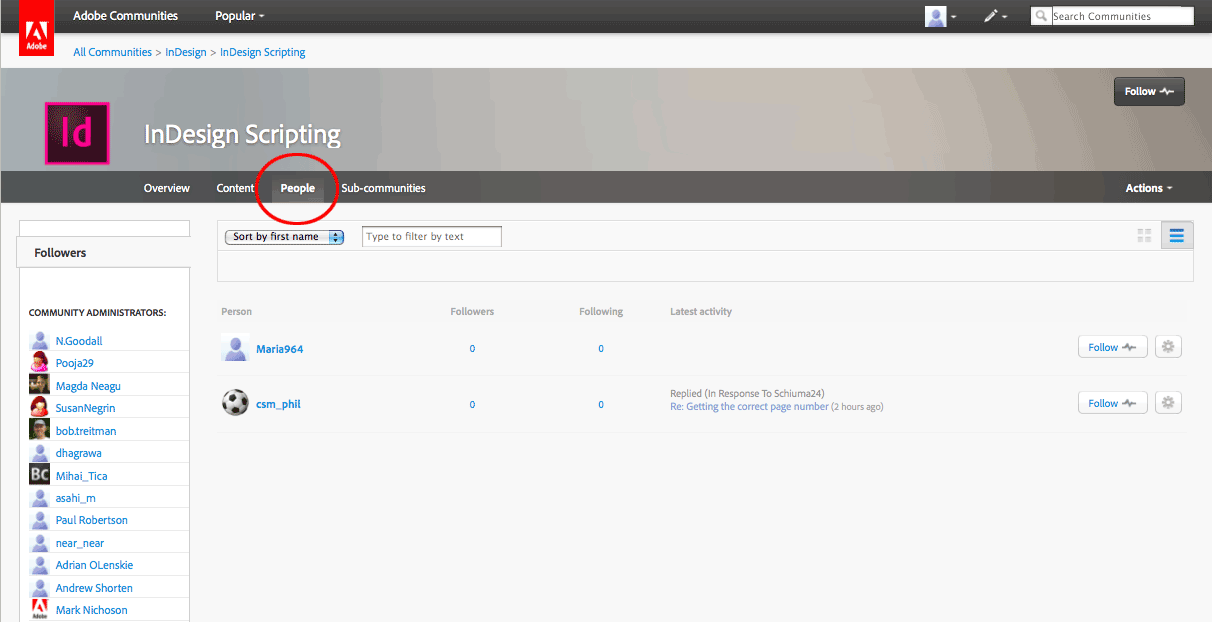
As you can see, there are only two people listed. Before the forum's change, there were hundreds. Myself included. I could search by name, status etc.
This seems all gone right now.
What is also strange is this list at the left side showing these Community Admins. As far as I can tell they are not related to the InDesign Scripting Forum.
The list goes in the hundreds and messes up the underlying UI a bit. And I'm not sure how or even if this list is ordered at all.
So, going to "People" is a dead end. Perhaps I could send "Maria964" or "cms_phil" a message or look up details, if available, but I want to send "Kai Rübsamen" a message.
Let's try the "Message" option:
Step 1:
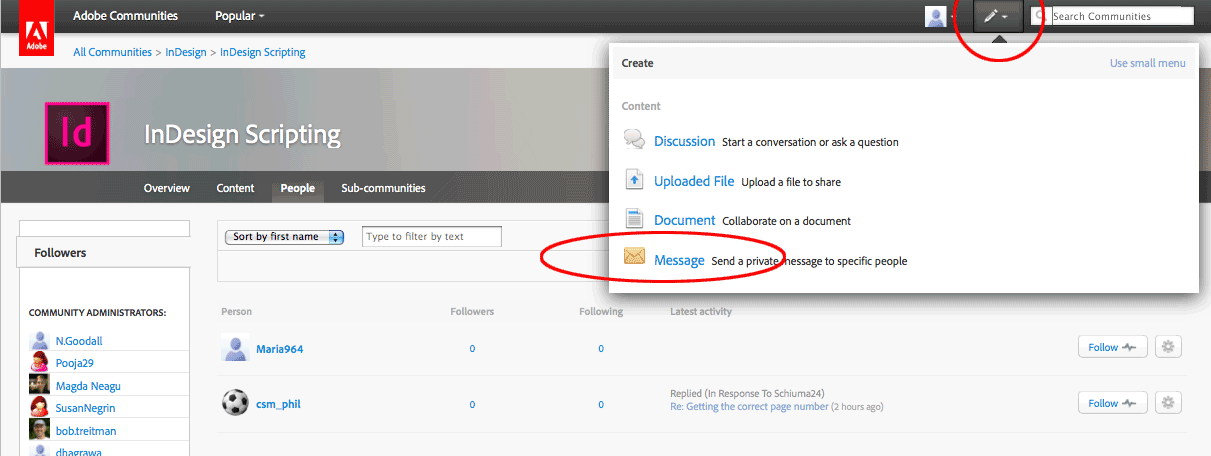
Step 2:
Since I'm not sure how Kai, my colleague, is registered with the forum, I try the search tool:
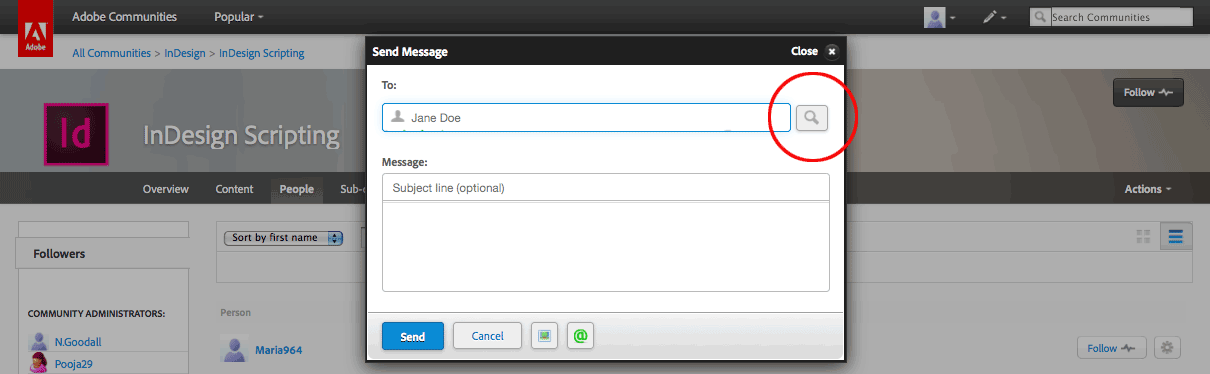
Step 3:
What did I expect to see now? A list of all People registered to this forum. What did I get? The list of people I follow.
Another search? Ok, let's do it:
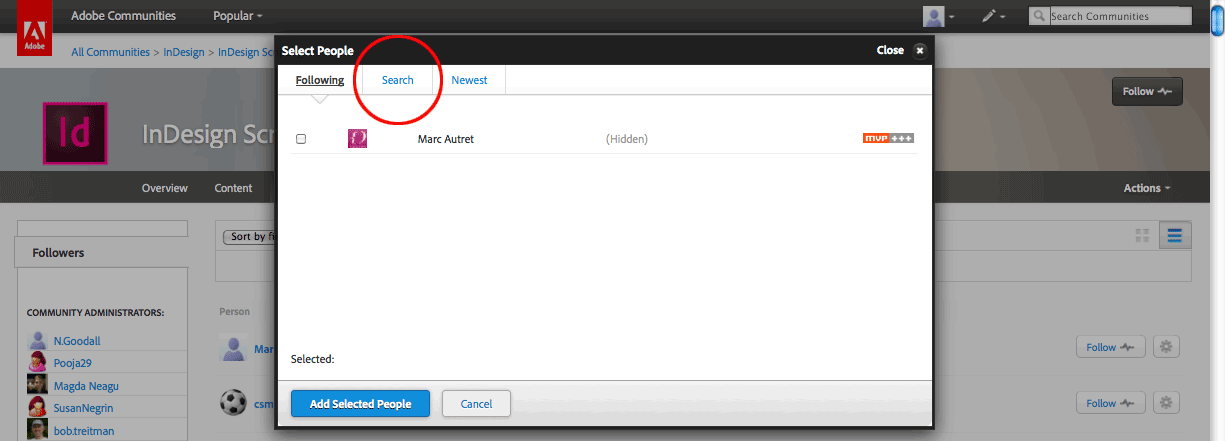
Step 4:
After clicking the "More Options" button I finally can search "fine-grained" in the list of, ah! wait! It says "Search Communities". But I wanted to "Search People" ?!
Alright. Let's try even if the search says "Communities" (Hey, everyone's a "Community" 😉 )
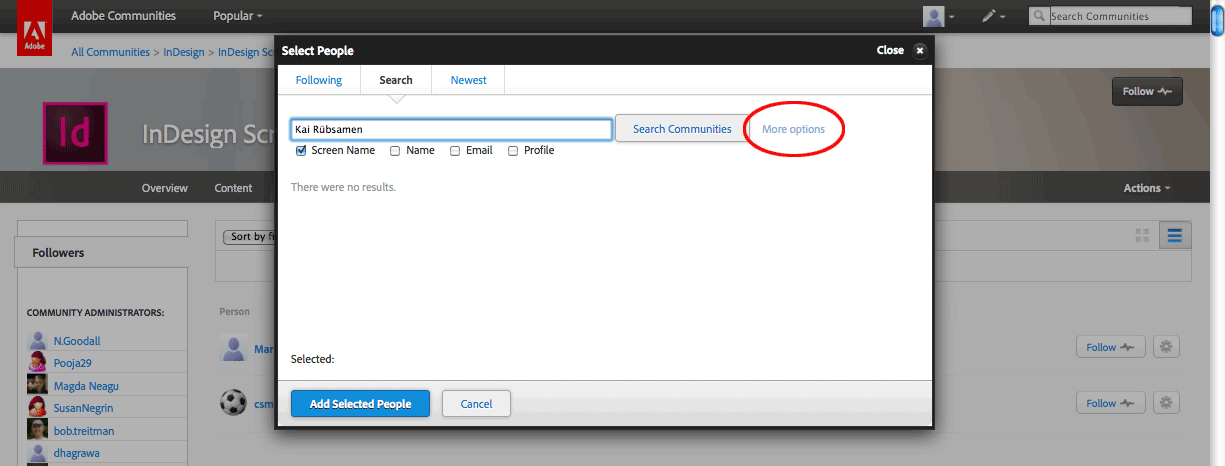
Step 5:
And this is the phase I really got angry. No results by searching "Kai Rübsamen".
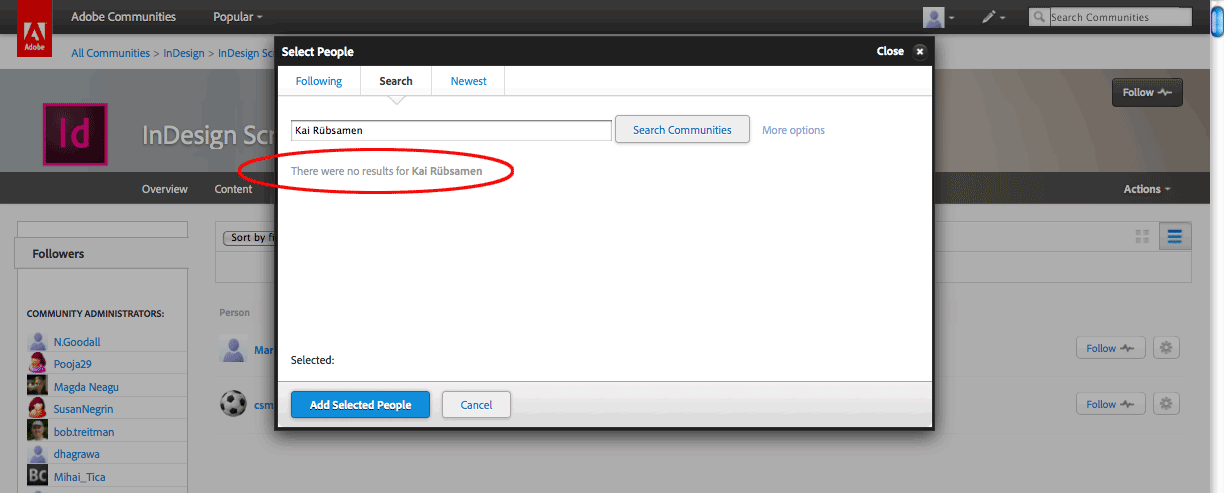
Forget this option then!
After hunting down a forum message by Kai, I could see, that I didn't do anything wrong in searching for "Kai Rübsamen".
Is it the U-Umlaut in his name that prevented a result?
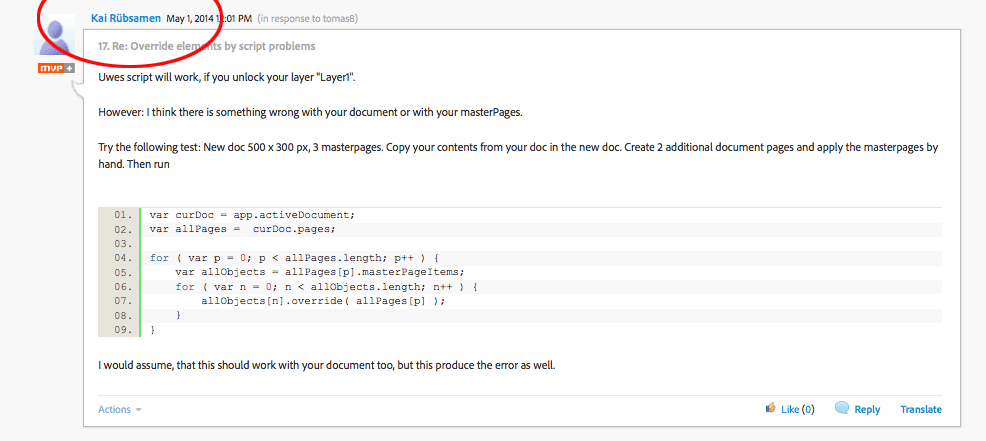
Let's start with that and sending him a private message:
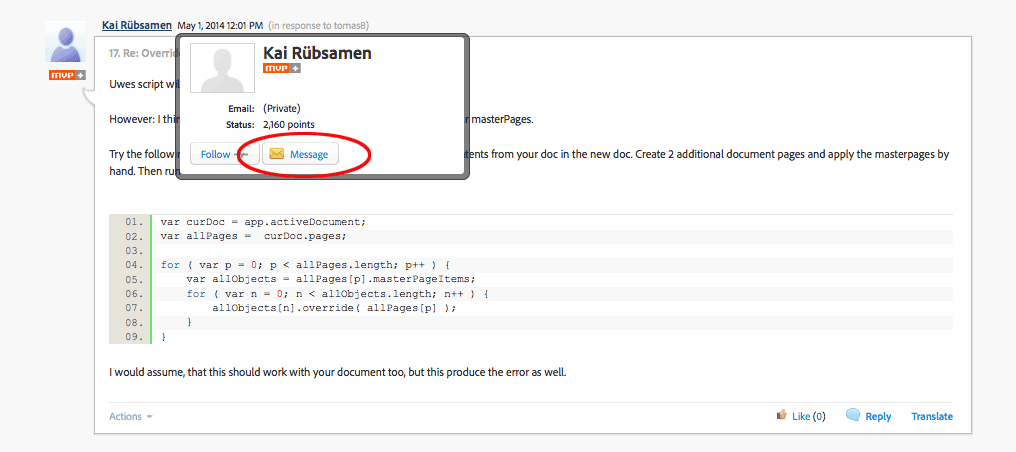
Alright, I know his Status is dead wrong. The points showing up here is in fact my current Status.
Let's go on with writing a message (finally):
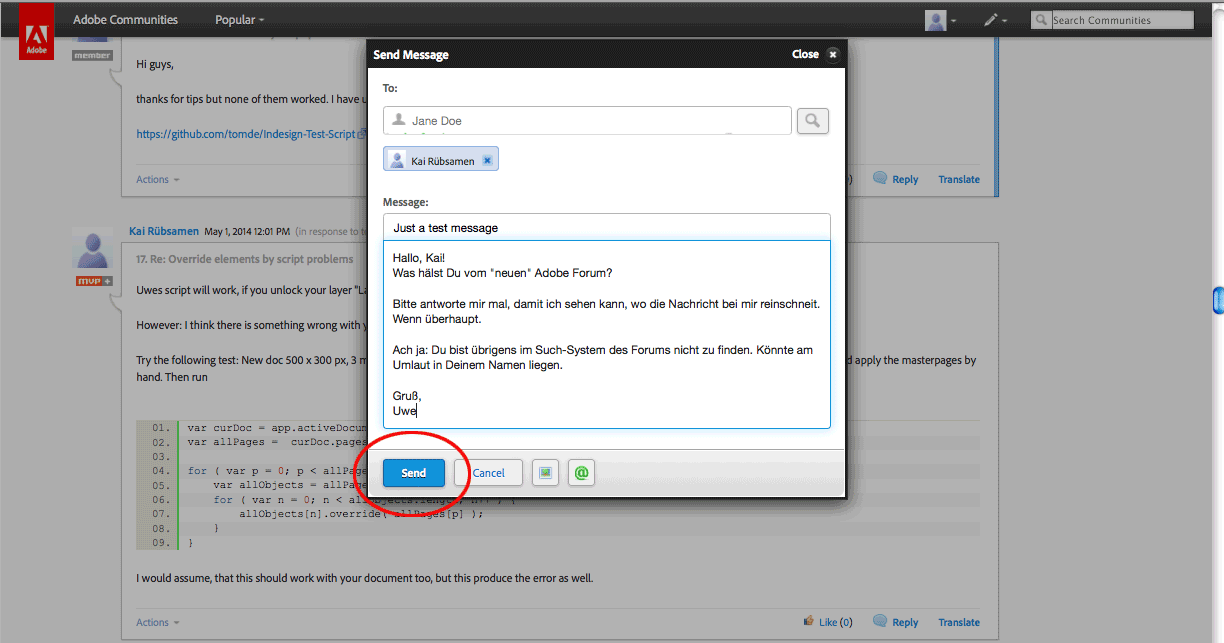
So what's next after hitting "Send"?
I'll keep you informed, if I can see "my" message to "Kai" anywhere in my system. Inbox? Cannot tell this moment while writing this reply (or "Comment" as the Forum Software insists)…
And if Kay ever got this message. Be it as e-mail notification or through a different channel…
Uwe
Copy link to clipboard
Copied
Just a follow-up:
Kai answered very quick. I got his answer, I mean the whole conversation based on my "private" message, in my Inbox.
Unfortunately, I think, my "private" messages or conversation threads will be mixed up there with the usual stuff.
Uwe
Copy link to clipboard
Copied
What you've described (very well, thanks!) is how it works now. Sending a PM to someone who you're not connected with is designed to be a pain in the a**.
To explain some of your questions:
- The 'People' tab on a space shows users who are following it, NOT the old 'top contributors' pod - so for most of the site it will be empty.
- The 'Community Administrators' list on the left of the People tab shows you all the Adobe staff who have profiles on the site, because the groups are FUBAR. It should be a *short* list of moderators so you know who to contact for help in that particular space.
- Sending PMs - if you start typing in the box that says "Jane Doe" and wait, it will search for matches. The 'search' button works for me, but I'll have to test it in my vanilla account to see what it does for non-admins.
- Yes, PMs and space activity are now all mixed together in your Inbox - it's supposed to be like a Facebook timeline. You need to be careful what you're replying to, lest private information end up on a public thread!
Copy link to clipboard
Copied
@Dave – thank you for your answers.
Now, item #1 in your answer seems to be most important. I should "follow" the whole InDesign Scripting Forum to get listed in the "People" section of that particular forum. Well, if this is the way to go, I'll do it…
Now to #3 (#2 omitted, since we cannot do anything about it), Kai assured me that he can be found by searching "Ruebsamen" (the u-umlaut "ü" rephrased to "ue"). I still have to test this, but a search for "Kai Ruebsamen" did not get a result at this stage (the fisrt time I tried).
#4: yes. Very imprtant! We have to be very, very careful!
Uwe
Copy link to clipboard
Copied
While writing this very message I was logged out somehow. Could press the "Comments" button without getting an error message:
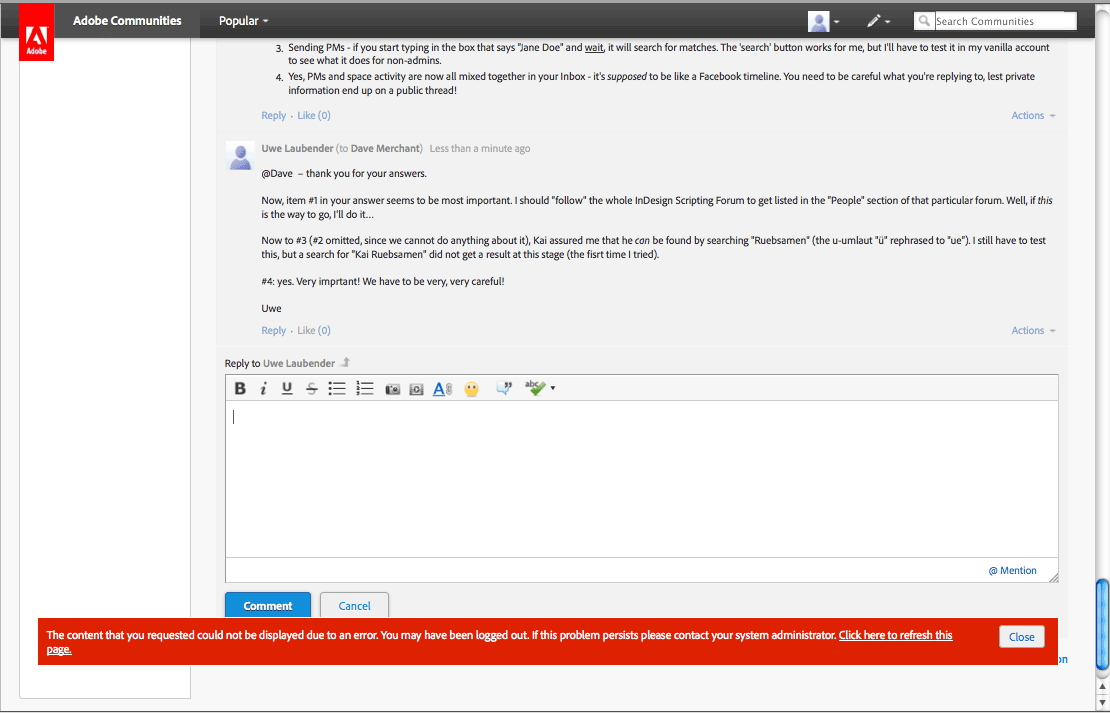
Ok. Signed out. Logged in again. Writing that message again. (Arrgh!)
Now, after following the InDesign Scripting Forum and ticking both options, "Content Streams" AND "Inbox", I think everyopne can see me in the "People" section of that particular forum. Ticking "Content Streams" was not sufficient, had to tick "Inbox" as well…
Now, back to "normal" business. Too much time spent with these insanities…
Uwe
Copy link to clipboard
Copied
Oh. Another thing about the "Inbox": You can filter "Messages" (read: "Private Message" for this) only:
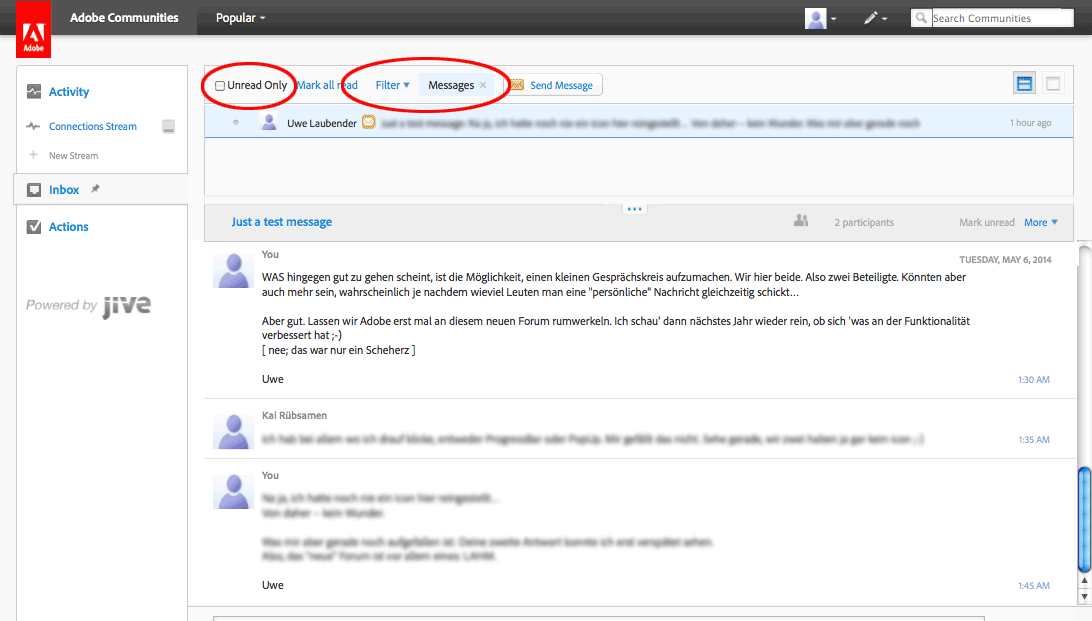
Uwe
Copy link to clipboard
Copied
Laubender wrote:
While writing this very message I was logged out somehow. Could press the "Comments" button without getting an error message:
That banner is a bug - most cases the message will be submitted anyway.
Copy link to clipboard
Copied
Laubender wrote:
Kai assured me that he can be found by searching "Ruebsamen" (the u-umlaut "ü" rephrased to "ue"). I still have to test this, but a search for "Kai Ruebsamen" did not get a result at this stage (the fisrt time I tried).
Yes and no. "Kai Ruebsamen" is his real name, hidden to regular users. I can find him - and he can find himself of course - but regular users cannot. Despite the "more options" options on the PM search dialog you can't search for real names or email addresses, even if you're following one another.
Copy link to clipboard
Copied
Dave Merchant wrote:
Despite the "more options" options on the PM search dialog you can't search for real names or email addresses, even if you're following one another.
So the only way, for now, is to hunt down the name presented in a thread. Or the person is following a particular forum and one can get it from the list at the "People" department.
Oh well…
The same restriction is in place for uploading files. You can go so far to chose a file you want to upload, but as a regular user you cannot complete the process. (I tried that before)
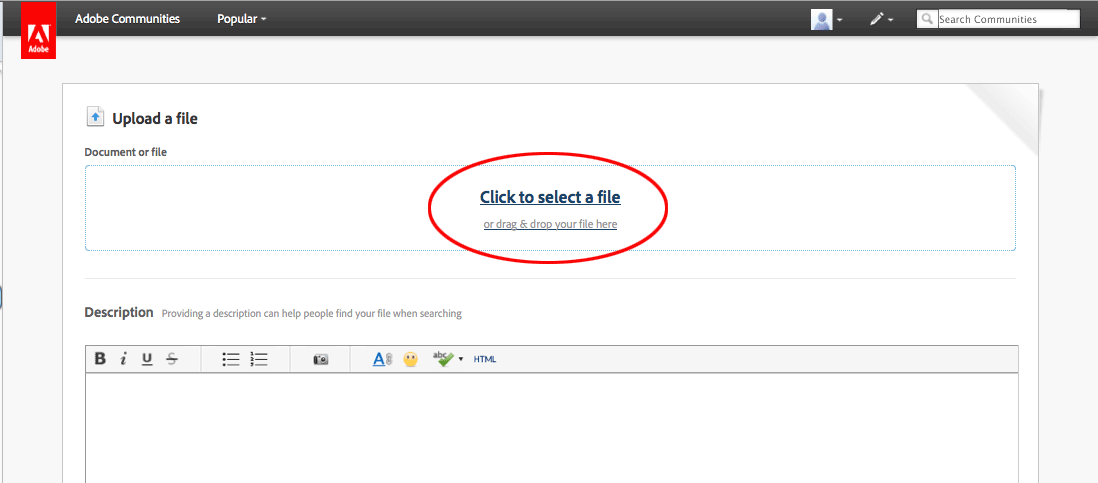
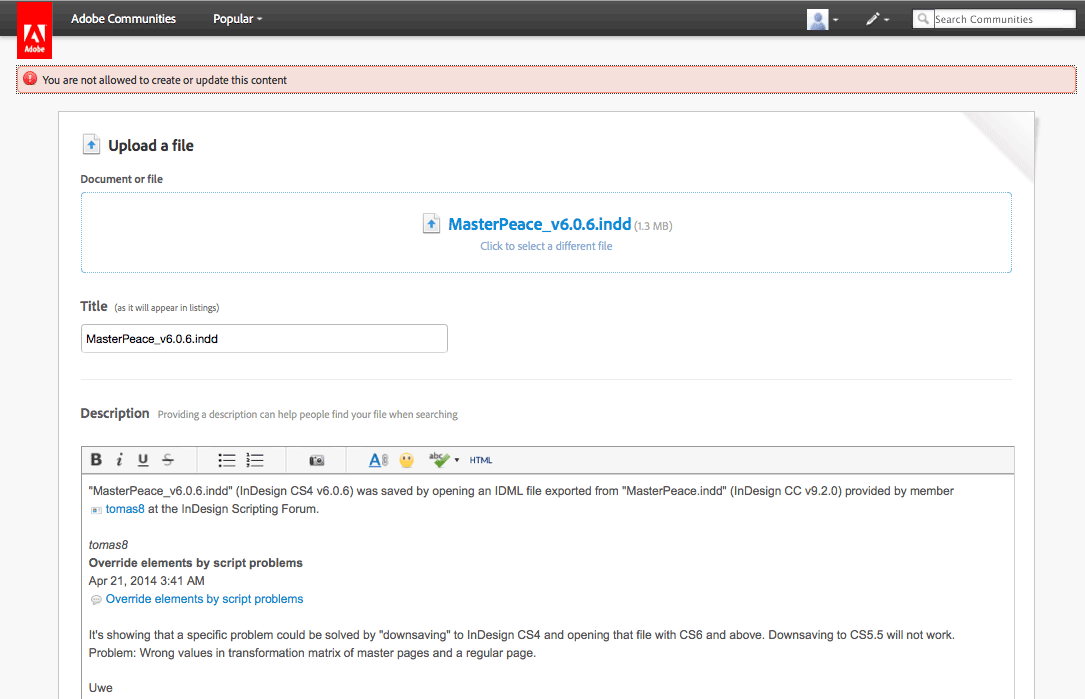
Uwe
Copy link to clipboard
Copied
Correct - normal users have never been able to post attachments (just think of the chaos that would cause!), but we can't turn off the button in the editor.
Copy link to clipboard
Copied
Laubender wrote:
Maybe John did not notice or cannot notice, that you sent him a message.
I ask myself:
Where can I retrieve these messages?
Where can I manage them?
Are they really private?
Is there a FAQ for this new Forum system?
It's more like a maze…
Uwe
OK John has confirmed that he did receive my test message. So it works though one test alone may not be a conclusive evidence of this feature working. It is a start.
Where can I retrieve these messages?
I am afraid you can't. They are gone forever. KAPUT.
Where can I manage them?
You can only manage the new ones you create from now onwards in your inbox.
Are they really private?
I should think so. they are private between you and your other person and of course Adobe Staff and presumably Law Enforcement Authorities.
Is there a FAQ for this new Forum system?
I haven't seen yet but it is too early to see one for another month. Somebody at Adobe has to sit down and write it. In fact even you can start something and people will contribute based on experience of using these forums. FAQ is almost an open source document except somebody takes a charge to maintain its integrity.
Copy link to clipboard
Copied
Hm. So it seems we're all, the whole community I mean, we all are something like guinea pigs, lab rats in fact doing a rat race in a maze powered by Jive…
(Chuckle)
Uwe
Copy link to clipboard
Copied
@mytaxsite.co.uk – with "managing" my personal messages, I meant:
View them,
view them filtered
by the person I wrote them to,
by date
by alphabetically order of title
…
and of course:
remove them!
Right now I can only view them using a filter for "message" in my Inbox. As time goes by there will be hundreds. Can I remove them from my Inbox? Did not find a control for that:
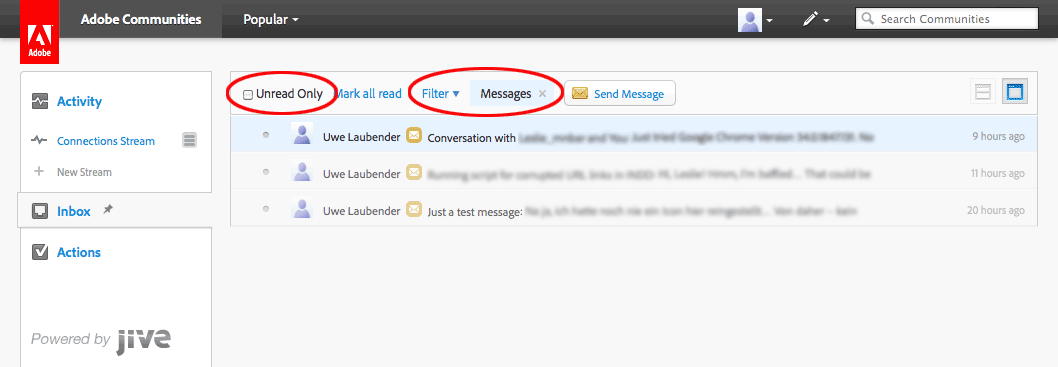
Uwe
Copy link to clipboard
Copied
Deleting a PM isn't that simple anymore, as it's not like an email Inbox where everyone has independent copies of each message. You actually create a 'collaboration' - a private discussion thread. Deleting it has implications for the other participant(s).
To see the full collaboration, click the gray title bar when viewing a PM in your Inbox (the one with the title on the left and the actions links on the right). You'll go to a page URL of the form "forums.adobe.com/collaborations/xxxx". There is a Delete button on that, but be careful how you use it.
Copy link to clipboard
Copied
@Dave – ah. I see. So I could delete individual contributions to a collaboration, if I did not start the collaboration. I could delete the whole collaboration, if I started the collaboration (or my own messages individually inside a started collaboration).
When I started a collaboration:
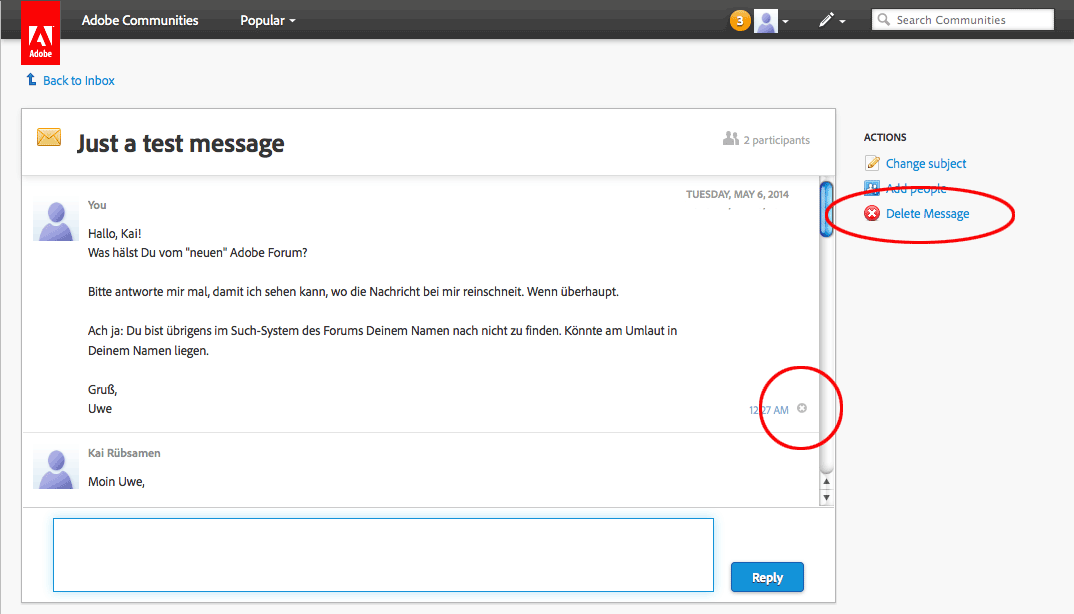
When I did not start a collaboration the "Delete Message" option for the whole is missing.
Which is reasonable:
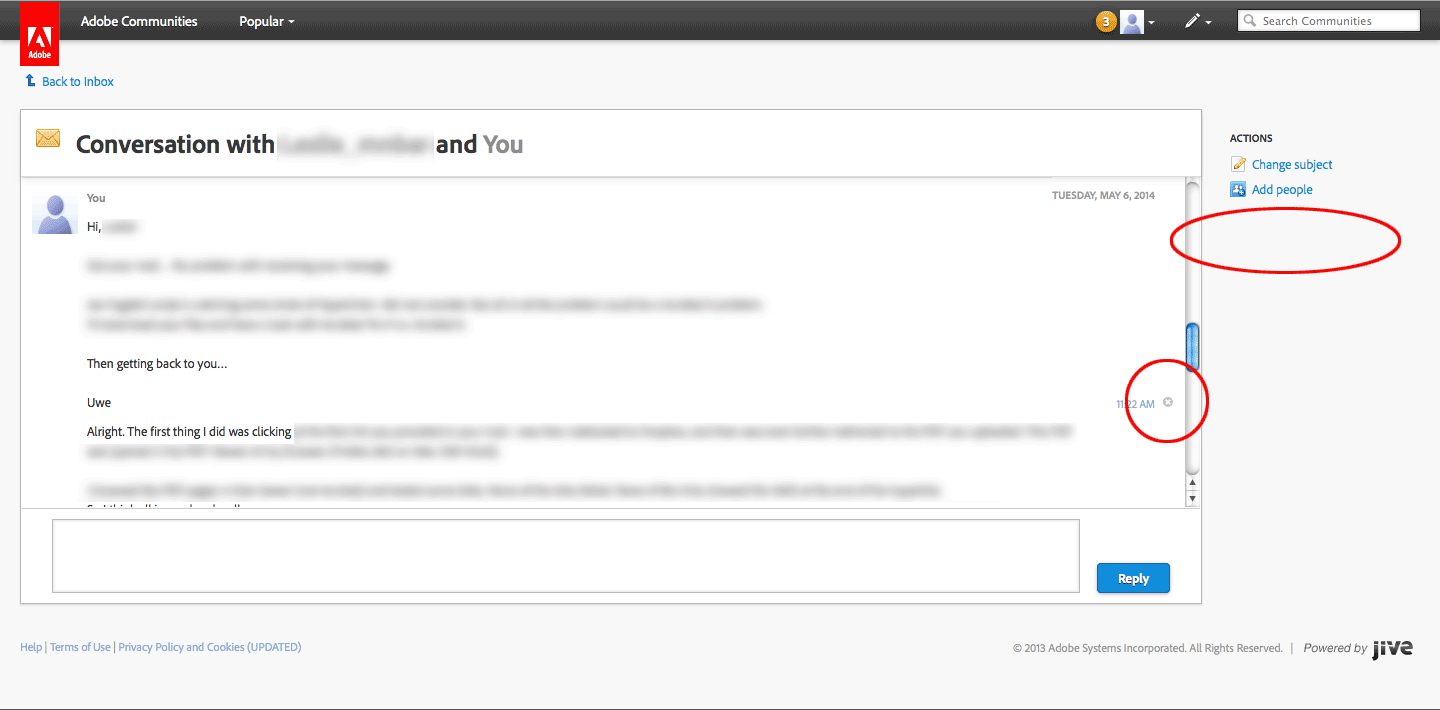
Uwe

Copy link to clipboard
Copied
Where is the option now for Personal Message?
Get ready! An upgraded Adobe Community experience is coming in January.
Learn more