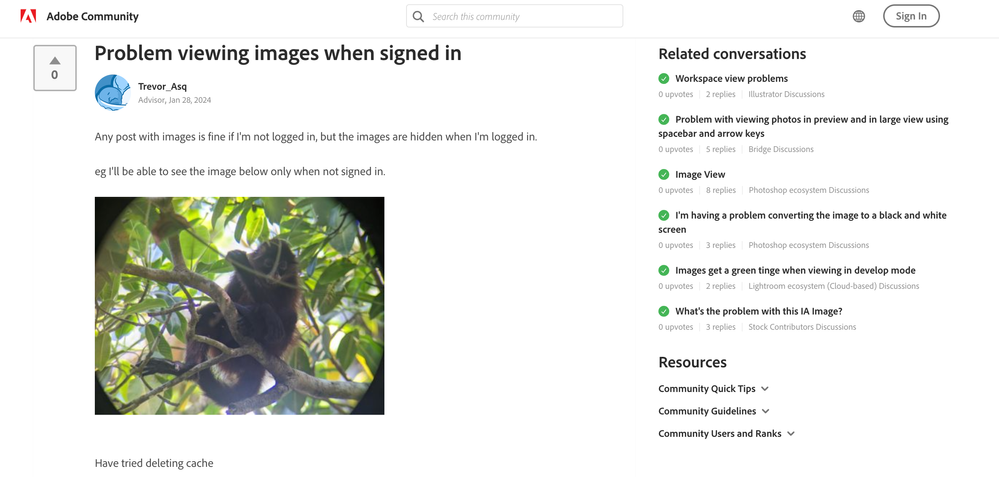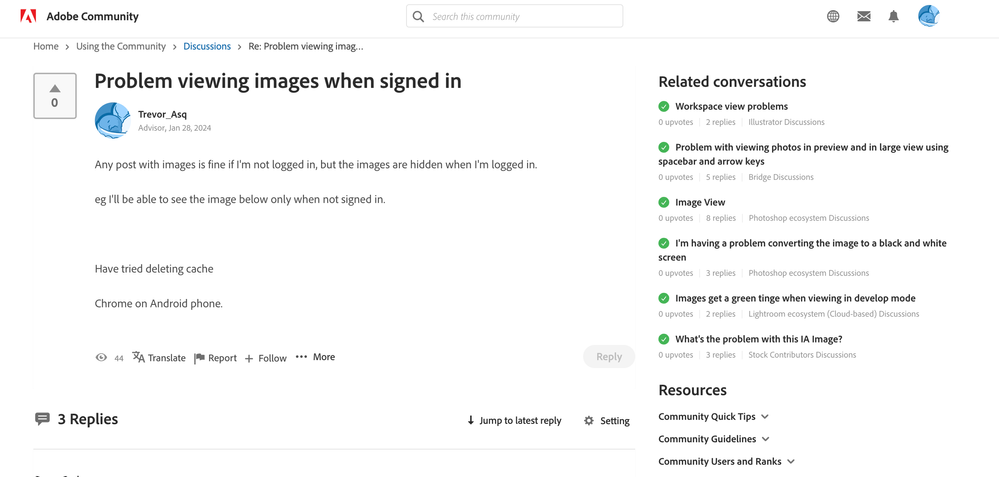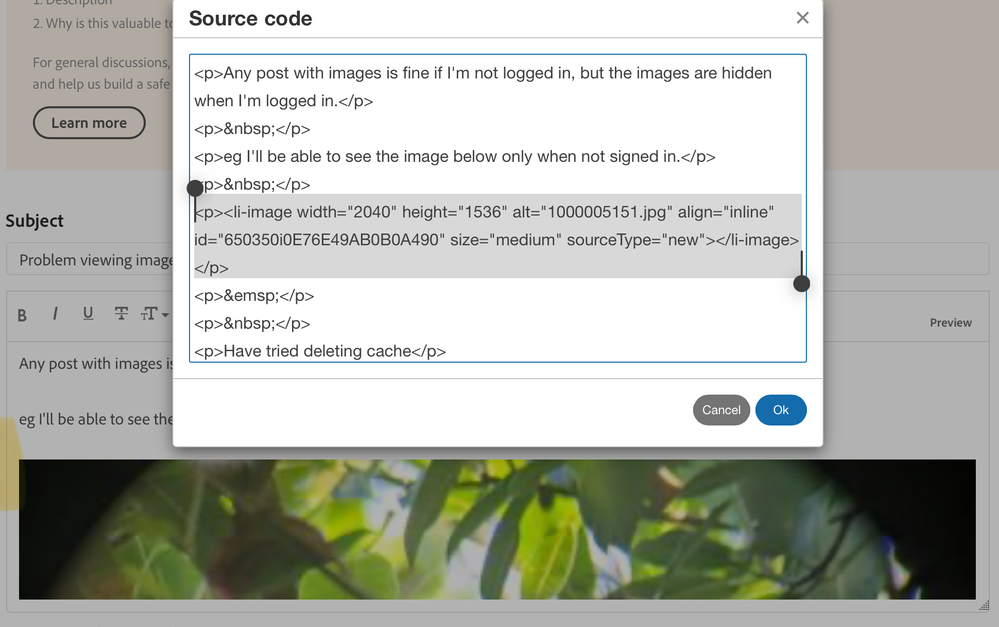Adobe Community
Adobe Community
- Home
- Using the Community
- Discussions
- Re: Problem viewing images when signed in
- Re: Problem viewing images when signed in
Problem viewing images when signed in
Copy link to clipboard
Copied
Any post with images is fine if I'm not logged in, but the images are hidden when I'm logged in.
eg I'll be able to see the image below only when not signed in.
Have tried deleting cache
Chrome on Android phone, Chrome on Mac Sonoma 14.1.2, Safari on Mac Sonoma 14.1.2
Copy link to clipboard
Copied
Copy link to clipboard
Copied
This is for the forum via web browser.
Copy link to clipboard
Copied
and is this a mobile app?
Copy link to clipboard
Copied
Android Mobile, Mac Laptop, Chrome, Safari...
Copy link to clipboard
Copied
yes, i see the images. i don't know of any adobe setting that would block images, but there must be something.
at the bottom of all forum pages is a cookie preferences link. when signed in, are all cookies enabled?
Copy link to clipboard
Copied
Is this a forum issue or an Adobe application issue?
This is the forum for problems using the forums.
Copy link to clipboard
Copied
Forum issue.... Two screenshots - only difference is I'm signed in on the one with no image
Copy link to clipboard
Copied
try a different browser.
Copy link to clipboard
Copied
I've tried a different browser and a different operating system (latest screenshots are from Mac, original was Android) - definitely seems to be something to do with my log-in. I presume everyone else sees all the images when they are logged in.
Copy link to clipboard
Copied
I presume everyone else sees all the images when they are logged in.
By @Trevor_Asq
Yes.
Copy link to clipboard
Copied
Copy link to clipboard
Copied
No all inline images are hidden when I'm signed in.
Copy link to clipboard
Copied
Here's the message html for the signed in version:
<div class="lia-message-body-content">
<p>Any post with images is fine if I'm not logged in, but the images are hidden when I'm logged in.</p><p> </p><p>eg I'll be able to see the image below only when not signed in.</p><p> </p><p></p><p> </p><p> </p><p>Have tried deleting cache</p><p> </p><p>Chrome on Android phone.</p>
</div>
and here's the code when not signed in:
<div class="lia-message-body-content">
<p>Any post with images is fine if I'm not logged in, but the images are hidden when I'm logged in.</p><p> </p><p>eg I'll be able to see the image below only when not signed in.</p><p> </p><p><span class="lia-inline-image-display-wrapper lia-image-align-inline" image-alt="1000005151.jpg" style="width: 2040px;" onclick="showPreview(event)"><span class="lia-message-image-wrapper"><img src="https://community.adobe.com/t5/image/serverpage/image-id/650350i0E76E49AB0B0A490/image-size/medium/is-moderation-mode/true?v=v2&px=400" role="button" title="1000005151.jpg" alt="1000005151.jpg" li-image-url="https://community.adobe.com/t5/image/serverpage/image-id/650350i0E76E49AB0B0A490?v=v2" li-image-display-id="'650350i0E76E49AB0B0A490'" li-message-uid="'14384159'" li-messages-message-image="true" li-bindable="" class="lia-media-image" tabindex="0" li-bypass-lightbox-when-linked="true" li-use-hover-links="false" li-compiled="true"><!----></span><img loading="lazy" src="https://community.adobe.com/html/@BB6C98AC2329819AAA8972FD58BBD793/assets/ExpandIcon.svg" class="expand-svg" alt="expand image"></span></p><p> </p><p> </p><p>Have tried deleting cache</p><p> </p><p>Chrome on Android phone.</p>
</div>Copy link to clipboard
Copied
This is the HTML I got from your post.
Copy link to clipboard
Copied
Is that the HTML view from the browser? @jane-e posted the html view of your message from inside the forum software.
Check your add ons and the antivirus. There is no setting from Adobe that hides anything in these public fora.
Copy link to clipboard
Copied
Well it *definitely* relates to my user profile as I've now signed up with a new one and can see all the inline images (same browser etc,)
Copy link to clipboard
Copied
Sign back in with the old one and images are hidden...
Copy link to clipboard
Copied
again, are all cookies enabled on the problematic sign-in?
Copy link to clipboard
Copied
All cookies enabled. Same browser 2 logins one works, the other doesn't.
Copy link to clipboard
Copied