- Home
- Using the Community
- Discussions
- Re: "Quote" handling for IE10 getting irritating!
- Re: "Quote" handling for IE10 getting irritating!
"Quote" handling for IE10 getting irritating!
Copy link to clipboard
Copied
Hi guys,
This week I'm immersing myself in a Windows 8 Consumer Preview, IE10 equipped virtual machine, and trying to use everything there without using my host Windows 7 system at all. I'm evaluating Photoshop CS6 as well in that system, and so far everything is going very well. I'm actually able to use Windows 8, with a bunch of tweaks to make it into a serious OS.
But one niggling little irritation remains, and I know of no workaround:
Using this forum with Internet Explorer 10 and trying to put quotes around things results in this:
"XXXXXX"
When I type the text XXXXXX above, I simply typed double quote characters in front and back. This is what it looked like in the editor:
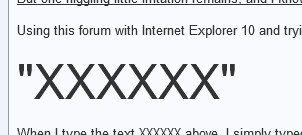
Please ask the Jive developers to fix this.
Virtually all other sites handle double quotes properly with IE10, and as you can see even this Jive software gets it right in the thread subject.
Thanks!
-Noel
Copy link to clipboard
Copied
Hi Noel
Curiosity question here. Why would it matter if the HTML entities were used as long as things display correctly?
As a side note, I'm not sure Adobe holds any sway over Jive. It's like us "telling Adobe" they need to fix something in Photoshop. It might happen and it might not. Most likely might not unless it was already on their scope of things to be fixed. Then it would be a total fluke that we requested and saw what appeared to be a quick fix.
Just wondering... Rick ![]()
Copy link to clipboard
Copied
You're missing the point - things are clearly NOT being displayed correctly. You can see that clearly from the large text I posted above.
Never underestimate the power of asking for legitimate improvements. At least doing so might push a fix higher on the list, and at best it's possible no one has yet noticed. Most people nowadays are either so busy or so inundated with glitz that subtle things often get missed. Sometimes even not so subtle things
-Noel
Copy link to clipboard
Copied
" Still broken. "
I believe the number of people running Windows 8 now is in the tens of millions. Internet Explorer 10 is going to be released for Windows 7 soon as well.
-Noel
Copy link to clipboard
Copied
"3+ Months Have Passed"
Nobody at Adobe even running Windows 8 in a VM?
-Noel
Copy link to clipboard
Copied
For most people who regularly look at HTML code, "XXXXXX" and "XXXXXX" looks identical ![]()
Copy link to clipboard
Copied
Pat, do you not see the " text showing in my posts above? I typed those in just using the double quote key on the keyboard. This isn't proper functionality.
Or are you just being cute? If so, good joke! ![]()
-Noel
Copy link to clipboard
Copied
Yes, I was trying to be cute - glad you caught me ![]()
But as Claudio asks, shouldn't they also behave identically?
Yes, if the code entered is indeed (I may have to resort to some tricks now)
"XXXXXX"
then any browser sould display it as "XXXXXX". But if IE10 somehow manages to write that as
";XXXXXX";
Then the outcome will be what you see.
I do not have IE10; can you do some tests by entering some quoted text, then view it in the HTML editor?
Copy link to clipboard
Copied
Okay, here's a quoted string: "ABC"
Here's what it looks like in the HTML editor:
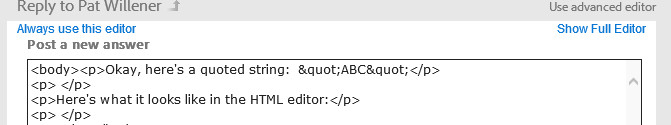
-Noel
Copy link to clipboard
Copied
Now let me try the same thing with Firefox: "ABC"
The HTML editor shows:
<body><p>Now let me try the same thing with Firefox: "ABC"</p>
</body>
Now I will add a quoted string using the quot HTML entity in the HTML editor: "ABC" - it reverted to normal quotes in the standard editor.
This all does not make any sense to me; it's like the Jive editor is testing if 'MSIE 10' then act strangely.
P.S. looking at the page source after posting, your string shows as
"ABC"
mine does
"ABC"
Copy link to clipboard
Copied
Some tests using IE10 to follow...
Testing in Browser Mode: IE10 Document Mode: IE9 standards:
"Quoted String"
Notably I'm having trouble even just hitting enter to open a new line. Shift Enter works.
-Noel
Copy link to clipboard
Copied
Browser Mode: IE9 Document Mode: IE9 standards
"Quoted String"
-Noel
Copy link to clipboard
Copied
Something's wrong with this site today - responses are intermittent - which is completely muddying the water with my testing. From the above it looks as though in some cases it's possible to get proper quotes when using the IE10 browser, but sometimes not.
Browser Mode: IE10 Document Mode IE9 Standards
"Quoted String"
-Noel
Copy link to clipboard
Copied
It seems that forcing the Document Mode to IE9 Standards corrects the "quotes" problem, but introduces problems with hitting Enter to open new lines at the end of a post. Argh.
-Noel
Copy link to clipboard
Copied
Browser Mode: IE9 Document Mode: IE7 Standards
"Quoted"
-Noel
Copy link to clipboard
Copied
One last try... IE10 Compatibility View Document Mode IE8 Standards
"Quoted String"
-Noel
Copy link to clipboard
Copied
I lied - another combination to try: Browser Mode: IE10 DOcument Mode: Standards
Bah, Enter doesn't work in this mode. That probably says that "quotes" will work.
-Noel
Copy link to clipboard
Copied
And all these things occur only here in the forum editor, not anywhere else?
Copy link to clipboard
Copied
Yep, this is the only place.
-Noel
Copy link to clipboard
Copied
I'm sending this along to the Adobe and Jive folks, but realize that Jive uses a 3rd party editor, TinyMCE, so I don't know how much control either will have over making changes to the editor.
Copy link to clipboard
Copied
Thanks. It seems like SOMEONE should be responsible for making it work on the browser that's likely to become one of the most used in the world fairly soon, don't you think? ![]()
-Noel
Copy link to clipboard
Copied
Well, Windows 8 is out, and here I am typing again on IE10 to see if quoted text works any better than before.
Single double-quote characters surrounded the following text when I typed it:
"quoted text"
Guys, you think you might want to fix this one day? Or do you think Windows 8 is just going to flop? Admittedly that's a thought that warms my heart, but possibly unrealistic.
Actually, my own October web site stats show that 1 in 30 IE users is now running IE10, and that IE has about 30% of users overall.
-Noel
Copy link to clipboard
Copied
I do not care about Windows 8; without actually having seen it, I am sure it will go the way of ME and Vista.
However, as far as I know, IE10 will be made available on Windows 7 soon. So I think this is a good time to address this bug.
On the other hand, as I wrote earlier, " and " looks identical to my eyes. (But I know not everyone has a HTML rendering engine in their brain.)
Copy link to clipboard
Copied
Pat Willener wrote:
For most people who regularly look at HTML code, "XXXXXX" and "XXXXXX" looks identical
Shouldn't they also then behave identically?
Copy link to clipboard
Copied
I doubt that since it ws just offered for download for about a week maybe less. And from My PC buddies they consider 8 cra. and won't be updating anytime soon.
I know some people still using XP. a Cousin of mine still use XP. In fact I have several Cousins still using XP.
But your problem Should still be fixed.
Let's see if your problem show up when I type in SeaMonkey Mac.
"XXXXXXX"
Find more inspiration, events, and resources on the new Adobe Community
Explore Now