- Home
- Using the Community
- Discussions
- Re: Real name instead of Screen name displayed
- Re: Real name instead of Screen name displayed
Copy link to clipboard
Copied
Hello,
Since the recent change in the UI of these Jive forums, suddenly my real name 'Lieve Weymeis' is displayed instead of my much better known screen name 'Lilybiri' in the Captivate community. This is not the case for the other participants. I checked my Preferences, and they seem to be correct: screen name visible to everyone, not real name.
Can you help me out?
Lieve Weymeis AKA Lilybiri
 1 Correct answer
1 Correct answer
When you're logged in - YOU see your real name.
Everyone else always sees your screen name.
No it doesn't make any sense.
Copy link to clipboard
Copied
I think it works correctly now. I also saw my real name earlier today and my first thought was to check my profile to see if anything else is changed. Some two years ago, somebody was messing around with my profile until I complained about him.
It works fine now for me but who knows they might change it again. these forums are still a work in progress and it will take a few days before everything settles down.
Copy link to clipboard
Copied
OH wrote too early. It does posts real name and so screen name is ignored. What a stupid idea this is.
Copy link to clipboard
Copied
I don't know what you see... I see your name as mytaxsite.co.uk and the op's name as Lilybiri
Copy link to clipboard
Copied
When you're logged in - YOU see your real name.
Everyone else always sees your screen name.
No it doesn't make any sense.
Copy link to clipboard
Copied
That is very strange, indeed. I was not signed in today, and still did see my real name. Thanks for letting me know that you are seeing my screenname.
Apparenltly all previous mail settings are lost as well, I don't get any mail from any forum at this moment.
Copy link to clipboard
Copied
Lilybiri wrote:
That is very strange, indeed. I was not signed in today, and still did see my real name. Thanks for letting me know that you are seeing my screenname.
@Lilybiri – Hmm, Now I'm not signed in and can see my real name. Not everywhere, but in the People section.
Personally, that doesn't matter much to me in this case, but I think other people could think very different.
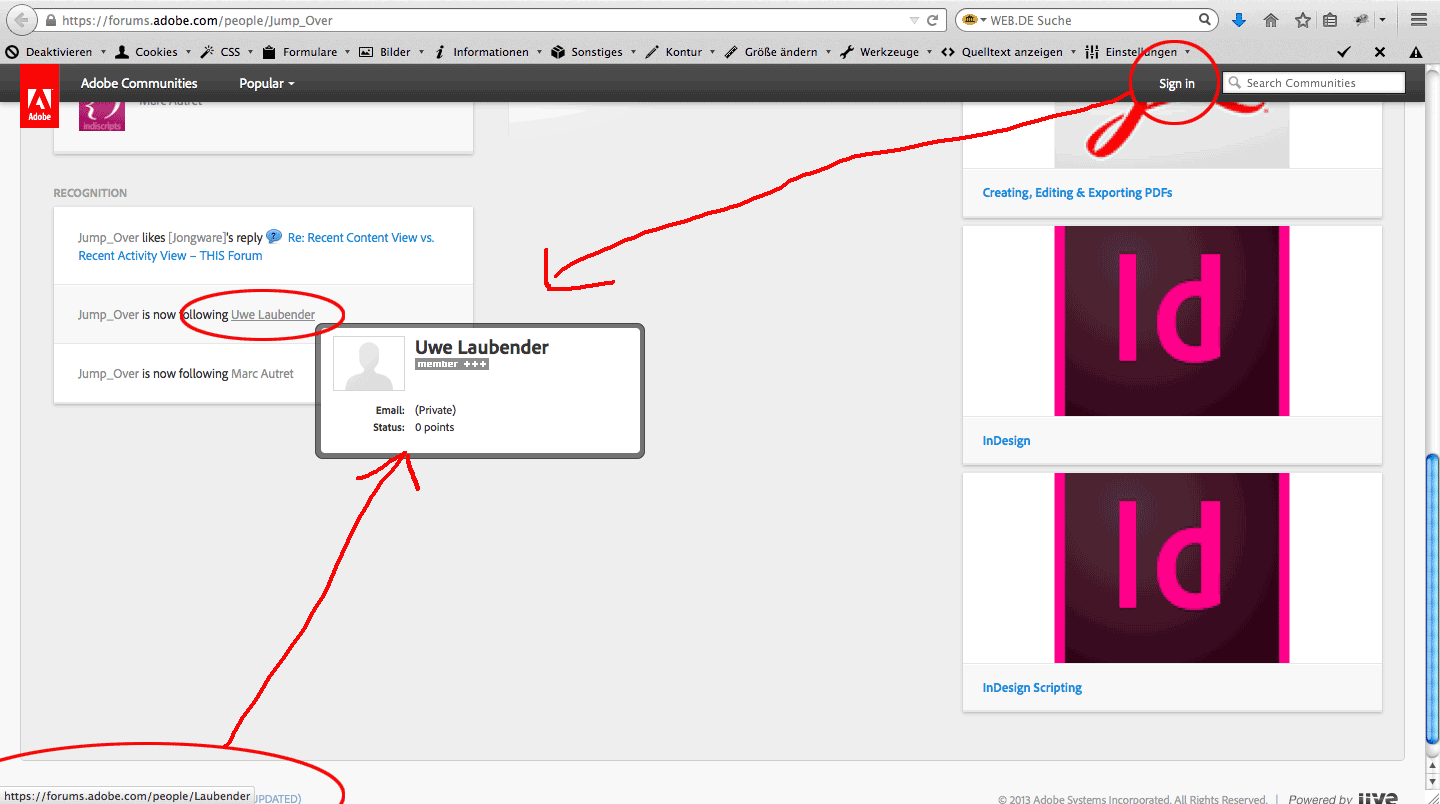
Or does the site set a session cookie and I could be recognized and my real name is shown because of that?
No. It cannot be. Used a different browser and can see the same.
It might be something totally different, of course 😉
One cannot escape oneself 😉
Ah. Miracle solved. On this screenshot above the website is showing "Sign In". But for a different forum, eg. the InDesign Scripting Forum, I'm logged in. So with this new Jive 7 software you cannot be sure by sight, if you are logged in or logged out.
Hm, hm, but why then does the role-over with my real name screw up my status and showing 0 points?
Something between? Logged In vs Logged Out ???
This Jive7 software is very, very weird…
Uwe
Copy link to clipboard
Copied
Now I'm not signed in and can see my real name. Not everywhere, but in the People section.
I only see this in your profile (which happens to be your screen name AFAIKS):
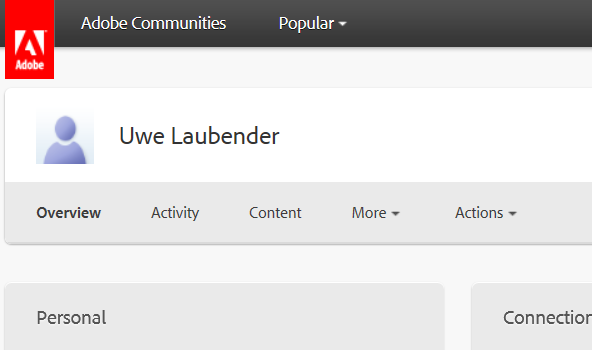
Copy link to clipboard
Copied
No. My screen name in the past was simply "Laubender", not "Uwe Laubender" as the profile in the left lower corner indicates and before Jive7 took over. But, hey, that's fine now (at least for me)…
Uwe
Copy link to clipboard
Copied
And here the "proof":
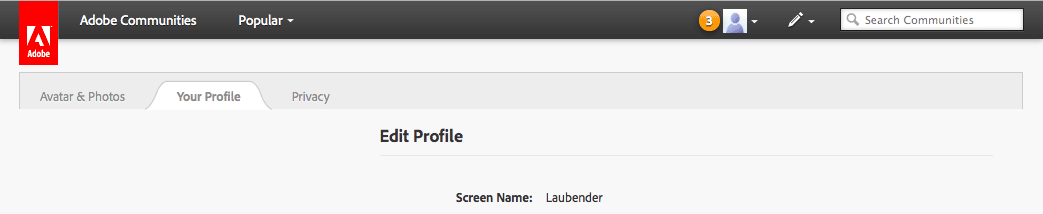
Uwe
Copy link to clipboard
Copied
Uwe - that's because you had set your privacy options to Real Name visible to = Everyone. I've reset it for you, and now you're just 'Laubender' on your posts.
Copy link to clipboard
Copied
Dave Merchant,
Let me give credit where credit is due. You are an exceptional MVP and without a doubt one of the most helpful contributor to these forums. I'm sure Uwe appreciates you too,
Copy link to clipboard
Copied
@Dave – thank you very much. Must have done it while playing around with the controls? And forgot abour it?!
Shame on me…
Ok, next time you see me under my full name it will be deliberate…
Uwe
Copy link to clipboard
Copied
I'm afraid I might have set my privacy options to Real Name visible to = Everyone. How do I find this to reset it? Thanks.
Copy link to clipboard
Copied
You are shown as T the K:
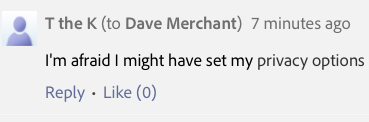
Copy link to clipboard
Copied
No, you're OK - it's set to "Yourself".
Settings are via your user menu - click your avatar on the black bar along the top of the page, then choose "Edit Communities Profile" - there are three tabbed sections displayed (avatars, profile, privacy) and it's the privacy tab you want. There's actually a tool on the right side of the profile edit page which will show you how you appear to other people.
Copy link to clipboard
Copied
Thanks. You would think that will all the concerns about FaceBook and other sites this would have been straightforward.
Copy link to clipboard
Copied
Can you tell me where I can find this reset option? It should have been the default.
Copy link to clipboard
Copied
Never mind. I figured it out from someone else's post.
Copy link to clipboard
Copied
Eboda User wrote:
Never mind. I figured it out from someone else's post.
Kinda slow, what? It has been explained numerous times in the last fifty-something posts, including mine: just log out to see how others see you. 😛
Copy link to clipboard
Copied
No apologies for having little faith in Adobe's say-so. I wanted confirmation. Thank goodness I learned to express myself without attacking people personally.
Copy link to clipboard
Copied
It would have been better if you had taught yourself the meaning of sanctimoniousness.
You could have logged out and verified the information you had received in one tenth of the time it took you to write even half of your posts.
Copy link to clipboard
Copied
Your opinion is not important to me. I appreciate the other users who posted useful, responsive answers. The issues in the set up of the privacy controls in this forum are unusually confusing.
Copy link to clipboard
Copied
The point of my clarifications seems lost on you. It is not my opinion that I've offered you but an objective, verifiable fact:
Ever since the Macromedia merger years ago, Adobe has become an unresponsive bureaucracy that sees its customers in an adversarial relationship. They truly couldn't care less about how their customers view the corporation. In the case of these forums, their history speaks for itself.
That's all I need to say.
Copy link to clipboard
Copied
It seems that a couple of contributors are using this thread to throw abuse at each other. It isn't pleasant!
I am with people like Eboda User. I am not an expert by any means and I am I will admit I am very slow on the uptake, but I want to learn and I may need many clarifications before I am confident to proceed. I need to have my hand held occasionally and to be stepped through what I feel sometimes is quite a daunting process. I just try my best and if I can help anybody in my particular field, I try to show them the same patience and respect that I would like to think I would get.
I cannot be doing with so called "experts" who use their knowledge as some sort of over bearing weapon - that is just a form of bullying which is shameful.
I am a member of many website forums. They are in the most part a reliable way of solving problems. I need them to help me become more knowledgeable - we all have to start from somewhere. Thank goodness that we have this facility to help each other, because the manufacturers don't seem to want to help. What we don't need are jargon fuelled geeks who try to get one over on lesser mortals.
We all have our own areas of expertise. I don't want to give a phycology lesson but generally when these sort of people (geeks) are out of their depth, they go very much on the defensive and pretend they know more than they do in an effort to impress - very dangerous!
Last night my Blackberry was dinging constantly receiving a myriad of email notifications from this thread. Surely this facility is here to help each other, not to throw rude comments and abuse. From what I have seen from this experience, I feel like giving up - I have not seen anything quite as bad as this.
For goodness sake, let's get back to the issue in hand, which by now surely is resolved.
Everybody go off and get a cold shower and chill out!
That's me finished!
Find more inspiration, events, and resources on the new Adobe Community
Explore Now