Copy link to clipboard
Copied
there's an older thread regarding this recurring problem:
System Error
We're sorry but a serious error has occurred in the system.
but as yet no solution or explanation from adobe. very frustrating indeed....
 1 Correct answer
1 Correct answer
Copy link to clipboard
Copied
Copy link to clipboard
Copied
thanks dave - did read it, but seems like an awful lot of faffing around just to read a forum.
Copy link to clipboard
Copied
Leslie, I have resorted to using Firefox, which has not had any problems. I had hoped that the issue would be fixed by now with Chrome, and I am buggered if I am going to clear all my history to get it working. This site gets a lot of traffic — more than a million hits a day (with a hit counted as every time someone opens a thread sort of thing). I don't know if that is why the forums have been so flaky over the years. One of the most prolific posters to the Photoshop forum (Noel Carboni) gave up and stopped posting completely when we were unable to stay logged in with MS Explorer several years ago. That was a real pity as Noel was a useful contributor, and a wizard with anything Windows related.
So I don't know what to tell. Every day I try to use Chrome, and this has been ongoing for too long. Situation normal unfortunately.
Copy link to clipboard
Copied
It happens in Firefox as well.
Copy link to clipboard
Copied
hi trevor.
well i/m happy enough in chrome and only have edge and ff for checking websites and the like. i could jump to ff to check the forum, but in all honesty, i can't be bothered. i have gleaned a great deal of info and help from this forum over the years, and even contributed some answers to questions where i have a smattering of knowledge, but i simply don't have the time or inclination to deal with adobe's problems.
this failure of adobe to sort out a widely reported error might also account for why i'm still on cs6 rather than the 'cloud'. i simply want things to work 😉
Copy link to clipboard
Copied
I was not able to access the forums even with Firefox this morning, but fixed it by removing cookies for forums.adobe.com Having realised that I might not need to nuke all my settings, I checked Chrome and you can do the same thing there, but not quite as easy to find. So at the moment, I can use the forums with both Firefox and Chrome. The overal problem is still being looked into by Jive.

Copy link to clipboard
Copied
Trevor.Dennis wrote
I checked Chrome and you can do the same thing there, but not quite as easy to find.
If I open Chrome and get the error message, closing Chrome and opening it again without changing anything will allow me to access the forums for the rest of the day.
Copy link to clipboard
Copied
unfortunately, none of the suggested 'fixes' fix it. still get the error with no discernable pattern. oh well, if it works it works, if it doesn't, then bu##er it 😉
Copy link to clipboard
Copied
Hi Leslie,
this is what I did with Edge and it appears to work. First make sure you are logged out of the forum assuming you can get in in the first place
1) In Edge click the ellipsis as marked.

2) Click on 'Settings'
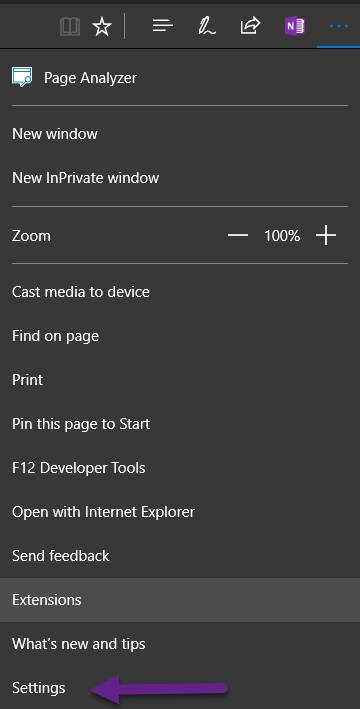
3) Choose what to clear
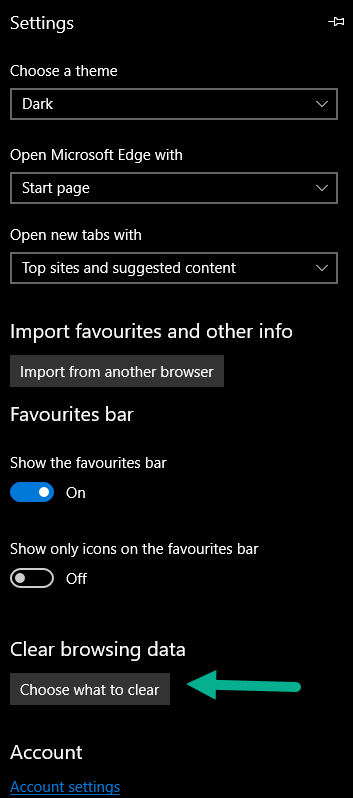
4) Check 'cookies' and turn on 'Always clear' on exiting the browser.

You do need to manually login to the forum as the cookie is destroyed, but other than that the forum is addressable as normal.
Copy link to clipboard
Copied
I've been seeing this too... I recommend folks who see this post feedback in the Forum comments area so that Adobe can see who is affected.
My post is at the following link: System Error... We're sorry but a serious error has occurred in the system.
Copy link to clipboard
Copied
unfortunately, I'm finding now this doesn't fully cure the problem. Coming to the forums signed out and deleting cookies does improve things, but sometimes a given browser will not be able to access Adobe forums. I have five browsers and usually one of them will work, but the problem lies beyond the browser and we forum users cannot fix this at our end. Adobe is back from the holiday on Monday so hopefully they will take this more seriously now?
Copy link to clipboard
Copied
https://forums.adobe.com/people/Terri+Stevens
so hopefully they will take this more seriously now?
That's what I'm waiting for too. This issue does not seem to have received much attention so far.
Perhaps few people within Adobe have experienced it yet.
Copy link to clipboard
Copied
We've applied a temporary fix that has resolved this for the time being. We should have a permanent fix in place early next week. I'll follow up System error when it has been permanently resolved. In the meantime, I am closing this thread.

