Copy link to clipboard
Copied
I am subscribed to only two feeds but getting ALL Adobe RSS feeds, WHY?
I have had to remove the feeds as this is a stupid situation!
 1 Correct answer
1 Correct answer
Hi all,
Yes, the feeds are not working correctly. We are sorry for this. A ticket has been raised regarding this & we will update about it accordingly. We appreciate your patience.
Thanks
Rajashree
Copy link to clipboard
Copied
Having the same issue here. It seems to happen when user is not logged. For example, if I go to the Adobe AIR forums while I'm logged in, I can see the proper feeds URL (like https://forums.adobe.com/community/feeds/messages?community=4434 )
But if I'm not logged in, then the URL above is redirected to the most general https://forums.adobe.com/community/feeds/messages URL (which contains ALL the messages of ALL the forums, and makes the feeds unusable). Since feeds are actually retrieved from external services, which don't have our user credentials, feeds are pretty useless right now.
This issue happened before, and was eventually fixed. Can you have a look at it again? Thank you!
Copy link to clipboard
Copied
Hi all,
Yes, the feeds are not working correctly. We are sorry for this. A ticket has been raised regarding this & we will update about it accordingly. We appreciate your patience.
Thanks
Rajashree
Copy link to clipboard
Copied
I reported this on Twitter back in February 2018 and again on April 8th. As such, it's been over a week that this has been broken.
https://twitter.com/gamesover/status/1092119784299229184
Has anyone at Adobe invested any time to look into this ticket? If so, what's the current status?
Copy link to clipboard
Copied
it takes some time for this kind of issues to be resolved,
Copy link to clipboard
Copied
It's been 1 month since this has been officially reported in this forum. What's the current status on the ticket? How many Adobe staff members have been involved? Is this still in the discovery phase? (The instructions provided on 4/12 are enough for me to reproduce it.)
I use Feedly. I entered the Adobe Forums RSS URL for ColdFusion a couple years ago. The third-party service consumed the XML without being logged in and all of the posts were correctly only ColdFusion-related. This bug has been occuring intermittently since Feb 2018 and I reported it then via Twitter.
Copy link to clipboard
Copied
Is there any estimate when the RSS feeds will be working again? I was following the Photoshop Elements topic via RSS but for two weeks or so this is no longer working. Support via chat had no idea what i was talking about, closed the chat and closed my support case regarding this (without communication). Very annoying and also super rude.
So it would be great to know when the feeds will be working again.
Copy link to clipboard
Copied
Hi all,
Quick question- has anyone noticed if there's a different behavior when logged in vs logged out? Our teams are thinking that something about logging in is affecting the feeds.
Let me know!
-Madison
Copy link to clipboard
Copied
I have checked but the RSS feed provider (inoreader) i use does not seem to have the option to add a logon for any feed.
Perhaps it helps to know that the last article i got was on april the 6th at 0203AM (local time the Netherlands). Perhaps you can check what changed at that moment?
edit as an extra. When you place the rss feed URS in a RSS Feed Validator ( W3C Feed Validation Service, for Atom and RSS ) i get the error:
This feed does not validate.
Server returned HTTP Error 302: The HTTP server returned a redirect error that would lead to an infinite loop. The last 30x error message was: Found
column 0: XML parsing error: <unknown>:1:0: no element found
In addition, interoperability with the widest range of feed readers could be improved by implementing the following recommendation.
Feeds should not be served with the "text/html" media type
Copy link to clipboard
Copied
As written in my post above, yes, there is a difference when logged and not logged. The issue seems to occur when you are not logged (but since most feeds readers don't support identification, it makes the rss feeds useless if logging is required)
Copy link to clipboard
Copied
Any news on this please? This issue is very easy to reproduce:
- Go to this URL in your browser: https://forums.adobe.com/community/feeds/messages?community=4434
- If you are logged, this URL will display the RSS data correctly
- If you are NOT logged, you will be redirected to: https://forums.adobe.com/community/feeds/messages
Since all external RSS readers are not logged by default, they are forwarded to the general feeds URL, retrieving ALL the messages of the forums. Thank you!
Copy link to clipboard
Copied
Hi Frederic,
I get this when I open the first link shared by you. Is this the correct one?
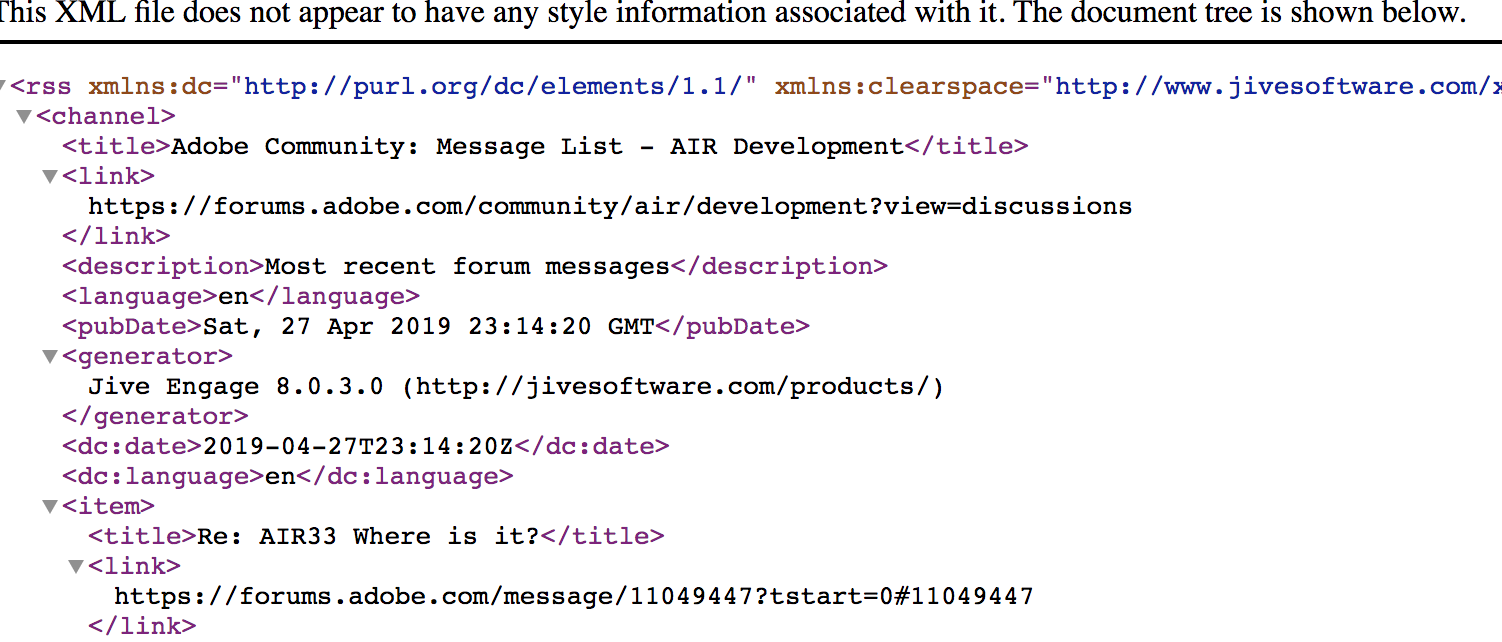
Copy link to clipboard
Copied
HI Rajashree,
Yes, this is the correct data (the Adobe AIR development forum). Now try to open this same URL in a browser where you are not logged, and you should end up on the consolidated RSS feed of ALL forums, something like this:
<?xml version="1.0" encoding="UTF-8"?>
<rss xmlns:dc="http://purl.org/dc/elements/1.1/" xmlns:clearspace="http://www.jivesoftware.com/xmlns/jive/rss" version="2.0">
<channel>
<title>Adobe Community : Liste de messages</title>
<link>https://forums.adobe.com/?view=discussions</link>
<description>Most recent forum messages</description>
<language>en</language>
<pubDate>Tue, 30 Apr 2019 07:40:07 GMT</pubDate>
<generator>Jive Engage 8.0.3.0 (http://jivesoftware.com/products/)</generator>
<dc:date>2019-04-30T07:40:07Z</dc:date>
<dc:language>en</dc:language>
<item>
<title>Re: Internal Error</title>
<link>https://forums.adobe.com/message/11052705?tstart=0#11052705</link>
<description><!-- [DocumentBodyStart:c4fcc6f6-14d8-41f6-a05d-758fb836b871] --><div class="jive-rendered-content"><p>Kind of a specific scenario maybe, but...</p><p style="min-height: 8pt; padding: 0px;"> </p><p>I noticed that I get such errors when during an attempt to publish a project I have the target location open in Windows Explorer. Closing the Explorer window, or just navigating away from the target path fixes this.</p></div><!-- [DocumentBodyEnd:c4fcc6f6-14d8-41f6-a05d-758fb836b871] --></description>
<pubDate>Tue, 30 Apr 2019 07:40:07 GMT</pubDate>
<author>forums_noreply@adobe.com</author>
<guid>https://forums.adobe.com/message/11052705?tstart=0#11052705</guid>
<dc:date>2019-04-30T07:40:07Z</dc:date>
<clearspace:dateToText>Il y a moins d’une minute</clearspace:dateToText>
<clearspace:objectType>0</clearspace:objectType>
</item>
It is due to the fact that when you are not logged, all feeds URL are redirected to the general one here: https://forums.adobe.com/community/feeds/messages
Copy link to clipboard
Copied
Will there be any news? Will it be fixed? Any news?
Copy link to clipboard
Copied
As Jive's documentation says, "RSS subscriptions are not supported if you have SSO enabled in your community because the RSS reader cannot follow HTTP redirects for authentication."
Adobe uses SSO (single-sign-on), but without cookies to track you by their system only talks in HTML. Whenever you ask for an RSS feed from deep within the forums, your browser is redirected to the Adobe IMS tracking page at services.adobe.com, which fails to load. It then redirects again, to the "Adobe ID - sign in" page, which also fails. Then we redirect a third time to the IMS "access denied" page, which adds its corpse to the pile. Yet another redirect to forums.adobe.com/adobe_login?error=login_required which shoots itself in despair and redirects (number 5!) to forums.adobe.com/community/feeds/messages. Finally you see something. Just not what you wanted.
Let's put it this way - if there was anyone left at Adobe who could configure this platform properly, they'd have done it by now.
Copy link to clipboard
Copied
Thank you Dave, for this information (it also explains why I get sometimes the "TOO_MANY_REDIRECTS" error when trying to access a feeds URL). Very interesting.
Adobe Forums RSS feeds used to work for years, and only broke recently. So I still hope there is a way to configure the platform and make the feeds work again (else I really don't see the usefulness of the RSS feeds feature, as feeds are supposed to be accessed externally by other software).
Copy link to clipboard
Copied
I've been using RSS to consume the same RSS URL for a couple years. It temporarily broke, was fixed and then became broken again. I'm using Feedly.com and it's not capable of logging into Adobe as me (with my credentials, cookies, etc) and yet the feed has worked until it broke in April.
When I go to the RSS feed page for ColdFusion, there's no indication that the community is "private" (unless it recently happened, no announcement was made and there's no visual indicator that the community is "private".)
https://forums.adobe.com/community/feeds?community=2223
... and adding your "screenname" and "password" to the URL doesn't work.
Is there anyone that offers a third-party "proxied" feed of the Adobe ColdFusion forum feed? Is the only alternative to write a scheduled script to spider the content, extract the URLs, titles & dates to generate an unofficial RSS feed? If so, I guess I'll start writing that script now.
Copy link to clipboard
Copied
I don't think this problem is going to be fixed, so can't rely on RSS so will only log-in and check now and again. This situation does not help any body that has problems as a quick reply from a knowledgable person will now be delayed or not seen.
All in all, dissapointing.
Thank you Dave for the explanation.
Copy link to clipboard
Copied
I've written a basic ColdFusion script to spider (and cache) the main ColdFusion forum page and extract the primary articles for each post. (It uses jsoup.) I had to pass a lot of extra fake cookie garbage in order to prevent Jive from performing a 302 redirect. I'm going to see how long it will continue to work until I have to update the cookie values. If this continues to work, I'll set up an unoofficial endpoint and share the RSS URL.
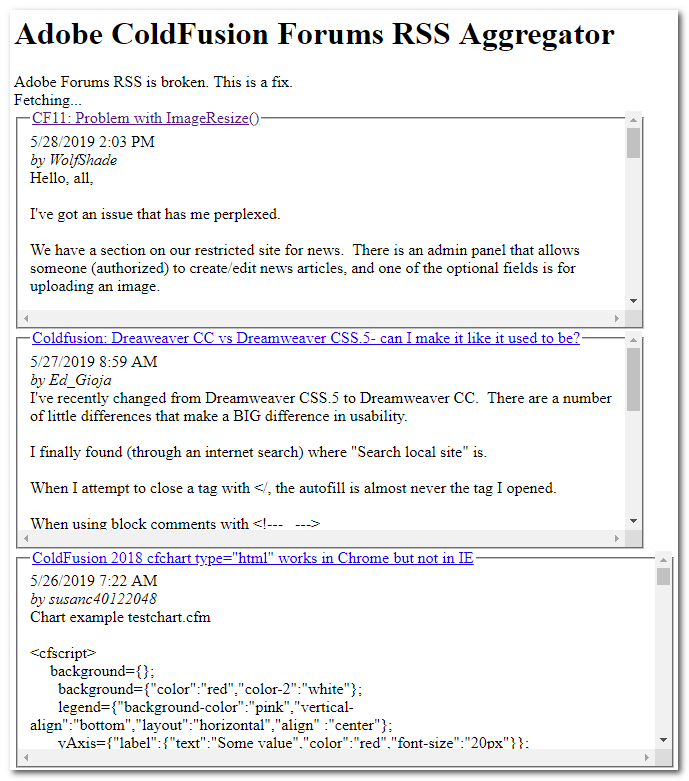
Copy link to clipboard
Copied
It's unlikely that the present AdobeID<>Jive handover will be fixed, since it's not Jive's problem that the SSO server goes into spasm, and nobody handling the AdobeID system cares about talking to Jive. We've been fighting them ever since the forums first opened, and there's a mountain of far more basic things they can't cope with (such as blocking unescaped characters in usernames).
Maybe there will be a radically different solution around the corner, we shall..... see... ![]()
Copy link to clipboard
Copied
Small update. I asked Adobe webcare and pointed them to this threat. Their aswer was very hopefull. :
----------
we were just informed that a fix should be coming later this week, so this issue should be fixed in the next few days.
-----------
So very hopeful that it is being worked on
Copy link to clipboard
Copied
Thank you very much for the update ! I had almost given up hope! ![]()
Copy link to clipboard
Copied
I wonder how many developers reached out via Twitter. I received this response 22 hours ago (it's the same message).
https://twitter.com/AdobeCare/status/1136377227854196736
Hi James, we were just informed that a fix should be coming later this week, so this should be fixed in the next few days. Thanks! ^Madison
I had planned on waiting until "later this week" (or next week) to report anything back to this forum.
Copy link to clipboard
Copied
I just noticed that this night I recieved new items in my raw feeder from the adobe elements threat.
Could it be it works again ?? So nice.
Copy link to clipboard
Copied
Hmm, no more redirects it seems.... will keep testing, but thank you Adobe, it seems to work! Cheers!
Edit: hmm, I may have spoken too soon. https://forums.adobe.com/community/feeds?community=4434 is still redirected to https://forums.adobe.com/community/feeds
-
- 1
- 2
Get ready! An upgraded Adobe Community experience is coming in January.
Learn more