Run in with the new sign
Copy link to clipboard
Copied
Hopefully they have finally fixed the sign-in John posted a Notice about the new sign in system I guess to fix any lingering problems of the recent system Break in. And to stop all of the strange Jive SBS errors the last few days.
Well I had a Run in with the change.
- First I was signed out.
- I went through the empty cache.
- Delete Cookies.
- restart web browser 5 or 6 times
This time when clicked sign in I was taken to sign in Page. But it got stuck in an endless loop so I got out of the Page, marked the thread I was Read as unread.
Went on to do other things and came back in about 1/2 hour this time when I signe in it took.
Hope its stick for about 10 years anyway.
Copy link to clipboard
Copied
Win7 and IE10 - first time after the required password change I logged in and clicked the remember me option
Now, every time I close Internet Explorer and come back to the forums, I am NOT logged in
I click to log in... and am taken to the login page where I am never given the chance to actually log in... the page shows, I get a spinning wheel, and I am taken back to where I started... logged in
It seems that my cookies ARE working (as they do for all other websites I visit) but the Jive cookie "reader" is not working properly... considering this is Jive, not a big surprise
Copy link to clipboard
Copied
Tried to login this morning. Endlessly spinning wheel. Went to read a book.
When coming back two hours later, the wheel was still spinning. Went to see the autumn festival outside our house (https://www.facebook.com/welcome.ebisu).
Coming back an hour later I was mysteriously able to login.
Copy link to clipboard
Copied
Pat,
While I do have to Sign-in for each session, if I click "Sign-in," it takes a moment for that Adobe page to load, but then it happens instantly. Something is wrong.
Have not been logged-out during a session - yet...
Hunt
Copy link to clipboard
Copied
>Something is wrong
I don't know when it changed, but the forum pages once had the Jive version at the buttom... no longer there, so we have no way to know when Jive has changed something... besides the very obvious new look of the login page
Someday... hopefully... Jive will fix this latest problem
Copy link to clipboard
Copied
...and still getting logged out in the middle of a post. Ridiculous!
Copy link to clipboard
Copied
神の介入?
Copy link to clipboard
Copied
Holy freakin' crap, what a PITA! I haven't been able to sign in since this new sign in went live on Wednesday.
Seems the problem is some of the security plug-ins I run with Firefox. Restarting in Safe Mode (with add-ons disabled) seemed to do the trick...for now. BUT (and that's in capitals on purpose), the reason I have those security add-ons is because no browser is sufficiently secure out-of-the-box. Firefox can be made sufficiently secure with these add-ons, so requiring they be turned off for a site to work has actually made the site less secure, not more.
Adobe, you need to make things work under Firefox with the following add-ons.
AdBlock Plus
BetterPrivacy
Cookie Monster, or some other alternative (allowing only Adobe.com)
HTTPS Everywhere
NoScript (allowing only Adobe.com)
Pure URL
Redirect Cleaner
RefControl
RequestPolicy
Above is THE litmus test for web design. If Adobe's web sites require any any those security measure to be disabled, even temporarily, then that web site is using insecure methods and the HTML needs to be rewritten. There is no good reason for needing any of those above security breaches to be 'active' for a web site to work.
Copy link to clipboard
Copied
I don't have any of those extensions and still have to sign in every time and once signed you can't signed out.
Copy link to clipboard
Copied
Away for the weekend, on a (very) slow mobile broadband modem. Up to three minutes to get the Join the Adobe Community window. I then waited for up to one full hour for anything happening after that, but the wheel was still turning and I could not get in.
Back in town now, and back to what is "normal" now: after clicking the Sign in button I am taken to the Join... window. Only difference is that now I had to provide my Adobe ID and password. A step backwards in my opinion.
As it's the same computer with nothing changed in between, I think we can rule out extensions, security methods and the like...
Copy link to clipboard
Copied
Any Progress on the sign in Sign out issues it's been days since the Adminstrator has even looked at the thread.
Is this the new deal where you must sign in and then once you sign your really can't change sign in.
Copy link to clipboard
Copied
I have not been able to login since the new system was implemented. I
have now resorted to posting by e-mail.
I hope this continues to work normally.
Copy link to clipboard
Copied
I think they have run out of ideas and don't have a Clue. When Adobe going get feed up and throw the dummies out sign up with someone else or do it in house.
Copy link to clipboard
Copied
Sometimes I just have to click on the Sign-in link on the upper right corner, and I get right signed in.
But sometimes I have to re-type my email address (Adobe ID), and Firefox will supply the stored password. However, it is the old password that I used before the hacker break-in, and I have to overtype it with the new password.
What do I have to do to get Firefox to store the new password? Deleting adobe.com & forums.adobe.com cookies does not fix that...
Copy link to clipboard
Copied
in FireFox try removing Cookies.
Then try signing in.
Here is link to movie how to get to cookie removal on the latest FireFox Mac Version although design of windows may be different on PC should be similar on the Latest FireFox PC.
Copy link to clipboard
Copied
As already said, in my case removing cookies and clearing caches has no effect whatsoever in FF/Mac or IE/Win. However, moving to a slower connection completely prevented me from logging in.

Copy link to clipboard
Copied
my issue with the new login stuff is that, after you enter your user-name and password and try to login, it starts a process that requires allowing something in the "noscript" addon that wasn't needed before, so it wasn't allowed, and so the login-process fails.. so, after allowing whatever it was, i had to try logging in again, and, again, the same thing, another new thing needed to be "allowed" in "noscript" which wasn't showing as being required before trying to login, and, so, wasn't allowed.. so, then, i had to login again.. i may have run into the same thing one or two more times before i finally was logged in, after allowing all kinds of stuff in "noscript"..
after finally logging in, i "revoked" everything that i had allowed in "noscript", and then re-allowed "adobe.com", for the forum.. uhg! i think it is pretty screwed up when you have to allow all kinds of things in "noscript", in order to be able to login, things that weren't showing as being needed until after trying to login, where the login would fail because some things were not allowed in noscript, because they weren't showing as being needed until after trying to login..
adobe has made logging into the forum needlessly complicated and difficult..
Copy link to clipboard
Copied
Here we go again - in the middle of a post...
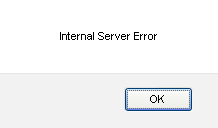
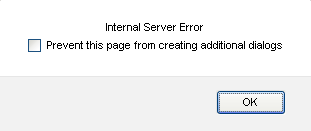

Copy link to clipboard
Copied
About 15 minutes ago (US West Coast at 9 AM) I went through the usual login with Win7 IE10 where the login page showed for a few seconds, and I was in
Checked this forum, and then clicked another forum... didn't work... Internet connection good, could go to any other link, just not ANY Adobe forum
Exited IE10 and waited a couple minutes to come back... all working properly... something is REALLY odd with Jive and/or the Adobe servers
Copy link to clipboard
Copied
John T.,
I am seeing similar behavior (9:30AM PDT) on the PC w/ Chrome.
If I end the "stalled session," Sign-in again, it does seem to work, at least for a bit.
Hunt
Copy link to clipboard
Copied
In the good old times of the good old "fair forums" (as Jacob named the pre-Jive ones), we used to be informed about the causes of such problems, and about what was being done to correct them...
Copy link to clipboard
Copied
Yes. Ah, the "good old days... " ![]()
Now, I would just settle for resolution, and live with never knowing the why behind the issues.
Hunt
Copy link to clipboard
Copied
But it would be nice to read that "we are (still) working at it, and (hopefully) getting nearer".
Copy link to clipboard
Copied
Additionally I have also removed these cookies:
adobe.demdex.net
adobeid-na1.services.adobe.com
community.adobe.com
ox-d.adobe.com
Nothing will keep my new password.
Copy link to clipboard
Copied
Dave is still on it.
I am convinced that he will be until the issue is sorted, or till the end of days.
Copy link to clipboard
Copied
Are we running a betting pool on which it will be?
