- Home
- Using the Community
- Discussions
- Re: So excited about upcoming CS5! Can someone ans...
- Re: So excited about upcoming CS5! Can someone ans...
Copy link to clipboard
Copied
I am so eager to try out the CS5 Master collection! But I have a few dilemas and questions. (as I am sure a lot of others do)
#1, I have purchased two Premium suites. CS3 Web Premium when it came out and CS4 Production earlier this year. (in February) ... Does anybody know what the cheapest way will be to get my hands on CS5 Master Collection? I hope that Adobe will consider a new Upgrade price for those of us who have purchased CS3 and CS4. If not, I guess my best option would be to sell my new CS4 on ebay and upgrade the CS3?
#2, I have 3 computers. (2 laptops, 1 desktop) I will need my Adobe products on at least two of them. -- Does anybody know how well this will work out? Like if I am using Dreamweaver CS5 at the office and forget to log off at the end of the day, will I be able to use it when I get home to my other laptop? Or will I have to drive back to the office and somehow deactivate that copy?
 1 Correct answer
1 Correct answer
John,
I have my workstations and laptop on my LAN. I have my 2 copies of most Adobe programs on the main workstation and the laptop. There have been times that I have accidentally had, say PS open on the laptop, and then opened it on the main workstation. I've completed work, only to find that I had an "oops moment." Seldom happens, but to date, no Adobe "police" at the door, and not even an error/warning message. Now, in these cases, one of the open programs was just sitting idle, as I was on th
...Copy link to clipboard
Copied
I apologize. I think I put this in the wrong forum. -- Couldn't figure out which was the right forum. I guess I should come here more often & figure out how it works ![]()
Copy link to clipboard
Copied
Go back to the Main Forum and then look for CS in the search Bar. Or type in Search Bar.
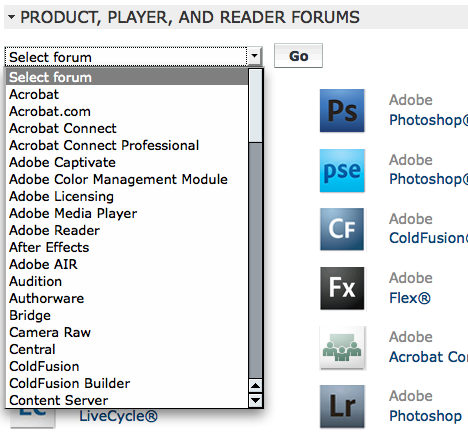

Copy link to clipboard
Copied
Your choice on your options.
The software can only be loaded on 2 computers. Only one software package open at a time. Just like CS3 and CS4: Nothing has changed.
As far as leaving your computer on at the office. The adobe product left open running will have to be turned off before you can open it on your laptop. So yes, you will have to drive back to the office and turn your computer off.
Copy link to clipboard
Copied
As far as leaving your computer on at the office. The adobe product left open running will have to be turned off before you can open it on your laptop. So yes, you will have to drive back to the office and turn your computer off.
I've had this situation occasionally in the past and these occasional instances seem more practical and ethical than technical.
If they are on the same network then the software launches a dialogue box preventing two copies being used with the same serial no simultaneously.
However, provided the two computers are not on the same network then I can use DW or Photoshop or whatever at home while it is also inadvertently left open at work.
AFAICS, it's not like the Adobe activation servers are playing Big Brother and monitoring every copy of Creative Suite globally 24/7.
Copy link to clipboard
Copied
John,
I have my workstations and laptop on my LAN. I have my 2 copies of most Adobe programs on the main workstation and the laptop. There have been times that I have accidentally had, say PS open on the laptop, and then opened it on the main workstation. I've completed work, only to find that I had an "oops moment." Seldom happens, but to date, no Adobe "police" at the door, and not even an error/warning message. Now, in these cases, one of the open programs was just sitting idle, as I was on the other machine, but they each were open at the same time - something that I try to not do, just to attempt to comply 100% with the EULA, at least how I understand it.
Hunt
Copy link to clipboard
Copied
Similar experience to me, Bill. Perhaps the dialogue boxes warning about simultaneous instances of the same apps with the same serials have disappeared.
My main point was that there's no reason to jump in a car and rush to the office, or even log in remotely, to close an Adobe app just because you inadvertently left it open on a computer in the office.
Copy link to clipboard
Copied
Yes, to date, I have never gotten an error/warning message, in the few instances, where this has happened. In my case, one copy is just sitting idle, so that might have something to do with it.
I agree about not needing to drive back to the office (unless the cleaning crew is using PS?).
Hunt
Copy link to clipboard
Copied
Thank you for all the answers about if I will have to drive back if I leave a computer on. ... I can't wait to upgrade!
No worries about others using my stuff. (other than my 7 year old daughter, hopefully Adobe doesn't mind a child learning their products) My boss has older versions of Adobe and Macromedia that the rest of the office can use.
Copy link to clipboard
Copied
I've been following this thread, and have a working copy of CS3 academic edition
, which allows an installation on two machines. Would anyone know if the EULA on CS5's
academic edition will also allow installation on two machines? I've heard the academic
edition may not allow that.
Copy link to clipboard
Copied
I haven't seen the new license. It has been past practice to allow two computer activations on Academic versions and one computer activation on student versions. This can make a real difference in the usability and justifies the difference in cost of the two licenses.
Find more inspiration, events, and resources on the new Adobe Community
Explore Now