Upload profile pic ?

Copy link to clipboard
Copied
how do I upload a profile pic. I am using iPhone 6s
Copy link to clipboard
Copied
User Manual for the Adobe Community (the forums) https://forums.adobe.com/docs/DOC-4714
-or http://docs.jivesoftware.com/jive/7.0/community_user/index.jsp

Copy link to clipboard
Copied
Tap on 'Settings', and open the 'Profile' by tapping on it. You can change it or upload a new picture. To edit, press on 'Edit' at the top right corner of your phone. Let us select 'Delete Photo'.
Regards
Jeya Vinoth.J

Copy link to clipboard
Copied
I think it's because I'm using iPhone that I can't upload pic
Copy link to clipboard
Copied
I know how to do it, but the photo though within the specifications doesn't get uploaded in the profile...????
Copy link to clipboard
Copied
Hi alab,
Can you post a screenshot of what you're seeing when you try to upload?
Thanks!
-Madison
Copy link to clipboard
Copied

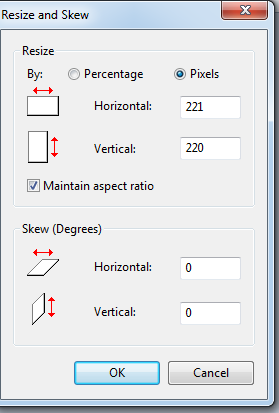
The profile photo and its specification

Copy link to clipboard
Copied
What type of image file are you uploading as? Can you send a screenshot of the error you get when trying to upload?
Thanks!
-Madison
Copy link to clipboard
Copied
this seems to a recurring problem, since 'search' reveals even within 30 days several such queries......????
let me wait and see...!
Copy link to clipboard
Copied
was checking whether my profile pic for my answer has changed....whoops!
where is the 'settings' option? don't see it...in my profile page.
Find more inspiration, events, and resources on the new Adobe Community
Explore Now