- Home
- Using the Community
- Discussions
- Re: Viewing Previous posts made by yourself??
- Re: Viewing Previous posts made by yourself??
Viewing Previous posts made by yourself??
Copy link to clipboard
Copied
How in the world can I view my individual posts where I answered questions but didn't start the discussion? Any post I make in a discussion should automatically set me as part of the discussion and show up in "discussion" under "my stuff"... I can't find my previous posts and it's frustrating that this forum lacks this simple ability because now when people post similar questions I can't link them to my answer!!
Copy link to clipboard
Copied
There are several things the forum software SHOULD do but does NOT do... such as a proper search
If there is something important to you... copy the individual link into a notes file that you keep, either a text file or a Word document
Copy link to clipboard
Copied
Thank you for your reply. While that may be the obvious solution to problem while I'm typing a response it makes no sense when trying to find said response... Your logic is sound but your implied circumstances are misleading. It's like you telling me I should have turned left to avoid the accident AFTER I had already turned right and crashed... which is to say: thank you but I already figured this much out. However these are not styled like normal forums, adobe had to make them fancy, which I can appreciate but not at the cost of functionality. I can search my user name but it doesn't find anything I've posted.
Maybe a signature or just finish every post with a unique ID sig so I can archive my posts within the bounds of the search parameters? That could possible be a better solution as honestly the information is not THAT important to me but I use it maybe once a year to reorder my open/save file dialogue prompts... hardly frequent enough to need to remember this information and not really important enough to put the information in my notes document... Maybe I bookmarked it though....
Again thank you for your suggestion
ID:102938AP
Copy link to clipboard
Copied
You can do this by clicking on your name shown at the top left corner of the window like this:
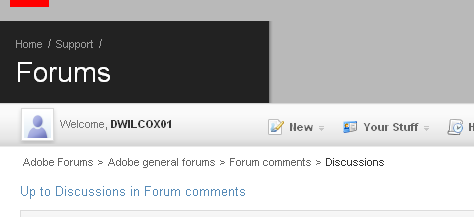
When you click on your name, you then need to click on "Profile" tab if it is not open automatically and all your posts should be listed there if you scroll down.
Hope this helps.
Copy link to clipboard
Copied
DWILCOX01 wrote:
You can do this by clicking on your name shown at the top left corner of the window like this:
When you click on your name, you then need to click on "Profile" tab if it is not open automatically and all your posts should be listed there if you scroll down.
Hope this helps.
I very much doubt that your profile lists all of your 491 posts ... or even one tenth of them.
Copy link to clipboard
Copied
Claudio González wrote:
I very much doubt that your profile lists all of your 491 posts ... or even one tenth of them.
It shows your recent activities. I believe your last 25 posts. As far as the OP is concerned, all his posts are shown - a sum total of 2. He also has 1 question/discussion under his profile. Somehow Adobe thinks this comea to a toal of 4. How? Adobe Math needs to be double checked!
.
Copy link to clipboard
Copied
@DWILCOX - I think the recent activities has a timeout limit as well so anything that was done longer than <enter som amount here> days is removed...
@Jacob - Yea google search fo sho, however I finally found my post and just posted an ID into it like my last post... the same ID that I am about to type into this post and the Adobe search finds my posts real easy now! If you want to make your stuff searchable use an ID. As per the links you provided (thank you BTW) it seems like adobes search functionality has never been up to par for some reason or another... but I can't complain too much because they make pretty solid products haha... though they may need to work on their web design functionality ![]()
Thanks for all the replies and suggestions, I apreciate them
ID: 102938AP
Copy link to clipboard
Copied
For my part you are welcome, Angryp00nani.
... it seems like adobes search functionality has never been up to par for some reason or another...
Search worked fine in the days of the fair forums, which ended 27 months and a half ago.
You can see how it looked in one of the archived threads here:
http://www.bugge.com/Family-and-friends/Illy/Archive/Chat/chat.html
When you clicked on forum search at the top, the default was the current forum.
Copy link to clipboard
Copied
Reply #10 in http://forums.adobe.com/thread/875724?tstart=0 says (hopefully by September) the forums will be upgraded to Jive version number 4.5.6.1
I have not gone to Jive itself to find out what is in that version, but I will guess it is MUCH better than the version 2.5.16 now used
Copy link to clipboard
Copied
John T Smith wrote:
Reply #10 in http://forums.adobe.com/thread/875724?tstart=0 says (hopefully by September) the forums will be upgraded to Jive version number 4.5.6.1
I have not gone to Jive itself to find out what is in that version, but I will guess it is MUCH better than the version 2.5.16 now used
I should think so but it is likely to be a culture shock for some because it is a big jump from 2.5.16 ===>> 4.5.6.1.
Why did we miss version 3.x.x.x? Is it all about cost of an upgrade?
Copy link to clipboard
Copied
Why did we miss version 3.x.x.x?
Some of us did not.
Copy link to clipboard
Copied
DWILCOX01 wrote:
Why did we miss version 3.x.x.x?
I hope that we will also miss 4.5.x.x and go directly for 5.0
Copy link to clipboard
Copied
pwillener wrote:
DWILCOX01 wrote:
Why did we miss version 3.x.x.x?
I hope that we will also miss 4.5.x.x and go directly for 5.0
I agree
ID: 102938AP
Copy link to clipboard
Copied
Angryp00nani wrote:
ID: 102938AP
Is this your workaround to the search problem? Just search for "102938AP" as a unique identifier to turn up your posts in Google? I have to admit, it's an interesting idea, though it does kind of clutter up the otherwise human-readable text stream.
I note that it also turns up the name of a piece of malware...
In my case I search for my name, which is relatively uncommon, and site:forums.adobe.com. It would be nice if the list in one's profile had multiple pages.
-Noel
Copy link to clipboard
Copied
Noel,
If you search for your name without the (wrong) date of joining, you may also get hits where you are just mentioned as Top participant.
By the way, when I Google with the equivalent of 1) - 3) (targeting the forum of most frequent posting) in post #6, I get the hit number 2, and when I click repeat the search with the omitted results included, I get about 265.000 hits.
When I add a unique search word as in 4) in post #6, such as golden, I get a reduction to about 14.600 hits.
I may have been busier than I thought.
Copy link to clipboard
Copied
Yeah, the Google workaround is not as good as a real, working search right here in this forum, but it often gets the job done.
One of the things this forum does seem challenged to do in general is cough up pertinent information that's been accumulated in the past. Part of that is because some parts of it are pretty active, and part is because of the subject of this thread. If we have trouble finding something we know we typed, it's not hard to imagine others looking for help might not find it either.
-Noel
Copy link to clipboard
Copied
Archiving inactive threads and deleting them later doesn't help either...
Copy link to clipboard
Copied
I very much doubt that your profile lists all of your 491 posts ... or even one tenth of them.
Actually it does. In my case I can see all my messages going back to June 01 2009 when I first bought my first DW package. See this picture:
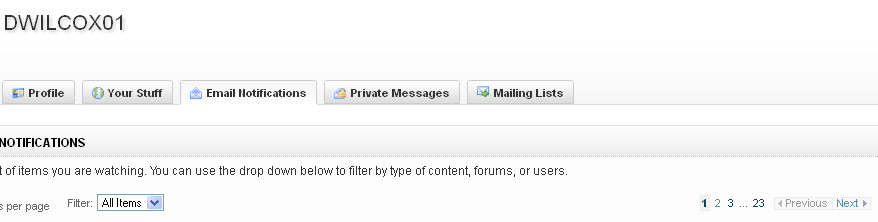
It is under Email Notifications on your profile page. Miine has 23 pages of this info!!!
Copy link to clipboard
Copied
Actually it does.
Unfortunately not.
It is under Email Notifications on your profile page.
Only for those using email (notification).
It is possible to get access to all (surviving) threads started by yourself, if you click Your stuff in the bar beginning with Welcome, and then click Discussions. It goes back to January 2008 (in my case).
Copy link to clipboard
Copied
Until the Search is fixed, see these threads,
http://forums.adobe.com/thread/875724?tstart=0
http://forums.adobe.com/thread/823088?tstart=0
you may use the Google (Advanced) Search, or just normal search using " " where needed:
1) Angryp00nani
2) "Mar 16, 2011"
3) "Up to discussions in ***Forum name***", in this forum "Up to discussions in Forum Comments"
4) Actual word(s) you have used (if relevant, to limit the number of hits).
