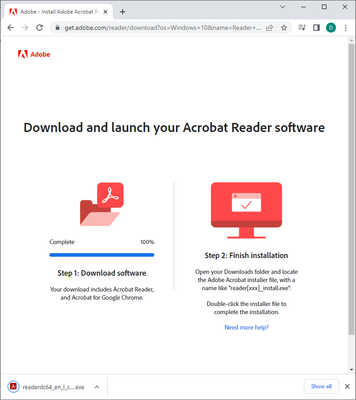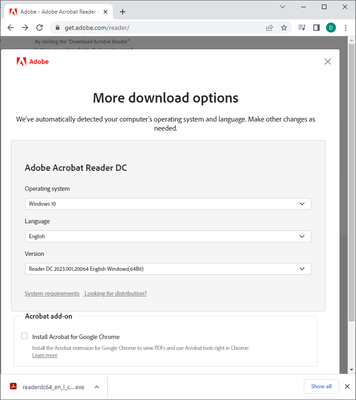Cannot download Adobe Reader
Copy link to clipboard
Copied
I have tried many times, on the official download page, after selecting Windows 11 as the OS, English as the language, the Select Version was greyed out. There is no way I can go past this step to download the free reader.
Help would be greatly appreciated.
Thanks
Copy link to clipboard
Copied
Hi ATonyT,
Thank you for reaching out.
Try clearing the cache and cookies for the browser.
Open the following link on the new incognito window: https://get.adobe.com/reader/enterprise/.
Select the required Operating System and the Language. Check if the Select a version is still greyed out.
Let us know how it goes.
Thanks,
Meenakshi
Copy link to clipboard
Copied
Thanks for the link. However, the "Select a version" box is still greyed out after I chose Windows 11 as OS and English as the preferred Language. Please help!
Anthony
Copy link to clipboard
Copied
Open this URL using a different web browser https://get.adobe.com/reader/enterprise/
Or try with this https://helpx.adobe.com/reader/get-started.html
It could be page is not loading correctly. Or, please disable internet security software (If there's any) for a while and check back.
Also, if you are working on an office machine that is managed by the IT team, then there might be permission issues.
~Akanchha
Copy link to clipboard
Copied
The Select Version box is still greyed out, even when I risked being hacked by turning off the virus protections and fire wall. I tried another (older) machine that runs Windows 10, that box was also greyed out as well.
Any suggestion, please?
Copy link to clipboard
Copied
Thanks for the link Meenakshi. I'd cleared the cache of Microsoft Edge, tried Chrome, but the Select a version is still greyed out. I tried it on an older machine running Windows 10, it was also greyed out as well.
Any suggestion?
Anthony
Copy link to clipboard
Copied
Cleared the cookies and cache, the "Select a version" box is still greyed out.
Copy link to clipboard
Copied
I'm not sure why you're on the enterprise download page (nor why it doesn't work).
Please try the regular download page https://get.adobe.com/reader/
Copy link to clipboard
Copied
Hi Test Screen Name
Thanks for the link, it leads me to the same page I was trying to download the reader. You are not the only one who are not sure why it doesn't work.
I googled "How to install Adobe reader" and landed on an official page, but when I clicked on a link to download the reader, I was confronted with Error 404, Page does not exist.
Looks like I'll have to content with some free 3rd party reader.
Copy link to clipboard
Copied
Well, it's not what I see. (There are pictures in this reply. Please do not read it in email. Return to the forum to read it https://community.adobe.com/t5/acrobat-reader-discussions/cannot-download-adobe-reader/td-p/13644579
When I go to https://get.adobe.com/reader/
I see this:
If I click on the blue button Download Acrobat Reader I see this
If I click on More download options I see this:
and still it works fine. Clearly you don't see all this. What do you see?
Copy link to clipboard
Copied
When I click blue button - download - I get a blank black screen
Copy link to clipboard
Copied
Hi Les30349162vttq,
Thank you for reaching out.
Could you please share the screen recording from which page you tried downloading the application and what happened?
Please confirm if it happens on your personal machine. Did you try clearing the cache and cookies for the browser?
Try any alternate or new incognito window on Chrome, and let us know if the same happens.
More information would help investigate this behavior.
Thanks,
Meenakshi
Copy link to clipboard
Copied
I have exact the same issue as you. As far as I can see there no solution. I friend send me the "readerdc64_en_a_mdr_install" and I tried to install, message "connection error". The friend also lives in the Netherlands and also uses firefox, for him it just worked. I also deleted all adobe cookies and used MS Edge browser. Helpdesk Adobe "help for free products discontinued". I hope Adobe comes up with a solution soon.
Copy link to clipboard
Copied
Just download the app from the Microsoft Store if you're on Windows 10 and above. That website is either buggy or badly designed.
Find more inspiration, events, and resources on the new Adobe Community
Explore Now