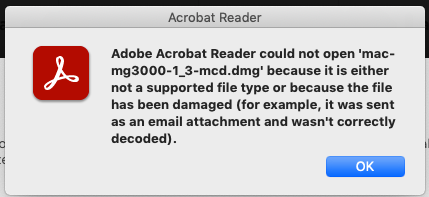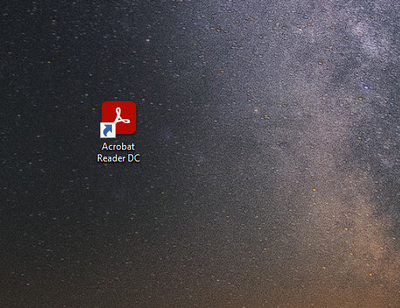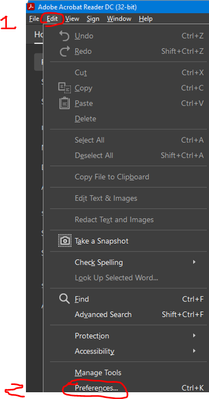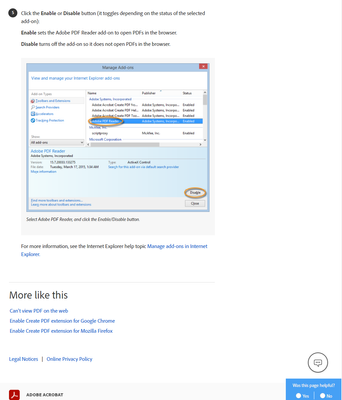- Home
- Acrobat Reader
- Discussions
- Re: Error Message "Adobe Reader could not open...
- Re: Error Message "Adobe Reader could not open...
Error Message "Adobe Reader could not open...
Copy link to clipboard
Copied
I use my Adobe Acrobat Pro V10.1.3 print to the Adobe PDF printer to create all kinds of pdf files. One of my receipiants who gets these documents as e-mail attachments, gets the following error message when attempting to open those files:
"Adobe Reader could not open … because it is either not a supported file type or because the file has been damaged (for example, it was sent as an email attachment and wasn’t correctly decoded)."
This error message makes no sense to me, How can this be fixed?
Thanks in advance.
Copy link to clipboard
Copied
Try updating Acrobat to latest version i.e. 10.1.4. Goto Help -> Check for updates from Acrobat to update.
If this does not solve the problem, please provide the following information.
1) Which OS are you using?
2) What version of adobe reader is receipiant is using to open the fie?
2) What are the exact steps to reproduce the issue?
3) If you are using outlook to send the pdf what is version of MS Office installed?
4) If possible, can you please share a sample pdf for which this issue is happening?
Thanks
Copy link to clipboard
Copied
Hey i had the same problem where it said it couldn't openthe file when i was trying to open a minecraft plugin heres the file https://www.curseforge.com/minecraft/bukkit-plugins/worldedit/download .
Copy link to clipboard
Copied
E-mail attachments often get damaged during the transport; this is a very common occurrence.
Ways around it:
- upload the document to a server (your own server, or Dropbox, Adobe Sendnow, Google Docs, ...), then send the recipient the link
- put the document into a ZIP or other archive file before sending it
Copy link to clipboard
Copied
Same issue. I have reinstalled Reader (three different versions). I have ran the repair option. Each time I try to print, I get this message.
Hopefully someone can advise as to a fix.
Copy link to clipboard
Copied
We have been having the same issue since 14/11/11 and thats not a typo ![]()
But is intermittent, some PDF's show as corrupt when some users try to open them but if they send the file to another user it can be opened.
Hopefully they find fix, I've been in communication with Ricoh and adobe to solve this and still no wiser to a solution.
Copy link to clipboard
Copied
I am also getting the same and have tried loading Adobe Digital Editions 2.0 Installers and Adobe Digital Editions (EPUB) but still fails.
Help!!!!!
Copy link to clipboard
Copied
HOW can I "click in the upper right corner" of the file if I can't open it????
Copy link to clipboard
Copied
Yeah, that was a nonsense reply. Just an excuse for spam. 8 years have passed. If the other replies don't convince you (i.e. tell you that email is a bad idea for PDFs, so don't do it), then I suggest you open a new message.
Copy link to clipboard
Copied
- Hi I am also facing the same Problem
- While Opening the Doc
"Adobe Reader could not open … because it is either not a supported file type or because the file has been damaged (for example, it was sent as an email attachment and wasn’t correctly decoded)."
Tried updating the Adobe Reader, uninstall and reinstall it
Also Tried to make it default, Still not working7
Its happen after the Adobe Updates, so did System Restore that doesn't fix the problem
Please let me know the steps to resolve this issue.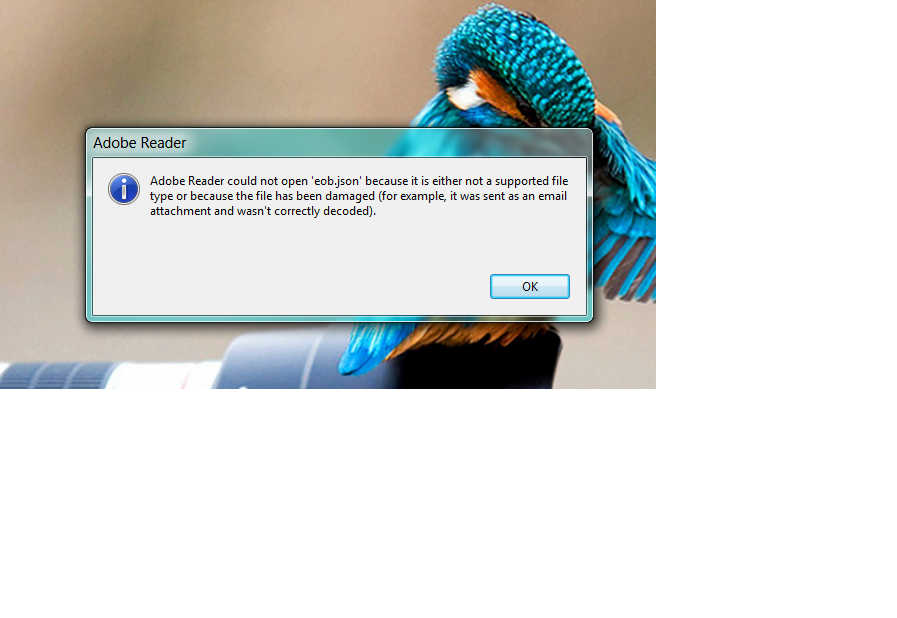
Copy link to clipboard
Copied
Hi piyushs73123212,
Sorry for the delay in response.
Please try the steps provided in this help link: Resolve damaged document error when opening PDF files
Are you experiencing this issue with particular file?
If you get this file through e-mail, try the work around provided in second reply above.
Regards,
Meenakshi
Copy link to clipboard
Copied
Hi meenakshin83966505 and atir.husain,
I just wanted to ask. Did you guys recreate the issue and try to resolve the steps that you provided? It would be of immense help to the user base if the answer was better than "turn off your computer and turn it on again"; also it would show that you had a clear grasp of the situation and weren't just trying to poop post replies to build fake internet points.
I think what a lot of users are struggling within this thread needs to be resolved by an experienced IT support specialist and needs a decent explanation on what causes the issue in transfer (because this is experience across multiple digital transportation methods). Maybe a tech support level 3 instead of a 1, but I will leave that to Adobe to solve out their own level of support.
I would assume that if someone is having trouble opening a PDF, they are not going to be able to use the registry editor to modify the key you are suggesting. Also, the steps that are in that link are rubbish and I would find it hard to believe that those given to a novice home user could recreate without a large amount of Googling.
Have a great day!
P.S. I should mention I don't think this actually ever got resolved. If you come across this thread (I have tried multiple threads); I would just suggest having the user resave the PDF and send it to you again.
- Resolve damaged document error when opening PDF files
- Cannot open .pdf file - says not supported or file is damaged... HELP!
- Adobe Reader could not open '*.pdf' because it is either not a supported file type or because the fi...
- Adobe Reader could not open ' T129847991.pdf' because it is either not a supp
- Cannot open a PDF file created in InDesign
- Cannot Open b/c Not a Supported File Type or File has Been Damaged
Copy link to clipboard
Copied
Hello I am having a similar problem here with Adobe Reader. Everything I download that needs to be viewed on a pdf comes up with the error message 'Adobe reader could not open... because it is either not supported etc'.
I have just tried deleting it off of my MacBook (macOS Mojave) and re installing and the error message still comes up. This is incredibly frustrating. Can anyone help that's been in this situation? Please and thank you!
Copy link to clipboard
Copied
Please show us a screen shot of the error message.
Please tell us the exact version of Acrobat Reader too.
Copy link to clipboard
Copied
Thanks for the quick response! I have attatched a picture of the error message I am getting and the version of Acrobat Reader is 'Adobe Acrobat Reader DC 2020.013.20074 Hopefully this helps!
Copy link to clipboard
Copied
Eleanor, in this case I can tell you that the problem is that what you have is not a PDF at all. It's a package of apps and software for your Mac. You need to double click on the DMG file in Finder to get the information to install.
So Acrobat Reader is just saying "I have no idea what that is".
Copy link to clipboard
Copied
This helped me get it resolved hope it helps. here is the link to adobes website
https://helpx.adobe.com/acrobat/using/display-pdf-in-browser.html
Copy link to clipboard
Copied
Hello,
I have the same problem. I'm getting this error message when opening payroll reports in QuickBooks. This affects only payroll reports, not other financial reports. I have 3 different companies in QB and only one shows those errors. Other work fines. Intuit sent me a link to this forum stating that it is not Quickbooks issue but Adobe. Anyone else having the same problem? How can it be fixed?
TIA!
Copy link to clipboard
Copied
I found a good way around the issue of trying to open books from the library:
1) download the book from the library
2) Go into your download file on the computer
3) Find the dowloaded book and right clici
4) Use "open with" and choose Adobe Editions
The file will then open the book. I have tried all the other "fixes" and this is the only one that consistently works for me.
Copy link to clipboard
Copied
Simple solution first:
Check your scanner to make sure it isn't compressing the files too much for Adobe to open. I had the same issue and noticed that the file size was 0 kb. Rescanning at low compression resolved the issue.
Complex solution: If you are sharing your data folder across a network, log into your server, open the Quickbooks Database Server Manager and rescan your data folder. If that doesn't work, browse to the attachments folder and add it to the folder list. You should have something like this displayed in the folder list:
C:\Program Files (x86)\Quickbooks 2018\Quickbooks Data
C:\Program Files (x86)\Quickbooks 2018\Quickbooks Data\Attach
Copy link to clipboard
Copied
Easy. Just go to https://www.freepdfconvert.com/#cid=d043a51f2627ffc8d6c6f5f3a00a9dea and convert your file that wrote 'for example, it was sent as an email attachment and wasn’t correctly decoded.'
SEE?
Copy link to clipboard
Copied
To me this looks like you dont have access rights to the file.
Highly likely you are tryng to access the file with an email adress that has not been granted access or you are trying access a file from an FTP server which you dont have access rights to.
Copy link to clipboard
Copied
I had same problem: adobe "there was an error oening .. access denied etc"
copy the file to my Docs
and opens
because the PATH I SAVED THE FILE WAS TOOO LONG....
Copy link to clipboard
Copied
WOW ADOBE
You really are an overpriced subpar brand. I lost 250 Gigabytes on DATA in PDF form.
No need to reply. I didn't email or receive email. Straight up work that I transferred from my PC to an External drive.
I've seen it's years and you still don't fix the problem. WHAT YOU OFFER IS FALSE ADVERTISING and a SCAM.
glad there are many other options out there.
Copy link to clipboard
Copied
Gc, The funny thing is, I thought this discussion was about Acrobat Reader (Adobe Reader) and that's FREE. Maybe that still feels overpriced to you... or maybe someone's scammed you into paying for free stuff... Anyway, if you don't keep a backup you are the author of your own misfortune, in my opinion (for which there is also no charge).
-
- 1
- 2
Get ready! An upgraded Adobe Community experience is coming in January.
Learn more