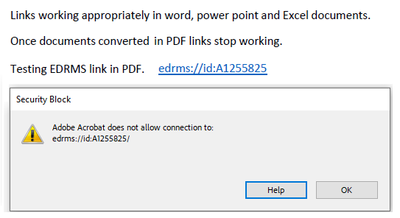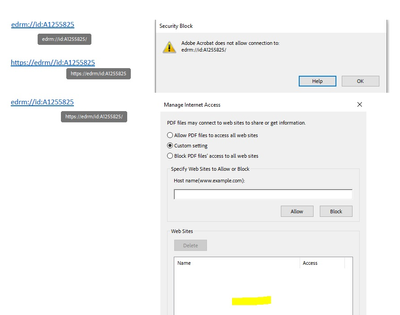- Home
- Acrobat Reader
- Discussions
- Re: Help with error: "Adobe Acrobat does not allow...
- Re: Help with error: "Adobe Acrobat does not allow...
Copy link to clipboard
Copied
I have both Adobe Acrobat DC Pro and Adobe Reader DC installed on my laptop. It is necessary because I am slowly learning that what works in the one does not always work in the other, especially when developing forms and interactive PDF's.
At the moment, the error message: "Adobe Acrobat does not allow connection to:" is driving me nuts. I build a a document sveral times a month with hyperlinks to servers on our local network. The hyperlinks work perfectly in Adobe Acrobat Pro DC, but not in Adobe Reader DC. I have checked the "Preferences" settings, and they are identical.
Foxit Reader and Nuance PowerPDF also allow the hyperlinks to work perfectly. Any advice or solutions would be appreciated. I need the hyperlinks to work, and if Adobe Reader doesn't do it then I must recommend that my organisation switch to a different solution.
 2 Correct answers
2 Correct answers
Hi there,
We are sorry for the trouble. As described above, you are getting the error 'Adobe Acrobat does not allow connection to' while opening the PDF in Adobe Acrobat Reader DC.
Would you mind sharing some more details for a better understanding:
- What is the version of the Adobe Acrobat Reader DC installed? To check the version of the application please use the link- https://helpx.adobe.com/acrobat/kb/identify-product-version.html
- Is this a behavior with a particular file or with any P
Hello Team, I've faced the same ERROR. Here you go Edit > Preferences > Trust Manager > Click on Change Settings, Over there you can see the Web sites that are blocked, Just remove the blocked ones
Thanks
Prasanth
Copy link to clipboard
Copied
Hi there,
We are sorry for the trouble. As described above, you are getting the error 'Adobe Acrobat does not allow connection to' while opening the PDF in Adobe Acrobat Reader DC.
Would you mind sharing some more details for a better understanding:
- What is the version of the Adobe Acrobat Reader DC installed? To check the version of the application please use the link- https://helpx.adobe.com/acrobat/kb/identify-product-version.html
- Is this a behavior with a particular file or with any PDF with Links in Adobe Acrobat Reader DC?
Make sure you have the latest version 19.21.20049 of Adobe Acrobat/Reader DC. Go to Help > Check for Updates. For more details you may please refer to the link- https://www.adobe.com/devnet-docs/acrobatetk/tools/ReleaseNotesDC/index.html
For testing purpose, please try to turn off the protected view. Go to Edit > Preferences > Enhanced Security > Turn Off the protected view and Uncheck the Enhanced security > Click OK and restart the application and check.
Note: Please turn On the security after testing, irrespective of the result as it may cause security risks.
If it works, please refer to the help article (https://helpx.adobe.com/acrobat/kb/protected-mode-troubleshooting-reader.html)
You may also try the steps provided in the help article: https://helpx.adobe.com/in/acrobat/using/allow-or-block-links-internet.html
Let us know how it goes
Regards
Amal
Copy link to clipboard
Copied
Thank you for your help. It seems that soething was preventing Adobe Acrobat from updating. Once I forced a manual update, the issue was corrected, so the problem was an outdated version of the application.
Copy link to clipboard
Copied
Hi there,
We are glad to hear that the issue got resolved.
Feel free to contact us for any further assistance required in the future.
Regards
Amal
Copy link to clipboard
Copied
Hello,
I have tried all the above preference options, as well as whitlisting in the appropriate areas within the preferences, and have the latest Adobe Reader version (2023.006.20380 (64-bit), continuous update) but have the same issue with a custom-type URL.
Other PDF readers prompt the user asking them if they want to open the URL, however no option within Adobe seems to allow this.
Is this something deliberate within Adobe now, or is that something that might be fixed?
Thank you.
Copy link to clipboard
Copied
Hi there
What happens when you try to open the hyperlinks in Acrobat Reader? Do you get any error message? If yes please share the screenshot of the same for more clarity.
Also try to repair the installation from the help menu (Win Only) and see if that works.
You may also try to reset the Acrobat preferences as described here https://community.adobe.com/t5/acrobat-discussions/how-to-reset-acrobat-preference-settings-to-defau...
Let us know how it goes.
~Amal
Copy link to clipboard
Copied
Thanks Amal,
I reset the Acrobat preferences using the 'Manual' method from that link, tried again and get the below error:
-----------------
Security Block
Adobe Acrobat does not allow connection to:
<URL>
-----------------
I then closed Adobe, ran the 'repair' option and tried again and had the same error.
Regards,
Dougal
Copy link to clipboard
Copied
Hello Team, I've faced the same ERROR. Here you go Edit > Preferences > Trust Manager > Click on Change Settings, Over there you can see the Web sites that are blocked, Just remove the blocked ones
Thanks
Prasanth
Copy link to clipboard
Copied
Hello, as mentioned I have tried all the above preference options, as well as whitelisting in the appropriate areas within the preferences e.g. 'allow PDF files to access all web sites' and 'custom setting' with whitelisted URLs etc, and there are no blocked websites listed. As mentioned, this is not a website per se but a custom URL (see my screenshot above).
The issue with a custom-type URL remains, and does not occur with other PDF readers.
Copy link to clipboard
Copied
Hi there
Have you started experiencing this issue recently? What is the version of the Acrobat DC you are using? To check the version go to Help > About Acrobat and make sure you have the recent version 23.08.20533 installed. Go to Help > Check for updates and reboot the computer once.
Also try to repair the installation from the help menu (Win Only) and see if that works.
~Amal
Copy link to clipboard
Copied
I also have this issue. I have tried all the preference change suggestions, even added the URL to "Always allow" and it still gives me the "does not allow connection" message. My client is mad because these links used to work and now they don't. I am using version 2023.008.20555, on a Mac. There are no updates available so I asssume this is the most recent.
Copy link to clipboard
Copied
Hi there
We are sorry to hear that.
Would you mind collecting the Adobe CC logs https://helpx.adobe.com/creative-cloud/kb/cc-log-collector.html , Procmon logs (Win Only) https://www.adobe.com/devnet-docs/acrobatetk/tools/Labs/acromonitor.html and share them via any cloud storage. Just upload the log file to the cloud and generate the link and share that link with us for further investigation.
Regards
Amal
Copy link to clipboard
Copied
As mentioned, version is 2023.006.20380 (64-bit, continuous update).
I have done the updates and rebooted the computer.
Have not done a repair however did do an install of the latest version.
I believe this is a bug.
Copy link to clipboard
Copied
Also, this is easily reproducible with the details I have provided above. My customer reported the issue to me, and I then reproduced it.
Copy link to clipboard
Copied
Hello Team,
I was able to reproduce the problem - PFA. I can confirm there are no problem with the URL or custom settings, but still seeing the problem. Based on this I was able to extract some insights, we're not pointing the app or protocol to make this hyperlink to connect to our system.
Could someone tell me what will open when we click edrm://id:A1255825 any app will open or it'll redirect to browser (search engine)
Thanks
Prasanth
Copy link to clipboard
Copied
Hi Prasath,
"edrm://id:A1255825" was just provided as an example of a 'custom URL'. In this case, "edrm" is an on-prem server name and "id:A1255825" is code which points to document id 'A1255825'. So, what that specific URL does is to open document id A1255825.
Copy link to clipboard
Copied
Hi there
Have you tried the steps provided in the correct answer below: go Edit > Preferences > Trust Manager > Click on Change Settings, Over there you can see the Web sites that are blocked, Just remove the blocked ones and seeif that works.
For testing purpose, you may turn off the security settings. Go to Preferences (Ctrl,Cmd+K) > Enhanced Security > Uncheck 'Enable Protected mode at startup' > Click OK and reboot the application.
Note: Please turn on the security after testing to avoid any security risk.
~Amal
Copy link to clipboard
Copied
- All the troubleshooting steps have been followed.
- It is easily reproducible.
- There is a problem with the Adobe application.
People are taking their time to: a) report the problem to you and; b) provide clear steps on how to reproduce the issue.
I guess if Adobe does not want to look at fixing the issue that's up to Adobe.
Copy link to clipboard
Copied
There is for sure something wrong with Adobe 2023 version
When we are trying to save markup on a pdf file the attached screen is coming up. "The document is trying to connect to: file:///C|/Users/<username>/AppData/Local/Temp/<some wierd html file name>
And when we are clicking on "Allow" its throwing HTTP500 error
Please help as it is very irritating to the customer
Copy link to clipboard
Copied
Amal,
Are you really an Adobe employee or just a troll trying to make Adobe customers angry.
You seam to have lots of standard questions out of a links page on your desktop but no answers.
Copy link to clipboard
Copied
Still crickets?
Copy link to clipboard
Copied
I have given up on getting an answer for this defect via this URL so have created a new Discussion at:
https://community.adobe.com/t5/acrobat-reader-discussions/quot-adobe-acrobat-does-not-allow-connecti...
Get ready! An upgraded Adobe Community experience is coming in January.
Learn more