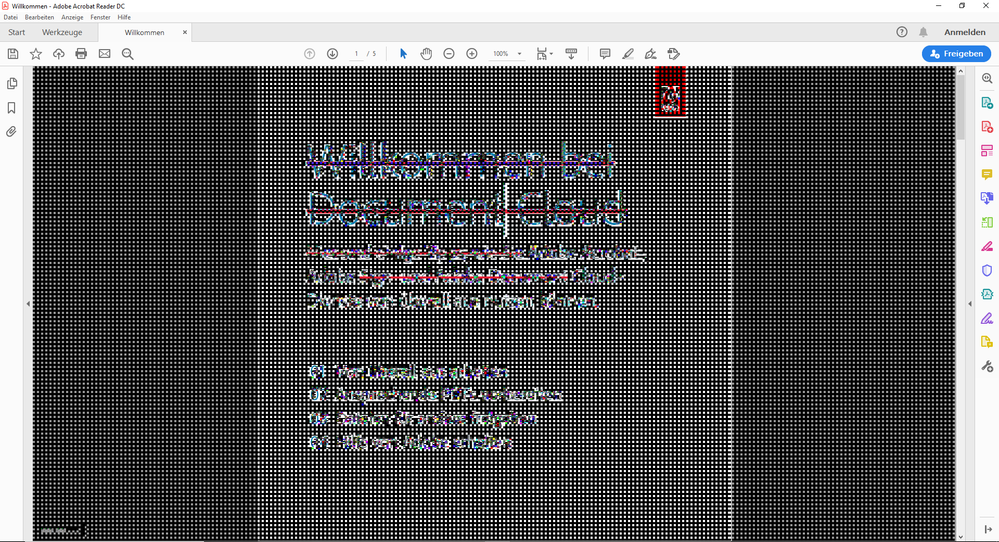- Home
- Acrobat Reader
- Discussions
- Re: Noise on the screen when clicked on
- Re: Noise on the screen when clicked on
Copy link to clipboard
Copied
Please help me about the screen noise like mosaic problem as bellow.
This is the screen when I just opened the file.
When I click on the screen, noise appears.
If I change the zooming, it will disappear.
But if I click on the screen again, noise will be shown again.
My PC condition
Windows 10 Home 64bit
Acrobat Reader DC 19.021.20049.27333
I already installed latest patch (19.021.20049 Optional update), but it didn't work.
[Title Edited by Moderator ]
 4 Correct answers
4 Correct answers
Hi there,
Thanks for sharing the observation. Mkae sure all the video drivers and the firmware are up to date.
Also, please try to turn off the protected view for testing purpose. Go to Edit > Preferences > Enhanced Security > Turn Off the protected view and uncheck the Enhanced Security > click OK and reboot the computer and check.
Let us know if that makes any difference
Regards
Amal
Hi Amal,
I have just seen a post from MarkInFL with a solution that worked for me. This is from his post:
"In Windows 10 64bit, I was also experiencing the blackened imaging, pixelating, etc., when I clicked on the .pdf image.
I also tried everything others tried. Here is the fix:
Right-click on your Acrobat Reader DC icon on the desktop or navigate to the AcroRd32.exe file in this folder
C:\Program Files (x86)\Adobe\Acrobat Reader DC\Reader
Choose "Troubleshoot Compatibility." Tell the troubleshoo
...Hey, so far nothing worked for me either, but then I did this:
- right click on Acrobat Reader
- choose properties
- choose compatibility tab
- choose windows 7
- click apply
Hope it will work for you
Hi there
Sorry to keep you waiting.
This issue is fixed with the recent version (22.1.20142) of the Acrobat/Reader DC application.
Please update the application from the help menu > check for updates and reboot the computer once and check.
You may also download the patch manually from the link https://www.adobe.com/devnet-docs/acrobatetk/tools/ReleaseNotesDC/index.html
Regards
Amal
Copy link to clipboard
Copied
Hi there,
We are sorry for the trouble. Would you mind sharing more information about the issue you are facing:
- Is this a behavior with a particular file or with any PDF?
- Make sure you have the latest version 19.21.20056 . Go to Help > Check for Updates. For more information please use the link (https://www.adobe.com/devnet-docs/acrobatetk/tools/ReleaseNotesDC/index.html)
- Would you mind sharing the exact workflow or steps you are doing?
We are here for help, just need more information.
Regards
Amal
Copy link to clipboard
Copied
Hi Amal. Thank you for your reply.
This behavior occours for every PDF.
And I updated latest version now, but sitll happened.
> Would you mind sharing the exact workflow or steps you are doing?
I just installed Adobe Reader DC.
But I think I had been using with no problem before.
It happened suddenly.
I'm not sure the cause is from Windows update or DC update.
FYI, my OS is Japanese version.
Version 1903
OS Build 18362.476
Copy link to clipboard
Copied
Hi there,
Thanks for sharing the details. Would you mind sharing the procmon logs and a sample file with us for further investigation?
Download the process monitor tool here (https://docs.microsoft.com/en-us/sysinternals/downloads/procmon) run the process monitor tool and then open the PDF file to reproduce the issue and collect the log files and share them through private message.
Click on the message icon on the top right corner of the screen to start the private message with us.
Regards
Amal
Copy link to clipboard
Copied
Hi there,
Thanks for sharing the log files. Could you please share a sample file as well to reproduce the issue at our end.
Also please try the following preference settings and see if that works
- Go to Edit > Preferences > General > Select, Touch Mode to Auto Detect and Scale for screen resolution to No Scaling.
Let us know how it goes
Regards
Amal
Copy link to clipboard
Copied
Hi there
Thanks for sharing the sample file with us. Below is the screenshot of the preference settings please try and let us know your observation.
Regards
Amal
Copy link to clipboard
Copied
Thank you for the instruction.
I changed the setting, but the issue still happens.
Copy link to clipboard
Copied
Hi there,
Thanks for sharing the observation. Mkae sure all the video drivers and the firmware are up to date.
Also, please try to turn off the protected view for testing purpose. Go to Edit > Preferences > Enhanced Security > Turn Off the protected view and uncheck the Enhanced Security > click OK and reboot the computer and check.
Let us know if that makes any difference
Regards
Amal
Copy link to clipboard
Copied
Hi. Finally fixed the problem by updating video driver.
I'm sorry for this fundamental cause.
Thank you so much for your kind help.
Copy link to clipboard
Copied
Hi there
We are glad to hear that the issue got fixed.
Feel free to contact us for any further assistance required in the future.
Regards
Amal
Copy link to clipboard
Copied
Hi There!
I am having the same issues. When I open a document it looks fine, if I click into it, it turns "mosaic", unreadable and un-editable.
I have tried all the suggestions above, and still having issues. When I uninstall and open document using Edge, it opens fine.
Thanks,
Julie
Copy link to clipboard
Copied
Hi Juliekc
We are sorry for the trouble. please do check for any missing updates for the video drivers and firmware and try updating them. You may also try to remove the video drivers and firmware and reinstalling them.
Let us know how it goes
Regards
Amal
Copy link to clipboard
Copied
Hi Amal,
Same issue like Hiro-Toki.
I reinstalled the video drivers and frimware, and still having issues.
My Pc:
AMD Radeon Vega 8 graphics card
Update: 20.1.3
Adobe:
Version 20.006.20034
Regards Tobias
Copy link to clipboard
Copied
Hi Tobias,
We are sorry to hear that the issue still persists. Is this a behavior with a particular PDF file or with all the PDFs that you open with Adobe Acrobat Reader DC. Could you please share the sample file with us for further testing?
Please upload the file to the document cloud (https://documentcloud.adobe.com/link/home/) generate the link and share the link with us.
Regards
Amal
Copy link to clipboard
Copied
I have tried all the suggestions above, and still having issues. Don´t work any. Version 1801120055 works perfektly and mosaic is gone.
Copy link to clipboard
Copied
Hi Radimzlaty
We are sorry for the trouble. Would you mind sharing more information about the issue you are facing:
- Is this a behavior with a particular file or with any PDF?
- Make sure you have the latest version 20.006.20034 . Go to Help > Check for Updates. For more information please use the link (https://www.adobe.com/devnet-docs/acrobatetk/tools/ReleaseNotesDC/index.html)
Also, please try to update the video drivers and firmware and check for any recommended and necessary updates for the computer system. If it still doesn't work please uninstall the video drivers and firmware and reinstall and check.
Let us know how it goes.
Regards
Amal
Copy link to clipboard
Copied
Still having issues for me to! the only common thread her is amd vega graphics cards in laptops.. updated video drivers and all drivers and still happening.
Copy link to clipboard
Copied
I am getting nowhere either....and I also have a vega graphics card. Impossible to get anything done when the active window goes black like this!
Copy link to clipboard
Copied
Hi there,
We are sorry to hear that the issue still persists. Please try to create a new test user profile with full admin rights or enable the root account in mac (https://support.apple.com/en-us/HT204012) and try to use the application and check.
Let us know how it goes.
Regards
Amal
Copy link to clipboard
Copied
We have seen the same problem on Lenovo Thinkpads T495 with AMD Radeon Vega 8 integrated graphics and updating to the latest graphics driver 20.3.1 didn't help.
Regards,
Reinhard
Copy link to clipboard
Copied
acroreadDC1801120055 works fine.
Copy link to clipboard
Copied
Hi there
Please share the sample files and the log files with us for testing.
For windows please use the process monitor tool to collect the logs (https://docs.microsoft.com/en-us/sysinternals/downloads/procmon) run the tool and generate the issue and collect the logs to share.
Regards
Amal
Copy link to clipboard
Copied
Hi there
Please share the sample files and the log files with us for testing.
For windows please use the process monitor tool to collect the logs (https://docs.microsoft.com/en-us/sysinternals/downloads/procmon) run the tool and generate the issue and collect the logs to share.
Regards
Amal
Copy link to clipboard
Copied
Hi there
Please share the sample files and the log files with us for testing.
For windows please use the process monitor tool to collect the logs (https://docs.microsoft.com/en-us/sysinternals/downloads/procmon) run the tool and generate the issue and collect the logs to share.
Regards
Amal
Copy link to clipboard
Copied
Hi Vuiu,
I have just seen a post from MarkInFL with a solution that worked for me.
This is from his post:
"Here is the fix:
Right-click on your Acrobat Reader DC icon on the desktop or navigate to the AcroRd32.exe file in this folder
C:\Program Files (x86)\Adobe\Acrobat Reader DC\Reader
Choose "Troubleshoot Compatibility." Tell the troubleshooter to run this program in Windows 7 compatability mode.
It now works perfectly. NOTE: AcroRd32.exe is a 32bit program -- that's why it's in the (x86) folder. For some reason, Win10 won't run it properly."
Please see the full post and give him a like if it helps, you can find it here: https://community.adobe.com/t5/acrobat-reader/screen-turns-to-black-and-white-dots-using-adobe-acrob...
Take it easy ;0)
Find more inspiration, events, and resources on the new Adobe Community
Explore Now