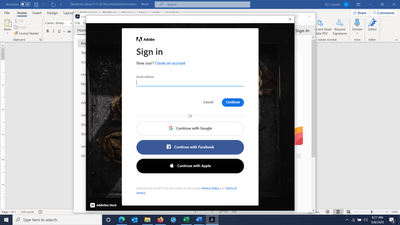- Home
- Acrobat Reader
- Discussions
- Re: How to stop/disable Adobe Acrobat Sign in prom...
- Re: How to stop/disable Adobe Acrobat Sign in prom...
Copy link to clipboard
Copied
HI,
I am seeing for multiple users that have latest version of Adobe Acrobat Reader DC that every time when trying to open a pdf file the Adobe Acrobat Sign in prompt pops up, please let me know if there is any option to not get this sign in prompt or is this a mandatory feature to be able to use Adobe Acrobat Reader DC?
the environment is mix of Windows 7, Windows 10 and few Macs High Sierra and Mojave The Adobe sign in prompt is only coming up for few folks, the others like myself can open pdf file without being prompted to sign in
 1 Correct answer
1 Correct answer
Hello Furqangraham,
Adobe Reader does not ask for a force sign-in to read PDF files. However we recently signed-out users with un-verified Adobe IDs.
For such users, we show a sign-in prompt when they launch the application, to let them know that they have been signed out and they can sign back again. This is not a force sign-in. The red-cross button on the top-left should make the sign-in dialog go away.
Ask the users to download the latest version of Adobe Reader 2019.008.20074 from help>check fo
...Copy link to clipboard
Copied
Hello Furqangraham,
We're sorry for the trouble you had with Adobe Reader, what is the dot version of Adobe Reader installed? To identify the version, please take help from the article Identify the product and its version for Acrobat and Reader DC
You may also refer to the following Adobe article to disable the sign in prompt in Acrobat/Reader Disable sign in launching Acrobat DC with serialized Creative Cloud for Enterprise
Let us know if that helps.
Thanks,
Anand Sri.
Copy link to clipboard
Copied
HI Anand
The version of Adobe Acrobat Reader DC I have installed is version 2019.008.20074
on my pc I am able to open pdf files without getting prompted to sign in but other users in the company I work at when they open any pdf files, they are getting prompted to sign in with Adobe ID
Copy link to clipboard
Copied
Hello Furqangraham,
Adobe Reader does not ask for a force sign-in to read PDF files. However we recently signed-out users with un-verified Adobe IDs.
For such users, we show a sign-in prompt when they launch the application, to let them know that they have been signed out and they can sign back again. This is not a force sign-in. The red-cross button on the top-left should make the sign-in dialog go away.
Ask the users to download the latest version of Adobe Reader 2019.008.20074 from help>check for updates, reboot the machine after updating Adobe Reader.
Let us know how it goes and share your observation.
Thanks,
Anand Sri.
Copy link to clipboard
Copied
Adobe Acrobat Reader DC DOES have an issue that has slipped passed your QA team.
System: MacOS Catalina 10.15.2
Browser: Fire Fox Developer Edition 73.0b1 (64-bit)
App: Acrobat Reader DC version 2019.021.20061 (latest version for Mac).
Repro Steps:
Setup:
According to message above, unverified Adobe IDs have been signed-out. Therefore it is necessary to recreate this condition according to Adobe's internal processes.
Steps:
Open browser and download PDF.
Open PDF from BROWSER'S downloaded files window/option.
Expected:
Adobe Acrobat Reader DC launches successfully and end-user able to scroll/read.
Result:
Adobe Acrobat Reader DC launches sucessfully and loads PDF. A few seconds later the "Sign-in" window appears prompting user for credentials. This "Sign-in" window CANNOT be dismissed using the red X in window frame nor can one scroll the main window with PDF loaded.
NOTE: Reboot of system DOES NOT resolve issue.
WORK AROUND:
Launch Adobe Acrobat Reader DC application directly -- not via browser downloads or double-clicking PDF.
Use the applications File->Open menu to load a PDF.
When "Sign-in" window appears, dismiss using the red X in window frame.
From this point forward, the application will not present "Sign-in" window if launched from browser or double-clicking PDF.
Copy link to clipboard
Copied
Hi,
In Adobe Reder, edit, preferences, Accessibility, see if by unchecking some of the options at the bottom of that section helps.
Also , the following solution applies to MS Windows but I think you can use it as a rederence to edit the .plists:
Copy link to clipboard
Copied
There is no "red X in the Window frame". I am looking for an alternative to DC Pro and Acrobat. This is a pain in the butt.
Copy link to clipboard
Copied
Not sure if you're actually posting an inquiry. And In your screenshot there is MS Word also without a red "X", so I don't know what is this complaining about.
Did you mean that when you click on the "X" to close that Acrobat Sign-In window it doesn't do anything or did you actually hover the mouse pointer over it and it doesn't turn red when you do this?
Looks like you're using MS Windows 10.
So maybe you'll need to refresh the desktop theme or manage some preferences.
Copy link to clipboard
Copied
That work around doesn't work. Even opening the Adobe Acrobat Reader DC application directlyas per author's suggestion does not stop the sign-in window popping whereby. This renders all other functions described in the work around useless, ie you can not select the File->Open menu. The red cross does nothing.
Copy link to clipboard
Copied
I am unable to make it go away as the red X button on the left is unresponsive. I don't want to sign in to Adobe every time I access a PDF file on my computer. Is there anyway to disable this?
Copy link to clipboard
Copied
I have the same issue. Red cross is unresponsive and cannot quit the app or open any file
Copy link to clipboard
Copied
Same issue and can't access the file without a sign in pop up that will not go away.
HATE THIS SO MUCH. Do not want Creative Cloud. Just want to open my files.
Copy link to clipboard
Copied
Copy link to clipboard
Copied
Same issue. Really annoying. There doesn't seem to be a setting where you can just turn it off.
Copy link to clipboard
Copied
btw it is forcing me to sign in and I don't wanna sign in
so what to do ??
it says sign in now only and no other option is given so I close the window and it also closes the software so neither can I access the files and neither can I open the software
this is so annoying to be honest
Copy link to clipboard
Copied
Hi I just want to point that this information is wrong. Adobe does force sign-in.
But there is a major bug where new Adobe accounts cannot reach the EULA, we have tried with two accounts that years old and they do not present a blank white screen after the login. However new, fully verified accounts always get presented with a blank white screen after inputting the credentials.
This means that those users cannot use Adobe Professional in any way, because the Red X closes the sign in prompt window and the application is designed to not launch unless the entire Sign In process has been completed.
It is Adobe's problem to fix, and the ability to disable the Sign In prompt in it's totality before ever launching the application is must requirement for customers. Please pass the concerns here up to the management chain for an official response.
Copy link to clipboard
Copied
Hello, the red button at the top left does NOT close the prompt for a sign-in. Acrobat Reader is currently unusable for me, as I do not have an Adobe sign-in. I just have a macbook and Reader is the default pdf program.
Copy link to clipboard
Copied
I had the exact same issue. Creating a new Adobe account with a different email address only resolved the problem.
Hope it helps.
Copy link to clipboard
Copied
Is this seriously the only option? I dont even want to sign in, i am only reading.
Copy link to clipboard
Copied
I am deleting Adobe Reader and using PDFElement too - Looks and works better than Adobe
Copy link to clipboard
Copied
This is not a correct answer. When did Adobe start requiring sign-ins for Reader? And the red button does not close the prompt. Who called this the correct answer?
Copy link to clipboard
Copied
This is the biggest load of garbage I have ever seen in an answer. Acrobat Reader is forcing me to sign in. Want to know how I know it is a forced sign-in? BECAUSE IT CLOSES THE PROGRAM IF I DON'T!!!
Copy link to clipboard
Copied
Use PDF Element - Its free and makes more sense than Adobe
Copy link to clipboard
Copied
That answer is old and no longer applies to what is currently going on.
As part of a migration initiave from the 32bit platform to 64bit, it is now a mandatory sign-in, I'm afraid.
See the on-going discussion linkes below for additional details about this issue.
Copy link to clipboard
Copied
But its not just sign in, its sign in a pay for the service that used to be FREE
Find more inspiration, events, and resources on the new Adobe Community
Explore Now