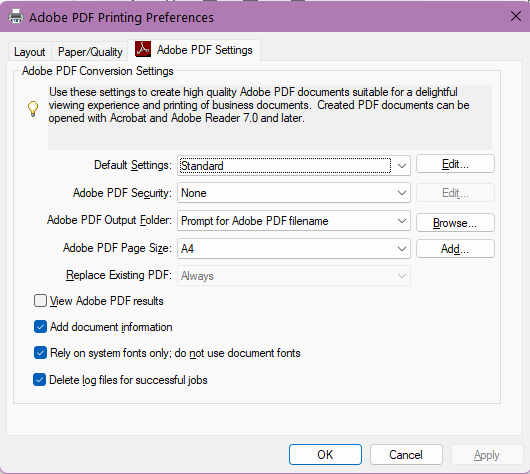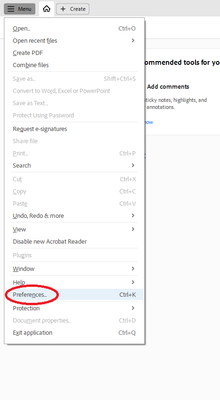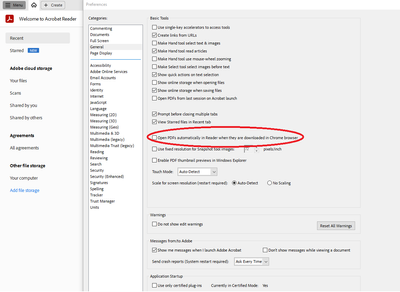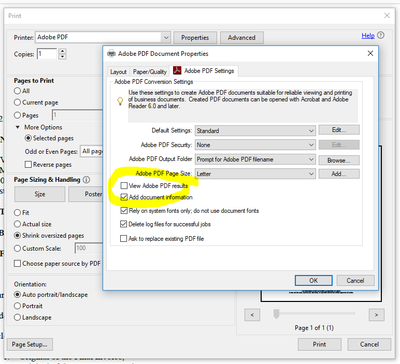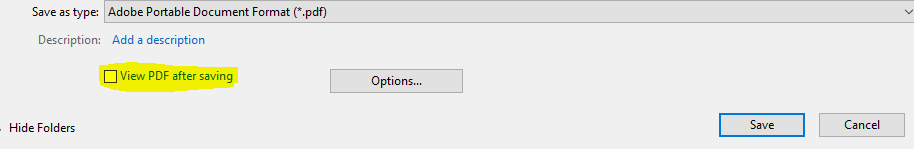- Home
- Acrobat Reader
- Discussions
- Re: Stop Adobe Reader From Opening When a PDF is S...
- Re: Stop Adobe Reader From Opening When a PDF is S...
Copy link to clipboard
Copied
I just downloaded the latest version of Adobe Reader (18.011.20040) on my new computer. I create files all the time through Microsoft Word and Excel. When I save these files as PDFs, Adobe Reader automatically opens. I do not want that to happen. I simply want it to save as a PDF and go on with my life. How do I stop it from opening automatically?
 4 Correct answers
4 Correct answers
That won't be a setting in Reader. It will be in Word.
If you are using Words pdf generator, after using Save as>pdf, deselect the box that says "Open file after publishing". If you are using "Save as Adobe PDF" choose the box that says "View result".
I found a solution to the PDF file opening in Chrome immediately after download:
- Open Chrome Settings
- Expand Advanced
- Select Downloads
- Select Clear next to "Open certain file types automatically after downloading"
- If you don't see this, your browser was not set to "Always open with system viewer"
- Go to Privacy and security
- Expand Site Settings
- Click on PDF Documents
- Make sure Download PDF files instead of automatically opening them in Chrome is enabled.
I don't use other browsers enough to verify these
...If you've tried this and it didn't work, go to control panel > hardware & sound > Devices & printers, choose Adobe PDF printer, right-click, printing properties, and uncheck "view adobe PDF results", hit ok.
Open PDF, go to Menu > Preferences > General > Open PDFs automatically in reader when they are downloaded in chrome browser (uncheck the box)
Hope this help.
Copy link to clipboard
Copied
Sweet pea and Rose, thank you very very much! That was short sweet and to the point and extremely helpful!
Copy link to clipboard
Copied
You are most welcome! Glad it helped you.
Copy link to clipboard
Copied
Wonderful advice! Worked for me as well. I had been struggling with this same issue for months. Thank you so much for sharing, we really appreciate it ❤️
Copy link to clipboard
Copied
Thank you so much. It was so annoying opening downloads automatically in Adobe, but the issue is now fixed. You are the best!
Copy link to clipboard
Copied
THANK YOU thank you! This has been driving me nuts for EVER! Much love for helping.
Copy link to clipboard
Copied
Thank you so much! Work requires me to regularly use a 'Save as PDF' feature in our browser-based app. This removes several clicks (and pauses) from a process I do about 50-100 times a day.
You rock!
Copy link to clipboard
Copied
Thank you, that was helpful. Had the same problem!
Copy link to clipboard
Copied
Yes! It was Chrome all along. "Select Clear next to "Open certain file types automatically after downloading"" did the trick!
Thank you, Sweet Pea & Rose!
Copy link to clipboard
Copied
you have changed my life, thank you
Copy link to clipboard
Copied
Appropriate response- I am with you!
Copy link to clipboard
Copied
It's now August 5, 2021 does anyone know any additional steps are needed? I'm excited for this to work but it has not after following these insutructions. I've even rebooted. Thanks , Kimberly
Copy link to clipboard
Copied
I logged in for the first time to say thank you. This is the kind of setting I would have never expected to find in Adobe preferences.
Copy link to clipboard
Copied
I don't have advance in my Chrome settings. and it isn't under downloads.
Also, don't have Adobe udner priters and devices.
Copy link to clipboard
Copied
Sweet Pea & Rose, you are a beginner? my, you are going places.
Copy link to clipboard
Copied
I figured it out. When you are saving the new document, the print dialog box has a Properties button. Click that button and UNCHECK the box that says "View Adobe PDF results.
Copy link to clipboard
Copied
The setting you all were looking for can be found by selecting "save as" "PDF" & unchecking the box at the bottom of the windows prompt "View PDF after saving"

Copy link to clipboard
Copied
Unfortunately this still seems to require you to go into properties and unclick for every single file you are working with, becuase whenever I start something new, this setting is back to default and has to be toggled again. For people that work with many versions and files, this is so infuriating.
How can there not be a global setting that prevents your entire computer getting hijacked by Adobe needing to show you what you just elected to save???
Come the freak on. This program is like the worst kind of teacher's pet that needs to be the center of attention constantly.
Copy link to clipboard
Copied
Like all other printer driver settings, you use the Printers Control Panel to make permanent changes to “printer” properties. Each app resets the settings to default every time. Windows has always worked this way.
Copy link to clipboard
Copied
I think the confusion comes here from the word "Save".
* If you save a PDF from Acrobat, or download it from the web, or email, Acrobat is not involved in opening the file.
* If you print to PDF, using the Adobe PDF printer, there is a choice of whether to open the file. This applies to the current print job only
* Like all printers, you make permanent changes using the Print Control Panel
* SOME people WRONGLY "save" a PDF from a PDF on a web site by printing it to a PDF with Adobe PDF. This is not how it is done! But if you should do this for any reason, the normal print option applies.
* SOME people WRONGLY save pages from a PDF in Acrobat using printing to Adobe PDF. No, use the Extract Pages function, and it won't open them.
I tried to make it clearer, but I might not have succeeded.
Copy link to clipboard
Copied
Thank you! Using your advice I was able to turn off automatic opening in Windows 10 by going to Printers & Scanners > Adobe PDF > Manage your device > Printing Preferences, then unchecking "View Adobe PDF results" and clicking OK. I print to PDF often when saving email messages in my reference files.
Copy link to clipboard
Copied
I'm facing the same issue, but I don't have Adof PDF in my printers list! Any suggetions?
Copy link to clipboard
Copied
Contrado5CDA, unfortunately there are several quite different issues here, each one has different solutions. What is your specific issue - what app are you saving PDF from, and how do you save it (what do you click?)
Copy link to clipboard
Copied
@Test Screen Name , thank you for response! I am creating and printing file from code using iTextSharp.
Copy link to clipboard
Copied
Thank you. You need to look for options in iTextSharp, or in the app which uses iTextSharp. I can tell you that Acrobat Reader does not wait for files and open them when created; it only opens files if another app or driver asks it to.
Copy link to clipboard
Copied
You are MY HERO! This has been driving me nuts for months. My the world smile upon you 🙂
Find more inspiration, events, and resources on the new Adobe Community
Explore Now