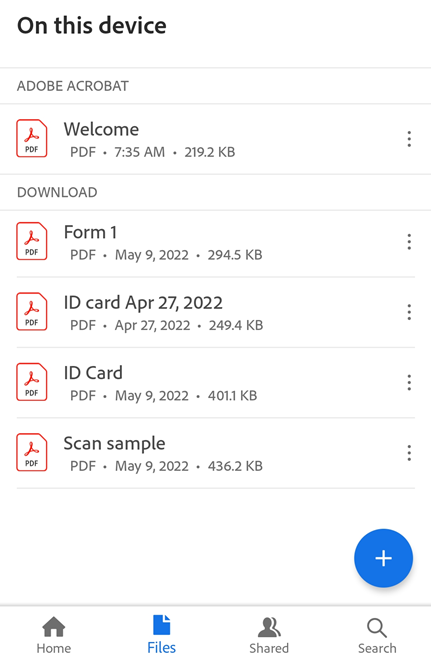- Home
- Acrobat Reader Mobile
- Discussions
- Re: Grant full access to storage?
- Re: Grant full access to storage?
Copy link to clipboard
Copied
I just experienced a new notification. I. Order to view an excel file I downloaded from. The internet, I will have to grant Microsoft office AND Adobe full permission to control my storage. It said specifically that means it will be able to access, modify, delete EVERYTHING I have.
This is clearly not right. Nor is it something Ive ever seen before. Why would, first Microsofy and then Adobe give me the same notification, warning me of imminent danger?
Update: I tried opening a different download. A pdf. Same issue.
Thus concerns me because I have been trying to find anything in my phone that occurred on August 23rd. It's the day I set up this phone and used it.
Yet every file I have starts on August 24th.
What's going on?
Copy link to clipboard
Copied
Hi @Leah Naomi0D44,
Hope you are doing well. Thanks for writing in!
Acrobat Requires full access to your storage in order to view the PDFs you have stored in your internal storage. The same permissions also allow the application to save any edits you make on the files.
Your device's files app, by default, does not allow permissions for file access unless allowed separately.
We do not store any information from your device to our databases. More info here: Adobe Privacy Center
Hope this helps.
-Souvik
Got your issue resolved? Please label the response as 'Correct Answer' to help your fellow community members find a solution to similar problems.
Copy link to clipboard
Copied
We will check that for you. Could you please share the screenshot of notification with us?
Regards
Ria
Copy link to clipboard
Copied
File access permission is needed by Acrobat app to read, display, and save changes to the file that you open in the app from SD card or phone internal storage. You can manage this permission anytime via Settings apps on your phone. .https://www.adobe.com/devnet-docs/acrobat/android/en/settings.html#general-device-permissions
On Android 11 and above, you'll see the following screen. Here you can tap on "Go to Settings" to open the Android Settings app and provide the required access.
If you have any further queries please feel free to reach out to us.
Regards
Ria
Copy link to clipboard
Copied
Ria, you didn't answer the concern over allowing adobe full access to storage on the phone. Can you please explain, do I need to find alternative to Adobe to avoid this issue?
Copy link to clipboard
Copied
"ALL FILES ACCESS" warning sounds unnecessarily intrusive just for the privilege of opening a Adobe file.
Copy link to clipboard
Copied
Hi All,
The only reason behind asking for file access permission is to read, display, and save changes to the file that you open in the app from SD card or phone internal storage. Your privacy is still safe with all Adobe products. You can maintain your trust on us for the same.
Regards
Ria
Copy link to clipboard
Copied
Ria is this a recent change or is it because I have a new phone and my old phone had the same permissions granted that you're asking for now?
Copy link to clipboard
Copied
Copy link to clipboard
Copied
The full permissions demanded in Settings say, "This app will be able to read, modify, and delete ALL files on this phone...if you allow this, the app may access files that AREN'T RELATED TO THE APP WITHOUT NOTIFYING YOU." Why would any of that be necessary? Furthermore, you assurances that your customers' data is safe with Adobe is laughable given the huge data breaches in your company's history. I am removing this app from my phone immediately, as I only wanted to open a PDF!! All the best.
Copy link to clipboard
Copied
In case anyone wondered what happened here... T-Mobile allowed its customers to be victims of a major hack. I was one of the directly affected. Nothing has been the same for me since then.
Copy link to clipboard
Copied
Hi @Leah Naomi0D44,
Hope you are doing well. Thanks for writing in!
Acrobat Requires full access to your storage in order to view the PDFs you have stored in your internal storage. The same permissions also allow the application to save any edits you make on the files.
Your device's files app, by default, does not allow permissions for file access unless allowed separately.
We do not store any information from your device to our databases. More info here: Adobe Privacy Center
Hope this helps.
-Souvik
Got your issue resolved? Please label the response as 'Correct Answer' to help your fellow community members find a solution to similar problems.
Copy link to clipboard
Copied
This question is very old.