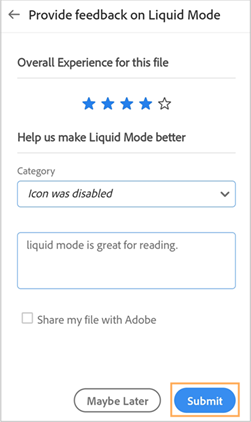- Home
- Acrobat Reader Mobile
- Discussions
- Re: How to turn off liquid feature
- Re: How to turn off liquid feature
Copy link to clipboard
Copied
I accidentally clicked on a pop up message about viewing pdf in liquid format. How do I turn it off. In Adobe Acrobat
Thank you
Copy link to clipboard
Copied
Never mind. Found the "off" button in settings.
Copy link to clipboard
Copied
Hi @chrisw18898921,
Thanks for writing in!
To minimize the Liquid mode prompts, you can turn off the toggle button "Automatically convert to Liquid Mode" in your app's preferences.
-Souvik
Copy link to clipboard
Copied
Hi there
Hope you are doing well and sorry for the trouble. As descried you want to turn off the liquid mode.
Simply tap on the drop-shaped icon again to revert to your original page view. For more information about liquid mode please chekout the help pages listed below
Android- https://www.adobe.com/devnet-docs/acrobat/android/en/lmode.html
iOS - https://www.adobe.com/devnet-docs/acrobat/ios/en/lmode.html
Regards
Amal
Copy link to clipboard
Copied
Every time I open a PDF, it asks me to try Liquid Mode. Can I get it to stop asking?
It does not work well for PDFs with a lot of math in them.
Copy link to clipboard
Copied
Never mind. Found the "off" button in settings.
Copy link to clipboard
Copied
Hi @roygoodman
Thanks for confirming that you have resolved the issue on your own.
Let us know if you need any help.
Thanks,
Harsh
Copy link to clipboard
Copied
Hi, I don't see this setting that @roygoodman described in my Android Adobe Acrobat Reader app (I'm using version 21.11.1.20710). Is this setting not available for Android?
Copy link to clipboard
Copied
In a newer version of Acrobat Reader and the solution I described below doesn't work anymore. In the old version, I could get Adobe to stop nagging me about using Liquid mode, but now I can't. I can prevent it from automatically using liquid mode, but I'd rather not be bothered by the question
Copy link to clipboard
Copied
Can you please share where this off setting is? I can't find it on Android. I also find the popup message incredibly annoying.
Copy link to clipboard
Copied
Copy link to clipboard
Copied
Copy link to clipboard
Copied
How do I find the drop shaped icon?
Copy link to clipboard
Copied
Whenever you open any document in Acrobat Reader Mobile, on the top menu bar, there will be a drop icon that indicates Liquid mode.
If Liquid mode is activated for you, you can click on that same button again and it will be disabled.
Let me know if you need any further help.
Thanks,
Souvik.
Copy link to clipboard
Copied
Hi Amal,
I appreciate your efforts on developing the liquid mode, but it doesn't suit me, how can I remove stop Adobe from automatically opening in liquid?
Copy link to clipboard
Copied
Hi,
You can disable the option by:
1. Open Acrobat Reader Mobile;
2. Click on your profile image on the top right;
3. Click on Preference;
4. Scroll down till you get the option that says "Convert to Liquid Mode Automatically" and disable it.
I hope this helps.
Thanks,
Souvik.
Copy link to clipboard
Copied
This does not help, even with it turned off it ASKS and takes up 1/4 of the screen for 5 seconds every time a new document is opened. PLEASE MAKE IT STOP ASKING. Not it doesn't automatically do it with it turned off, but its still a pain in the ass. No I don't want it, it is completely useless with chord charts.
Copy link to clipboard
Copied
Hi @moshe8,
Hope you are doing well. Sorry for your experience.
With the current versions, the application would prompt you to switch to liquid mode the first time you open a document.
We already have the feature request in the pipeline to disable it altogether, and the team is working hard to implement it in future versions.
Hope this answers your question.
Thanks,
Souvik.
Copy link to clipboard
Copied
That's pretty poor that Adobe ram a pop up "feature" down our throat without the option to disable the pop up when customers repeatedly decline the "feature". Paying for something I don't want...
Hi @moshe8,
Hope you are doing well. Sorry for your experience.
With the current versions, the application would prompt you to switch to liquid mode the first time you open a document.
We already have the feature request in the pipeline to disable it altogether, and the team is working hard to implement it in future versions.
Hope this answers your question.
Thanks,
Souvik.
By @S. S
Copy link to clipboard
Copied
When. When is this option to turn off prompts for liquid mode in android coming? This comment is over 1 year old and this stupid feature that nobody wants is still alive and well and frustrating me every time I open a pdf on my phone. I don't pay adobe $60/mo. for this. It's time this gets fixed.
Copy link to clipboard
Copied
Hi @chrisw18898921,
Thanks for writing in!
To minimize the Liquid mode prompts, you can turn off the toggle button "Automatically convert to Liquid Mode" in your app's preferences.
-Souvik
Copy link to clipboard
Copied
I've turned off the toggle button, but like chrisw18898921, that's not really my problem. I don't want to *minimize* the Liquid mode prompts, I want to *eliminate* them entirely, so that I'm never prompted again to use a feature that I don't want. How do I do this on an iPad?
Copy link to clipboard
Copied
Hi there
Hope you are doing well and thanks for reaching out.
The option to completely turn off the liquid mode is not yet available. You may share your feature request with the development team directly here: https://adobe.ly/3SfceFA for their consideration.
Copy link to clipboard
Copied
You've solved it correctly and forever in my android smartphone. Thank you.Copy link to clipboard
Copied
Dear Adobe, you are creating a mess out of my pdfs by offering a self-generayed liquid layout view of my documents. I have important documents with instructions that should only be made available in their original version - and the readers are opening in liquid mode and not understanding a thing. Please stop this asap!
Copy link to clipboard
Copied
You can disable the option by:
1. Open Acrobat Reader Mobile;
2. Click on your profile image on the top right;
3. Click on Preference;
4. Scroll down until you get the option "Convert to Liquid Mode Automatically" and disable it.
I hope this helps.
Thanks,
Souvik.
Copy link to clipboard
Copied
correctly. I know how to disable liquid mode on my pdfs on my phone. What I
want is to disable it for other users when I create my document. I dont
want the document to be viewed by others in liquid mode because liquid mode
distorts the layout entirely.
-
- 1
- 2
Find more inspiration, events, and resources on the new Adobe Community
Explore Now