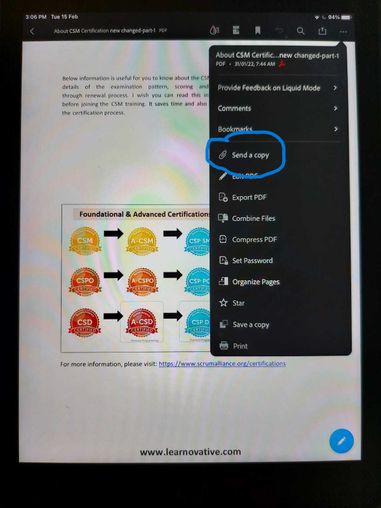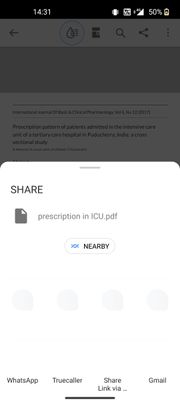- Home
- Acrobat Reader Mobile
- Discussions
- I'm unable to share a document
- I'm unable to share a document
I'm unable to share a document
Copy link to clipboard
Copied
Whenever I open a document on Adobe and I want to share it by mail / whatsapp or anywhere.. the options never come. I've updated my Adobe app and the phone but that didn't help.
Copy link to clipboard
Copied
Hi,
If you are on an iOS device then the option to send a copy is changed after the recent update. Below is a screenshot attached for reference.
If you are not on a ios then share a few more details:
1. OS name and version?
2. App version?
3. Exact workflow you are following to share a file.
Thanks,
Harsh
Copy link to clipboard
Copied
Hi Harsh,
Thanks for reaching out. It's an android phone. I've attached a screenshot. Please see if it helps
Cheers
Copy link to clipboard
Copied
OS is V11.3 Android version
Adobe version is 22.1.1.21006
Copy link to clipboard
Copied
Thanks for providing the details.
Could you confirm if it is happening with a particular file or with all PDf files? Also, try these exact steps to share a file and check if that works.
- Open a PDF and tap
- Alternatively, from the list of Recent files or the files on any location, tap
for the file that you want to share. - In the Share with others dialog that opens, tap Send a copy.
- In the dialog that opens, select the desired sharing option and follow through the process.
Thanks,
Harsh
Copy link to clipboard
Copied
I tried sharing both directly through the Adobe App by clicking or tapping on the share button and via recent document / download folder. I couldn't share with either of these methods. I've sent screen shots. Please have a look
Copy link to clipboard
Copied
Thanks for providing the details.
Kindly confirm a few more details to understand the issue better.
1. Is it an IT-managed device or a personal device.
2. Kindly check if there is any update available for the Android OS. Here is a help document you can refer to: https://support.google.com/android/answer/7680439?hl=en
3. Clear app cache from the app setting and then sign out and sign in to the app.
Let us know if that helps.
Thanks,
Harsh