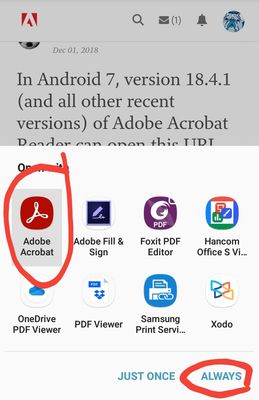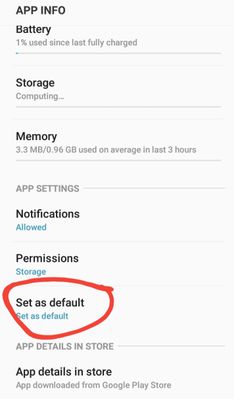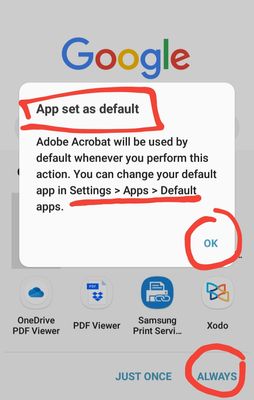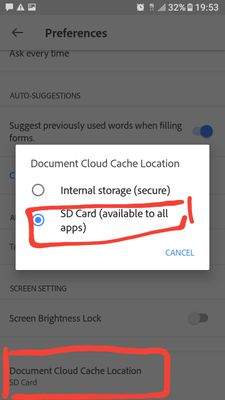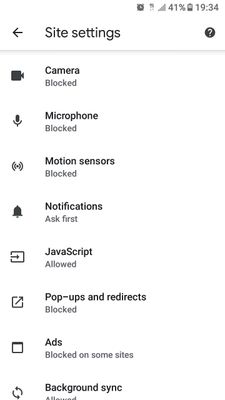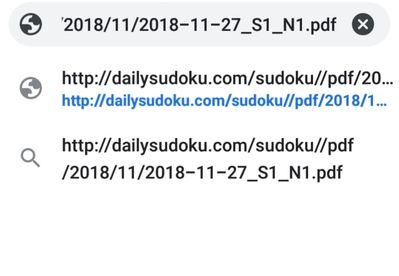- Home
- Acrobat Reader Mobile
- Discussions
- Re: Unable to download PDFs on Android devices
- Re: Unable to download PDFs on Android devices
Unable to download PDFs on Android devices
Copy link to clipboard
Copied
I am not able to download PDFs on Android devices, I placed some PDF documents on a webpage. I find that they open fine on the desktop and iOS devices. However, on Android devices, I get a message that the PDF cannot be downloaded. What can I do to remedy this issue?
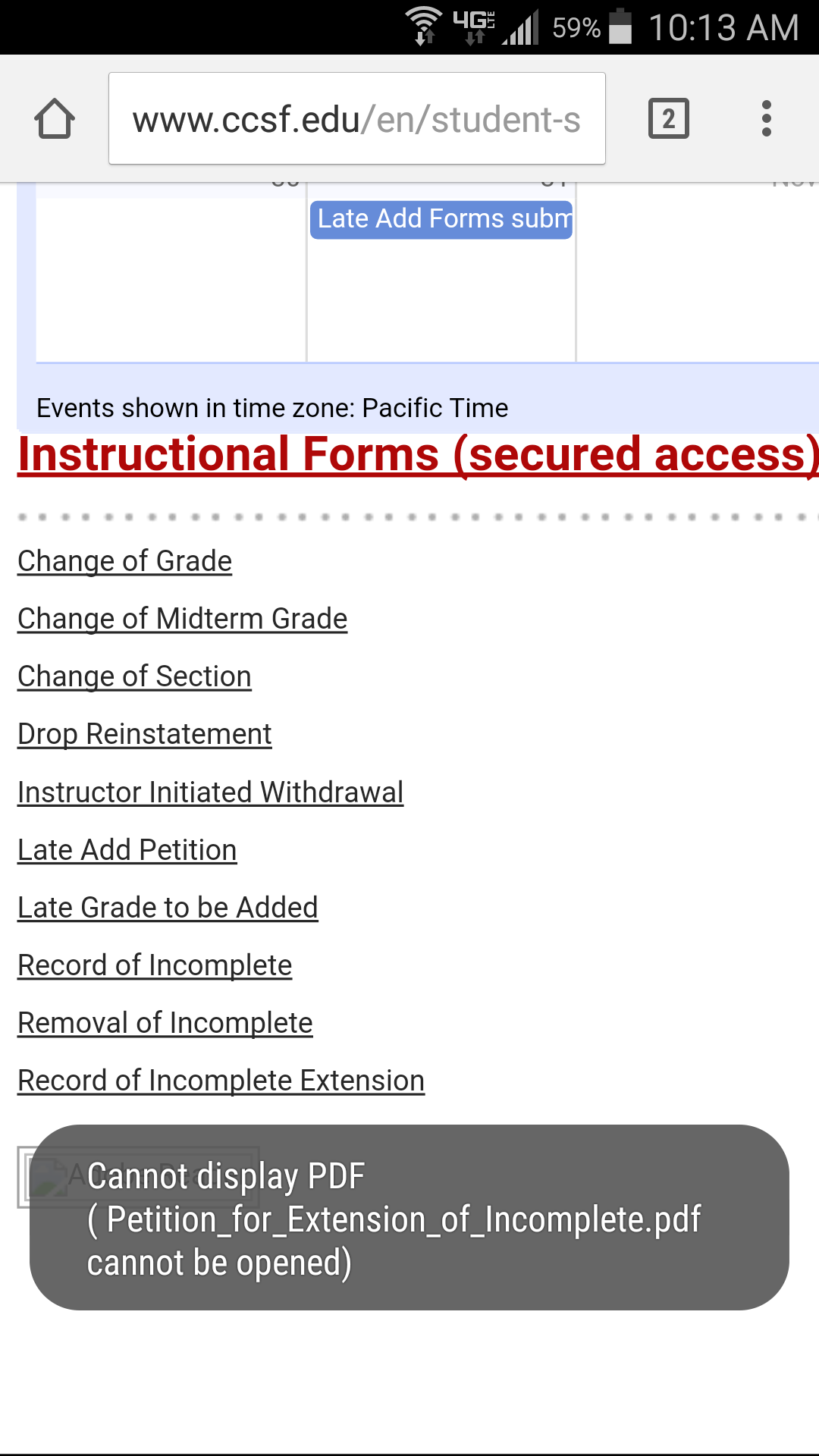
Copy link to clipboard
Copied
I experience the same exact issues as well
Copy link to clipboard
Copied
This is the same problem I experience. Pretty annoying to say it nicely...
Having Galaxy 8.
However a friend having the same phone doesn't have the same problem. Spooky...
Copy link to clipboard
Copied
Hi Treidem,
Sorry for the delayed response.
Are you still facing this issue? If yes, would it be possible if you can share the URL for the website you are trying to download pdf from? You may share the URL via private message. To send a private message, hover the mouse over person's username and click Message.
Thanks,
Shivam
Copy link to clipboard
Copied
I am also having this problem. Has it been solved yet?
Samsung A70 like the screenshot above.
No problem on laptop.
Copy link to clipboard
Copied
https://www.bene-system.com//hp/pdfservice?pdf=CRVSXFK1575701284186BS7112019
I wonder... could HP have something to do with it? I have printed from my Samsung A70 and can see hp in the link...
Did others also use HP printing app?
How to fix it ? IF this is the problem?
Copy link to clipboard
Copied
I use a Canon printer and I don't have any problems when using the computer. My issue is only with my Samsung (Android) tablet and phone. I don't use a printer with either of these. And I haven't seen any fix to the issue.
Copy link to clipboard
Copied
How does printing with the HP printing app relates to not being able able to open a PDF with the Acrobat Reader mobile app?
Copy link to clipboard
Copied
I thought you were referring to not being able to open the file with the Acrobat Reader Mobile app.
Copy link to clipboard
Copied
In my case it is not all .pdfs that fail to download, but, it is ALL datasheets from www.mouser.com that fail to download to my Galaxy S4
Copy link to clipboard
Copied
Hi Paulwdent,
Could you let us know if there is any error message you are getting when trying to download datasheets from the website you mentioned?
Also, let us know version of Acrobat Reader and Android OS installed on your Android device?
You may refer to this link for the same: Acrobat Reader Help for Android: Troubleshooting FAQs
Thanks,
Shivam
Copy link to clipboard
Copied
In Android 7, version 18.4.1 (and all other recent versions) of Adobe Acrobat Reader can open this URL directly from a link on a web page:
http://dailysudoku.com/sudoku//pdf/2018/11/2018-11-27_S1_N1.pdf
In Android 6, the same version of Adobe Acrobat Reader *cannot* open that link directly from a web page, but shows an error screen instead; however, it can open the document if I manually download it to storage first.
Please tell your dev team that there is a misconfiguration (probably around permissions) for opening web links in Android 6. They should have no problem reproducing the bug.
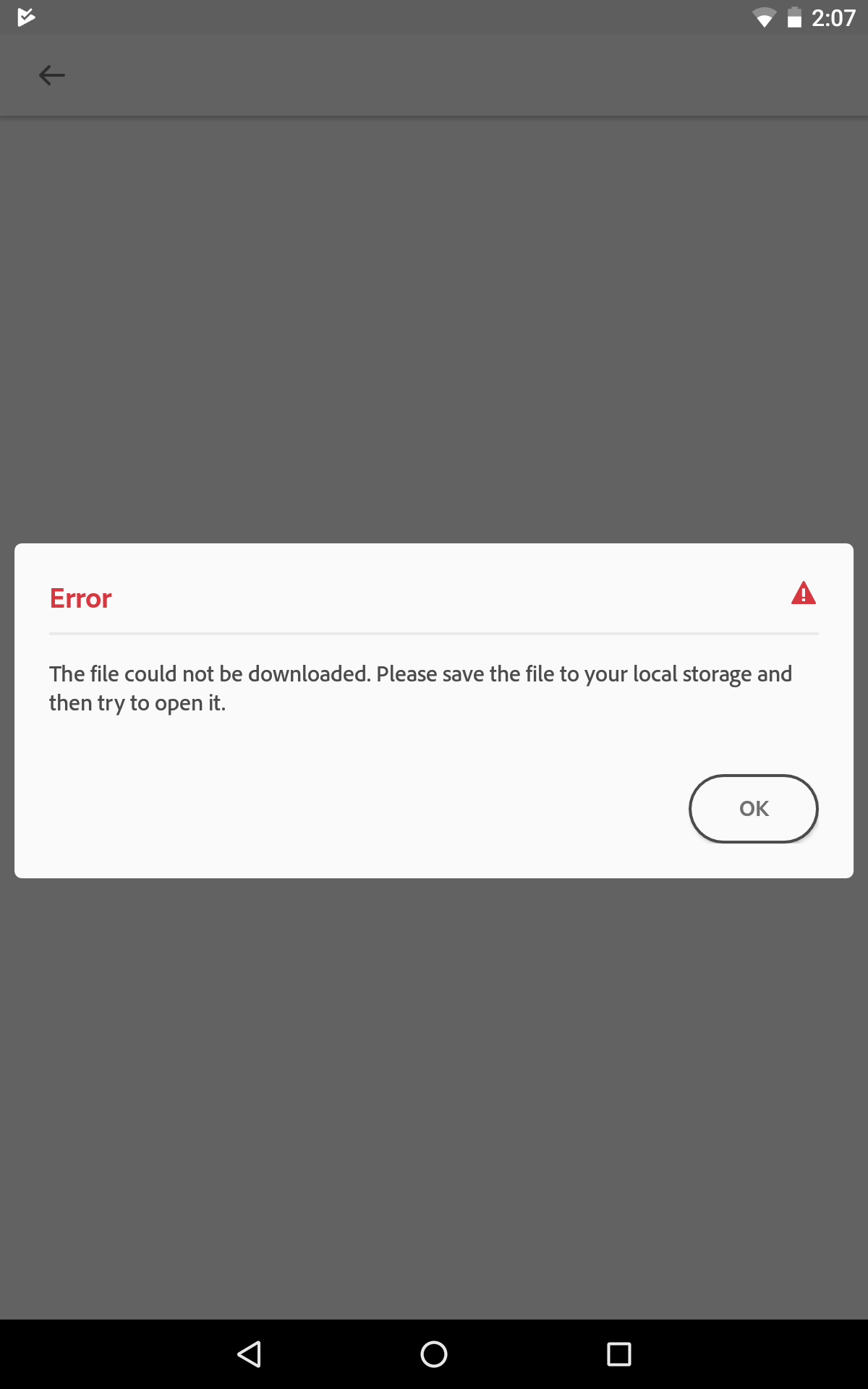
Copy link to clipboard
Copied
This is also happening in Adroid 9 on a Samsung Tab S3. It was working previously, and then suddenly stopped working, with this same error message.
Copy link to clipboard
Copied
I also just discovered that this stopped working on my Samsung Note 8, running Android 9. Both my tablet and my phone previously handled PDF's just fine, but all of a sudden they don't. This would imply to me that the Acrobat app must have changed, since my phone and tablet software doesn't update at the same time.
Copy link to clipboard
Copied
I'm having the exact same issue. Since about a week ago now and it's driving me mad. Had no issues previously. Haven't updated my phone recently, and the problem is with MULTIPLE websites with pdfs.
Copy link to clipboard
Copied
Same here. Android 9, LG Stylo 5.
Copy link to clipboard
Copied
May be a problem with 2 slashes (//) in the path of the document.
Copy link to clipboard
Copied
I have a new phone i was able to download pdf onto my old phone but now i am unable to on the new phone what is the problem
Copy link to clipboard
Copied
Unable to download PDF files.showing that file name is too large & I have to shorten it
Copy link to clipboard
Copied
You're opening a PDF file directly in your browser using an Android mobile device.
Have you consulted with the Android OS help how to download a PDF ?
Copy link to clipboard
Copied
I have not contacted them asI did not think I needed to as i had always
download my pdf from my Samsung S8 and had problems with it now i have the
S21 and am now facing this issue
Thanks for respose
Copy link to clipboard
Copied
I'd suggest to check if some preferences ir settings have changed at the web browser level.
I suspect this may have to do when Android OS performs an unattended update.
For example, uninstalling and reinstalling the Acrobat Reader Mobile App alone may not resolve the issue because the underlying problem seems to be more related to download location preferences (to the internal mobile device memory or SD Card).
It may be also related to setting the default PDF handler in that device, in which case, you may need to make the Acrobat Reader mobile app the default PDF handler rather than the web browser (or whatever your new Samsung device comes pre-configured with ).
OR, maybe changing the deafult download location that you are currently using in the web browser (save download automatically or ask every time) is also necessary.
Last, there are few new experimental features in the new Chrome and Firefox web browsers that are hidden; to disable them may require some advanced knowledge using the:
chrome://flags or about:flags
Below are some slides to help visualize what I am referring to:
- With the Acrobat Reader Mobile App opened, sign in with your AdobeID; then see the slides below and make this app the default PDF handler
- Then go to the Acrobat Preferences and select where to download files:
- NOTE that the internal storage (or internal phone memory) is a secured location and may restrict the user or apps from accessing certain directories.
- If this is the current Document Cloud cache location that the Acrobat Reader mobile app is using, switch to SD Card.
- Then in the web browser that you're curently using to click on downloadable links, go to settings and choose the following:
Notice in my screenshot that I've also configured in my Android device where to store my downloads.
- In addition I've also set the option to ask where to save files. This allows me to have manual control of which folders or directories I need my downloads to be stored into rather than letting my device handle every download automatically.
- For extra precaution, and to avoid clicking unknowingly on malformed URLs or malicious hyperlinks with redirects, I've also blocked automatic pop-ups and redirection at the browser level in the "Privacy and Security" settings:
- This configuration allows me to paste the link shown below in any of my 5 different Chrome-based engine web browsers; a pop- up will ask me to confirm the download.
- Soon after that, the file should open automatically in the Acrobat Reader mobile app.
Sequence of steps is shown in the next sets of slides below:
- When you confirm by clicking on the download button, all you have to do is swipe down the notification screen, and you'll see that the download manager has successfully downloaded the file.
- Just click on the link to that file provided by the download manager and it will open up in Acrobat.
Copy link to clipboard
Copied
looks like i will have to find someone that can help me but where??? Lol
Thanks once again for your help
Copy link to clipboard
Copied
Yes , I agree. Computer and mobile devices' technologies are not easy to learn nor troubleshoot.
There is a tendency of users coming to the support forums to get cut-corners answers quickly.
Sadly, there are no "microwave-tv-dinner" answers that can be reproduced in less than 5 minutes, while at the same time, trying to attempt to explain workarounds or troubleshooting steps to users.
And unfortunately, If you own a computer device, it is ultimately the users' responsibility to read, read, read, and learn, learn, and then learn some more about their expensive devices.
There are no easy shortcuts, specially if commercial hardware manufacturers and software vendors reserve for themselves hidden features.
Copy link to clipboard
Copied
This has been happening in both Chrome and Firefox, with no default defined.
The file never downloads. It's not saved in the download folder.
When trying to directly open it with either Adobe, Onedrive or Google Drive viewers, they all they the files are "corrupt".
This is bigget than some default setting and has been going on for years now. Could a developer please try to repro and solve? Maybe?...
We're not taking any TV dinner solutions, we're talking about basic service and support.
Copy link to clipboard
Copied
Government of Maharashtra
htra
Get ready! An upgraded Adobe Community experience is coming in January.
Learn more