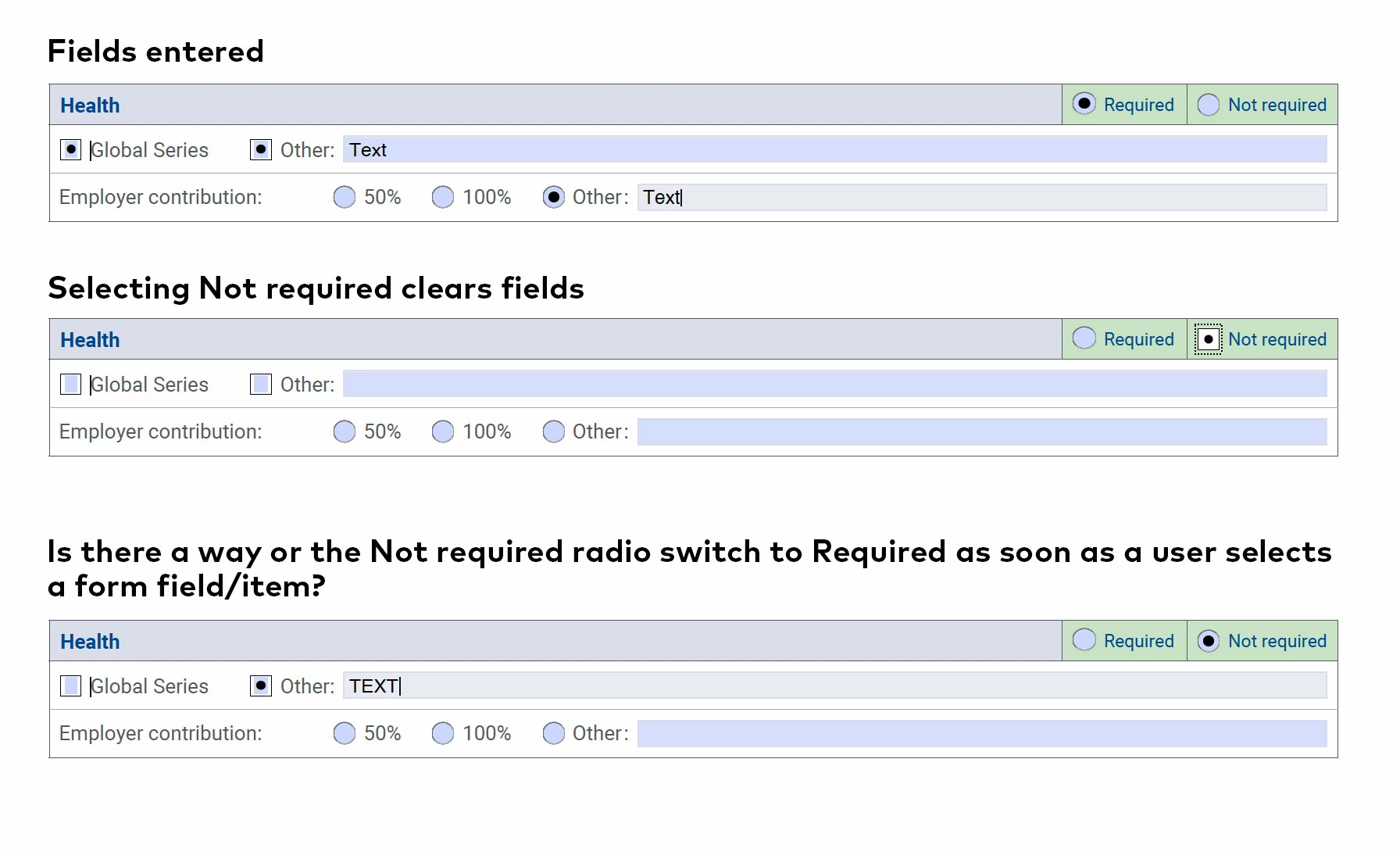Required/Not Required fields and switching from Not Required to Required
Hi there,
I apologize in advance in this not a solution that requires JavaScript and if so please let me know.
I have a form that currently has a Required or Not required option. If the user selects Required then they fill out the fields associated with it. If the section is not required, they can complete the form without entering anything. I don't have this set up so that selecting Required and Not required are connected to the fields, other than Not required will clear any fields that were filled out.
My first question is, if a user selects Not required but later decides they wish to fill in the form, is it possible for it to change to Required as soon as they select the checkbox(es), radio buttons or enter on any field? It currently keeps Not required selected (since they're not actually connected so to speak and Not required only clears any fields that were entered.
My second question is, if a user selects Required, is there a way to state that everything in that table (checkboxes, fields, radio buttons) are mandatory and must be completed. And, if Not required is selected, you could then tab to the next table, bypassing this since the user does not need to complete these fields. And lastly, if the decide they do need to complete it, selecting any form field would trigger Not required to change to Required?
If anyone is able to help walk a relatively novice acrobat user who is eager to learn and understand what needs to be done I would greatly appreciate it!
Thank you