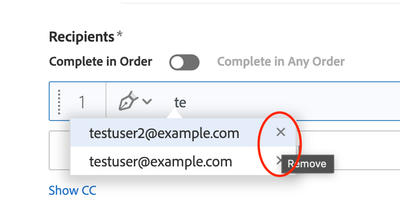- Home
- Adobe Acrobat Sign
- Discussions
- How to Clear Auto-Complete Recipient Emails?
- How to Clear Auto-Complete Recipient Emails?
How to Clear Auto-Complete Recipient Emails?
Copy link to clipboard
Copied
Hi,
This seems to be a long standing issue that has yet to have been addressed by Adobe in a public manner.
It does not seem like the Auto-Complete data for Recipient email addresses can be cleared. After clearing browsing data, local adobe cache, and what accessible cloud data; the issue persists in that previously used email addresses/names are saved even if incorrect.
A number of our Adobe Sign users are reporting issues of this persisting, with no ability to clear or remove any auto-complete options from the Adobe Sign Recipient fields; some entries are broken (incorrect name/incorrect email) others do not carry account information, some are duplicates with saved casing on the email address.
Is there any means for Adobe to address this issue, or provide methods to address this issue, as this data does not seem to be accessible or stored locally.
Other related unresponsive posts:
Solved: Email address autocomplete in Send & Track How can... - Adobe Support Community - 7969237
Removing signers from auto-complete in adobe acrob... - Adobe Support Community - 11402277
Recipients Auto Complete Names are incorrect - Adobe Support Community - 11485267
Copy link to clipboard
Copied
Hi @MLindsay ,
Sorry to see that this has gone unanswered for you. The capability does exist on the sign compose page, but it may be a little hidden. When you are typing an email and a suggestion appears that you want to remove, you can click the 'x' that is to the right of the suggestion:
after the x is clicked:
I hope this helps.
Regards,
-Steve
Copy link to clipboard
Copied
I only get this choice to remove it from the email field itself. I do not get an "x" to remove it from future selections.
Copy link to clipboard
Copied
Thanks Steve,
We had found this after a few months, looked to have been added in an update, however it's still not exactly clear how to do this on the dedicated application or where this information is stored, as you've shown here is the webapp.
We've noticed that sometimes this information is shared between the webapp and the desktop app, but we haven't been able to determine any place where this information is logged to do a full clean slate approach, as ono of the issues we're looking at will require such. Is this information being stored in an Adobe cloud cache or is there a local directory where this is stored, either in browser cookies/cache or temp files, as it isn't very evident.
Regards
Copy link to clipboard
Copied
I am having the same issue. I have successfully cleared the incorrect recipient email address by entering at least 1 recipient email address and then clicking "More Options". At that screen the incorrect address is now gone. However, it still shows up in the prior screen which defeats the purpose when sending to only 1 recipient.
Copy link to clipboard
Copied
Good morning, I would be very interested to hear if there is a fix for this as I would like to remove the autocomplete email filter altogether if possible as when sending to just one recipient it is very easy to click on the wrong address which can cause issues if not noticed.
Thank you
Copy link to clipboard
Copied
Hi - I have the same problem. Did you find a fix for this. I can only get the names removed on the "More Options" screen. They still show up on the initial / prior screen, which is much more convenient to use.
Copy link to clipboard
Copied
Hi Darrell
I’m afraid we haven’t been able to find a fix for this. Maybe Adobe will make some changes in the future….
Lynn Skinner
[personal information removed by moderator]
Copy link to clipboard
Copied
Eighteen months after the last user indicated it has not been addressed...has anyone from ADOBE looked into this fix?
FWIW, ChatGPT offers a solution that does not work (it points the user to click options in the Preference>Forms section that do not exist).
Copy link to clipboard
Copied
Thank you for reaching out.
You get a prompt window with an email address suggestion when adding the recipient's email address. Hover over the email address in the prompt window and click "X" to remove it.
If the options do not appear, please share the screenshot with us for a better understanding.
Thanks,
Meenakshi
Copy link to clipboard
Copied
I still do not see this option.
Copy link to clipboard
Copied
Hi there,
We are sorry to hear that. If you still do not see this option, could you please share a screenshot or a small video recording of the steps you are taking and the issue as it occurs for more clarity and understanding?
Copy link to clipboard
Copied
Copy link to clipboard
Copied
I am also having this issue. I am constantly emailing agreements to new people only once, and would love the option to turn off the auto-complete all together. It is quite a nusance for the way we utilize adobe sign.
Copy link to clipboard
Copied
Thank you for reaching out.
Please try clicking on the X icon next to the suggestion that appears. It will not appear again.
It is a designed behavior. The application remembers the email address once it is added.
Feel free to let us know if you need any help.
Thanks,
Meenakshi
Copy link to clipboard
Copied
Please see the attached screenshot. There is no X next to the suggestion. This option existed in the "classic experience", but no longer exists in the "new experience". Furthermore, clicking the X did not make it so that that email address was no longer recommended, it just hid it for the one session. That suggestion would reappear in another session. I want to be able to completely remove an instance of a suggestion from ever showing again.
Copy link to clipboard
Copied
Hi,
Hopping back in here since not a single adobe response has addressed the question asked in this thread.
The question/feature request here is the ability to remove ALL addresses from the cached/saved, or offering the ability to NOT cache/save these entries.
There are sensitive information handling issues with this process as is. There does not seem to be any way, to this day, to clear ALL cached entries. Removing individuals is still even inconsistent between both the webapp and the desktop application. There is quite literally no valid reason for these auto-fill email prompts to not be able to be cleared in full, and not exclusively as an individual basis, or even no option to NOT store this data when the data is not local and not accessible or interactable from the user or adobe admin side of this stack.
Please see to that a proper effort is made to allow admins at minimum to disable the caching feature and the ability to clear a user's auto-fill cache.
Thanks,
Michael
Copy link to clipboard
Copied
Exactly, every time I try to send sensitive information to clients and cc my coworkers I am suggested a previous client who should no have access to this. It concerns me greatly that there is no way to stop this.
Copy link to clipboard
Copied
Hi Meenakshi,
As most users are using The New Experience, they no longer have this option and are forced to utilise other more manual options for obtaining signatures. This makes Sign a less useful tool.
When does Adobe intend to fix this very annoying issue?
Regards
Gai
Copy link to clipboard
Copied
Hi Gai22020825srns,
Thank you for reaching out, and sorry about the trouble.
Could you please share the screenshot with us as it appears in the new version? Also, let us know how you are accessing the service, whether you are using it from the Acrobat desktop application or the Acrobat web application.
We will share the information with the team to get this behavior checked.
Thanks,
Meenakshi
Copy link to clipboard
Copied
There are already screenshots of the issue in this thread, not to mention how is one supposed to screenshot the absence of a feature. Please for the love of god just allow us to clear our email suggestions, turn them off, or choose to stop suggesting specific recipients. ANY of those would solve this problem but instead we nothing.
Copy link to clipboard
Copied
To clarify, this is an issue on the new and classic desktop experience. Using the web version is NOT a solution.
Copy link to clipboard
Copied
Thank you for sharing the information.
As the issue occurs with the desktop version, please share the Acrobat version currently installed on the machine.
Please confirm if you get the option to remove the email suggestions on the web version. This information will help us further investigate this behavior.
Thanks,
Meenakshi
Copy link to clipboard
Copied
The issue is present on ALL versions. Classic, new, web, doesnt matter.
Copy link to clipboard
Copied
Meenakshi,
I am using the Web Version of "The New Experience".
As has been pointed out to you by many other posters this problem occurs in ALL formats of "The New Experience".
Further, multiple posters in many threads like this have already provided you with screen shots and its disingenuous at best to ask new posters to provide them again.
Its YOUR service. Surely to goodness you can see your own system?!?
This has been a known issue for at least 18 months given how far back some of these threads go.
When will Adobe stop mucking about and reinstate the functionality?
Its a simple question.
Regards
Gai
-
- 1
- 2
Find more inspiration, events, and resources on the new Adobe Community
Explore Now