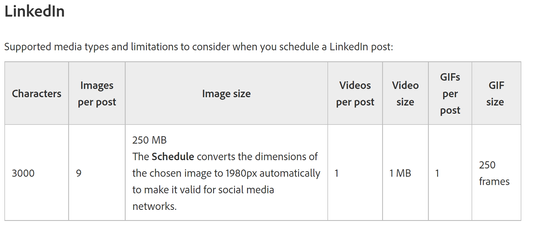- Home
- Adobe Express
- Discussions
- Re: Adobe Express Schedule - missing text when pos...
- Re: Adobe Express Schedule - missing text when pos...
Adobe Express Scheduler - missing text when posting on LinkedIn
Copy link to clipboard
Copied
When posting on our socials by using the Adobe Express Schedule I have noticed that by posting the linked-in post not all of the text is reproduced. Only the first lines are shown and the text ends halfway a sentence. Can you tell me if there is a possible solution for this problem?
And as I have read in earlier posts in this community the schedule button is not available in the mobile app when using a company account (only for personal accounts). That's not really customer-friendly. Please make this also available for company accounts, since the scheduler is really handy to use.
Copy link to clipboard
Copied
Thank you for reaching out, and we're sorry you're experiencing issues with the Adobe Express scheduler for your postings on LinkedIn.
Our engineering team is currently investigating this and working on releasing a fix as soon as possible.
We're constantly trying our best to improve the Adobe Express app. We encourage you to share any improvement ideas here to be seen by the community, brought to the attention of our developers, and, depending on the community's votes, be featured.
We're always here to help and will get back to you as soon as there is an update for the Adobe Express Scheduler.
Many Thanks,
~Lyn 🙂
Copy link to clipboard
Copied
Scheduler keeps cutting off posts on linkedin. Please provide an update and a resolution. This is not okay.
Copy link to clipboard
Copied
Please fix this! It is happening to me along with issues when posting altogether.
Copy link to clipboard
Copied
Hi @Damion28s7a,
Our engineers are doing their best to resolve this issue as soon as possible.
We apologize for any frustration caused, and we want to thank you in advance for your patience.
We're here to help and will get back to you when there is a new update.
Many Thanks,
Lyn
Copy link to clipboard
Copied
I have just noticed that over the last couple of weeks, the posts I have scheduled on Adobe Express for my LinkedIn channel have not posted correctly. The images have posted correctly but half of the copy was missing. The copy in the posts were not particularly long and the copy is all there when I view the post in the schedule on Adobe Express. Just wondering if there is something I have not done correctly or if there is a glitch in the scheduler?
Also, has anyone else experienced this issue and have you found a resolution?
Copy link to clipboard
Copied
I´ve got the same issue as of yesterday (12th of Feb).
My LinkedIn posts are not getting published, Twitter is coming through nicely.
Must be either LinkedIn or Adobe having changed/updated sth.
Copy link to clipboard
Copied
Can someone at Adobe fix this??? It is really frustrating and very bad.
Copy link to clipboard
Copied
Same issue here. I also have an issue where schedule cannot post on LinkedIn. I don't think Adobe has this product figured out fully yet.
Copy link to clipboard
Copied
I'm having a similar issue, however the text is posting but any link images are not. I've disconnected and reconnected my LinkedIn account and cleared cookies, but it doesn't seem to have resolved the issue.
Copy link to clipboard
Copied
I am having the same problem on a regular basis (and only with LinkedIn)
My text is cut after the two first lines, but both photos or videos are published correctly.
Don't know whose fault is it, as it seems every platform is putting hurdles to schedulers in general (not just Adobe's)
Also, does anyone know a way to put proper hashtags for Linkedin?
(the way LI support hashtags is a bit different than -say- instagram so putting # in front of the word is not enough.)
Copy link to clipboard
Copied
Dear all ( @Rebecca25484464p89n, @Imaginerie, @Damion28s7a, @SC 123, @tdkmagig,),
Thank you for reaching out, and apologies for the delayed response.
We know how frustrating it can be and are sorry you're experiencing these issues with the Scheduler.
Our engineers are aware of this and doing their best to resolve this as soon as possible.
Although we do not yet have an exact timeline for when it gets fixed, we will inform you when it has.
We are always here to help and are grateful you're part of the Adobe Express community.
Many Thanks,
~Lyn 🙂
Copy link to clipboard
Copied
Thanks Lyn.
It happened again this morning (just so you know)
Copy link to clipboard
Copied
Hi @Imaginerie,
Thank you for letting me know.
We will get back to you as soon as there is an update, but we'll be available should you have any questions or further issues.
Many thanks,
Lyn
Copy link to clipboard
Copied
This is happening 100% of the time. After clearing cache, disconnecting linkedin and reconnecting, nothing fixes it. Adobe is killing my posts and the metrics are showing it. Please fix this now!
Copy link to clipboard
Copied
So we've been having some issues with our posts on LinkedIn and had a few here we got this error:
is this going to be fixed?
Copy link to clipboard
Copied
Hi @BMD Advies,
Thank you for reaching out, and apologies for the delayed response.
We know how frustrating it can be and are sorry you're experiencing these issues.
Our engineers are aware of this and doing their best to resolve this as soon as possible.
Although we do not yet have an exact timeline for when it gets fixed, we will inform you when it has.
We are always here to help and are grateful you're part of the Adobe Express community.
Many Thanks,
~Lyn 🙂
Copy link to clipboard
Copied
After paying for services like Hootsuite, SproutSocial, and Preview App, I'm thrilled to see this service baked into Adobe Express! However, it's becoming increasingly frustrating to find that my scheduled posts for our company's LinkedIn Page rarely post at all. We typically receive an email that says "Whoops" and "fix with the click of this button" ...only to find that the button click also results in an unpublished error.
I've tried to find some pattern thinking maybe it can only post one graphic at a time, but nope. On the rare occasion it's posted successfully, posts with one or two photos/graphics have worked – even one with video! I'm stumped; it's the only channel where I'm experiencing problems. Facebook and Twitter both seem to work as advertised. (I'm still utilizing Preview App for Instagram and their feed design, while we run out our current subscription with them.)
Anyone else experiencing issues?
P.S. I'm currently scheduling from desktop (Windows / Chrome)... mostly because I don't have energy for the Android app and it's consistent crashing. But that's another topic for another day.
Copy link to clipboard
Copied
Hello @Mazzo Media,
Thank you for reaching out.
I'm sorry you're experiencing issues with your LinkedIn posts. We understand how frustration this can sometimes be.
Sounds like it might be related to our Supported media types and limitations.
Social media posts should be within our supported media types and limitations, or it will result in an error.
The media specifications for LinkedIn should not be above the below list:
Please click here for more information on media specifications for social media posts.
Also, kindly don't forget to let us know if this post has helped you by clicking on Like and Correct Answer.
Many Thanks,
~Lyn 🙂
Copy link to clipboard
Copied
Thank you! I'm not clear on how some publish fine while others have errrors as they're all exported the same way within a branded graphic, but I will look into this specifically. Appreciate the reply!
Copy link to clipboard
Copied
Hi @Mazzo Media,
Apologies in the delayed response.
Could you kindly confirm if, after several attempts, you ever succeeded in posting that specific photograph on LinkedIn? If not, can you kindly provide me with the image via DM?
Many Thanks,
~Lyn 🙂
Copy link to clipboard
Copied
Hi, I am facing the same issue. It was okay during the last many weeks, then I started to have the same issue. The image size that got scheduling error was the same as those that went through successfully, exported to JPG/PNG via the same PSD file and is less than 250mb and 3000 characters. Any advice?
Copy link to clipboard
Copied
Hi @tfcheng,
Thank you reaching out.
Could you kindly confirm if, after several attempts, you ever succeeded in posting that specific photograph on LinkedIn? If not, can you kindly provide the image you're attempting to upload to me via DM?
Many Thanks,
~Lyn 🙂
Copy link to clipboard
Copied
Hi Lyn
Yes, I found out that it was the channel connection token had somehow expired - there was a red hexagon with an exclamation mark next to the LinkedIn channel. We clicked on it, refreshed the connection/token and it got fixed. While we got it fixed (by chance), it does not seem like this expired-token topic was talked about anywhere before.
Copy link to clipboard
Copied
Hi @tfcheng,
I'm glad you were able to resolve the issue in the end.
We appreciate your contribution to the community, and if you run into any new issues again, please know that we're always here to help.
Many thanks,
Lyn 🙂
Get ready! An upgraded Adobe Community experience is coming in January.
Learn more