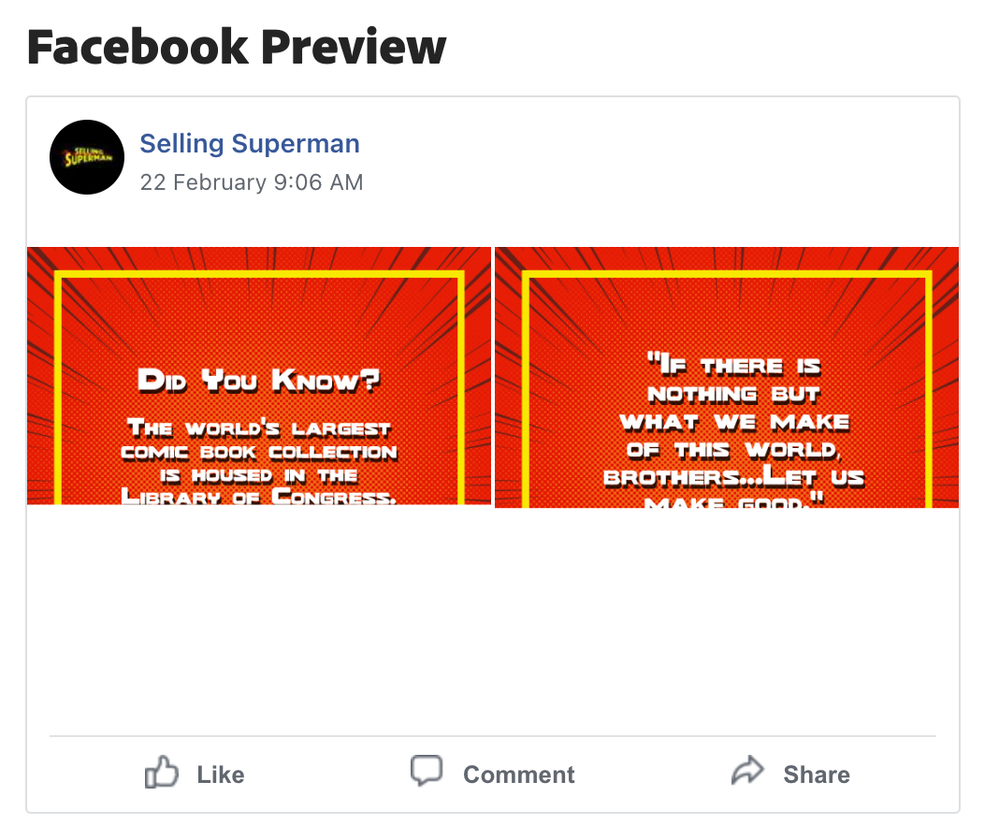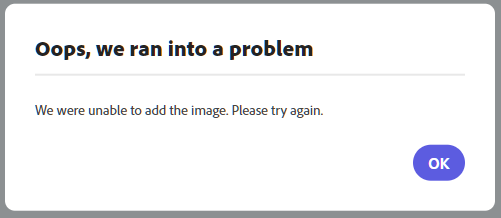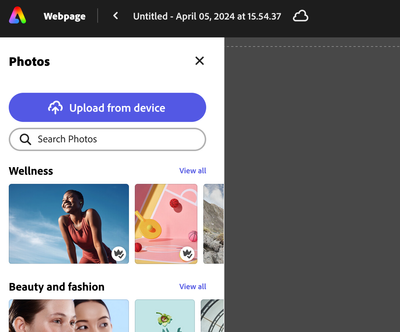Adobe Express uploading images
Copy link to clipboard
Copied
Hi, I am new-ish to Adobe Express and I have found this programme really helpful for the scheduling feature – but when I upload my own imagery it only uplaods 50% of the image with the second half being grey'd out. I have tried reducing the file sizes and different formats with the same outcome. Any help would be appreciated 🙂
I am using it on a mac, and the web browser Safari 15.5.
Copy link to clipboard
Copied
Hi @Lucy2402 ,
Thank you for reaching out, and we're sorry to hear you are experiencing difficulties with the uploads.
Kindly provide us with further information:
- The original image you're trying to upload and a walk-through video of your steps.
Please note that we require videos to better understand what is going on and recreate your issue.
Walk-through videos can be shared with us via DM.
We're looking forward to receiving the requested information.
Many Thanks,
Lyn 🙂
Copy link to clipboard
Copied
Hi @Lucy2402,
Thank you for providing the video.
Could you kindly include one of the images you're trying to upload and confirm which social media handle you are trying to get this posted on?
Many thanks,
Lyn 🙂
Copy link to clipboard
Copied
Hi @Lucy2402,
Thank you for your feedback.
Please try the following troubleshooting steps:
Try clearing the browser's cache and cookies.
You may also try using a different browser or accessing it in incognito or private mode to see if that helps.
If the above steps don't help, you can also try resetting your browser.
Many thanks,
~Lyn 🙂
Copy link to clipboard
Copied
Hi @Lucy2402,
Thank you for confirming that the new image has worked for you.
Your file type is why you're unable to upload the images correctly kindly save your images as png and continue testing if this works.
We appreciate your contributions to the Adobe Express community and are always here to help.
I hope that this helped you answer your question.
If it did, please don't forget to "Like" and mark the response as the "Correct Answer" to help other community members who might stumble across the same issue locate the answer faster.
We're looking forward to an update.
Many thanks,
~Lyn 🙂
Copy link to clipboard
Copied
Copy link to clipboard
Copied
Here are two more images showing the issue
Copy link to clipboard
Copied
Hi @KiaMK-B,
Thank you for reaching out, and we're sorry your having trouble uploading your images through the Adobe Express Scheduler.
Could you kindly provide us with more details on which social media channels you're trying to upload the images to and whether some images post correctly without cropping?
Also, could you please provide us with a walk-through video of the steps you are taking to showcase the error and provide us with one of the images that didn't load fully?
We're always here to help and looking forward to hearing from you.
Many thanks,
Lyn
Copy link to clipboard
Copied
I am experiencing the same. I tried to clear the cache and use incognito mode (Chrome).
Steps to reproduce:
1. Connect Instagram, Facebook, Twitter handles
2. Click on Schedule to open Scheduler
3. Click on Add new in the left bar (or New post in a calendar day) to open New post dialog
4. Click on Add media to open Add media dialog
5. Select My device
6. Drag & drop (or Browse on your device) 5 images to upload images in the Add media dialog. All are loaded correctly.
7. After all images are loaded in Add media dialog, click on Add to post
8. 2 out of 5 images are not fully rendered
All the images are JPGs created in Adobe Photoshop and are less than 4MB.
Copy link to clipboard
Copied
Thank you for providing the above information.
It seems like this is an ongoing issue that is being worked on by our engineering team to get resolved as soon as possible.
I will keep an eye on this and get back to you as soon as there is an update.
Lyn
Copy link to clipboard
Copied
Hi Lyn
Seems to be a big problem going on with all images in Adobe express at the moment, anytime I try and use any image it be one I uploaded, one of the photos or backgrounds I just get this message and the images does away and I'm let with a blank screen
is this the issue being worked on, assume browser update is causing this
Alistair
Copy link to clipboard
Copied
It's doing it again. Trying to upload and add images to a website that I'm building in Adobe Express and all I can see are the Adobe Stock images. C'mon guys, you're the visual company, this can't be that hard to get right. Please fix ASAP, this is a mission critical design flaw in your product.
Copy link to clipboard
Copied
Are you not seeing the the Upload from device button as in the screenshot below? Or is it not working?
Abhi G
Copy link to clipboard
Copied
I am seeing your screenshot, but when I click on "Upload from Device" is doesn't action anything. I have cleared my cache, re-started internet and re-started computer. Same issue. Please advise.
Copy link to clipboard
Copied
Dave Weatherall
Spécialiste en apprentissage numérique
Expérience usager et productivité - SAI
Digital Learning Specialist
BiS - User Experience and Productivity
david.weatherall@aero.bombardier.com<>
Connect with me on Viva Engage<>.
This e-mail message, and any attachments, may contain information that is confidential and/or privileged. They are intended for the exclusive use of the addressee.
Any other person is strictly prohibited from disclosure, distribution or reproduction. No waiver whatsoever is intended by sending this e-mail.
If you receive this e-mail in error please immediately inform the sender by return e-mail and delete this e-mail message along with all the attachments and destroy all copies.
Copy link to clipboard
Copied
I am having the same issues today. Were yours resolved?
Copy link to clipboard
Copied
If "Upload from Device" is doing nothing, please refer to this post: https://community.adobe.com/t5/adobe-express-bugs/cant-upload-photos-from-my-device/idc-p/14521294#M...
Hope this helps
Abhi G
Copy link to clipboard
Copied
Dave Weatherall
Spécialiste en apprentissage numérique
Expérience usager et productivité - SAI
Digital Learning Specialist
BiS - User Experience and Productivity
david.weatherall@aero.bombardier.com<>
Connect with me on Viva Engage<>.
This e-mail message, and any attachments, may contain information that is confidential and/or privileged. They are intended for the exclusive use of the addressee.
Any other person is strictly prohibited from disclosure, distribution or reproduction. No waiver whatsoever is intended by sending this e-mail.
If you receive this e-mail in error please immediately inform the sender by return e-mail and delete this e-mail message along with all the attachments and destroy all copies.
Copy link to clipboard
Copied
@David35314674ujud digging into the root of your issue now. for the images that are failing to upload to Webpage - what is the file type? and what's the size?
Copy link to clipboard
Copied
some are .jpegs, some are .pngs, I've tried re-saving them the same, etc. NOTHING works.
Copy link to clipboard
Copied
And the size? We have a known issue with extemely large files, and while that may not be what's going on here, it would be good to rule that out. If possible, please send me a private message with a couple of images you are having trouble uploading.
(To send a private message, navigate to https://community.adobe.com/t5/user/viewprofilepage/user-id/11927426 make sure you are logged in with your adobe id, then select the Message button)
Abhi G
Copy link to clipboard
Copied
I've been working as a photographer for almost 30 years, if it was a file size or type issue, I would have identified that already.
It's not a browser issue, it's not a file size or type issue (I have tried so many different possible configurations) it is an Adobe issue.
So go and talk to the Express people, find my activity log, go and see how many I've tried to upload an image to pop into the website page and figure out what's not working.
Copy link to clipboard
Copied
@David35314674ujud: Several folks who have responded to you on this post are Express people. And your logs were checked the day you first reported the issue; they did hint at the symptom you are experiencing, but not the root cause. Information that could help us get to the bottom of this issue has not been forthcoming, so there's not much else we can do here.
Copy link to clipboard
Copied
Well they're obviously not the right Express people because it still doesn't work. I've told I've tried .pngs and .jpegs of all diferent sizes to try and make this thing work and it doesn't. Also, maybe consider not using italics and getting defensive to a client whose company is paying as astronomical amount to Adobe every year for the privilege of getting frustrated trying to use your tools. Let me know when it works.
Copy link to clipboard
Copied
Sorry i have just seen this. I continued to use the Scheduler, even when the images were only half showing it did post correctly. Did you manage to get it working?
-
- 1
- 2
Find more inspiration, events, and resources on the new Adobe Community
Explore Now