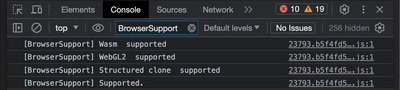- Home
- Adobe Express
- Discussions
- Microsoft Edge Version 115.0.1901.203 (Official bu...
- Microsoft Edge Version 115.0.1901.203 (Official bu...
Microsoft Edge Version 115.0.1901.203 (Official build) (64-bit) browser not supported message
Copy link to clipboard
Copied
Anyone else getting browser not supported messages?
Microsoft EdgeVersion 115.0.1901.203 (Official build) (64-bit)
Windows 10
Same with chrome:
Copy link to clipboard
Copied
One thing to confim is that hardware acceleration is enabled. You can find resources on this via an internet search; here's one example: https://help.scoot.app/how-do-i-enable-my-browsers-hardware-acceleration
Abhi G
Copy link to clipboard
Copied
Yup. It's enabled
Copy link to clipboard
Copied
One more thing: could you navigate to https://webglreport.com/?v=2 and check if it shows green/red? Thanks!
Copy link to clipboard
Copied
if I use a different url, it works. But when navigating, as soon as "new." gets added to the url, I get the error. https://express.adobe.com/tools/merge-videos works but https://new.express.adobe.com/tools/merge-videos does not
Copy link to clipboard
Copied
Also please check below link for info regarding webgl2
https://stackoverflow.com/questions/74728595/webgl-2-is-not-defined-in-google-chrome-despite-hardwar...
Copy link to clipboard
Copied
Hi George,
Could you please try the following thing in your Edge browser and share the results?
- Navigate to new.express.adobe.com
- Open the browser developer tools by using the following keyboard shortcuts
- Mac: Cmd + Option + I
- Windows: Ctrl + Shift + I
- Select the Console tab if its not already selected
- Type BrowserSupport in the Filter bar
- Refresh the page
Check if your logs look similar to mine:
Thanks a lot,
Madalin
Copy link to clipboard
Copied
... it's a "[BrowserSupport] WebGL2 not supported" thing. No problem. I am already learning how to do the same things locally with GIMP for photo effects and https://www.google.com/search?q=trim+video. Adobe is easier when it works, but I think I am done with it. Except for PDF, wish I could be done with Adobe completely. It's like McAffee; ubiquitous and annoying. It's the same with Win 11 and its limitations(features/bugs). I am almost ready to make the complete turn to Linux and Open Source
Copy link to clipboard
Copied
@geaorgesd96703646
Please do following in google chrome:
Settings --> System --> Disable hardware accelaration.
relaunch browser and open express. Express should work after that
references:
https://community.adobe.com/t5/adobe-express-discussions/unsupported-browswer-ae-beta/td-p/13889824
https://community.adobe.com/t5/adobe-express-bugs/unsupported-browser/idi-p/14012029#comments
Copy link to clipboard
Copied
Why would I want to disable hardware acceleration? I now need to use a neutered browser in order to use this feature. This makes me look elsewhere for a solution. Microsoft Store: Simple Video Trim & Merge. By the time I upgrade my needs, I will have found better, more cost-effective solutions. Why doesn't Adobe change the code to allow a deprecation to webgl1 instead of failing the browser?
Copy link to clipboard
Copied
Hi George,
Is there any chance that you could provide us a few details related to your device's hardware specs (such as graphics card, graphics driver version & CPU)?
Thanks a lot in advance, this would help us investigate the issue further.
Madalin
Copy link to clipboard
Copied
nah.
I'm done with this
GIMP + Microsoft Store: Simple Video Trim & Merge works fine on my equipment. And if need be I have a separate deprecated browser that works. I now know the problem lies in Adobe enforcing the new hardware requirement on the browser and can choose my own way of doing things. I will not use my main browser there anymore. It's a simple solution: look elsewhere.
Thank you for your assistance.