解決済み
Quicktime Animation codec export from AME
This page says that the Quicktime Animation codec is supported for export in AME.
I'm running AME 14.3.1 on Windows 10 and this codec doesn't seem to be listed anywhere.
Is this information up-to-date?
This page says that the Quicktime Animation codec is supported for export in AME.
I'm running AME 14.3.1 on Windows 10 and this codec doesn't seem to be listed anywhere.
Is this information up-to-date?
Set the Format to QuickTime and go down to the Video tab and change the Video Codec to Animation.
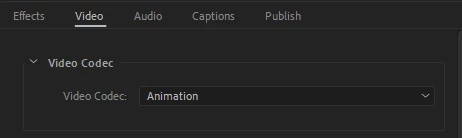
Enter your E-mail address. We'll send you an e-mail with instructions to reset your password.