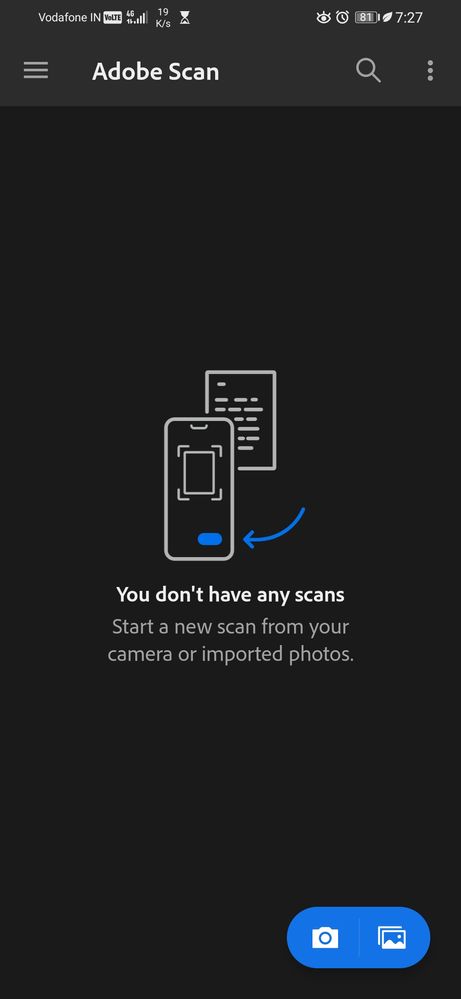- Home
- Adobe Scan
- Discussions
- Re: All my scans saved in Adobe Scan have disappea...
- Re: All my scans saved in Adobe Scan have disappea...
Copy link to clipboard
Copied
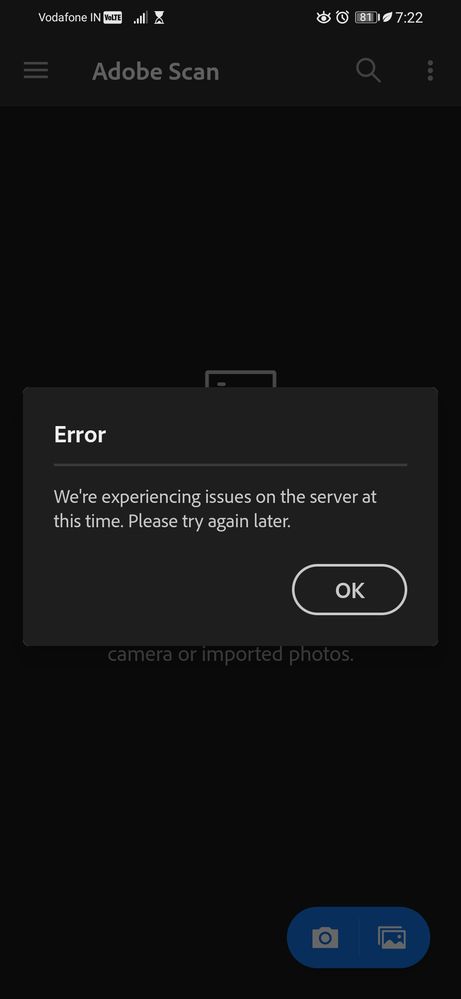
 1 Correct answer
1 Correct answer
Thanks everyone, but I fixed it, I just had to reinstall the app.
Copy link to clipboard
Copied
March 27th 2023: A similar but slightly different problem. Used my app (im a subscriber) App says login. Do so: it states that I am not a subscriber, but have a free account, in the midst of scanning. It gives me a notification when i reach the 25 page limit. I am puzzled and login with another account. I lose my data on the first account (apparently). Not optimal. Login with my first account. Now, i am not sure whether I lost something (I think I did but given the amount of scans it can take quite a while to find out. What is weird, however, is that I cant find the recent scans AT ALL on my internet cloud, but can find them, and ONLY them ( 2 scans) on my app. Somehow it has not uploaded the recent scans.
Please help.
Copy link to clipboard
Copied
Sorry about your experience.
From the description, it seems that the files were not saved to the cloud when you logged out of the application, so they were not available when you checked the online portal.
The other scenario could be that you were signed in with a different account on the Online portal rather than the one which contains the scan.
Look forward to hearing from you.
-Souvik
Copy link to clipboard
Copied
Hello my files are visible in document cloud on my computer ("your documents > acrobat files > adone scan") and NOT in my adobe scan app in my phone. How can I bring my files back to the Adobe Scan app in my phone again? Both the adobe scan app on my phone and the document cloud on my computer use the same user id.
Copy link to clipboard
Copied
Important docues. Ffffuk adobe ..
I miss small companies ... buy the way i am happily using ur apps for free . Fk u again .
Copy link to clipboard
Copied
I have same bug, I have been scan many files yesterday, but now I open my app files are all disappeared.
1. Have you checked the different accounts you might have used with Scan (Sign in with Adobe versus social sign-in)?
Yes, and I really sure I use this account for scan only!
2. Which platform do you experience the issue with? Scan Android, Scan iOS, DC web?
iOS
3. Are all the scanned files missing, or only some files?
All the scanned files missing.
4. When did the issue start? Any details about any actions taken then?
Today, I just scan files and open app today, then I found my files are all missing.
Yesterday I have opened the app and the files are alive, but today they are missing.
5. Scan app build version, device model, and OS version.
app version is 23.06.06
device model is iPhone 11
OS version is iOS 16.1.1
Hope the issue can fix.
Copy link to clipboard
Copied
Hi @wu30581630o2ql,
Sorry for your experience with Adobe Scan.
Can you check to log in here: https://acrobat.adobe.com/link/documents/ in the Adobe Scan folder if the files are there?
Look forward to hearing from you.
-Souvi
Copy link to clipboard
Copied
Hi @S. S
Thank you for the answer, and I check the link I saw an empty folder and the folder's modify time is today, but I do not modify anything, I just open the app to take the files I scanned yesterday.
Thanks.
Copy link to clipboard
Copied
I have shared all the details with the team to investigate further.
While they do so, can you record your screen and share with me what happens when you scan a document and create a PDF? Also, in the same recording, can you log in to DC Web: https://acrobat.adobe.com/link/document/ in the Adobe Scan folder if the file does get uploaded there?
This will help us narrow the investigation to a specific point for better resolution.
-Souvik
Copy link to clipboard
Copied
Copy link to clipboard
Copied
Copy link to clipboard
Copied
Copy link to clipboard
Copied
Hi @wu30581630o2ql,
I am not yet able to access the screen recording link that you shared. Can you attach the file here on the community response or share it using Acrobat Drive?
You can go to https://acrobat.adobe.com/link/home/, then upload the file and generate a public link to share it with me here.
-Souvik
Copy link to clipboard
Copied
Copy link to clipboard
Copied
Copy link to clipboard
Copied
Hey Folks, immediately after scanning the document, I noticed there are no files in my account. My all scans suddenly disappeared. They are not there on Document Cloud as well as my files were synced with it. This happened at 4:15 pm India time. I had all the files till 4:10 pm today. What happened? I also tried reinstalling the app, didn't work. Please help.
Copy link to clipboard
Copied
Hi @Varun G,
Can you check if the files are available here: https://assets.adobe.com/cloud-documents/ in the Adobe Scan folder if the files are available there?
Also, do you have an estimated number of files missing now?
-Souvik
Copy link to clipboard
Copied
@S. S @Do you watch the video above?
And how is my problem?
Copy link to clipboard
Copied
Hi @wu30581630o2ql,
I have already shared the information to the team for further investigation.
I will keep you updated once I receive further updates from the team.
-Souvik
Copy link to clipboard
Copied
@S. S
Ok, thank you very much.
I look forward to hearing good news.
Copy link to clipboard
Copied
@wu30581630o2ql Would you mind sharing if you experience the issue on the latest updates too?
-Souvik
Copy link to clipboard
Copied
The same issue has happened with me as well. I scanned a lot of files and some as recently as 2 hours back and now i am unable to see any one of them and the app says that i dont have any scans. Please solve this issue as some of the scans are very important.
Copy link to clipboard
Copied
Please confirm if the uploads were completed in Adobe Scan before you closed the application.
If yes, please log in to https://acrobat.adobe.com/link/documents/ in the Adobe Scan folder and check if the files are available there.
-Souvik
Copy link to clipboard
Copied
All the scans were completed before i exited the app and also none of the files appear in the folder.
Copy link to clipboard
Copied
Hi @S. S ,
I have exactly the same Issue. I also noticed that I have 0GB cloud storage in document cloud.
Here You may find some screenshots.
https://community.adobe.com/t5/adobe-scan-discussions/all-my-scans-disappeared/m-p/13966559#M7055
https://community.adobe.com/t5/acrobat-reader-discussions/all-files-disappeared/m-p/13970373#M101261
Thans a lot!
Best,
Yun
Copy link to clipboard
Copied
@S. S I just discovered the same issue 😞
1. Have you checked the different accounts you might have used with Scan (Sign in with Adobe versus social sign-in)?
I only use my school account and sign in with Adobe.
2. Which platform do you experience the issue with? Scan Android, Scan iOS, DC web?
Adobe Scan iOS
3. Are all the scanned files missing, or only some files?
All scanned files are missing from the Scan app. No scanned files appear at all in the Adobe Scan iOS app, Adobe Acrobat desktop app, or Adobe Acrobat web version. Weirdly, the two files I scanned with the iOS app on July 24, 2023 do appear on my Adobe Acrobat iOS app.
4. When did the issue start? Any details about any actions taken then?
I noticed the issue today, July 30, 2023. When I found my files were all missing on the Adobe Scan app, I scanned a file with the iOS app as a test, and the scan then appeared on my Adobe desktop app and on the web version.
5. Scan app build version, device model, and OS version.
app version is 23.07.18; device model is iPhone 11 Pro; OS version is iOS 16.5.1
Find more inspiration, events, and resources on the new Adobe Community
Explore Now