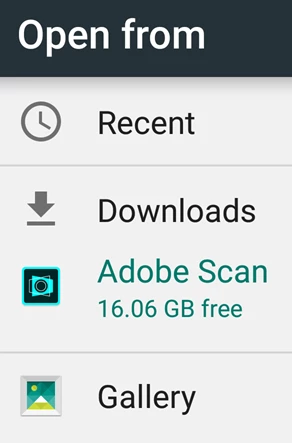Access scans from other apps
Any app that supports working with PDF can access the Scan app’s PDF list. This allows you to attach, view, and perform other supported actions within those 3rd party apps.
- Open any app that supports working with PDF.
- Initiate an action that allows you to find a PDF file; for example, viewing or attaching a PDF.
- In the Open from menu, choose the Scan App.
- Tap the local PDF.
Lets understand with a example, from the Gmail app:
- Tap the paperclip to start the attachment workflow.
- In the Open from menu, choose Adobe Scan from the list of file providers.
- Find and tap the file you need.
Note that could-based files as well as files on other devices are not available via this method
Additional Info:
Open gallery images in Adobe Scan
From the gallery, open photos directly in the scan app.
- Open your photo gallery.
- Select one or more images.
- Tap

- Tap Adobe Scan.
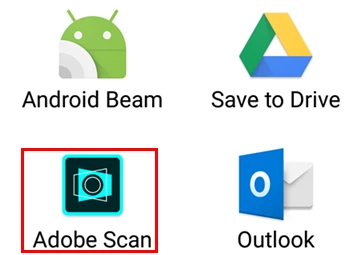
To know more what's new has been brought into Adobe Scan see this What’s new with the Adobe Scan May 2020 Release Need more help or want to share your feedback? Join the conversation here. We are listening!
To discover a host of other great features – Go straight to: Finding files in Adobe Scan | Convert newly captured image or pick any from your device to create PDF using Adobe Scan app