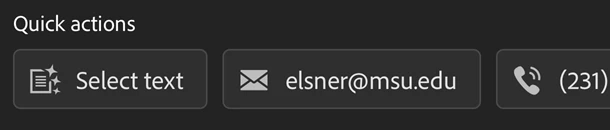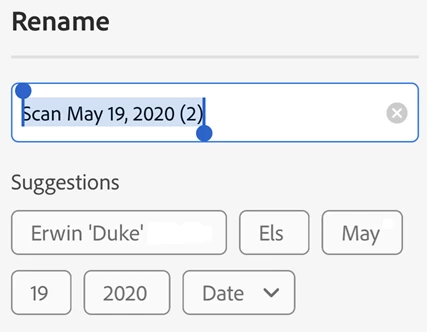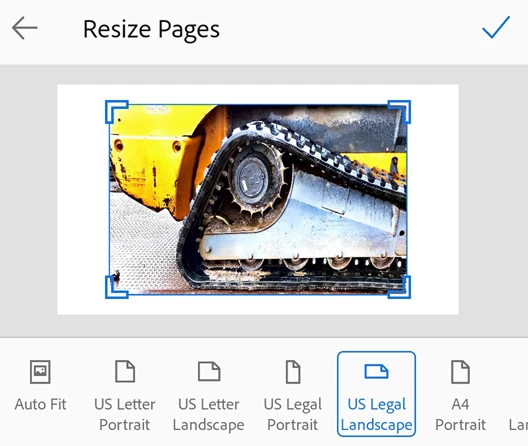What’s new with the Adobe Scan May 2020 Release
Adobe Scan may releases highlight the following features:
For Scan iOS:
- Quick Actions for OCR text: giving users an easy way to interact with phone numbers, email addresses, and URLs, or to simply copy text, immediately after capturing an image.
The latest app version supports performing common actions on your phone directly from a new scan. For example, when the app recognizes an email address or phone number, the capture screen provides buttons which allow you to email, call, or copy the captured text
- Scan a document with text.
- Tap one of the quick action buttons (email, call, select text).
3. Choose an action; for example, you can invoke a call directly from the app.
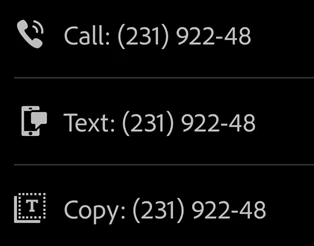
- Improved user experience with file renaming: providing filename suggestions based on OCR text and giving the user the option to set the default filename
When the app recognizes document text, the rename dialog invoked from the review screen displays suggestions based on the recognized text. These suggestions only appear when OCR occurs on the device. Only date suggestions are available for server-based OCR (for example, with business cards).
Note: that suggestions do not appear when renaming a file from the Preview, Recent, or All Scans views. To use the suggestions, simply tap those you’d like to use.
- File Provider extension: enabling users to access their scan documents through the Files app
- Action extension: allowing users to import images to Scan via the action list in the iOS Share menu
The latest app version support importing images directly from your gallery to the Scan app.
- Open the gallery.
- Select an image.
- Tap the Share icon.
- Tap Adobe Scan.
- On-device OCR speed improvements: speeding up overall OCR processing by parallelizing OCR jobs
For Scan Android:
- On-device OCR: performing OCR on scanned images on-device to give users faster save times when creating their scan documents
- Document resizing: giving users the ability to set a predefined paper size and adjust the image scale
While in Review mode it’s easy to adjust the page size for your workflow. For example, you can select A4 Portrait or another size that suits your printing needs.
- Scan SDK architecture: creating a core sample app that demonstrates various customizations we can offer in the Capture and Review screens
- Crashlytics SDK: migrating from HockeyApp SDK to Crashlytics to handle crash reporting
For Scan iOS and Android:
- Print: offering an entrypoint in the app to allow users to print their scan documents
Click here for iOS , for Android
- Sensei SDK, boundary detection improvements, and memory optimizations: delivered through MagicClean integration
- Addressed top crashers, critical bugs, and accessibility issues
Hope you have liked these new features. Need more help or want to share your feedback? Join the conversation here. We are listening!
To discover a host of other great features – Go straight to: Finding files in Adobe Scan | Convert newly captured image or pick any from your device to create PDF using Adobe Scan app