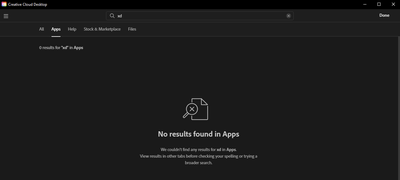- Home
- Adobe XD
- Discussions
- Cannot find a download link or the app in CC for A...
- Cannot find a download link or the app in CC for A...
Copy link to clipboard
Copied
Hi there, anyone else having issues just locating the app download button? I'm trying to transition from Sketch to this and I've been trying for hours at this point with no luck. I even downloaded the Windows Desktop app for CC, and am unable to find it there. Thanks for any help.
 3 Correct answers
3 Correct answers
Hey Guys !
I did it!
I have a Team Profile account, but I don't see Xd there either.
I signed up for my personal CC All app plan with a different account and installed Xd.
And when I log in again with Team ID, it works!
Good luck!
Update - this web link seems to work: https://creativecloud.adobe.com/apps/all/desktop/pdp/xd
@Adept_Sunbeam5E44 unfortunately, you need to have purchased the whole CC subscription to get it. Even though you may have upgraded your plan (not knowing if this is all of the apps), you do need to wait for the waiting period. I know sounds insane, but, I do know it takes at least 24 hours (worse case scenario, 48 hours) for XD to shop up in your applications. https://www.adobe.com/apps/all/all-platforms.
Scroll all the way down until you see Xd, but youhave to wait at least 24 hours to show up
 1 Pinned Reply
1 Pinned Reply
Hi All,
We understand the frustration you might be experiencing due to Adobe XD not appearing in your Creative Cloud Desktop app. If you have a valid XD subscription and are unable to find XD in the Creative Cloud Desktop app, please make sure that you are logged in with the correct account that has access to XD.
For those who are new users, if you've logged in with the right account and still don't see XD, we kindly ask for your patience. Sometimes, it might take around 24-48 hours for XD to
...Copy link to clipboard
Copied
Oh, weird. It didn't show in a search in the Adobe Creative Cloud Desktop App for me either.
And when I go to the Apps tab, to the Categories section on the left, it's not listed under UI and UX.
I do see it, however, when I'm in the Apps tab, go to the Apps section on the left, click All Apps, and scroll through the apps.
Copy link to clipboard
Copied
Thanks for the response! It's definitely not in my All apps section as you described, which is odd. I'm wondering if their could be an issue with it not showing while in the free membership, as I am now. I planned on purchasing the single app subscription as I had read online, but I'm not even sure how to do that if I can't find a Buy button.. haha. I attached a photo of my All apps view, as well as the view of what's included in my Adobe free membership. Thanks again.
Copy link to clipboard
Copied
Do you see it if you go to https://creativecloud.adobe.com/apps/all/desktop and sign in?
Copy link to clipboard
Copied
I do not. It is basically a mirror image of the Desktop app. It shows the Available in your plan and Apps to try sections, the XD software is in neither.
Copy link to clipboard
Copied
This link is not working for me 😞
Copy link to clipboard
Copied
My app disappeared overnight, so I clicked on your link; i.e. Do you see it if you go to https://creativecloud.adobe.com/apps/all/desktop? It saw it was somehow uninstalled. I clicked install, and within seconds, it was back on my creative cloud desktop, with all my work from yesterday still there.
Copy link to clipboard
Copied
I experience the same issue, have not found a solution yet
Copy link to clipboard
Copied
Thank you for reporting the issue. Could you please use your Business account to see XD? It seems like you're logged in with your personal account.
Let us know if that helps.
Thanks,
Harshika
Copy link to clipboard
Copied
Hello! been trying to find my Adobe XD in CC but I cannot found this app. Been restaring my laptop too. Still not showing
Copy link to clipboard
Copied
My advice would be to learn Figma over Adobe XD. As much I as love using it, the long term outlook for the product is not good.
Copy link to clipboard
Copied
Thanks for the honesty. I'm not impressed with how difficult this has been already.
I am moderately invested in Sketch, but needing something for team members that want to edit on Windows. I will look into Figma!
Copy link to clipboard
Copied
I agree with @Chris W. Griffith and it's because Adobe announced their intent to buy Figma that they have stopped developing and promoting Adobe XD. Figma is the most powerful of these design apps with a large user base, so I'd recommend learning it.
— Adobe Certified Expert & Instructor at Noble Desktop | Web Developer, Designer, InDesign Scriptor
Copy link to clipboard
Copied
I forgot to mention that Figma can import Sketch files.
— Adobe Certified Expert & Instructor at Noble Desktop | Web Developer, Designer, InDesign Scriptor
Copy link to clipboard
Copied
Figma can import Sketch but can’t import Illustrator .AI or Photoshop .PSD document. Something that XD does beautifully.
Copy link to clipboard
Copied
Can't agree more...it's painful to come back from Figma to XD cause I have to view a client's document...if they won't let us find the download link, how would anyone like to invest time in it...I used to love XD though
Copy link to clipboard
Copied
I can't find it either! I have been trying to troubleshoot this since this afternoon! Whats going on? I can't even access the XD download page. - says page doesn'y exist.
Copy link to clipboard
Copied
Hi @Kathi29282328ehlo & @vacquah,
We are sorry for the trouble. It looks like you both have Teams and Individual subscriptions, respectively. I have escalated your IDs to the team to check the configuration at the backend.
I will keep you both posted on the update. I will try my best to help you.
Thanks,
Harshika
Copy link to clipboard
Copied
Thnak you. Waiting for your resolution.
Copy link to clipboard
Copied
Hello @HARSHIKA_VERMA - any update on this? I see others are getting resolutions from the team.
Copy link to clipboard
Copied
Hi @vacquah,
Thank you for your patience. Please ensure you're logged in with your personal account. Have you used XD or downloaded it before?
Thanks,
Harshika
Copy link to clipboard
Copied
I am logged in with my personal account. Even logged out and back in. Still nothing, I have used it before. But deleted it awhile back and now have a need for it again.
Copy link to clipboard
Copied
Hello @HARSHIKA_VERMA Just wanted to say I am all set. I can see it now. Thanks for your help here. Much Appreciated.
Copy link to clipboard
Copied
Hi @HARSHIKA_VERMA I seem to have the same problem with the XD-App.
It's part of my company membership but I can't find it in my personal account. Could you please forward my request to your colleagues so that they can kind of connect my account and the one of my company for me to be able to download the Xd? Many thanks!
Copy link to clipboard
Copied
Thank you for reaching out. Would you mind trying to login with your company account and see if you are able to see XD?
Thanks,
Harshika
Find more inspiration, events, and resources on the new Adobe Community
Explore Now