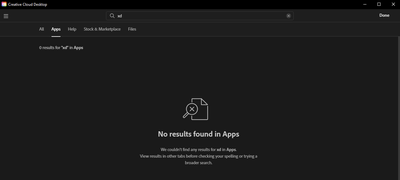- Startseite
- Adobe XD
- Diskussionen
- Re: Cannot find a download link or the app in CC f...
- Re: Cannot find a download link or the app in CC f...
Link in Zwischenablage kopieren
Kopiert
Hi there, anyone else having issues just locating the app download button? I'm trying to transition from Sketch to this and I've been trying for hours at this point with no luck. I even downloaded the Windows Desktop app for CC, and am unable to find it there. Thanks for any help.
 3 richtige Antworten
3 richtige Antworten
Hey Guys !
I did it!
I have a Team Profile account, but I don't see Xd there either.
I signed up for my personal CC All app plan with a different account and installed Xd.
And when I log in again with Team ID, it works!
Good luck!
Update - this web link seems to work: https://creativecloud.adobe.com/apps/all/desktop/pdp/xd
@Adept_Sunbeam5E44 unfortunately, you need to have purchased the whole CC subscription to get it. Even though you may have upgraded your plan (not knowing if this is all of the apps), you do need to wait for the waiting period. I know sounds insane, but, I do know it takes at least 24 hours (worse case scenario, 48 hours) for XD to shop up in your applications. https://www.adobe.com/apps/all/all-platforms.
Scroll all the way down until you see Xd, but youhave to wait at least 24 hours to show up
 1 Angeheftete Antwort
1 Angeheftete Antwort
Hi All,
We understand the frustration you might be experiencing due to Adobe XD not appearing in your Creative Cloud Desktop app. If you have a valid XD subscription and are unable to find XD in the Creative Cloud Desktop app, please make sure that you are logged in with the correct account that has access to XD.
For those who are new users, if you've logged in with the right account and still don't see XD, we kindly ask for your patience. Sometimes, it might take around 24-48 hours for XD to
...Link in Zwischenablage kopieren
Kopiert
Hi,
Sorry to hear about the trouble. As suggested by Chris, please share your Adobe ID through a private message by clicking on my name so that we can check the account details.
Thanks
Rishabh
Link in Zwischenablage kopieren
Kopiert
Hey,
I'm recently tried 14 day free trial Adobe Creative Cloud plan but I don't see Adobe XD. Please help!
Link in Zwischenablage kopieren
Kopiert
Hi Pratiksha,
Thank you for reaching out. Adobe XD is only available through All apps membership. If you do have an All Apps membership and are still unable to access Adobe XD, please share your Adobe ID through DM by clicking on my name. We'll try our best to assist you.
Thanks
Rishabh
Link in Zwischenablage kopieren
Kopiert
i cant find ADOBE XD in creative cloud
Link in Zwischenablage kopieren
Kopiert
Hello,
I'm a student and need XD for a class I am taking, but it is not showing up in the CC app or website.
Link in Zwischenablage kopieren
Kopiert
Hi,
Thank you for reaching out. Adobe XD is now only available with All Apps membership. So if you do have access to all apps membership, please share your Adobe ID so that we can check your account details.
Thanks
Rishabh
Link in Zwischenablage kopieren
Kopiert
Hello,
It should be **, but I don't know if that is it or if this is an issue I need to take up with my school.
Thank you,
Jeremiah
{Personal Information removed by MOD}
Link in Zwischenablage kopieren
Kopiert
Hello,
It should be ** but I don't know if that is it or if this is an issue I need to take up with my school.
Thank you,
Jeremiah
{Personal Information removed by MOD}
Link in Zwischenablage kopieren
Kopiert
Hi,
Thank you for reaching out. If you have an individual subscription for the All apps membership, please share your Adobe ID through a private message by clicking on my name. If you have an Enterprise license from a School or University, please contact us using this link.
Thanks
Rishabh
Link in Zwischenablage kopieren
Kopiert
Same problem here. It says Adobe XD is in the plan but I can't locate it and cannot buy.
Link in Zwischenablage kopieren
Kopiert
Same here. I have XD in my plan but it doesn't show up anywhere in creative cloud. The provided link up above just reloads the same defauly view of apps, but XD is still not there.
Link in Zwischenablage kopieren
Kopiert
I have the same issue, when I try to download thru the link: https://creativecloud.adobe.com/apps/all/desktop/pdp/xd it says that my device does not meet the minimum requirements but.
I'm an administrator this is affecting more then one user, windows 10 and 11.
Link in Zwischenablage kopieren
Kopiert
Same error here
"my device does not meet the minimum requirements"
But I really need for some old files
Link in Zwischenablage kopieren
Kopiert
@Orlando38099439mfg4 @Sorin-Simion38769470kh1w
Here are the requirements: https://helpx.adobe.com/xd/system-requirements.html, this was last updated last year though, June 5, 2023. Windows 10, should defintely work. Sometimes when you click on the link to install Adobe Xd, it will say 'Maintenance Mode,' but within 24 hours, you should be able to install it. This is how my students are able to install in on their PCs or Macs.
Link in Zwischenablage kopieren
Kopiert
Hi, I can not download Adobe XD from Creative Suite neither open any old Adobe XD archive... I have started projects and I can't open them from figma, Illustrator or Adobe... does anyone know how to do this? Thanks
I had to uninstall the old version when I upgraded my plan, but now it won't let me download or open anything...
Link in Zwischenablage kopieren
Kopiert
@Adept_Sunbeam5E44 unfortunately, you need to have purchased the whole CC subscription to get it. Even though you may have upgraded your plan (not knowing if this is all of the apps), you do need to wait for the waiting period. I know sounds insane, but, I do know it takes at least 24 hours (worse case scenario, 48 hours) for XD to shop up in your applications. https://www.adobe.com/apps/all/all-platforms.
Scroll all the way down until you see Xd, but youhave to wait at least 24 hours to show up.
Link in Zwischenablage kopieren
Kopiert
I had to wait 72 hours, but finally the XD icon appeared among the list of applications to download... yes, it is a bit strange...
Link in Zwischenablage kopieren
Kopiert
@Adept_Sunbeam5E44 wow, 72 hours? Hard to believe. No idea why so long. Some of my students had worked on Adobe for the first time on Thursursday and less than 24 hours, they were able to see the Xd link which I made them to install while at school. Maybe it was time difference?