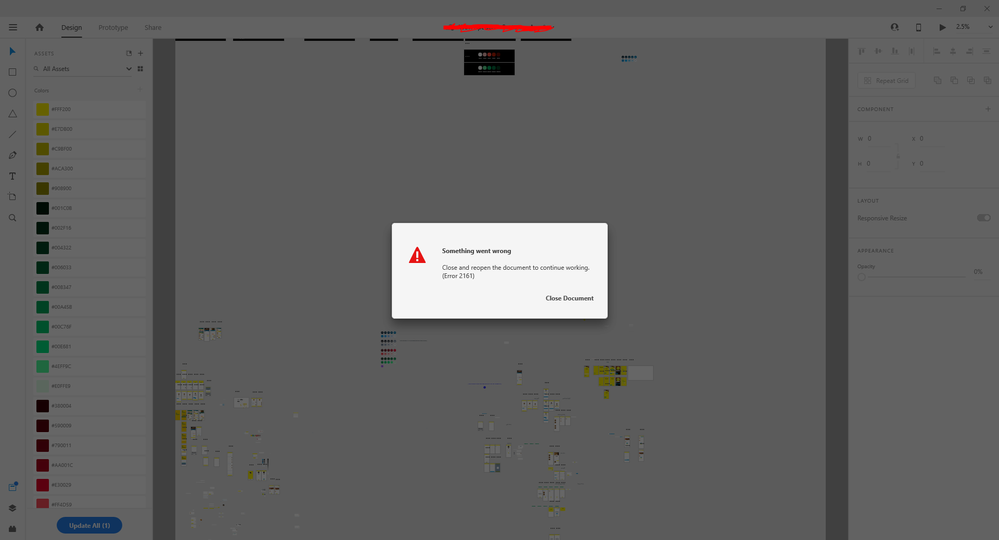Copy link to clipboard
Copied
I can no longer open my document or continue working. This is the worst of the many crashes I've had with XD since starting my project in October. Now, after months of hard work I cannot do anything! Has anyone seen error 2161? When I search google nothing comes up, which is scary!
<The Title was renamed by moderator>
 1 Correct answer
1 Correct answer
Hi everyone,
Sorry to hear that you're getting "Error 2161 while opening the document in XD". Please check the solution mentioned on this thread (https://community.adobe.com/t5/adobe-xd/error-quot-sorry-we-can-t-open-this-document-in-adobe-xd-quot-or-error-47-while-opening-the-cloud/td-p/10415491). It's a different error, however, the solutions should help you fix this problem.
Thanks,
Harshika
Merged thread
Copy link to clipboard
Copied
Hi Mookie,
We are sorry to hear you are having trouble opening the cloud document in XD. Would you mind telling if it's an cloud document or a local document? If it's a cloud document, please check if you can see the file at assets.adobe.com and then try to download the file from there.
Let us know if that helps.
Thanks,
Harshika
Copy link to clipboard
Copied
I also have this Error 2161.
I tried your Solution in dowloading it from assets, but it still crashes when i try to open.
Copy link to clipboard
Copied
Hi everyone,
Sorry to hear that you're getting "Error 2161 while opening the document in XD". Please check the solution mentioned on this thread (https://community.adobe.com/t5/adobe-xd/error-quot-sorry-we-can-t-open-this-document-in-adobe-xd-quo...). It's a different error, however, the solutions should help you fix this problem.
Thanks,
Harshika
Merged thread
Copy link to clipboard
Copied
Appreciate your knowledge and helping mind. But the issues needs to fixed from Adobe side. Because we have already shared the links to various file to view the project. So when we download and use it as a new file the export link will change. Very disappointed and really regret to choose this bug app of Adobe.
Copy link to clipboard
Copied
Nothing updated from Adobe side! Looks like Adobe is not interested in improving XD since the time they purchased figma.
Copy link to clipboard
Copied
Yes, I was able to download and open. I didn't try to re-save to the cloud since we re-did all the work that was lost in the few days it took to get this response. Can you explain why I was able to download and open but not open diretly from the cloud?
Copy link to clipboard
Copied
Thanks for trying the steps. Sometimes the document gets corrupted, you can now copy everything from the file and paste into a new document.
Let us know if that helps.
Thanks,
Harshika
Copy link to clipboard
Copied
My 3 month work its gone, and it have a tight deadline.
This cloud document got error 2161, my file cannot open.
I TRUST adobe cloud thats why i not back up the xd file for offline.
I have trying open cloud file in different computer and trying hundred times but its still got same error.
This is the error:
Something went wrong
Close and reopen the document to continue working.
(Error 2161)
Somebody please save my career...
Copy link to clipboard
Copied
Hi there,
We understand it could be frustrating for you. We would feel the same in your situation. We will try our best to help. We would request you to please try the solutions mentioned in this post: https://community.adobe.com/t5/adobe-xd/crash-load-error-2161-while-opening-the-document-in-xd/td-p/...
Let us know if that helps.
Thanks,
Harshika
Copy link to clipboard
Copied
You cannot trust any company let alone any major company to save your work. You should ALWAYS have a backup of your own data.
Copy link to clipboard
Copied
I have the same error and i downloaded the file from Assets (After waiting for long to finish download in progress).
But my issue is a bit different, before the error there's artboards that gone (I didn't delete them which is wierd).
I need to copy paste these artboards from previous version in the cloud but i can't download specific version of the file from Assets.
Please help me, this work is very important and the deadline is too close >_<
Copy link to clipboard
Copied
The Problem is Sloved after clicking "check for updates" from Adobe Creative Cloud Desktop.
After clicking on it, Adobe XD start updating and the error is gone when i open the document file.
Copy link to clipboard
Copied
I was not able to copy/paste any of the parts into a new document as the warning message prevents me from taking any actions.
In my case, the only way I was able to recover my file was to log into my Creative Cloud Web from the CC Desktop App (via dropdown under Cloud Icon in top right).
Once there, navigating to my Cloud Documents allowed me to download the file and it was successful in opening on my local drive. It's better for me to only have to create a new share link and re-invite members to a new cloud file than copy/paste any customized linked assets.
Copy link to clipboard
Copied
Thank you for sharing the solution that worked for you. It will definitely help our customers in resolving their issues. Please feel free to reach out to us in the future for any query related to XD. We'd be happy to help.
Thanks,
Harshika
Happy Weekend!.
Copy link to clipboard
Copied
Hi
I have very important project and it shows error 2161 when i open it.
Before this error, i saw that some artboards are missing but i didn't delete them.
Although i can copy the artboards from previous versions but my biggest problem is opening the file right now.
I tried to download the file from Adobe Assets but it says that the download in progress but it's not, there's no download when i click the download button.
Also i tried this soultion but didn't help.
https://community.adobe.com/t5/adobe-xd/crash-load-error-2161-while-opening-the-document-in-xd/td-p/...
Please help me, I must finish my work in the project in these days.
Copy link to clipboard
Copied
Can you share a file?
Copy link to clipboard
Copied
This is a cloud document, you mean the link in assets?
This is a screenshot of the error, i can't do anything in the file other than close it!
Copy link to clipboard
Copied
I'm able to download from Assets right now, but after waiting "download in progress" for long period.
But the issue that before this error there are artboards dissapeared, i don't know why (I didn't delete them). and i'm not able to download a previous version of the file from assets to copy paste the missing artboards in a new project.
Please help me on that, it's so important work and the deadline for it is too close!!
Copy link to clipboard
Copied
Are they artboard selected or have interaction with other when you update project to Cloud previously?
I mean Adobe XD project file on your local machine. Can you share for testing on my computers?
Copy link to clipboard
Copied
Yes there's some artboards that have interactions with others, but what you mean by updating project to the cloud, it's already a cloud document.
I think i don't have a way to share this document because it's a cloud file, is it saved locally when the project is on the cloud? I checked Adobe Creative Cloud Files but it's not there.
I can send send you my credentials maybe you could download the previous version of the document from Assets (This is the only thing i need to fix the issue)
Copy link to clipboard
Copied
By the way, when i download the file from Assets or when i disable the wifi and open the cloud file to save it locally, the document works 100% which results that the cloud file is corrupted maybe. but as i told you, there's no way to restore the deleted artboards from previous version if it saved localloy.
Is there any way to download previous versions of the document from Adobe Assets or anything else?
Copy link to clipboard
Copied
If you haven't local file you can only try to restore it from cloud if any previous version are available.If not there isn't any way to restore corrupt file.
Please review https://helpx.adobe.com/xd/help/collaborate-coedit-designs.html#dochistory
Copy link to clipboard
Copied
Thank you for your help Ares.
The problem is solved after contacting the support.
What i did is just checking for updates in Adobe Creative Cloud Desktop and it turns out that Adobe XD has an update, after the update has finished, I opened the document and the error is gone!
Copy link to clipboard
Copied
Great! Thanks for informing.:)