- Home
- Adobe XD
- Discussions
- Invite to Edit : Sorry we can't open the document
- Invite to Edit : Sorry we can't open the document
Copy link to clipboard
Copied
Hello
If i will open a document from the cloud in XD i get this message:
Sorry we can't open this document.
Its a very important document for school. Who can help me?
<The Title was renamed by moderator>
 4 Correct answers
4 Correct answers
Hey everyone,
Sorry to hear that you're unable to open the file and get an error "Sorry that you are unable to open this document." or Error 47, unable to open the document." We'll try our best to help you with this.
First, there are two quick solutions which you may try.
- Open the same file on a different machine or user account( Windows 10/ Mac).
- Download a previous version of the file from version history from assets.adobe.com using these steps (https://community.adobe.com/t5/adobe-xd/revision-history-in-xd-helps-ensure-peace-of-mind-during-collaboration/m-p/10703548?page=1#M18044
Hi there! This error message generally means that you don't have permissions to view the document, or that the document doesn't exist. Since you're obviously sharing between team members, is it possible that you have more than one Adobe IDs and are logged into one of them?
-Elaine
Same error just now
Got round it by logging in to different Mac user account, then CC.
In case anybody needs a real fix, instead of the Adobe responses that don't work:
If you get error 47 after your computer has crashed, there most likely is a corrupt version of your file stored locally. I tried clearing temp files and all other suggestions, but couldn't get it fixed.
What did fix it in the end, was going to the CC Desktop app, and into your files. Locate the file that won't open, right click on it and select "make available online only". Now when you open the file it is pulled fro
Copy link to clipboard
Copied
news:ebf6j5$dmi$1@forums.macromedia.com...
> Hi,
>
> Two questions:
> 1) Is it safe to send my web site over to you? Will you not use it to your
> own advantage?
Well, I would prefer that you uploaded your pages to some server space
somewhere and then you would probably get more help.
Not sure how I would use it to my own advantage though :)
> 2) What the heck is DW??
You've answered that for yourself already I see.
--
Nadia
Adobe� Community Expert : Dreamweaver
-------------------------------------------------
http://www.DreamweaverResources.com - CSS Templates|Tutorials
http://www.csstemplates.com.au
-------------------------------------------------
http://www.perrelink.com.au - Web Dev
-------------------------------------------------
http://www.adobe.com/devnet/dreamweaver/css.html
CSS Tutorials for Dreamweaver
-------------------------------------------------
Copy link to clipboard
Copied
Copy link to clipboard
Copied
Copy link to clipboard
Copied
I apply my links through clicking on Hyperlink.
Copy link to clipboard
Copied
news:ebf6vg$e0r$1@forums.macromedia.com...
> P.S. My code, is it safe to give it to you?
You keep saying this, why wouldn't it be safe to share - if you want some
help, that's the only way you are going to get it.
--
Nadia
Adobe� Community Expert : Dreamweaver
-------------------------------------------------
http://www.DreamweaverResources.com - CSS Templates|Tutorials
http://www.csstemplates.com.au
-------------------------------------------------
http://www.perrelink.com.au - Web Dev
-------------------------------------------------
http://www.adobe.com/devnet/dreamweaver/css.html
CSS Tutorials for Dreamweaver
-------------------------------------------------
Copy link to clipboard
Copied
news:ebf6tf$dvm$1@forums.macromedia.com...
> Oh now I get it! DW stands for DreamWeaver right? Well, I have a "DW"
> template!
> But the info on all these fifty pages MUST be the same, for now. Do I
> have to
> go File -> Save As every single time? 50 times?
>
Ok, did you creat this DW template using DW?
--
Nadia
Adobe� Community Expert : Dreamweaver
-------------------------------------------------
http://www.DreamweaverResources.com - CSS Templates|Tutorials
http://www.csstemplates.com.au
-------------------------------------------------
http://www.perrelink.com.au - Web Dev
-------------------------------------------------
http://www.adobe.com/devnet/dreamweaver/css.html
CSS Tutorials for Dreamweaver
-------------------------------------------------
Copy link to clipboard
Copied
This would be best so people can get an overview of the potential problem.
Otherwise it's like searching for a needle in a haystack.
"Ruud4eva" <webforumsuser@macromedia.com> wrote in message
news:ebf78s$edt$1@forums.macromedia.com...
> Man! Sorry, this should all be in one message:
>
> I apply my links through clicking on Hyperlink.
Copy link to clipboard
Copied
Copy link to clipboard
Copied
<!DOCTYPE html PUBLIC "-//W3C//DTD XHTML 1.0 Transitional//EN" " http://www.w3.org/TR/xhtml1/DTD/xhtml1-transitional.dtd">
<html xmlns=" http://www.w3.org/1999/xhtml">
<!-- DW6 -->
<head>
<!-- Copyright 2005 Macromedia, Inc. All rights reserved. -->
<meta http-equiv="Content-Type" content="text/html; charset=iso-8859-1" />
<title>Untitled Document</title>
<link rel="stylesheet" href="emx_nav_left.css" type="text/css" />
<script type="text/javascript">
<!--
var time = 3000;
var numofitems = 7;
//menu constructor
function menu(allitems,thisitem,startstate){
callname= "gl"+thisitem;
divname="subglobal"+thisitem;
this.numberofmenuitems = allitems;
this.caller = document.getElementById(callname);
this.thediv = document.getElementById(divname);
this.thediv.style.visibility = startstate;
}
//menu methods
function ehandler(event,theobj){
for (var i=1; i<= theobj.numberofmenuitems; i++){
var shutdiv =eval( "menuitem"+i+".thediv");
shutdiv.style.visibility="hidden";
}
theobj.thediv.style.visibility="visible";
}
function closesubnav(event){
if ((event.clientY <48)||(event.clientY > 107)){
for (var i=1; i<= numofitems; i++){
var shutdiv =eval('menuitem'+i+'.thediv');
shutdiv.style.visibility='hidden';
}
}
}
// -->
</script>
</head>
<body onmousemove="closesubnav(event);">
<div class="skipLinks">skip to: <a href="#content">page content</a> | <a href="#pageNav">links on this page</a> | <a href="#globalNav">site navigation</a> | <a href="#siteInfo">footer (site information)</a> </div>
fa
<div id="masthead">
<h1 id="siteName"><a href="#"></a><img src="/Img folder/jic jic.bmp" alt="Football Links Online" name="Ruud" width="702" height="272" id="Ruud" /></h1>
<div id="utility"> <a href="#">Utility Link</a> | <a href="#">Utility Link</a> | <a href="#">Utility Link</a> </div>
<div id="globalNav"> <img alt="" src="gblnav_left.gif" height="32" width="4" id="gnl" /> <img alt="" src="glbnav_right.gif" height="32" width="4" id="gnr" />
<div id="globalLink"> <a href="#" id="gl1" class="glink" onmouseover="ehandler(event,menuitem1);">Top English Clubs </a><a href="#" id="gl2" class="glink" onmouseover="ehandler(event,menuitem2);">Top French Clubs </a><a href="#" id="gl3" class="glink" onmouseover="ehandler(event,menuitem3);">Top Italian Clubs </a><a href="#" id="gl4" class="glink" onmouseover="ehandler(event,menuitem4);">Top German Clubs </a><a href="#" id="gl5" class="glink" onmouseover="ehandler(event,menuitem5);">Top Dutch Clubs </a><a href="#" id="gl6" class="glink" onmouseover="ehandler(event,menuitem6);">Top Portugese Club </a><a href="#" id="gl7" class="glink" onmouseover="ehandler(event,menuitem7);">Top Spanish Club </a> </div>
<!--end globalLinks-->
<form id="search" action="">
<input name="searchFor" type="text" size="10" />
<a href="">search</a>
</form>
</div>
<!-- end globalNav -->
<div id="subglobal1" class="subglobalNav"> <a href="#">subglobal1 link</a> | <a href="#">subglobal1 link</a> | <a href="#">subglobal1 link</a> | <a href="#">subglobal1 link</a> | <a href="#">subglobal1 link</a> | <a href="#">subglobal1 link</a> | <a href="#">subglobal1 link</a> </div>
<div id="subglobal2" class="subglobalNav"> <a href="#">subglobal2 link</a> | <a href="#">subglobal2 link</a> | <a href="#">subglobal2 link</a> | <a href="#">subglobal2 link</a> | <a href="#">subglobal2 link</a> | <a href="#">subglobal2 link</a> | <a href="#">subglobal2 link</a> </div>
<div id="subglobal3" class="subglobalNav"> <a href="#">subglobal3 link</a> | <a href="#">subglobal3 link</a> | <a href="#">subglobal3 link</a> | <a href="#">subglobal3 link</a> | <a href="#">subglobal3 link</a> | <a href="#">subglobal3 link</a> | <a href="#">subglobal3 link</a> </div>
<div id="subglobal4" class="subglobalNav"> <a href="#">subglobal4 link</a> | <a href="#">subglobal4 link</a> | <a href="#">subglobal4 link</a> | <a href="#">subglobal4 link</a> | <a href="#">subglobal4 link</a> | <a href="#">subglobal4 link</a> | <a href="#">subglobal4 link</a> </div>
<div id="subglobal5" class="subglobalNav"> <a href="#">subglobal5 link</a> | <a href="#">subglobal5 link</a> | <a href="#">subglobal5 link</a> | <a href="#">subglobal5 link</a> | <a href="#">subglobal5 link</a> | <a href="#">subglobal5 link</a> | <a href="#">subglobal5 link</a> </div>
<div id="subglobal6" class="subglobalNav"> <a href="#">subglobal6 link</a> | <a href="#">subglobal6 link</a> | <a href="#">subglobal6 link</a> | <a href="#">subglobal6 link</a> | <a href="#">subglobal6 link</a> | <a href="#">subglobal6 link</a> | <a href="#">subglobal6 link</a> </div>
<div id="subglobal7" class="subglobalNav"> <a href="#">subglobal7 link</a> | <a href="#">subglobal7 link</a> | <a href="#">subglobal7 link</a> | <a href="#">subglobal7 link</a> | <a href="#">subglobal7 link</a> | <a href="#">subglobal7 link</a> | <a href="#">subglobal7 link</a> </div>
<div id="subglobal8" class="subglobalNav"> <a href="#">subglobal8 link</a> | <a href="#">subglobal8 link</a> | <a href="#">subglobal8 link</a> | <a href="#">subglobal8 link</a> | <a href="#">subglobal8 link</a> | <a href="#">subglobal8 link</a> | <a href="#">subglobal8 link</a> </div>
</div>
Copy link to clipboard
Copied
<!DOCTYPE html PUBLIC "-//W3C//DTD XHTML 1.0 Transitional//EN" " http://www.w3.org/TR/xhtml1/DTD/xhtml1-transitional.dtd">
<html xmlns=" http://www.w3.org/1999/xhtml">
<!-- DW6 -->
<head>
<!-- Copyright 2005 Macromedia, Inc. All rights reserved. -->
<meta http-equiv="Content-Type" content="text/html; charset=iso-8859-1" />
<title>Untitled Document</title>
<link rel="stylesheet" href="emx_nav_left.css" type="text/css" />
<script type="text/javascript">
<!--
var time = 3000;
var numofitems = 7;
//menu constructor
function menu(allitems,thisitem,startstate){
callname= "gl"+thisitem;
divname="subglobal"+thisitem;
this.numberofmenuitems = allitems;
this.caller = document.getElementById(callname);
this.thediv = document.getElementById(divname);
this.thediv.style.visibility = startstate;
}
//menu methods
function ehandler(event,theobj){
for (var i=1; i<= theobj.numberofmenuitems; i++){
var shutdiv =eval( "menuitem"+i+".thediv");
shutdiv.style.visibility="hidden";
}
theobj.thediv.style.visibility="visible";
}
function closesubnav(event){
if ((event.clientY <48)||(event.clientY > 107)){
for (var i=1; i<= numofitems; i++){
var shutdiv =eval('menuitem'+i+'.thediv');
shutdiv.style.visibility='hidden';
}
}
}
// -->
</script>
</head>
<body onmousemove="closesubnav(event);">
<div class="skipLinks">skip to: <a href="#content">page content</a> | <a href="#pageNav">links on this page</a> | <a href="#globalNav">site navigation</a> | <a href="#siteInfo">footer (site information)</a> </div>
fa
<div id="masthead">
<h1 id="siteName"><a href="#"></a><img src="/Img folder/jic jic.bmp" alt="Football Links Online" name="Ruud" width="702" height="272" id="Ruud" /></h1>
<div id="utility"> <a href="#">Utility Link</a> | <a href="#">Utility Link</a> | <a href="#">Utility Link</a> </div>
<div id="globalNav"> <img alt="" src="gblnav_left.gif" height="32" width="4" id="gnl" /> <img alt="" src="glbnav_right.gif" height="32" width="4" id="gnr" />
<div id="globalLink"> <a href="#" id="gl1" class="glink" onmouseover="ehandler(event,menuitem1);">Top English Clubs </a><a href="#" id="gl2" class="glink" onmouseover="ehandler(event,menuitem2);">Top French Clubs </a><a href="#" id="gl3" class="glink" onmouseover="ehandler(event,menuitem3);">Top Italian Clubs </a><a href="#" id="gl4" class="glink" onmouseover="ehandler(event,menuitem4);">Top German Clubs </a><a href="#" id="gl5" class="glink" onmouseover="ehandler(event,menuitem5);">Top Dutch Clubs </a><a href="#" id="gl6" class="glink" onmouseover="ehandler(event,menuitem6);">Top Portugese Club </a><a href="#" id="gl7" class="glink" onmouseover="ehandler(event,menuitem7);">Top Spanish Club </a> </div>
<!--end globalLinks-->
<form id="search" action="">
<input name="searchFor" type="text" size="10" />
<a href="">search</a>
</form>
</div>
<!-- end globalNav -->
<div id="subglobal1" class="subglobalNav"> <a href="#">subglobal1 link</a> | <a href="#">subglobal1 link</a> | <a href="#">subglobal1 link</a> | <a href="#">subglobal1 link</a> | <a href="#">subglobal1 link</a> | <a href="#">subglobal1 link</a> | <a href="#">subglobal1 link</a> </div>
<div id="subglobal2" class="subglobalNav"> <a href="#">subglobal2 link</a> | <a href="#">subglobal2 link</a> | <a href="#">subglobal2 link</a> | <a href="#">subglobal2 link</a> | <a href="#">subglobal2 link</a> | <a href="#">subglobal2 link</a> | <a href="#">subglobal2 link</a> </div>
<div id="subglobal3" class="subglobalNav"> <a href="#">subglobal3 link</a> | <a href="#">subglobal3 link</a> | <a href="#">subglobal3 link</a> | <a href="#">subglobal3 link</a> | <a href="#">subglobal3 link</a> | <a href="#">subglobal3 link</a> | <a href="#">subglobal3 link</a> </div>
<div id="subglobal4" class="subglobalNav"> <a href="#">subglobal4 link</a> | <a href="#">subglobal4 link</a> | <a href="#">subglobal4 link</a> | <a href="#">subglobal4 link</a> | <a href="#">subglobal4 link</a> | <a href="#">subglobal4 link</a> | <a href="#">subglobal4 link</a> </div>
<div id="subglobal5" class="subglobalNav"> <a href="#">subglobal5 link</a> | <a href="#">subglobal5 link</a> | <a href="#">subglobal5 link</a> | <a href="#">subglobal5 link</a> | <a href="#">subglobal5 link</a> | <a href="#">subglobal5 link</a> | <a href="#">subglobal5 link</a> </div>
<div id="subglobal6" class="subglobalNav"> <a href="#">subglobal6 link</a> | <a href="#">subglobal6 link</a> | <a href="#">subglobal6 link</a> | <a href="#">subglobal6 link</a> | <a href="#">subglobal6 link</a> | <a href="#">subglobal6 link</a> | <a href="#">subglobal6 link</a> </div>
<div id="subglobal7" class="subglobalNav"> <a href="#">subglobal7 link</a> | <a href="#">subglobal7 link</a> | <a href="#">subglobal7 link</a> | <a href="#">subglobal7 link</a> | <a href="#">subglobal7 link</a> | <a href="#">subglobal7 link</a> | <a href="#">subglobal7 link</a> </div>
<div id="subglobal8" class="subglobalNav"> <a href="#">subglobal8 link</a> | <a href="#">subglobal8 link</a> | <a href="#">subglobal8 link</a> | <a href="#">subglobal8 link</a> | <a href="#">subglobal8 link</a> | <a href="#">subglobal8 link</a> | <a href="#">subglobal8 link</a> </div>
</div>
Copy link to clipboard
Copied
<html xmlns=" http://www.w3.org/1999/xhtml">
<!-- DW6 -->
<head>
<!-- Copyright 2005 Macromedia, Inc. All rights reserved. -->
<meta http-equiv="Content-Type" content="text/html; charset=iso-8859-1" />
<title>Untitled Document</title>
<link rel="stylesheet" href="emx_nav_left.css" type="text/css" />
<script type="text/javascript">
<!--
var time = 3000;
var numofitems = 7;
//menu constructor
function menu(allitems,thisitem,startstate){
callname= "gl"+thisitem;
divname="subglobal"+thisitem;
this.numberofmenuitems = allitems;
this.caller = document.getElementById(callname);
this.thediv = document.getElementById(divname);
this.thediv.style.visibility = startstate;
}
//menu methods
function ehandler(event,theobj){
for (var i=1; i<= theobj.numberofmenuitems; i++){
var shutdiv =eval( "menuitem"+i+".thediv");
shutdiv.style.visibility="hidden";
}
theobj.thediv.style.visibility="visible";
}
function closesubnav(event){
if ((event.clientY <48)||(event.clientY > 107)){
for (var i=1; i<= numofitems; i++){
var shutdiv =eval('menuitem'+i+'.thediv');
shutdiv.style.visibility='hidden';
}
}
}
// -->
</script>
</head>
<body onmousemove="closesubnav(event);">
<div class="skipLinks">skip to: <a href="#content">page content</a> | <a href="#pageNav">links on this page</a> | <a href="#globalNav">site navigation</a> | <a href="#siteInfo">footer (site information)</a> </div>
fa
<div id="masthead">
<h1 id="siteName"><a href="#"></a><img src="/Img folder/jic jic.bmp" alt="Football Links Online" name="Ruud" width="702" height="272" id="Ruud" /></h1>
<div id="utility"> <a href="#">Utility Link</a> | <a href="#">Utility Link</a> | <a href="#">Utility Link</a> </div>
<div id="globalNav"> <img alt="" src="gblnav_left.gif" height="32" width="4" id="gnl" /> <img alt="" src="glbnav_right.gif" height="32" width="4" id="gnr" />
<div id="globalLink"> <a href="#" id="gl1" class="glink" onmouseover="ehandler(event,menuitem1);">Top English Clubs </a><a href="#" id="gl2" class="glink" onmouseover="ehandler(event,menuitem2);">Top French Clubs </a><a href="#" id="gl3" class="glink" onmouseover="ehandler(event,menuitem3);">Top Italian Clubs </a><a href="#" id="gl4" class="glink" onmouseover="ehandler(event,menuitem4);">Top German Clubs </a><a href="#" id="gl5" class="glink" onmouseover="ehandler(event,menuitem5);">Top Dutch Clubs </a><a href="#" id="gl6" class="glink" onmouseover="ehandler(event,menuitem6);">Top Portugese Club </a><a href="#" id="gl7" class="glink" onmouseover="ehandler(event,menuitem7);">Top Spanish Club </a> </div>
<!--end globalLinks-->
<form id="search" action="">
<input name="searchFor" type="text" size="10" />
<a href="">search</a>
</form>
</div>
<!-- end globalNav -->
<div id="subglobal1" class="subglobalNav"> <a href="#">subglobal1 link</a> | <a href="#">subglobal1 link</a> | <a href="#">subglobal1 link</a> | <a href="#">subglobal1 link</a> | <a href="#">subglobal1 link</a> | <a href="#">subglobal1 link</a> | <a href="#">subglobal1 link</a> </div>
<div id="subglobal2" class="subglobalNav"> <a href="#">subglobal2 link</a> | <a href="#">subglobal2 link</a> | <a href="#">subglobal2 link</a> | <a href="#">subglobal2 link</a> | <a href="#">subglobal2 link</a> | <a href="#">subglobal2 link</a> | <a href="#">subglobal2 link</a> </div>
<div id="subglobal3" class="subglobalNav"> <a href="#">subglobal3 link</a> | <a href="#">subglobal3 link</a> | <a href="#">subglobal3 link</a> | <a href="#">subglobal3 link</a> | <a href="#">subglobal3 link</a> | <a href="#">subglobal3 link</a> | <a href="#">subglobal3 link</a> </div>
<div id="subglobal4" class="subglobalNav"> <a href="#">subglobal4 link</a> | <a href="#">subglobal4 link</a> | <a href="#">subglobal4 link</a> | <a href="#">subglobal4 link</a> | <a href="#">subglobal4 link</a> | <a href="#">subglobal4 link</a> | <a href="#">subglobal4 link</a> </div>
<div id="subglobal5" class="subglobalNav"> <a href="#">subglobal5 link</a> | <a href="#">subglobal5 link</a> | <a href="#">subglobal5 link</a> | <a href="#">subglobal5 link</a> | <a href="#">subglobal5 link</a> | <a href="#">subglobal5 link</a> | <a href="#">subglobal5 link</a> </div>
<div id="subglobal6" class="subglobalNav"> <a href="#">subglobal6 link</a> | <a href="#">subglobal6 link</a> | <a href="#">subglobal6 link</a> | <a href="#">subglobal6 link</a> | <a href="#">subglobal6 link</a> | <a href="#">subglobal6 link</a> | <a href="#">subglobal6 link</a> </div>
<div id="subglobal7" class="subglobalNav"> <a href="#">subglobal7 link</a> | <a href="#">subglobal7 link</a> | <a href="#">subglobal7 link</a> | <a href="#">subglobal7 link</a> | <a href="#">subglobal7 link</a> | <a href="#">subglobal7 link</a> | <a href="#">subglobal7 link</a> </div>
<div id="subglobal8" class="subglobalNav"> <a href="#">subglobal8 link</a> | <a href="#">subglobal8 link</a> | <a href="#">subglobal8 link</a> | <a href="#">subglobal8 link</a> | <a href="#">subglobal8 link</a> | <a href="#">subglobal8 link</a> | <a href="#">subglobal8 link</a> </div>
</div>
Copy link to clipboard
Copied
<!DOCTYPE html PUBLIC "-//W3C//DTD XHTML 1.0 Transitional//EN" " http://www.w3.org/TR/xhtml1/DTD/xhtml1-transitional.dtd">
<html xmlns=" http://www.w3.org/1999/xhtml">
<!-- DW6 -->
<head>
<!-- Copyright 2005 Macromedia, Inc. All rights reserved. -->
<meta http-equiv="Content-Type" content="text/html; charset=iso-8859-1" />
<title>Untitled Document</title>
<link rel="stylesheet" href="emx_nav_left.css" type="text/css" />
<script type="text/javascript">
<!--
var time = 3000;
var numofitems = 7;
//menu constructor
function menu(allitems,thisitem,startstate){
callname= "gl"+thisitem;
divname="subglobal"+thisitem;
this.numberofmenuitems = allitems;
this.caller = document.getElementById(callname);
this.thediv = document.getElementById(divname);
this.thediv.style.visibility = startstate;
}
//menu methods
function ehandler(event,theobj){
for (var i=1; i<= theobj.numberofmenuitems; i++){
var shutdiv =eval( "menuitem"+i+".thediv");
shutdiv.style.visibility="hidden";
}
theobj.thediv.style.visibility="visible";
}
function closesubnav(event){
if ((event.clientY <48)||(event.clientY > 107)){
for (var i=1; i<= numofitems; i++){
var shutdiv =eval('menuitem'+i+'.thediv');
shutdiv.style.visibility='hidden';
}
}
}
// -->
</script>
</head>
<body onmousemove="closesubnav(event);">
<div class="skipLinks">skip to: <a href="#content">page content</a> | <a href="#pageNav">links on this page</a> | <a href="#globalNav">site navigation</a> | <a href="#siteInfo">footer (site information)</a> </div>
fa
<div id="masthead">
<h1 id="siteName"><a href="#"></a><img src="/Img folder/jic jic.bmp" alt="Football Links Online" name="Ruud" width="702" height="272" id="Ruud" /></h1>
<div id="utility"> <a href="#">Utility Link</a> | <a href="#">Utility Link</a> | <a href="#">Utility Link</a> </div>
<div id="globalNav"> <img alt="" src="gblnav_left.gif" height="32" width="4" id="gnl" /> <img alt="" src="glbnav_right.gif" height="32" width="4" id="gnr" />
<div id="globalLink"> <a href="#" id="gl1" class="glink" onmouseover="ehandler(event,menuitem1);">Top English Clubs </a><a href="#" id="gl2" class="glink" onmouseover="ehandler(event,menuitem2);">Top French Clubs </a><a href="#" id="gl3" class="glink" onmouseover="ehandler(event,menuitem3);">Top Italian Clubs </a><a href="#" id="gl4" class="glink" onmouseover="ehandler(event,menuitem4);">Top German Clubs </a><a href="#" id="gl5" class="glink" onmouseover="ehandler(event,menuitem5);">Top Dutch Clubs </a><a href="#" id="gl6" class="glink" onmouseover="ehandler(event,menuitem6);">Top Portugese Club </a><a href="#" id="gl7" class="glink" onmouseover="ehandler(event,menuitem7);">Top Spanish Club </a> </div>
<!--end globalLinks-->
<form id="search" action="">
<input name="searchFor" type="text" size="10" />
<a href="">search</a>
</form>
</div>
<!-- end globalNav -->
<div id="subglobal1" class="subglobalNav"> <a href="#">subglobal1 link</a> | <a href="#">subglobal1 link</a> | <a href="#">subglobal1 link</a> | <a href="#">subglobal1 link</a> | <a href="#">subglobal1 link</a> | <a href="#">subglobal1 link</a> | <a href="#">subglobal1 link</a> </div>
<div id="subglobal2" class="subglobalNav"> <a href="#">subglobal2 link</a> | <a href="#">subglobal2 link</a> | <a href="#">subglobal2 link</a> | <a href="#">subglobal2 link</a> | <a href="#">subglobal2 link</a> | <a href="#">subglobal2 link</a> | <a href="#">subglobal2 link</a> </div>
<div id="subglobal3" class="subglobalNav"> <a href="#">subglobal3 link</a> | <a href="#">subglobal3 link</a> | <a href="#">subglobal3 link</a> | <a href="#">subglobal3 link</a> | <a href="#">subglobal3 link</a> | <a href="#">subglobal3 link</a> | <a href="#">subglobal3 link</a> </div>
<div id="subglobal4" class="subglobalNav"> <a href="#">subglobal4 link</a> | <a href="#">subglobal4 link</a> | <a href="#">subglobal4 link</a> | <a href="#">subglobal4 link</a> | <a href="#">subglobal4 link</a> | <a href="#">subglobal4 link</a> | <a href="#">subglobal4 link</a> </div>
<div id="subglobal5" class="subglobalNav"> <a href="#">subglobal5 link</a> | <a href="#">subglobal5 link</a> | <a href="#">subglobal5 link</a> | <a href="#">subglobal5 link</a> | <a href="#">subglobal5 link</a> | <a href="#">subglobal5 link</a> | <a href="#">subglobal5 link</a> </div>
<div id="subglobal6" class="subglobalNav"> <a href="#">subglobal6 link</a> | <a href="#">subglobal6 link</a> | <a href="#">subglobal6 link</a> | <a href="#">subglobal6 link</a> | <a href="#">subglobal6 link</a> | <a href="#">subglobal6 link</a> | <a href="#">subglobal6 link</a> </div>
<div id="subglobal7" class="subglobalNav"> <a href="#">subglobal7 link</a> | <a href="#">subglobal7 link</a> | <a href="#">subglobal7 link</a> | <a href="#">subglobal7 link</a> | <a href="#">subglobal7 link</a> | <a href="#">subglobal7 link</a> | <a href="#">subglobal7 link</a> </div>
<div id="subglobal8" class="subglobalNav"> <a href="#">subglobal8 link</a> | <a href="#">subglobal8 link</a> | <a href="#">subglobal8 link</a> | <a href="#">subglobal8 link</a> | <a href="#">subglobal8 link</a> | <a href="#">subglobal8 link</a> | <a href="#">subglobal8 link</a> </div>
</div>
Copy link to clipboard
Copied
<!-- end masthead -->
<div id="pagecell1">
<!--pagecell1--><img alt="" src="tr_curve_white.gif" height="6" width="6" id="tr" />
<div id="breadCrumb"> <a href="#">Home page </a></div>
<div id="pageName">
<h2>Football Links Online </h2>
</div>
<div id="pageNav">
<div id="sectionLinks">
<p><a href="/Merchandise.html">Merchandise</a><a href="/Coaching.html">Coaching</a><a href="/Tickets.html">Tickets</a><a href="/Betting.html">Betting</a><a href="/Posters.html">Posters</a><a href="/Other.html">Other..</a></p>
</div>
<div class="relatedLinks">
<h3><a href="/Ticket Companys2.html">Ticket Company's</a></h3>
<a href="/Ticket Solution.html">Ticket Solutions</a><a href="/Global Ticket Service.html">Global Ticket Service</a><a href="/My Ticket Market.html">My Ticket Market</a><a href="/We have seats.html">We Have Seats</a><a href="/Euroteam.html">Euroteam</a><a href="/TicketCity.html">TicketCity</a><a href="/RazorGator.html">RazorGator</a><a href="/Tickets Now.html">Tickets Now</a><a href="#"></a> </div>
<div class="relatedLinks">
<h3><a href="/Betting Companys2.html">Betting Company's</a></h3>
<a href="/BetFred.html">Betfred</a><a href="/Bet365.html">Bet365</a><a href="/Ladbrokes.html">Ladbrokes</a><a href="/SportsBetting.html">Sportsbetting</a><a href="/Sky Bet.html">Sky Bet</a><a href="/Partner Gaming.html">Partner Gaming</a><a href="/Can bet.html">CanBet</a><a href="/Total bet.html">TotalBet</a><a href="/Bethilo.html">BetHilo</a><a href="/BetFair.html">BetFair</a><a href="/Betandwin.html">BetAndWin</a></div>
<div id="advert"><img src="/Img folder/football-generic-newseasonhero-skyscraper-120x600.gif" alt="" width="120" height="600" /></div>
</div>
<div id="content">
<div class="feature">
<h3>Welcome to Football Links Online </h3>
<p>Welcome to Football Links Online! This is your gateway to all Top European Clubs! Click on your favourite club and voila! It has everything about the club. Merchandise, souvenirs, betting, tickets and all things about the magical game of football! Click on your club's country. There will be the top clubs in that league. So, enjoy your shopping with Football Links Online!</p>
</div>
<div class="story">
<h3>Top Story </h3>
<p>Ruud wins reward! </p>
</div>
<div class="story">
<table width="730" cellpadding="0" cellspacing="0" summary="">
<tr valign="top">
<td width="359" class="storyLeft">
<p> <a href="#" class="capsule">Rooney let's fly </a>Example</p> </td>
<td width="369">
<p> <a href="#" class="capsule">Rooney let's fly</a></p>
<p>Example. </p></td>
</tr>
<tr valign="top">
<td class="storyLeft">
<p> <a href="#" class="capsule">Rooney let's fly</a>Example</p>
</td>
<td>
<p> <a href="#" class="capsule">Rooney let's fly</a>Example </p>
</td>
</tr>
<tr valign="top">
<td class="storyLeft">
<p> <a href="#" class="capsule">Rooney let's fly</a>Jesus</p> </td>
<td>
<p> <a href="#" class="capsule">Rooney let's fly</a>J </p> </td>
</tr>
</table>
</div>
</div>
<div id="siteInfo"> <img src="" width="44" height="22" /> <a href="#">About Us</a> | <a href="#">Site Map</a> | <a href="#">Privacy Policy</a> | <a href="#">Contact Us</a> | ©2005 Football Links Online </div>
</div>
<!--end pagecell1-->
<br />
<script type="text/javascript">
<!--
var menuitem1 = new menu(7,1,"hidden");
var menuitem2 = new menu(7,2,"hidden");
var menuitem3 = new menu(7,3,"hidden");
var menuitem4 = new menu(7,4,"hidden");
var menuitem5 = new menu(7,5,"hidden");
var menuitem6 = new menu(7,6,"hidden");
var menuitem7 = new menu(7,7,"hidden");
// -->
</script>
</body>
</html>
Copy link to clipboard
Copied
[Update: a reinstallation works. Although it's not a fancy solution of course ;)]
Hi, I'm experiencing the same issue here. I was working on several files last week, and this morning -all files are giving me the 47 error. I restarted the computer, didn't help.
I really hope this gets fixed soon, otherwise I'll have to look for other similar software. I rely on this in my workflow.
My OS is Windows 10 - XD is latest version.
Copy link to clipboard
Copied
Pude solucionarlo, entré al enlace que me salió en la ventana emergente de "error 47", me abrió en el explorador mi último archivo, lo descargué. Despues de descargarlo entré al documento en Adobe XD, y le puse guardar en la nube, le cambié de nombre y listo!
Copy link to clipboard
Copied
For Pete's sake Adobe, just fix this already.
Copy link to clipboard
Copied
When I am trying to open the file but the error occur showing that "There was an error opening the file (FILENAME) (Error Code : 47)" . Please, I need this to be fix ASAP .
Copy link to clipboard
Copied
Hi i had the same problem and i followed this instructions.
Error 48 on Adobe XD. When I want to start my file – Adobe XD Feedback : Feature Requests & Bugs
I hope to find it helpfull
Best,
M.
Copy link to clipboard
Copied
Thanks for sharing the details micmei, much appreciated. владиславф, please try the steps and upvote this thread mentioned by micmei and share your comments as well.
Regards,
Atul_Saini
Copy link to clipboard
Copied
hello, adobe xd is generating error 47. I share a file and when I open it I generate that error, unlink the file and link again and continue generating it. The option to generate a copy does not help me, since we need to work linked to the document, we are 3 designers who are working on a single document, and it is only me that generates this error (error 47) that I must do to be able to solve it ? Thanks in advance.
Copy link to clipboard
Copied
Hi Ivale,
We are sorry to hear you are having trouble opening the file in XD. Would you mind telling us if it's a cloud document? Are you getting this error on this specific file? Could you please try the solution mentioned in this article: https://helpx.adobe.com/xd/kb/issue-saving-xd-file-creative-cloud.html?
If that doesn't help, please share the screenshot of your about XD info page. We will try our best to help.
Thanks,
Harshika
Copy link to clipboard
Copied
Hi, I had the same issue (error 47), I saved everything on my laptop, but if you copy/paste your files you should be able to open it again, it worked for me.
Hope it'll work for you too.
Anelka973
Copy link to clipboard
Copied
Thank you Anellka for sharing the solution that worked for you. This will definitely help our customers to fix the issue.
Happy Weekend!
Thanks,
Harshika
Copy link to clipboard
Copied
Hello XDers,
Very excited about all the amazing updates made to XD over the past few weeks and have finally gotten around to trying the "Invite to Edit" feature but me and my team have been unsuccessful in getting this to work. We all have the latest builds, and are using the document cloud but when we accept the email invite we all get the same error message ( See below ). Any idea how we can this ironed out?
Thanks for any help!
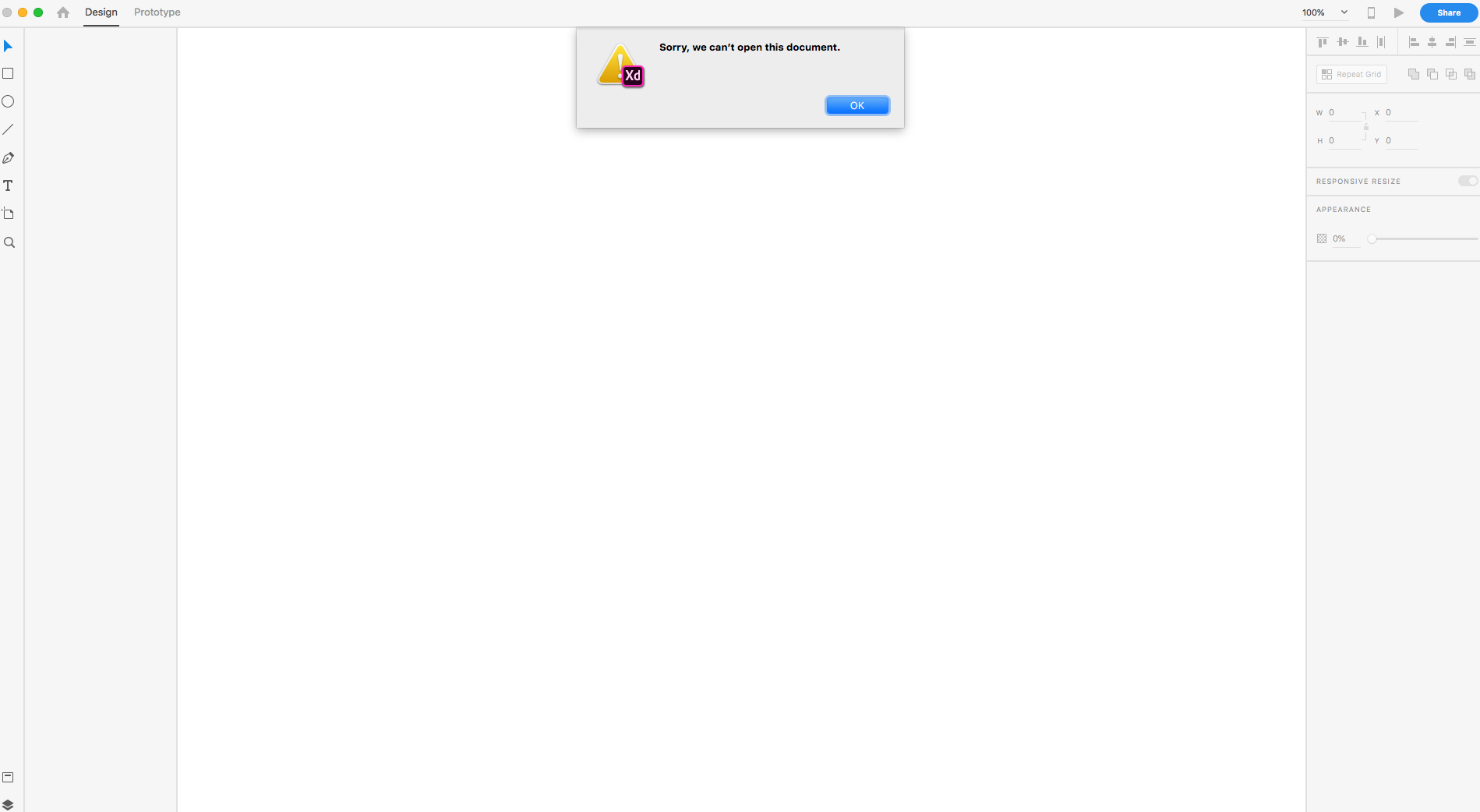
Copy link to clipboard
Copied
Hey everyone,
Sorry to hear that you're unable to open the file and get an error "Sorry that you are unable to open this document." or Error 47, unable to open the document." We'll try our best to help you with this.
First, there are two quick solutions which you may try.
- Open the same file on a different machine or user account( Windows 10/ Mac).
- Download a previous version of the file from version history from assets.adobe.com using these steps (https://community.adobe.com/t5/adobe-xd/revision-history-in-xd-helps-ensure-peace-of-mind-during-col...).
If the problem still persists, please try the following suggestions.
Step 1. Ensure that XD is up to date using this link (https://helpx.adobe.com/in/creative-cloud/help/creative-cloud-updates.html).
Step 2. Follow the instructions mentioned on this page step by step (https://helpx.adobe.com/xd/kb/fix-issues-with-xd-cloud-documents.html#unable-to-create-open-cloud-do...). Before proceeding to the next step. Please upload the logs to CC or Dropbox and share the link with me via PM (click on my name and hit the message button on my profile). This would help us to get to the root cause and investigate further.
Step 3. Please try cleaning the Creative Cloud desktop app from the cleaner tool: https://helpx.adobe.com/in/creative-cloud/kb/cc-cleaner-tool-installation-problems.html and then reinstall the Creative Cloud desktop app from here (https://helpx.adobe.com/in/download-install/kb/creative-cloud-desktop-app-download.html).
Please share logs with Harshika Verma so that we can escalate the issue to our team for further investigation
Thanks,
Atul_Saini
Find more inspiration, events, and resources on the new Adobe Community
Explore Now

