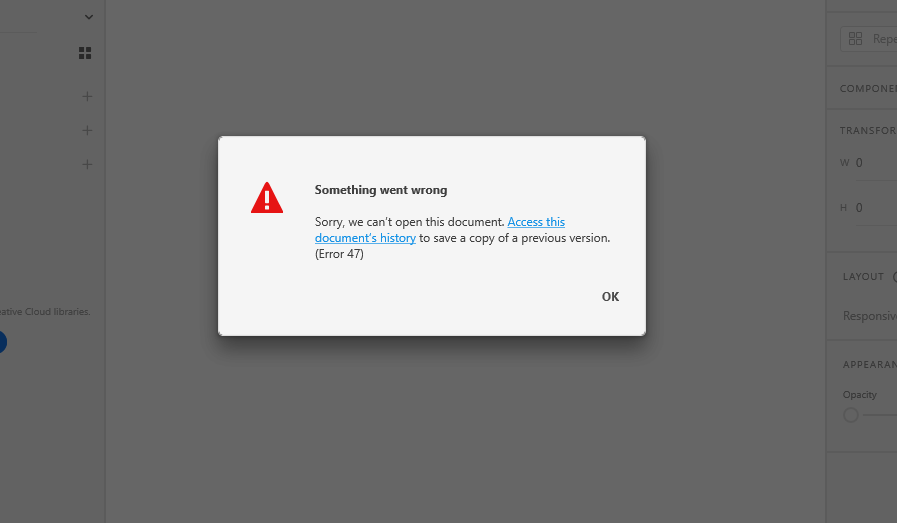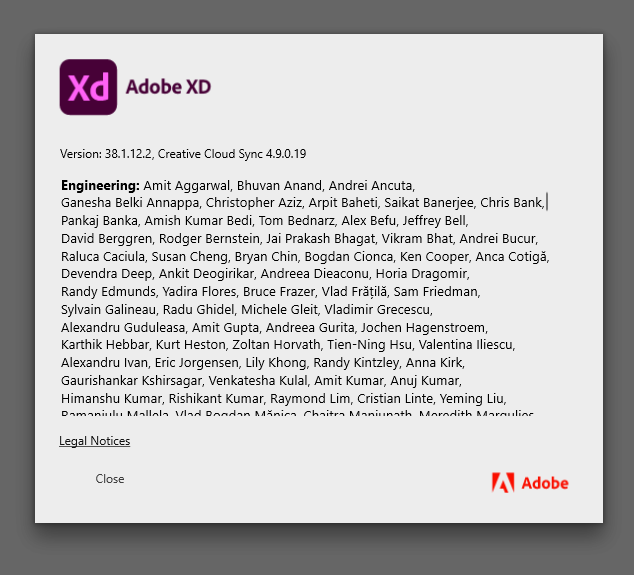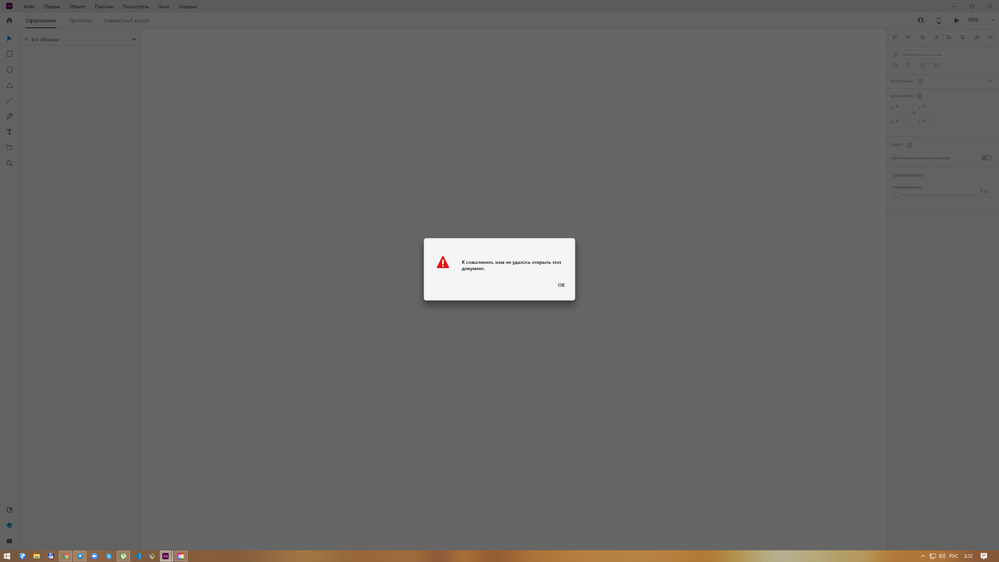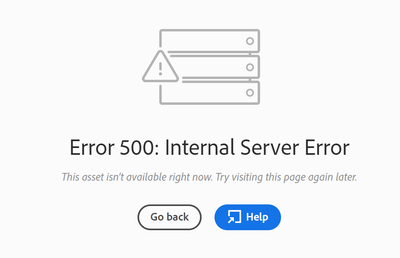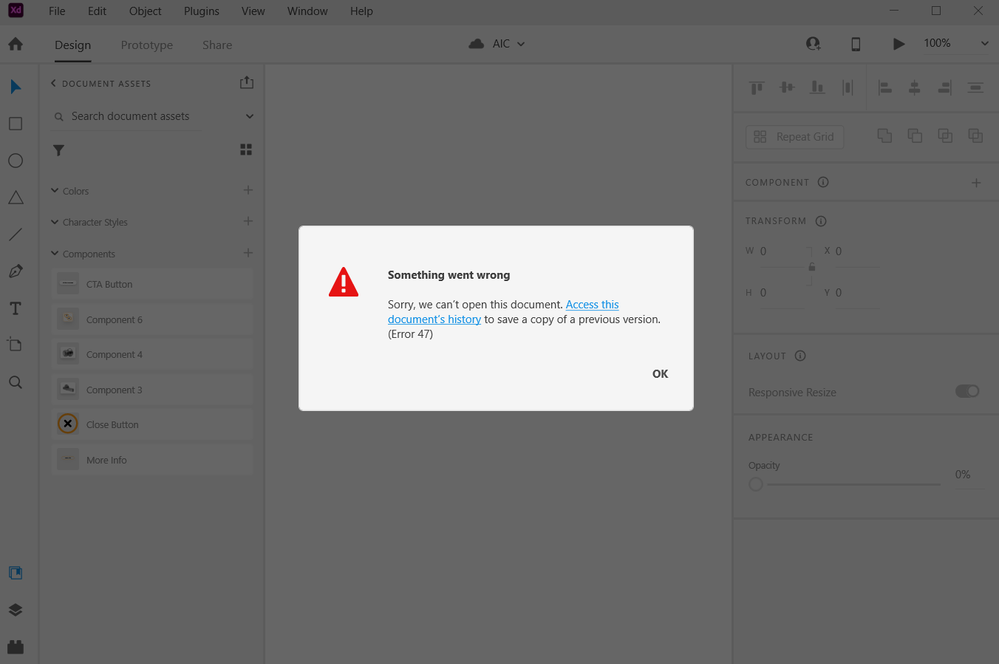- Home
- Adobe XD
- Discussions
- Re: Unable to open XD file getting error "Sorry we...
- Re: Unable to open XD file getting error "Sorry we...
Copy link to clipboard
Copied
Hello
If i will open a document from the cloud in XD i get this message:
Sorry we can't open this document.
Its a very important document for school. Who can help me?
<The Title was renamed by moderator>
 4 Correct answers
4 Correct answers
Hey everyone,
Sorry to hear that you're unable to open the file and get an error "Sorry that you are unable to open this document." or Error 47, unable to open the document." We'll try our best to help you with this.
First, there are two quick solutions which you may try.
- Open the same file on a different machine or user account( Windows 10/ Mac).
- Download a previous version of the file from version history from assets.adobe.com using these steps (https://community.adobe.com/t5/adobe-xd/revision-history-in-xd-helps-ensure-peace-of-mind-during-collaboration/m-p/10703548?page=1#M18044
Hi there! This error message generally means that you don't have permissions to view the document, or that the document doesn't exist. Since you're obviously sharing between team members, is it possible that you have more than one Adobe IDs and are logged into one of them?
-Elaine
Same error just now
Got round it by logging in to different Mac user account, then CC.
In case anybody needs a real fix, instead of the Adobe responses that don't work:
If you get error 47 after your computer has crashed, there most likely is a corrupt version of your file stored locally. I tried clearing temp files and all other suggestions, but couldn't get it fixed.
What did fix it in the end, was going to the CC Desktop app, and into your files. Locate the file that won't open, right click on it and select "make available online only". Now when you open the file it is pulled fro
Copy link to clipboard
Copied
Hi there,
We're glad to hear that the workaround solution helped you. We got to know from the team that there is a CoreSync issue at the backend which caused the problem. The team is investigating and working on it to fix it.
Please feel free to reach out if you need further assistance from us. We'd be happy to help.
If you still face issue after trying the workaround solution, please join the discussion here: https://community.adobe.com/t5/adobe-xd/adobe-xd-cloud-file-not-synching-and-getting-stuck-when-open...
Thanks,
Harshika
Copy link to clipboard
Copied
Hello everyone. My team recently upgraded to Adobe XD 37.1.32. I know this is not the latest and greatest. Since upgrading the team has sporadically been experiencing this same issue getting the message that a document can't be opened. Some team members can open and others can't.
Our files are quite large and shared amongst at least 50 team members, so constantly having to save down locally and then reshare to 50 people each time someone has an issue is not efficient for us. And also rolling back to previous versions means losing people's work.
One thing to note is that our other Adobe apps are still on cc20. Could this be causing an issue? We do share content with XD from other apps like PS & AI. Just a thought.
Thanks,
Copy link to clipboard
Copied
XD is making me lose my hair, sometimes crash opening the app and closes from nowhere. Sometimes i go to cloud documents, click one, and a pop up appears that says " problem with this document" or something like that, and i have to download the entire file from version history. C'mon adobe, dont lose clients, dont try to add more features, fix those you have today running very bad.
Copy link to clipboard
Copied
Hi there,
We're so sorry to hear about the trouble. Please share a few more details like:
- A screenshot of the About XD info page under the help menu and the version of the Operating System.
- Does this happen while working on a specific file or multiple files?
We're here to help, just need more info.
Regards
Rishabh
Copy link to clipboard
Copied
Copy link to clipboard
Copied
OS : Windows 10
Only happen when multiple are open.
Copy link to clipboard
Copied
In this morning this happened 3 times in a row
Copy link to clipboard
Copied
and now, files doesnt recognize libraries. By adobe
Copy link to clipboard
Copied
Hi there,
Thank you for sharing the information with us. We would request you to please update XD to 39 version and see if that helps. If it doesn't, please try the steps suggested here: https://community.adobe.com/t5/adobe-xd/error-quot-sorry-we-can-t-open-this-document-in-adobe-xd-quo...
Let us know if that helps. We'd be happy to help.
Thanks,
Harshika
Copy link to clipboard
Copied
Thanks for sharing the screenshot and sorry for the frustration. We would like to know if you've update XD to 39 version and if you're still experiencing the issue.
We will try our best to help.
Thanks,
Harshika
Copy link to clipboard
Copied
Hello.
A few weeks ago I decided to clean up all projects. Created folders, cleaned up intermediate files, grouped designs by files. Everything worked.
Updated several times.
Now the question of the presentation of the portfolio arose. And I cannot open documents. It just says "Sorry, we could not open this document", and that's it.
The job seems to be lost. What to do?
Thanks in advance.
Sincerely, Bogdanov I.A.
{Renamed By MOD}
Copy link to clipboard
Copied
Hi, where are your projects saved? Cloud, external peripherals or on your computer?
Copy link to clipboard
Copied
In cloud.
Copy link to clipboard
Copied
Hi there,
Sorry to hear about the trouble. Please try the suggestions shared here: https://community.adobe.com/t5/adobe-xd/error-quot-sorry-we-can-t-open-this-document-in-adobe-xd-quo...
Let us know if this helps or if you need any further assistance.
Regards
Rishabh
Copy link to clipboard
Copied
Thank you very much! It's right. I can to download a files, and open like a local project. And XD opened it. Thanks!
Copy link to clipboard
Copied
SAME.
Copy link to clipboard
Copied
Hi there,
Sorry to hear you are unable to open the cloud file. Have you followed the steps in the thread shared by Rishabh? If no, please try to open the file from: https://assets.adobe.com/cloud-documents
If that doesn't help, please share the OS and XD versions of your machine.
We will try our best to help.
Thanks,
Harshika
Copy link to clipboard
Copied
The issue is getting even worse, and this is considering that it has been addressed to Adobe... four years ago?
and then even if I try to use the suggested link, I get another error:
How can we work like this?
Hours of productivity are lost.
Adobe, please fix such crucial bugs, and make people work (enjoy your products) instead of surfing support forums and constantly getting frustrated.
This is just one of the many clearly-seen bugs that affect our daily work experience.
Copy link to clipboard
Copied
Hi there,
We apologize for the delay in response. We would like to know if you're still experiencing the issue on XD 40 version. Are you able to open the file from here: https://assets.adobe.com/cloud-documents?
Please let us know if you need further assistance from us.
We would be happy to help.
Thanks,
Harshika
Copy link to clipboard
Copied
It took Adobe almost a month to reply to my message. Good customer service!
I don't experience the issue anymore, because I gave up on Adobe, and moved to Figrma. My life is much better now. Bye Adobe.
Copy link to clipboard
Copied
thought I am a part of an awesome product but didn't knew falling for a
trap. Moving on to Figma.
Cheers
Atin
Copy link to clipboard
Copied
You are right XD is less and less efficient release after release ! So much issues... Frankly I don't have to shut down Xd myself anymore for 2 years now, Xd do it by itself every hour for me. But may be it's a "killer" feature.
No franlky please work faster on issues otherwise Figma is here.
By the way I'm also struggling with bug 47. And it's not the first time.
I'm borred to have to uninstall everything each time. And even one time I had to reinstall my entire computer !
Copy link to clipboard
Copied
I solved this through moving the cloud file at assets.adobe.com in a folder and back. Could open immediately.
Copy link to clipboard
Copied
You are right, I also download the file in error on my computer and opened it. And it work ! Seems there is an online routine somewhere which doesn't work properly. Or may be it's a library problem ?
Copy link to clipboard
Copied
What is the point of having cloud storage when I had to face this issue. It happens after the update. Now my files can't be used.
Find more inspiration, events, and resources on the new Adobe Community
Explore Now