How to make Folder tab shape
Hello, could you please help me with a tip how i can draw folder tab shape in XD, if it even posibble, i now how to make it in Illustrator, but XD has much less tools for that.
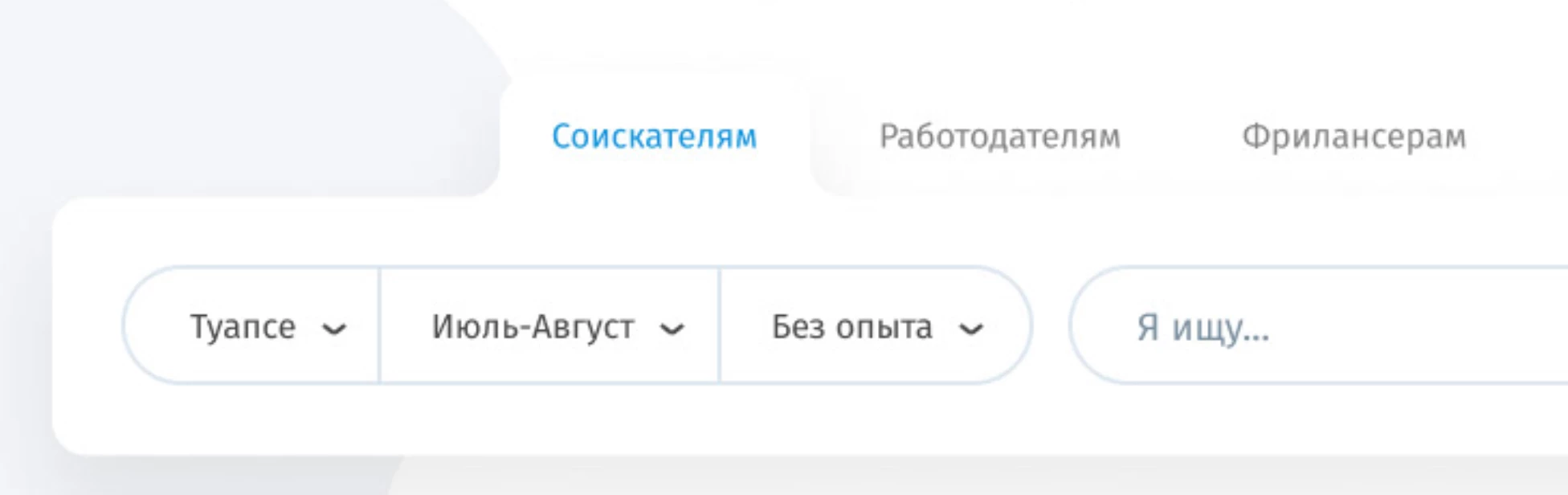
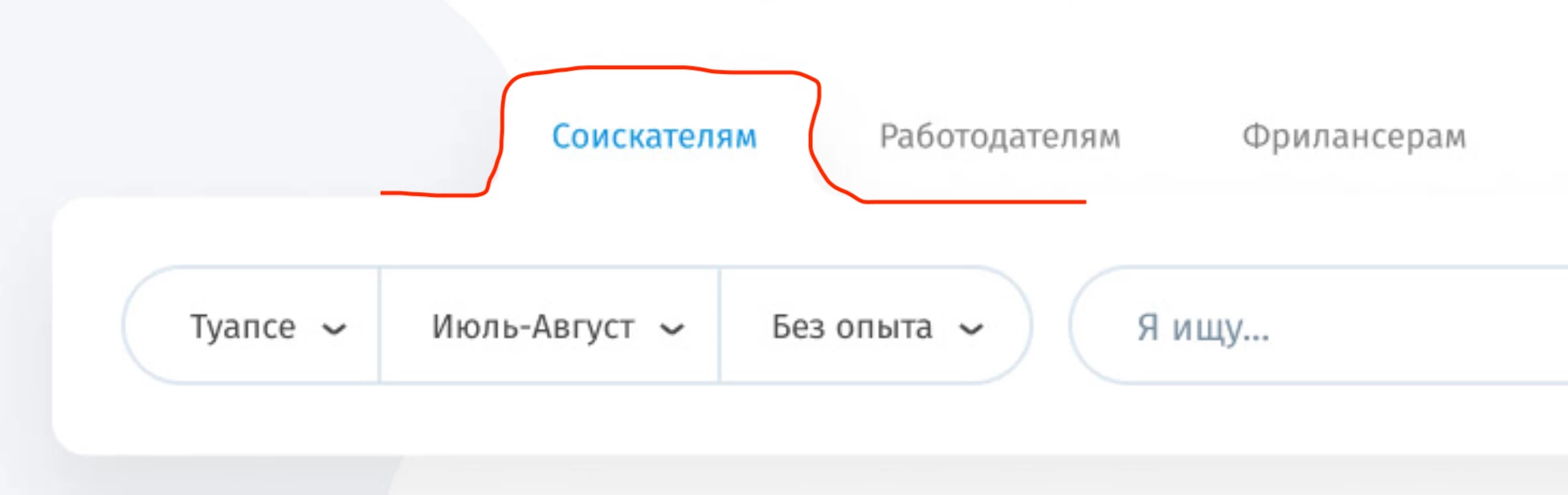
Hello, could you please help me with a tip how i can draw folder tab shape in XD, if it even posibble, i now how to make it in Illustrator, but XD has much less tools for that.
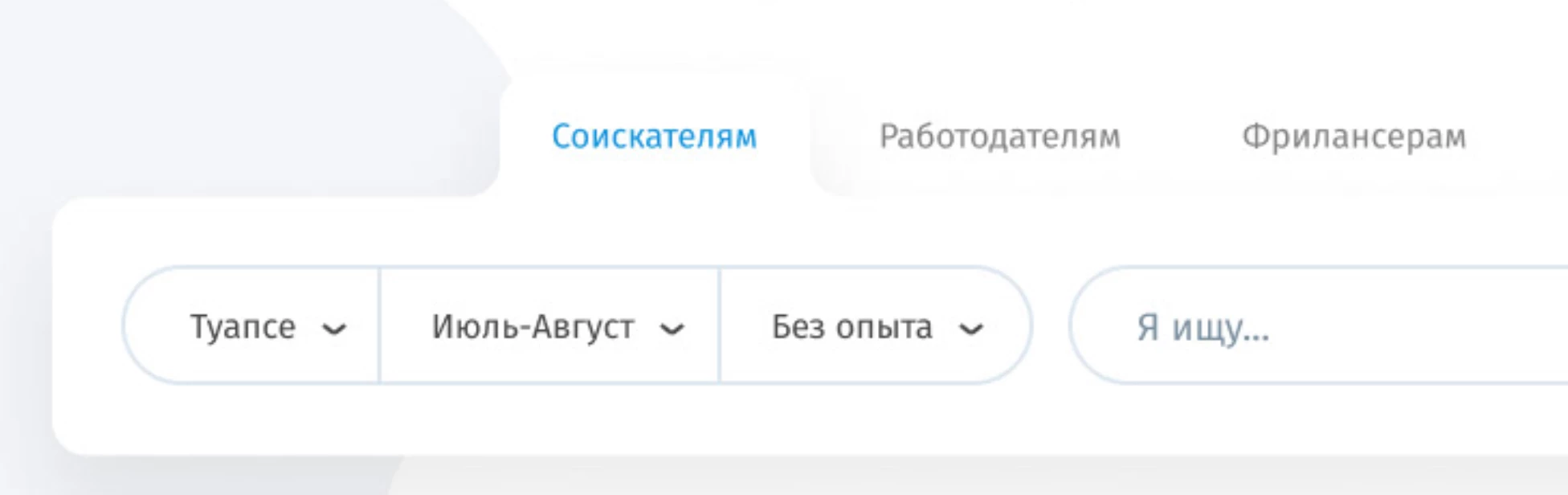
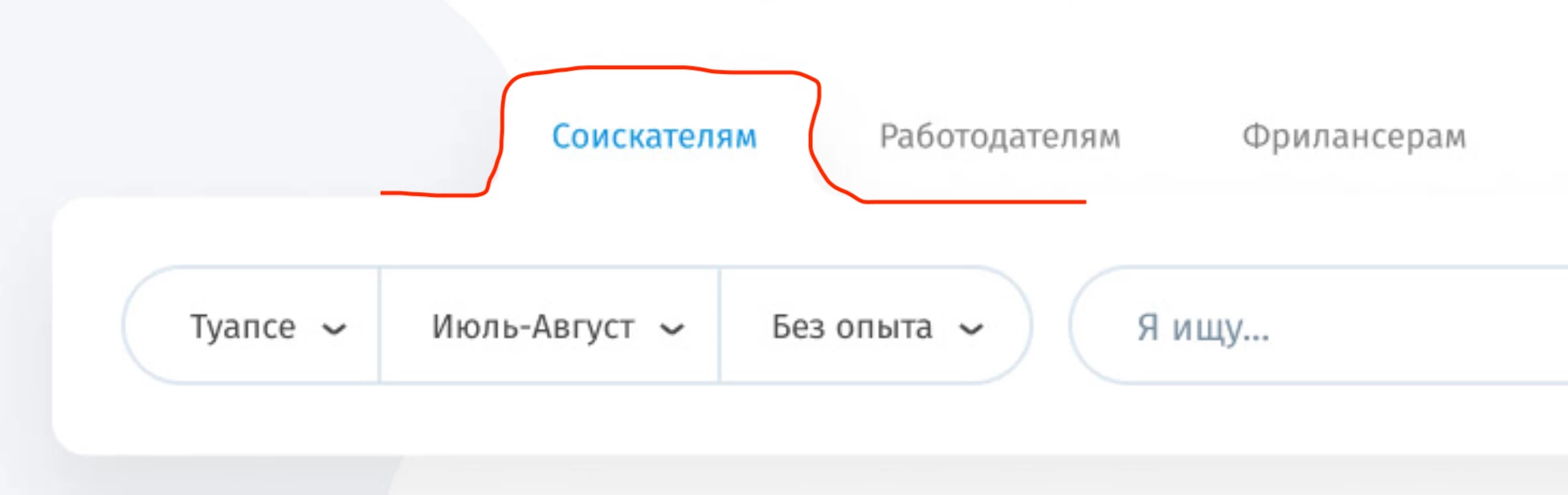
Hi there,
Thanks for reaching out. You can create folders using tools shown in the below screenshot. You can also import it from Illustrator. I also found a video tutorial to which you can refer, please jump to 21:16 minutes: https://www.youtube.com/watch?time_continue=53&v=UvkKSBsu5ng&feature=emb_logo
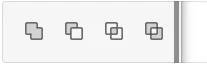
Regards
Rishabh
Already have an account? Login
Enter your E-mail address. We'll send you an e-mail with instructions to reset your password.