Copy link to clipboard
Copied
Hello Adobe Support,
I've been working with our IT department because my Adobe XD software doesn't allow me to drag and drop images into Adobe XD. I have to manually import them and then mask the images with shapes. I have been following your support forums, and we updated the GPU on my laptop and we're still running into issues. I am receiving a canceled symbol when trying to drag the images into XD. I am running Adobe XD on Windows 10. I can provide any specs you need to help troubleshoot.
Thanks,
Rosendo Figueroa
<The Title was renamed by moderator>
 4 Correct answers
4 Correct answers
Hi,
I also had this issue and it's looks like more of W10 related problem. Fortunately this solution helped for me:
hope it helps. ![]()
Martin
I fixed the same issue on my PC. This is the instruction (tested on Win10):
1. Open start menu and type in search field "Control panel". You need classic view.
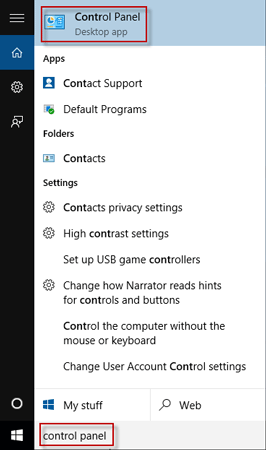
2. Switch view to "Small icons" using "View by: Category" selector in the top right corner.
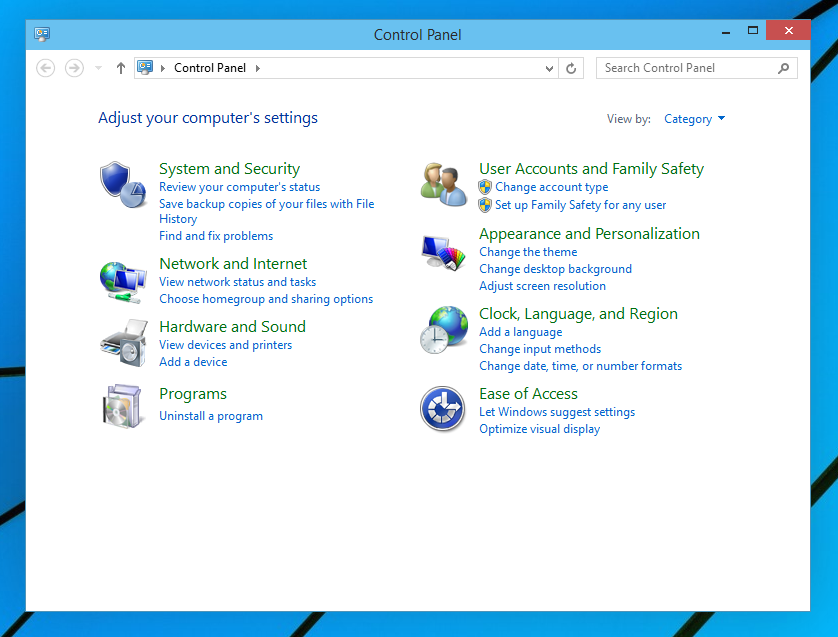
3. Go to "User accounts"
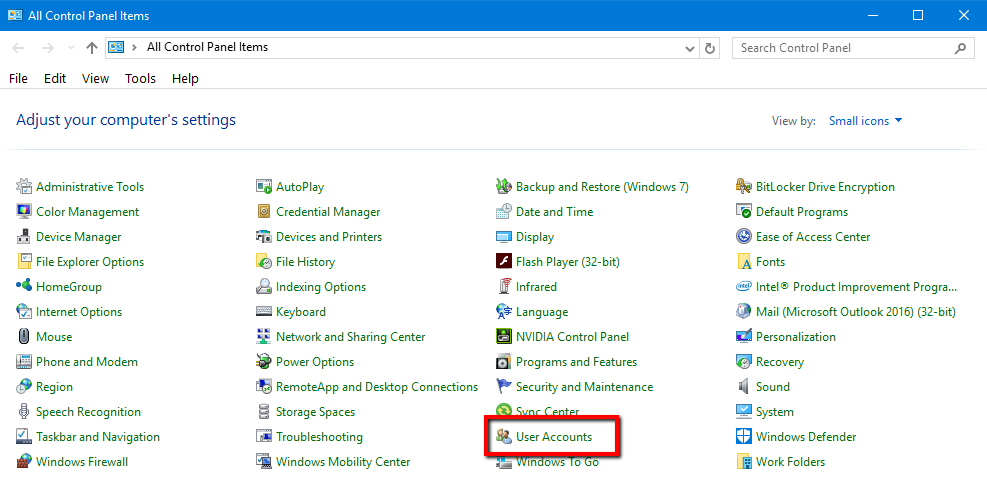
4. In pop-up select "Change user account control settings"

5. Set value as shown below and click "Ok"
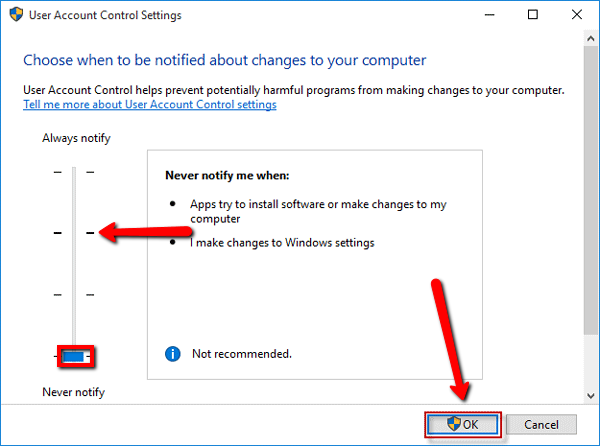
6. Restart Windows and enjoy.
I
For those who are under some domain rules in corporate environment, I open regedit and here:
HKEY_LOCAL_MACHINE\SOFTWARE\Microsoft\Windows\CurrentVersion\Policies\System
change EnableLUA to 1 … after restart I can drag and drop between Windows Universal Apps. But after another restart my domain overwrite this and have to do it again.
So better ask your admins to solve this for you on domain server side ![]() – I am not that lucky.
– I am not that lucky.
M.
Thank you, For your information I resolved myself by Installing New OS on my pc
Copy link to clipboard
Copied
Version 40.1.22.3
image type: jpg, png, and any type of images
to put it in XD must open it in photoshop and copy past in XD,
Copy link to clipboard
Copied
I had this same problem couple times. If your image is on a network folder, try to move to your local computer i.e your desktop.
Copy link to clipboard
Copied
Thanks, unfortuneatly that didn't help, even from desktop location files cannot be dropped into XD...
Copy link to clipboard
Copied
Hi All,
Sorry for the trouble. We had a similar discussion happened in past here: https://community.adobe.com/t5/adobe-xd/unable-to-drag-and-drop-images-into-adobe-xd-on-windows-mach...
We would request you to please go through the correct answer to this post and let us know if that helps you.
Thanks,
Harshika
Copy link to clipboard
Copied
Estou com um problema ao arrastar imagens para o AdobeXD, qualquer extensão, PNG, JPG, SGV. Quando tento arrastar para o XD aparece um ícone de "negado" no mouse. Já tentei reinstalar mas nada resolve...
Copy link to clipboard
Copied
Hi there,
Thank you for reaching out and sorry for the trouble while dragging images into XD. Would you mind trying the solutions suggested in this post: https://community.adobe.com/t5/adobe-xd/unable-to-drag-and-drop-images-into-adobe-xd-on-windows-mach... and let us know if that helps?
We will try our best to help.
Thanks,
Harshika
Copy link to clipboard
Copied
Thats not woked for me. I still unable to drop on XD 😕
Copy link to clipboard
Copied
Hi there,
Thanks for trying. Could you please try the suggestions shared here https://community.adobe.com/t5/adobe-xd/problema-al-arrastrar-archivos-svg-jpg-png-al-programa/td-p/... and let us know if this helps or if you need any further assistance.
Regards
Rishabh
Copy link to clipboard
Copied
Hi
It does not open when I drag and drop a file into XD in Windows 10. What should I do?
Copy link to clipboard
Copied
I'm on Windows 10, using Adobe XD 39.0.12.12 (Help > About Adobe XD), and drag and drop is working for me.
I did see this thread with a few solutions that seemed to work:
Unable to drag and drop images into Adobe XD on Windows machine
Copy link to clipboard
Copied
Hi there,
We would like to follow up on the issue. Were you able to resolve the issue by following the steps shared above? If no, please share the version of XD you are on.
We will try our best to help.
Thanks,
Harshika
Copy link to clipboard
Copied
Hola comunidad adobe!
Estoy teniendo un problema algo grave con el programa, cuando intento arrastrar una imagen desde una carpeta del escritorio hacia el area de trabajo de Adobe XD, me aparece un simbolo de prohibido.
A alguien mas le pasa? Existe alguna solucion a dicho problema?
Mi sistema operativo es Windows 10,
Saludos!
Copy link to clipboard
Copied
What file type are you trying to drag across? Some file types can not be dragged.
For example an .ai file can be imported, but if you try to drag it will not work.
Copy link to clipboard
Copied
a mi me pasa lo mismo que no puedo arrastrar imagenes me sale el simbolo de proivido tambien hay algina solucion mejor exolicada
Copy link to clipboard
Copied
Tengo el mismo problema al intentar arrastrar archivos (SVG,JPG, PNG etc) me aparece un simbolo dentro de adobe XD de esta prohibido (Circulo con diagonal en medio), habra alguna solucion para ese problema?
He intentado desistalar e instalar nuevamente el adobe XD, haciendo limpieza con antivirus.
Copy link to clipboard
Copied
Hi Mark,
Sorry for the trouble. We would request you to please try the steps suggested in this post: https://community.adobe.com/t5/adobe-xd/unable-to-drag-and-drop-images-into-adobe-xd-on-windows-mach... and let us know if that helps.
We're here to help.
Thanks,
Harshika
Copy link to clipboard
Copied
I can`t drop images with mouse easily
Copy link to clipboard
Copied
Hi There,
Sorry to hear you are having trouble dragging the images into XD. Would you mind confirming if you're able to import the images into XD? We had a similar discussion in the past here: https://community.adobe.com/t5/adobe-xd/unable-to-drag-and-drop-images-into-adobe-xd-on-windows-mach... . Hope that helps!
please feel free to update this discussion in case you need further assistance and we will be happy to help.
Thanks,
Madhumati
Copy link to clipboard
Copied
Hi there! I solved this problem just by updating my windows.
after i tried all tips found here...
Copy link to clipboard
Copied
Glad to you hear you're able to resolve the issue by updating the windows and thanks for sharing the solution that might help our other customers.
Please free to reach out to us in the future for any query related to XD.
We would be happy to help.
Thanks,
Harshika
Copy link to clipboard
Copied
Wow, this bug! So i first have problems dropping images into XD, i then try the microsoft fix, i can now drag and drop into XD but no longer in Photoshop, great!
Copy link to clipboard
Copied
바탕화면에서 jpg, png 등의 확장자 이미지 파일을 드래그 앤 드롭으로 삽입할 수 없습니다.
Copy link to clipboard
Copied
Hi, can't drag images into Adobe XD?
Copy link to clipboard
Copied
Hi, do you still need help? Has your problem been solved? Keep us updated
Get ready! An upgraded Adobe Community experience is coming in January.
Learn more

