- Home
- Adobe XD
- Discussions
- Error code: 86 while opening the file in Adobe XD.
- Error code: 86 while opening the file in Adobe XD.
Copy link to clipboard
Copied
Hello I have problems with my adobe xd files I get an error when trying to open them I get the error 86 and I don't know how I can fix them since the new files that I am making are also being damaged with the same error. Thank you.
<The Tittle was edited by Moderator.>
 4 Correct answers
4 Correct answers
Hi there,
Sorry for the trouble and thank you for performing the troubleshooting steps. We would request you to please try creating a new user account of your machine.
Windows: https://www.youtube.com/watch?v=j3UwhgNXsvM
Mac: https://www.youtube.com/watch?v=95Z107ceDfk
Let us know if that helps.
Thanks,
Harshika
Hi All,
We are sorry to hear you are having trouble with the XD file and getting error 86 on the local document. We would request you to please try the following steps below:
- Try to open the file on other machine. If the file opened up, rename the file and then try to open the file again on the first machine.
- Please create a new user account of your machine and then try to open the file.
Windows: https://www.youtube.com/watch?v=j3UwhgNXsvM
Mac: https://www.youtube.com/watch?v=95Z107ceDfk
Hi All,
Most of the bugs related to data loss were fixed in XD 33.0. If you are on a previous version, update to the latest version of XD to avoid recurrence of this issue.
Data loss in XD 33.0 and later versions: We are working on a solution for data loss issues in documents that were saved outside of the cloud, such as on your computer or on a network drive. You can help the product team investigate and fix the issue by sharing the following info with me over a private message.
- What was
Hello everyone,
If you have error code 86 when opening an Adobe XD file.
If you are on a Mac equipped with an Apple Silicon chip.
1- Uninstall Creative Cloud Desktop and reinstall it by selecting macOS | Other download methods.
https://helpx.adobe.com/download-install/kb/creative-cloud-desktop-app-download.html
2- Open Creative Cloud Desktop > File, then drag and drop the file. The file will re-synchronize and from the cloud click on the blue "open" button.
If you are on Windows try the second solu
...Copy link to clipboard
Copied
Guys, can we sue Adobe for this?
I have currently two projects and am not able to work with them because of this problem. I think it isn't ok for a software application with a monthly subscription.
Copy link to clipboard
Copied
I apologize for the delay in my response. The solutions listed are the most probable solutions. If you are still facing this issue, please send me your Adobe ID, location, and phone number over a private message. We will get in touch with you for investigation.
Thanks,
Preran
Copy link to clipboard
Copied
Hi,
I'm also facing the same issue with my file, how can i get fixed???
Copy link to clipboard
Copied
Hi there,
Sorry to hear you are having trouble with the XD document. Would you mind trying the steps mentioned in this post: https://community.adobe.com/t5/adobe-xd/crash-load-error-86-while-opening-the-file-in-xd/td-p/105650...? If that doesn't help, could you please tell us if it's a cloud document or a local document? Is it happening with a specific document or all the document?
We will try our best to help.
Thanks,
Harshika
Copy link to clipboard
Copied
Hi Harshika,
Please help me with this error 86. I did whatever you explained but my files won't open. I am so in need to solve this problem. Please let me know.
Best,
Minu
Copy link to clipboard
Copied
Hello, please help me as I am getting the error code 86 while opening a file in XD. I tried uninstalling and reinstalling without any success. Any help appreciated!
Copy link to clipboard
Copied
Please check out the following post, As suggested by Harshika in the post try creating a new user account of your machine. - https://community.adobe.com/t5/adobe-xd/crash-load-error-86-while-opening-the-file-in-xd/m-p/1056503...
Adobe Certified Instructor, Professional and Expert
Copy link to clipboard
Copied
Hi there,
In addition to what Vishu has suggested. If the above solution didn't helped you. We would request you to please share few more details like-
- Is it happening with all the files or with a specific file?
- If this is a local document or a cloud document?
- What is the OS and XD version of your machine?
We will try our best to help.
Thanks,
Harshika
Copy link to clipboard
Copied
Hi i am facing the same issue not able to open in different account also
Its a local file
Its happening with one document only which has all my data
Copy link to clipboard
Copied
Hi
I am unable to open the adobe XD file. Its error code is error code: 86 and the message box showing that "this is not valid XD document"
I've read your previous guidance in other related topics and I've done what you recommended such as:
* creating new user account and checking my file again
* uninstalling creative cloud and Adobe XD by Adobe creative cloud cleaner and then install the latest version of those
* changing name of my file
* checking my file on another laptop with another Adobe account
after all I still have problem with opening this spesific file
this file is very important to me cause I've worked on this for about 1 month.
My laptop info:
CPU: core i7
Ram: 8 G
Graphic: 1 G
SSD: 250 G
Thank you in advanced
Copy link to clipboard
Copied
Hi there,
We are sorrry for the trouble you're facing while opening the file in Adobe XD and thanks for trying the steps mentioned. We would like to know a few more details like-
- The screenshot of your about XD info page.
- When was the last time you're able to open the file?
- Is it a local document or a cloud document?
- Is it possible for you to share the file with us over a private message?
We will try our best to help.
Thanks,
Harshika
Copy link to clipboard
Copied
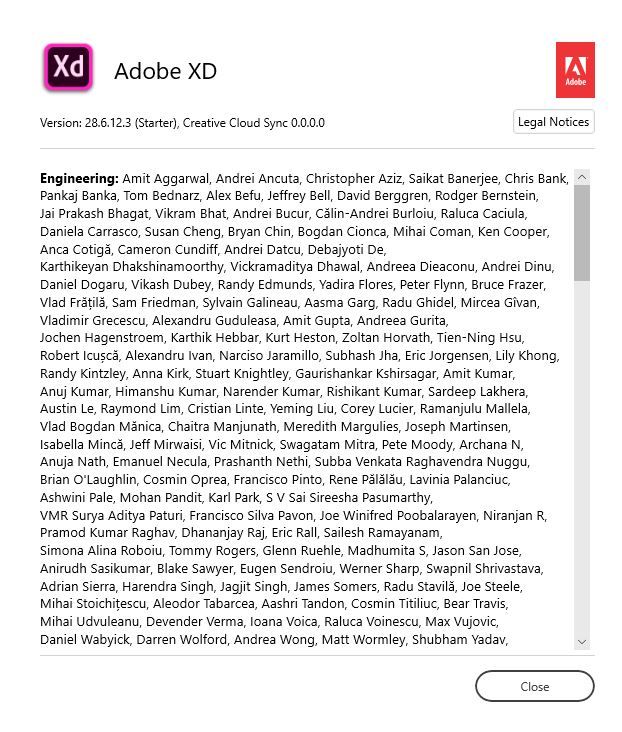
* Yesterday I was during saving proccess the file and suddenly my laptop was turned off and after that I can't open the file
* It is a local document
* Yes, no problem but my file size is 108 MB , can I send it in private message?
Copy link to clipboard
Copied
Thanks for sharing the additional information. Your Creative Cloud sync shows 0.0.0 which shouldn't be like this. Could you please check the latest updates to your Creative Cloud desktop app? Please see this article and try the " Update Creative Cloud Sync" step: https://helpx.adobe.com/xd/kb/issue-saving-xd-file-creative-cloud.html
Let us know if that helps.
Thanks,
Harshika
Copy link to clipboard
Copied
Dear Harshika
I've done what you said and My Creative Cloud sync shows 4.3.36.1 but still I can't open my file. Please guide me.
Thanks
Copy link to clipboard
Copied
That's strange to hear. Would you mind trying to sign out of XD and restarts the machine and sign back in? If that doesn't help, please try to switch to a different network and let me know if that helps.
Thanks,
Harshika
Copy link to clipboard
Copied
Hi there,
I would like to follow up with you. Would you mind confirming if you are able to resolve the issue or if you need more assistance?
I would be happy to help.
Thanks,
Harshika
Copy link to clipboard
Copied
I have an error message : error 86, invalid XD file
I was working on the design and i turn off my computer, when i turned on my laptop back now this file is not working anymore, it was working fine before laptop shutdown, All other Xd files are working fine only this file have the issue, I tried almost all steps but no luck so far.
Could you help me solve this problem please ?
Thankfully
Copy link to clipboard
Copied
Hi there,
We are sorry to hear you're having trouble opening the file in XD. We would like to know a few more details like-
- What is the OS and XD version of your machine?
- Is it a cloud document or a local document?
- Please try the steps mentioned in this post: https://community.adobe.com/t5/adobe-xd/unable-to-open-the-local-file-in-xd-getting-error-86/td-p/10...
Let us know if that helps.
Thanks,
Harshika
Copy link to clipboard
Copied
Hi, thanks for your reply
- What is the OS and XD version of your machine: OS: 64bits XD : 28.3.12.7
- Is it a cloud document or a local document : Local document
- Please try the steps mentioned in this post : already try and nothing works
Thanks,
Mailys
Copy link to clipboard
Copied
Thanks for sharing the details. We have the current version of XD available as (28.6). Please try to update to the current version of XD and see if you're able to open the document..
I would also suggest try opening the document on any other machine and share results. If that doesn't help,
please share the file with me along with your Adobe ID, phone number and location over a private message.
You may upload the file to a shared location such as Creative Cloud or Dropbox and share the url with me.
Note: Please share the link of this post over a PM for reference.
Thanks,
Harshika
Copy link to clipboard
Copied
Hey the exact same problem occured for me. I really don't want to lost the file. My computer suddently turned off and the file show me a code 86 when I open it. Please HELP IF YOU HAVE SOLUTION!
Copy link to clipboard
Copied
Sorry to hear you encountered error 86 while opening the file. Would you mind sharing the file with me over a private message so that I can check on my end? If yes, please upload the file to a shared location such as Creative Cloud or Dropbox and share the URL with me.
Is it a local file or a cloud file?
I will try my best to help.
Thanks,
Harshika
Copy link to clipboard
Copied
The file problem happened to me too please help me it<s the only version i have for a huge work.
Copy link to clipboard
Copied
hi harshika i am facing the same problem can I share my file with you . I have tried all above mentioned step using latest xd and cloud app but same issue can you please resolve
Copy link to clipboard
Copied
I have an issue with my XD file. When I tried to open it this morning, the following notification message appears "There was an error opening the file (Error code: 86). This is not a valid XD document".
The file is stored in our office server and the file size is 427.9MB.
This is not the first time I had experienced this issue. Is there any good soul that can help me out to sort this issue??
<The Title was renamed by moderator>




