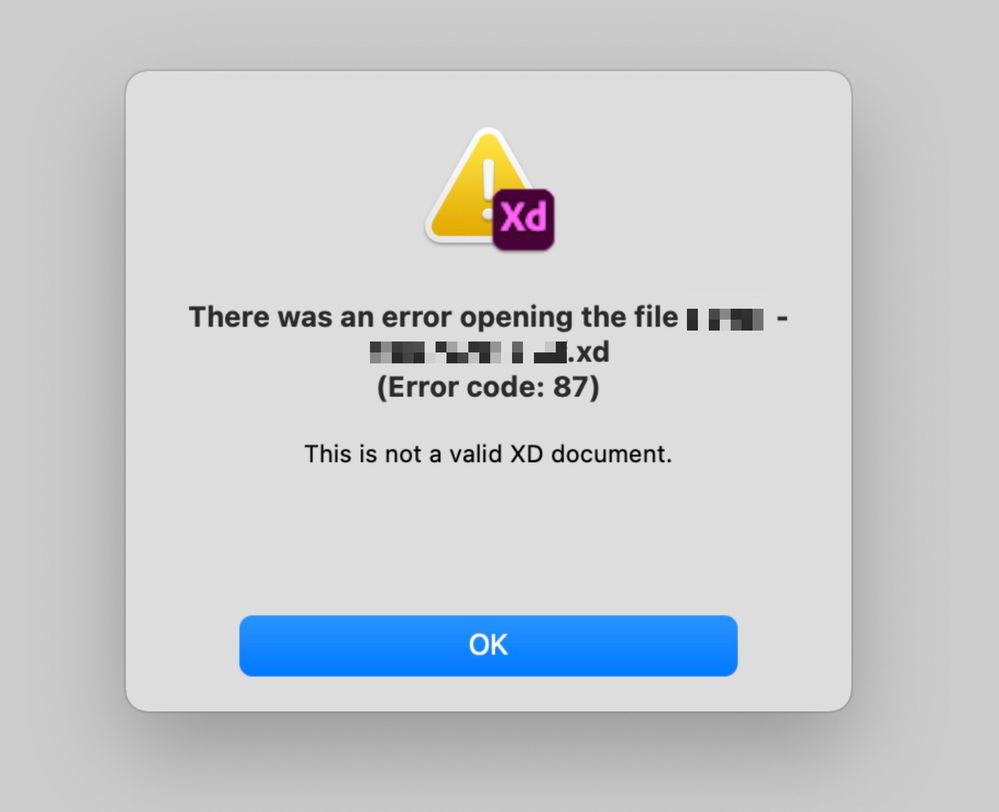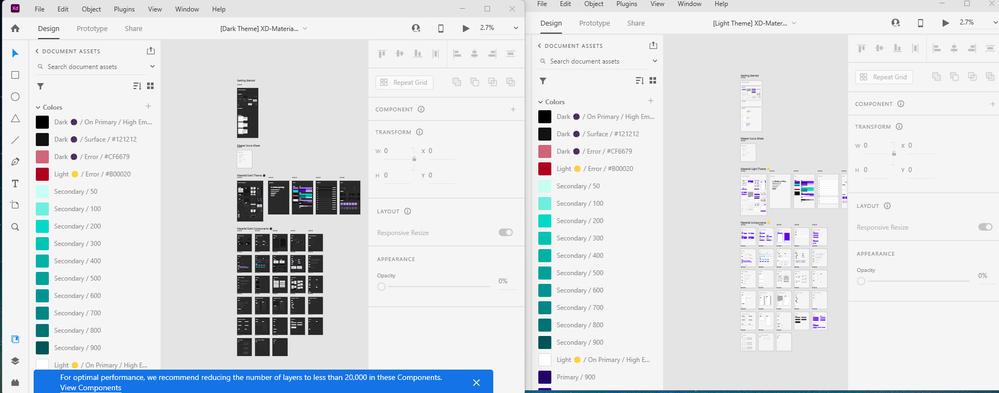- Home
- Adobe XD
- Discussions
- Re: Adobe XD Error 86 File can't be opened!
- Re: Adobe XD Error 86 File can't be opened!
Copy link to clipboard
Copied
Hello I have problems with my adobe xd files I get an error when trying to open them I get the error 86 and I don't know how I can fix them since the new files that I am making are also being damaged with the same error. Thank you.
<The Tittle was edited by Moderator.>
 4 Correct answers
4 Correct answers
Hi there,
Sorry for the trouble and thank you for performing the troubleshooting steps. We would request you to please try creating a new user account of your machine.
Windows: https://www.youtube.com/watch?v=j3UwhgNXsvM
Mac: https://www.youtube.com/watch?v=95Z107ceDfk
Let us know if that helps.
Thanks,
Harshika
Hi All,
We are sorry to hear you are having trouble with the XD file and getting error 86 on the local document. We would request you to please try the following steps below:
- Try to open the file on other machine. If the file opened up, rename the file and then try to open the file again on the first machine.
- Please create a new user account of your machine and then try to open the file.
Windows: https://www.youtube.com/watch?v=j3UwhgNXsvM
Mac: https://www.youtube.com/watch?v=95Z107ceDfk
Hi All,
Most of the bugs related to data loss were fixed in XD 33.0. If you are on a previous version, update to the latest version of XD to avoid recurrence of this issue.
Data loss in XD 33.0 and later versions: We are working on a solution for data loss issues in documents that were saved outside of the cloud, such as on your computer or on a network drive. You can help the product team investigate and fix the issue by sharing the following info with me over a private message.
- What was
Hello everyone,
If you have error code 86 when opening an Adobe XD file.
If you are on a Mac equipped with an Apple Silicon chip.
1- Uninstall Creative Cloud Desktop and reinstall it by selecting macOS | Other download methods.
https://helpx.adobe.com/download-install/kb/creative-cloud-desktop-app-download.html
2- Open Creative Cloud Desktop > File, then drag and drop the file. The file will re-synchronize and from the cloud click on the blue "open" button.
If you are on Windows try the second solu
...Copy link to clipboard
Copied
Have you tried to follow the solution posted in this thread? https://community.adobe.com/t5/adobe-xd/unable-to-open-the-local-file-in-xd-getting-error-86/m-p/107...
Copy link to clipboard
Copied
Yes, I did, but It's not working. I have tried everything you had posted in the previous articles. Still, the file can't be opened.
Best,
Joanna
Copy link to clipboard
Copied
Hi there,
I am so sorry to hear about the trouble. Please collect system logs by following the steps shared here https://helpx.adobe.com/creative-cloud/kb/cc-log-collector.html and share them with me through DM by adding the log file and the actual XD file to a shared location like Google Drive or DropBox. Once the file has been added, please share the link through DM by clicking on my name.
Note: While sending the DM, please add this discussion link in the subject.
Regards
Rishabh
Copy link to clipboard
Copied
Hi,
I have sent everything you have requested.
Best,
Joanna
Copy link to clipboard
Copied
Hello Rishabh,
Is there any update on this?
Best,
Joanna
Copy link to clipboard
Copied
I am so sorry for the delay in response. I tried accessing the files however I was not able to access that so could you please share a public link in the DM so that we can access the file.
Copy link to clipboard
Copied
I am experiancing the same issue. I tried everything suggested and no luck. i tried on both mac and pc someone please help.
Copy link to clipboard
Copied
Hello sir,
I'm having an issue 86 in Adobe XD, as I have multiple files in XD but only in one file I'm getting this issue, I can't access my file from both xd and local desktop, please give me a relevant solution for this, as I have the updated version of the software and having window 10 . Can I get my data back.
Please let me know, my mail id - muskan@anoroctechnologies.com
Copy link to clipboard
Copied
Hi there,
Sorry for the trouble. We would request you to please try the steps suggested in this post: https://community.adobe.com/t5/adobe-xd/unable-to-open-the-local-file-in-xd-getting-error-86/td-p/10... and let us know if that helps.
If it doesn't, please share the details asked here: https://community.adobe.com/t5/adobe-xd/unable-to-open-the-local-file-in-xd-getting-error-86/m-p/114... along with the XD file so that I can escalate your issue for further investigation.
We will try our best to help.
Thanks,
Harshika
Copy link to clipboard
Copied
I will never use this sh___ software again – thank you XD for your clear message.
Copy link to clipboard
Copied
My same problem.
Copy link to clipboard
Copied
I downloaded the Google Material UI kit from th Adobe website, and it isn't opening in Adobe XD (version 48.0.12). The message that's displayed says it is not a valid file.
I tried all the suggested resolutions for error 86 on this forum, but none of them have worked for me. Please help!
Copy link to clipboard
Copied
Copy link to clipboard
Copied
Yes, I tried that one, and it didn't work for me.
Copy link to clipboard
Copied
Can you share a dowload link to Google Material UI kit to testing.? Thx
Copy link to clipboard
Copied
I didn't understand this. Do you want to download that Google Material UI kit file to test it?
Copy link to clipboard
Copied
Right, did you download it from Free UI Kits & Templates: Apple iOS, Material Design & More | Adobe XD
Copy link to clipboard
Copied
Yes, I downloaded from there.
Copy link to clipboard
Copied
Both downloaded UI Kit works on my WIn. Also try to add them to your library from download site. That must work
Copy link to clipboard
Copied
Hi, I'm getting an error-message 86 when opening a local XD file, too. All my other XD files open with no issues. The message is "(file name).xd 파일을 여는 도중 오류 발생 (오류 코드: 86) 효한 XD 문서가 아닙니다."
What I've tried:
- rename the file
- restart Creative Cloud / machine / etc
- open the broken file on one other macOS machine (macOS version: Monterey. with different accounts)
- deinstall / reinstall XD
but nothing helps. still can't open it and the error message still shows up.
What I'm running:
- MacBook Pro 2019(13-inch, 2019, Four Thunderbolt 3 ports), 2.4 GHz Quad core Intel Core i5
- Adobe Creative Cloud Version 5.7.0.1307
- macOS Catalina version 10.15.7
- XD Version 50.0.12
Is there any chance the support can check and restore my file?
It's really an important file and I have to use in my project demo this Friday...
😢😢😢
😢😢😢
Thank you very very very much.
Copy link to clipboard
Copied
The problem is asked in 2019, and now 2022. I am using the latest XD version but am still unable to find any solution to this problem. I worked yesterday night with this file just FINE. But today morning it's showing the error and I am unable to show the prototype. It happened to me before too... The file becomes unreadable just within one night.
I have tried all the solutions. Nothing is working.
Copy link to clipboard
Copied
Hi,
go to your Adobe settings and set your Adobe XD software release to a previous one. What you also have to do is to deactivate that Adobe update the software automatically. You must set your Adobe XD release to the previous version. Try it and let me know if that worked. This solution worked for me and I was able to open my files again.
Copy link to clipboard
Copied
Tried it, made no difference for me. Files still unopenable.
Copy link to clipboard
Copied
Hard to believe after three years the same issues are happening.
Copy link to clipboard
Copied
If you have old version of xd doc or old version of xd doc on cloud ... you can open xd file in the WinRar/WinZip extract folder "META-INF" and move it to the broken xd file and replace it. For me it works 🙂 (you can try get META-INF folver from another xd file and try replace it in to the broken xd file)
Find more inspiration, events, and resources on the new Adobe Community
Explore Now