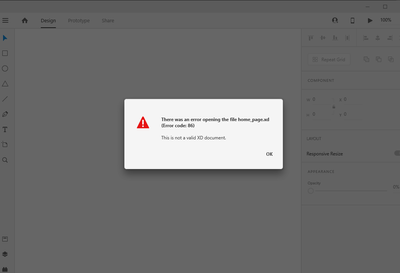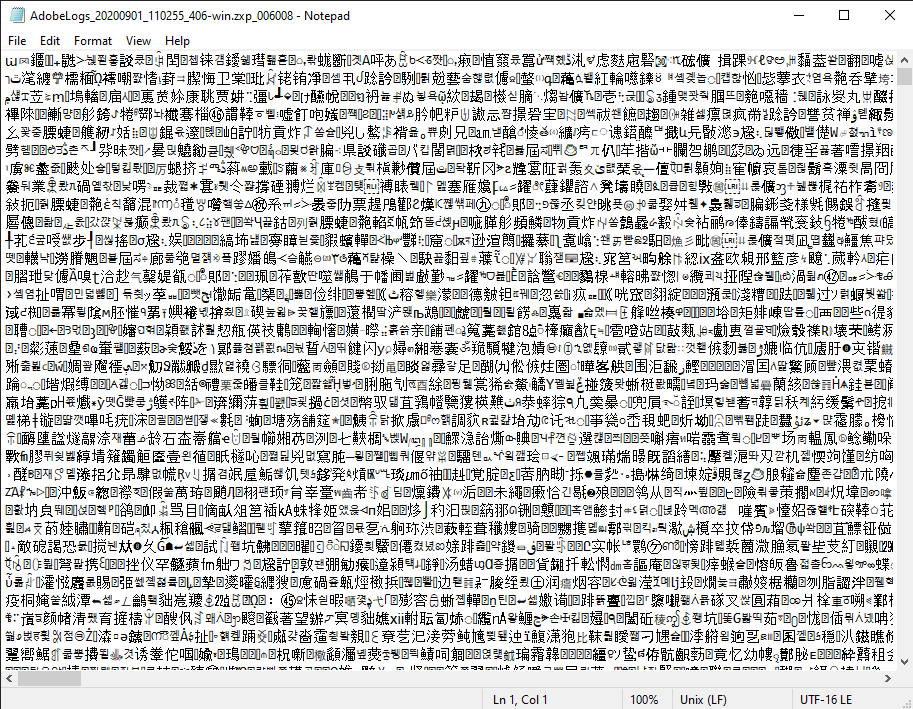- Home
- Adobe XD
- Discussions
- Unable to open the local file in XD getting (Error...
- Unable to open the local file in XD getting (Error...
Copy link to clipboard
Copied
Hello I have problems with my adobe xd files I get an error when trying to open them I get the error 86 and I don't know how I can fix them since the new files that I am making are also being damaged with the same error. Thank you.
<The Tittle was edited by Moderator.>
 4 Correct answers
4 Correct answers
Hi there,
Sorry for the trouble and thank you for performing the troubleshooting steps. We would request you to please try creating a new user account of your machine.
Windows: https://www.youtube.com/watch?v=j3UwhgNXsvM
Mac: https://www.youtube.com/watch?v=95Z107ceDfk
Let us know if that helps.
Thanks,
Harshika
Hi All,
We are sorry to hear you are having trouble with the XD file and getting error 86 on the local document. We would request you to please try the following steps below:
- Try to open the file on other machine. If the file opened up, rename the file and then try to open the file again on the first machine.
- Please create a new user account of your machine and then try to open the file.
Windows: https://www.youtube.com/watch?v=j3UwhgNXsvM
Mac: https://www.youtube.com/watch?v=95Z107ceDfk
Hi All,
Most of the bugs related to data loss were fixed in XD 33.0. If you are on a previous version, update to the latest version of XD to avoid recurrence of this issue.
Data loss in XD 33.0 and later versions: We are working on a solution for data loss issues in documents that were saved outside of the cloud, such as on your computer or on a network drive. You can help the product team investigate and fix the issue by sharing the following info with me over a private message.
- What was
Hello everyone,
If you have error code 86 when opening an Adobe XD file.
If you are on a Mac equipped with an Apple Silicon chip.
1- Uninstall Creative Cloud Desktop and reinstall it by selecting macOS | Other download methods.
https://helpx.adobe.com/download-install/kb/creative-cloud-desktop-app-download.html
2- Open Creative Cloud Desktop > File, then drag and drop the file. The file will re-synchronize and from the cloud click on the blue "open" button.
If you are on Windows try the second solu
...Copy link to clipboard
Copied
Hi there,
Sorry to hear about the trouble. We have logged a bug for this issue, and the team is investigating it. Can you share your file with me over a private message so that we can send it over to the product team for investigation? Meanwhile, I found a similar discussion with some suggestions that have helped some users. You could check these out to see if any of these help you: https://community.adobe.com/t5/adobe-xd/unable-to-open-the-local-file-in-xd-getting-error-86/m-p/105...
Let us know if this helps or if you need any further assistance.
Regards
Rishabh
Copy link to clipboard
Copied
Hello!
A few weeks ago I started to have problems with Adobe XD.
When I try to open XD files I get Error 86 randomly.
Once error 86 shows up when I open a file, it consistently shows up when i try to open this file.
I tried every possible solution in your Forums for this issue without any progress...
My version XD is 31.2.12
Any advice?
Copy link to clipboard
Copied
Hi there,
Sorry to hear about the trouble. We have logged a bug for this issue, and the team is investigating it. Can you share your file with me over a private message so that we can send it over to the product team for investigation? Meanwhile, could you please check the discussion shared below which have a few solutions that have helped some users: https://community.adobe.com/t5/adobe-xd/unable-to-open-the-local-file-in-xd-getting-error-86/m-p/105...
Regards
Rishabh
Copy link to clipboard
Copied
We have created our website design using Adobe XD, after 5 days it shows 86 error. Please help.
We have tried uninstalling creative cloud, moved the file another system, still no luck.
Copy link to clipboard
Copied
Hi there,
We're so sorry to hear about the trouble. Can you share your file with me over a private message so that we can send it over to the product team for investigation?
To send the file, please add it to shared cloud storage and you can share the link either here or you can DM me by clicking on my name.
Note: While sending a DM, please ensure to add this discussion link in the subject.
Regards
Rishabh
Copy link to clipboard
Copied
Copy link to clipboard
Copied
Hi, I recommend you check out this thread: https://community.adobe.com/t5/adobe-xd/unable-to-open-the-local-file-in-xd-getting-error-86/td-p/10...
Copy link to clipboard
Copied
the same problem
Copy link to clipboard
Copied
With No Offense, What you guys are doing If you're not able to fix this Adobe XD error code 86 till now? This is the 3rd time I'm losing all my work due to this issue. I've tried all your reffered solutions but nothing worked. There should be a way to recover the data Please. When you've a large number of designer relying on your Product, How can you don't care of this bug? This is quite irresponsible behaviour. I'm using Adobe xd since its release time and Now I've started paying you guys on monthly basis (Subscription plan) but What I'm getting is this crap?
Copy link to clipboard
Copied
I have the same problem now, 2 years later. Any suggestions?
Copy link to clipboard
Copied
Tried to open a local XD file of mine, because it was asked for a project and error code:86 keeps showing up. I followed the steps from other posts here who are having the same issues, unfortunately none of it solved the problem. What confuses me is that I remember opening that XD file and functioning properly before. I tried the Adobe Log Tool, and tried to open the file in notepad out of curiousity and this is what it shows.
XD Versions: 31.2.12.4
OS: Windows 10 64bit
CC Verions: 4.3.57.2
Copy link to clipboard
Copied
Hi there,
Sorry to hear you are having trouble opening the file in XD. There is already a bug a logged for the issue and the team is working on it. You will definitely see the improvements in the future releases of XD.
We are sorry for the inconvenience.
Thanks,
Harshika
Copy link to clipboard
Copied
Hi All,
Most of the bugs related to data loss were fixed in XD 33.0. If you are on a previous version, update to the latest version of XD to avoid recurrence of this issue.
Data loss in XD 33.0 and later versions: We are working on a solution for data loss issues in documents that were saved outside of the cloud, such as on your computer or on a network drive. You can help the product team investigate and fix the issue by sharing the following info with me over a private message.
- What was the date and time (mention time zone) on which you experienced this issue?
- Is the document located on external drives (USB drive, external HDD/SSD) or on a shared network?
- Was the file(s) on the external drives, network shares, and/or folders synced to cloud at any point in time?
- Have you observed similar issues with files from other software?
- Did you perform a force shutdown of the computer or experience a power loss before this incident?
- Are you the author of this document or was it shared with you?
- What is the name and version of the antivirus software running on your computer?
Thank you for your patience in the time that the team fixes this issue.
Thanks,
Harshika
Copy link to clipboard
Copied
i have the same problem ..please help me
Copy link to clipboard
Copied
Hi Osama,
Sorry to hear you are getting error 86 while opening the file. Would you mind telling us the OS and XD version of your machine? Is it happening with a specific file?
We will try our best to help.
Thanks,
Harshika
Copy link to clipboard
Copied
os is :windows 10 (2019)
xd version is :33.1.12
yes its happening with specific file
Copy link to clipboard
Copied
Thanks for sharing the information. Could you please share the file with me over a private message so that I can check at my end? Since how long you're experiencing the issue with the file?
I will try my best to help.
Thanks,
Harshika
Copy link to clipboard
Copied
Copy link to clipboard
Copied
Thanks for sharing the file link. I tried to open the file at my end and it gave me the same error. Would you mind telling me since how long you're unable to open the file and does that happen after a power cut down while working on the file?
Thanks,
Harshika
Copy link to clipboard
Copied
I have the same problem...
Please help me!!
Copy link to clipboard
Copied
Here is the link that corrupt xd file.
https://we.tl/t-aUhXEW5wSJ
Copy link to clipboard
Copied
Hello Hashika
I was designing my dashboard in Adobe XD which I saved in the D drive of my desktop. When I open that file, it shows ERROR CODE 86.
Please help me because this is the result of my one week's hard work. I was about to complete my project.
https://drive.google.com/file/d/16ppaXFRgbm6GQyPgBYO4UAk1XJMFiEsm/view?usp=sharing
Copy link to clipboard
Copied
I have used the Latest Version of Adobe XD
Windows:- Windows 11 Enterprise,
Version:- 24H2
Copy link to clipboard
Copied
I have faced the same problem and I couldn't retreive the file
Any help ??
Copy link to clipboard
Copied
Hi there, we are having this issue too.
- Current XD version is: 49.0.12.14 CCS: 5.6.2.1
- The file I am trying to open was last modified 8 Dec 2020
- The file in question cannot be opened by different users at work. I have been told some having been coming across this issue with multiple files.
- It has been stored on the work network of a large enterprise
- I am not the author, however this document was stored locally on the network so no sharing was necessary on Adobe cloud.
Are you able to assist please?