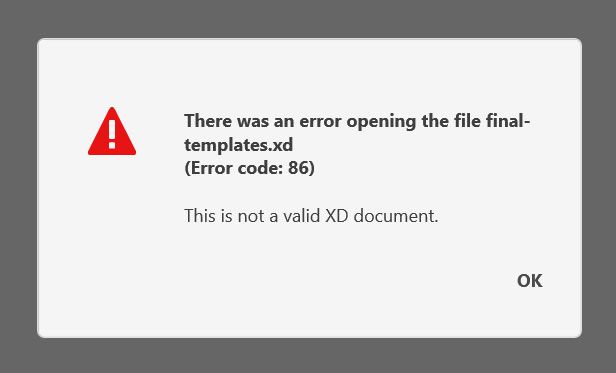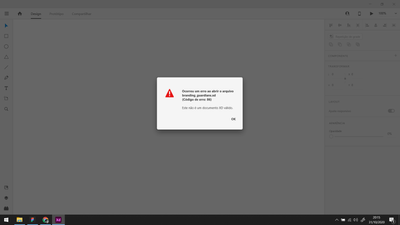- Home
- Adobe XD
- Discussions
- Unable to open the local file in XD getting (Error...
- Unable to open the local file in XD getting (Error...
Copy link to clipboard
Copied
Hello I have problems with my adobe xd files I get an error when trying to open them I get the error 86 and I don't know how I can fix them since the new files that I am making are also being damaged with the same error. Thank you.
<The Tittle was edited by Moderator.>
 4 Correct answers
4 Correct answers
Hi there,
Sorry for the trouble and thank you for performing the troubleshooting steps. We would request you to please try creating a new user account of your machine.
Windows: https://www.youtube.com/watch?v=j3UwhgNXsvM
Mac: https://www.youtube.com/watch?v=95Z107ceDfk
Let us know if that helps.
Thanks,
Harshika
Hi All,
We are sorry to hear you are having trouble with the XD file and getting error 86 on the local document. We would request you to please try the following steps below:
- Try to open the file on other machine. If the file opened up, rename the file and then try to open the file again on the first machine.
- Please create a new user account of your machine and then try to open the file.
Windows: https://www.youtube.com/watch?v=j3UwhgNXsvM
Mac: https://www.youtube.com/watch?v=95Z107ceDfk
Hi All,
Most of the bugs related to data loss were fixed in XD 33.0. If you are on a previous version, update to the latest version of XD to avoid recurrence of this issue.
Data loss in XD 33.0 and later versions: We are working on a solution for data loss issues in documents that were saved outside of the cloud, such as on your computer or on a network drive. You can help the product team investigate and fix the issue by sharing the following info with me over a private message.
- What was
Hello everyone,
If you have error code 86 when opening an Adobe XD file.
If you are on a Mac equipped with an Apple Silicon chip.
1- Uninstall Creative Cloud Desktop and reinstall it by selecting macOS | Other download methods.
https://helpx.adobe.com/download-install/kb/creative-cloud-desktop-app-download.html
2- Open Creative Cloud Desktop > File, then drag and drop the file. The file will re-synchronize and from the cloud click on the blue "open" button.
If you are on Windows try the second solu
...Copy link to clipboard
Copied
Oh, forgot to say that I have also tried installing older versions of XD, but got the same problem. I've also uninstalled and reinstalled the latest version.
Copy link to clipboard
Copied
Copy link to clipboard
Copied
Hi Mike,
I am sorry for the trouble you are facing while opening the local documents in XD. We are already discussing the issue here: https://community.adobe.com/t5/adobe-xd/unable-to-open-the-local-file-in-xd-getting-error-86/td-p/10...
The bug is already logged for the issue and the team is looking for specific information. Please check the above post and share the file along with the answers of the questions with me over a private message.
I'll be happy to escalate the issue to the team for investigation.
Thanks,
Harshika
I am also merging this post with the main curated post.
Copy link to clipboard
Copied
Hello,
I have been working on this file past 4 months, I'd kept pc (windows) on sleep, it shut down and I couldn't open the file (local document) as this error showed. I have tried shutting down the system multiple times, also updated XD. Kindly tell (asap x 1000) how do I recover this file, I cannot afford loosing it.
Thank you.
Copy link to clipboard
Copied
Hi there,
Sorry to hear about the trouble. If you have the latest version of XD which is 33.1.12.4 and still getting this error, will it be possible for you to share the actual file and the system logs with us so that we can test that on our end? If yes, please collect system logs: https://helpx.adobe.com/creative-cloud/kb/cc-log-collector.html
And please add the file to shared cloud storage like DropBox and please DM me the link by clicking on my name. While sending the DM, please add this discussion link in the subject.
Regards
Rishabh
Copy link to clipboard
Copied
Hi, I have sent you everything that you have mentioned. The project is set on a deadline and I need to make decisions really quick. Can I continue expecting reply from you? Also is there a chance of recovery, kindly respond asap, I'm really hanging by this thread atm.
Copy link to clipboard
Copied
Thanks for sharing the information. Could you please share the details asked in this discussion: https://community.adobe.com/t5/adobe-xd/unable-to-open-the-local-file-in-xd-getting-error-86/m-p/105...
Copy link to clipboard
Copied
I did not understand your request. How do I share link to my documents in a public thread? If that is what you are saying, otherwise I didn't get you.
Copy link to clipboard
Copied
Can you please tell, if I should expect recovered file?
Copy link to clipboard
Copied
We'll surely try to recover the file for sure. The details that I asked are listed in the correct answer marked in this description. You can share the details through DM.
Copy link to clipboard
Copied
I have shared the details asked in the thread in your inbox.
Copy link to clipboard
Copied
Hi Rishabh, could you please tell if there is an update redarging the corrupted file. Thank you.
Copy link to clipboard
Copied
Sorry for the delay, I am still waiting for an update from the team. I am keeping track of this and will update you as soon as I have any update.
Copy link to clipboard
Copied
Kindly inform if there is a scope of getting the file back, I need to start working on it asap. Thank you!
Copy link to clipboard
Copied
I am not able to open XD file. It shows error 86. please help me to recover my XD file.
Copy link to clipboard
Copied
Hi Karthick,
Sorry to hear that. We understand that it's quite frustrating. We are already tracking the issue here: https://community.adobe.com/t5/adobe-xd/unable-to-open-the-local-file-in-xd-getting-error-86/td-p/10... We would request you to please share the asked information with me over a private message so that we can share the information with the team for investigation.
Thanks,
Harshika
Copy link to clipboard
Copied
I have the same problem and I passed all day trying to solve but it's impossible.
I need to finish this project by Monday!!!! I'm desperate!
Please help- me!
Copy link to clipboard
Copied
Suddenly I can't open XD file. Can it been restored somehow? 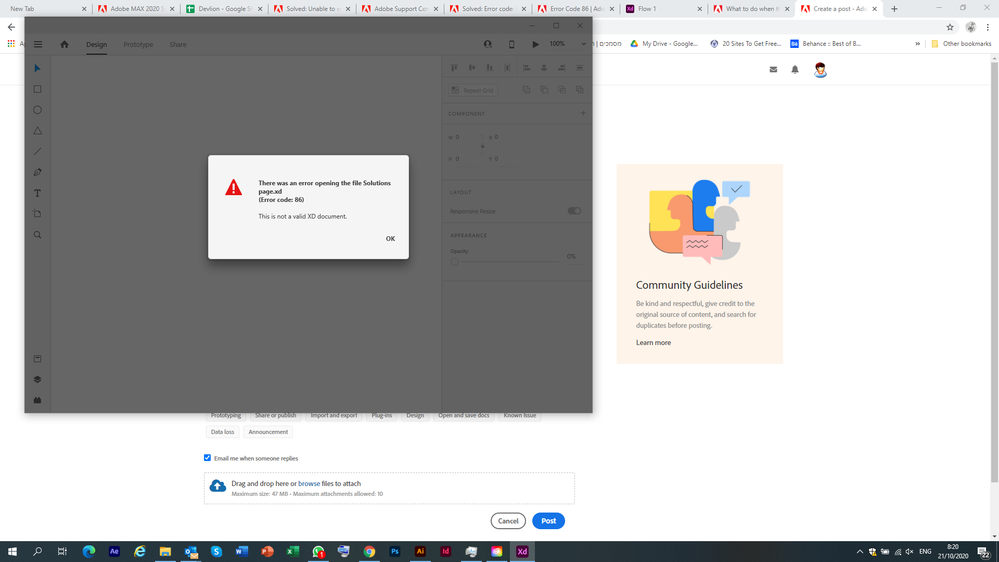
Copy link to clipboard
Copied
Hi Lenab,
Thank you for reaching out, This error only occurs with locally saved documents. I'd like to know if you have encountered this error after updating to XD 34, or you're still on XD 33.1 at the moment. Please ensure that you're on the latest version XD 34. Try these steps to manually download the build (https://helpx.adobe.com/in/creative-cloud/help/creative-cloud-updates.html#Manuallycheckforlatestupd...)
In order to investigate this issue, we'd need the this file and logs from your machine. Please use this tool (https://helpx.adobe.com/creative-cloud/kb/cc-log-collector.html) and upload the logs and the file to CC or dropbox and share the link via PM (To send a private message, go to my profile by click on the avatar and hit "Send a message")
Awaiting your response.
Thanks,
Atul_Saini
Copy link to clipboard
Copied
I have sent all requested via PM. Thanks!
Copy link to clipboard
Copied
Hi Lenab15566619,
Thank you for waiting patiently. The product team tried to recover the document, however, the attempt was unsuccessful. It was very unfortunate, I am really sorry about it.
We have filed a bug, to avoid such circumstances in the future.
Thanks,
Atul_Saini
Copy link to clipboard
Copied
Hi,
I know there has been post regarding this, but the screenshot I see from other post looks different, and don't see any solution this, so creating a new post to ask again.
I have tried to terminate the Adobe processes via the Activity Monitor, but no luck.
Even tried to install older versions
- 34.0.12.33
- 33.1.12
but all failed with the same error code.
Any help would be appreciated.
Gary
Copy link to clipboard
Copied
Hi Gary,
Sorry to hear you are experiencing issues while opening the XD file. The team is already investigating the issue, we would need few details for investigation-
Are you using external drives (USB drive, external HDD/SSD) or network shares?
Date and time (time zone) of the incident:
Was the file(s) on the external drives, network shares, and/or folders synced to cloud at any point in time?
Where were the files saved?
Did you observe issues with other files (XD or other types of files)?
Did you do a force shutdown of the computer or experienced a power loss?
Did you create the document where the issue is observed or was it shared?
Is there any antivirus activated on the machine? If yes, what is the name of the antivirus.
Did all the files failed to load at the same time or at different points in time (i.e. different days)?
Please share the XD file with me over a private message so that I can escalate it to the team. You may upload the file to a shared location such as Creative Cloud or Dropbox and share the url.
Thanks,
Harshika
Copy link to clipboard
Copied
Copy link to clipboard
Copied
Hi Adam,
Sorry to hear about the trouble. Could you please ensure that XD is updated to the latest version which is 33.1.12.4 and then try opening the file and let us know if it works? If it doesn't works, will it be possible for you to share the file with us to test it? If yes, please add the file to shared cloud storage and then you can DM the link to me by clicking on the name and then send a message.
Note: While sending the DM, please add this discussion link in the subject.
Regards
Rishabh
Find more inspiration, events, and resources on the new Adobe Community
Explore Now