Unable to resize some of the components in XD file. Resize handles are not visible.
This just same day I was able to resize some of my components with no problem at all but after taking a few minutes of break from designing, I came back to my work with components that can't be resized anymore. Some of my components are fine and can be resized but I don't understand why some are not.
Here is an example of one:
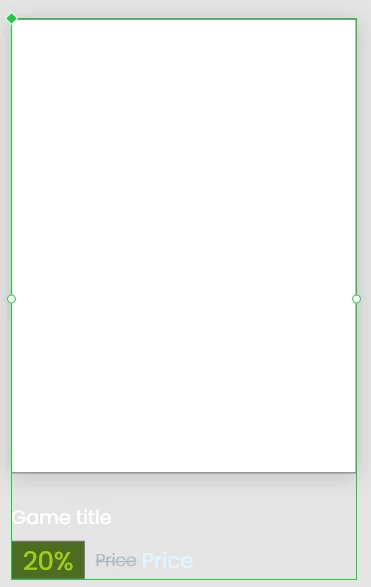
What I did is to duplicate this, ungroup and regroup it again just so I can resize it
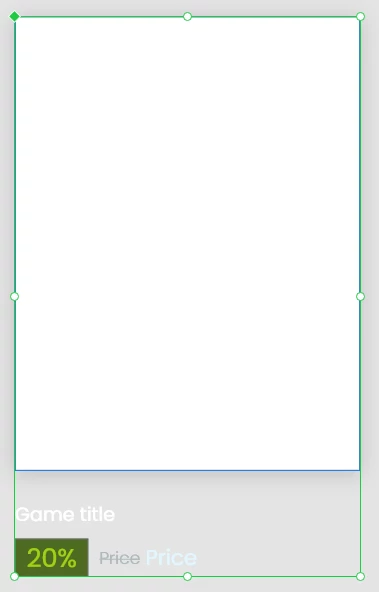
But the problem is I have to recreate every state with every component that has this problem. That would too much work and time. I hope someone could help. Thanks
<The Title was renamed by moderator>

