Answered
Adobe After Effects stops at initializing required components
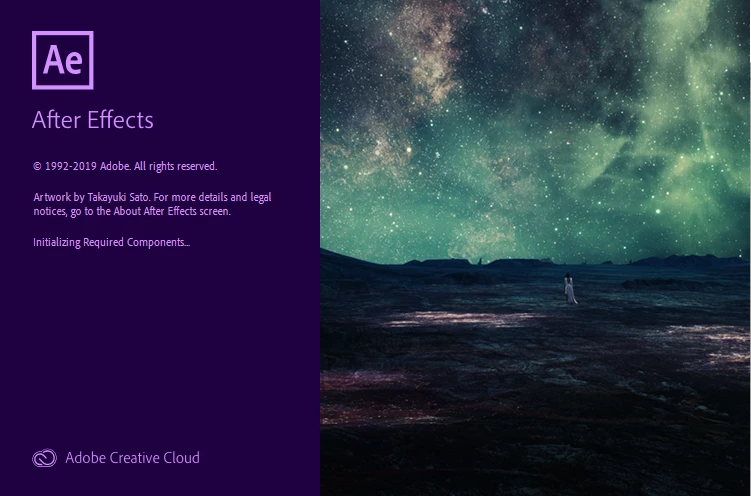
I know that the version is After Effects 2019. But this problem appeared on newer versions of the program. I tried absolutely everything. Everything! Absolutely! Nothing helped! You are my last hope!

