- Startseite
- After Effects
- Diskussionen
- Re: I have both my 3d and motion blur enabled, but...
- Re: I have both my 3d and motion blur enabled, but...
Link in Zwischenablage kopieren
Kopiert
Hello, a couple days ago I found that as I was trying to do a transition that involved 3D, I realized that my motion blur wouldn't work although I have it on. This isn't just for 3D transitions; you can't see the motion blur even if it's normal movement throughout the whole entire layer although I clearly have it on. It seems that it just won't work while it is one when both 3D and motion blur is enabled. When I don't have 3D on, my motion blur works just like normal on the layer.

 1 richtige Antwort
1 richtige Antwort
motion blur is disabled in the C4D Renderer
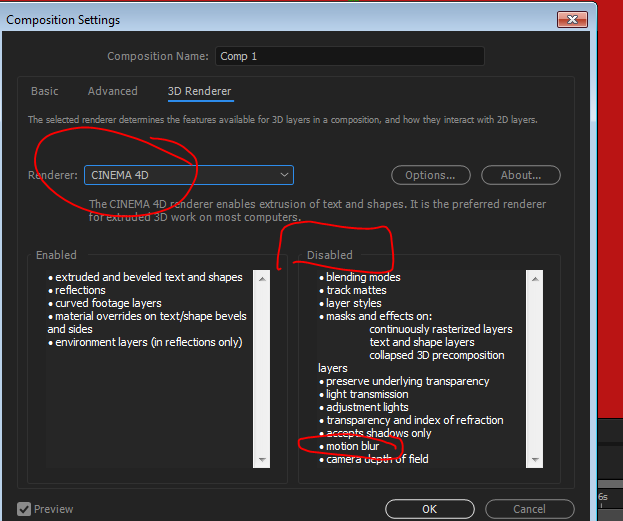
if you are not extruding or using curvature in this renderer, then change it to Classic 3D in the composition settings
Link in Zwischenablage kopieren
Kopiert
motion blur is disabled in the C4D Renderer
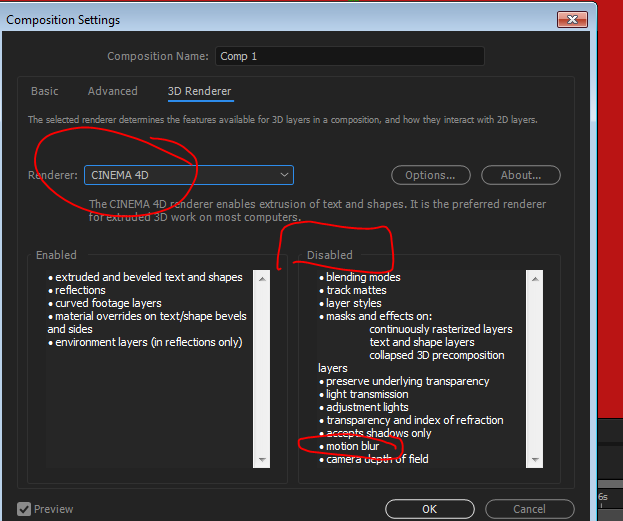
if you are not extruding or using curvature in this renderer, then change it to Classic 3D in the composition settings
Link in Zwischenablage kopieren
Kopiert
Motion Blur is disabled in Cinema 4D renderer,
switch Back to Classic 3D renderer in the composition panel .
Link in Zwischenablage kopieren
Kopiert
Thank you so much for the help! ![]()
Weitere Inspirationen, Events und Ressourcen finden Sie in der neuen Adobe Community
Jetzt ansehen