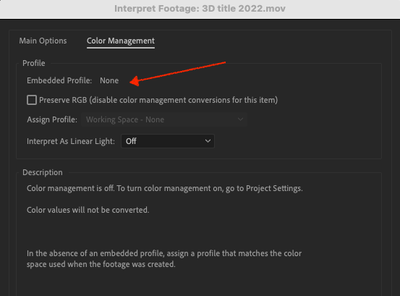- Startseite
- After Effects
- Diskussionen
- Re: Original Files displaying darker
- Re: Original Files displaying darker
Original Files displaying darker
Link in Zwischenablage kopieren
Kopiert
I'm on version 22 of AE and whenever I import media, AE displays the content darker and the quality is subpar compared to the original. I've tried to go to File > Projects Settings > Color tab > Working Space option and set it to "none" and problem is still happening. Thoughts?
Link in Zwischenablage kopieren
Kopiert
You need to provide a LOT more info to get an educated response.
Does this affect ALL media, or just certain types? If its only certain types, what are the specifications of those files?
After Effects can automatically detect and apply colorspace profile info from certain file types. Check the colorspace of your imported items to see if they are unusual.
Do you see it in the Composition window, Layer Source windows, or both?
Have you changed the Aperture setting in your preview window? Make sure its set to 0.
Otherwise, please post your full system specs, and a screengrab of your problem project.
Weitere Inspirationen, Events und Ressourcen finden Sie in der neuen Adobe Community
Jetzt ansehen