- Startseite
- After Effects
- Diskussionen
- Re: _Series of still images imported to make anim...
- Re: _Series of still images imported to make anim...
Link in Zwischenablage kopieren
Kopiert
I've imported a series of about 20 .PNG files into Ae like I have many times before to make an animation, however now, on some of the images, I'm getting that 'test pattern' as if the images are missing.... (?). I've reopened in Photoshop, resaved with different names, reimported and still the problem persists when I preview ... Any ideas?
 2 richtige Antworten
2 richtige Antworten
On their own, they import fine (individually), but as a sequence it says they're missing.
However, I fixed it by doing this:
Import 1-9
Then Import 10-20
Works fine.
This is nothing but a simple file numbering error. If you have 1000 images in a sequence the first image must be named someylike Image_0001.png The last would be Image_1000.png.
If you put a leading 0 in the first 9 images you would not have had to import the sequence in two parts. When you have an improperly named image sequence you can automatically rename all of the images in Bridge or several other utilities.
Link in Zwischenablage kopieren
Kopiert
Please provide ONE screen grab for each of the following panels - Project, Timeline and Composition.
Link in Zwischenablage kopieren
Kopiert
I will, but in about 10 hours
Link in Zwischenablage kopieren
Kopiert
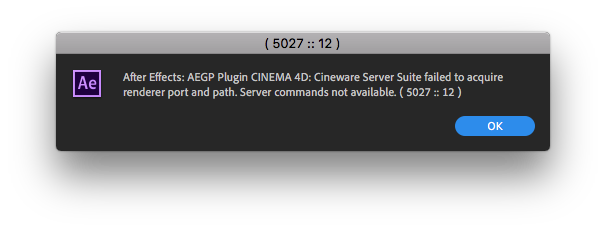
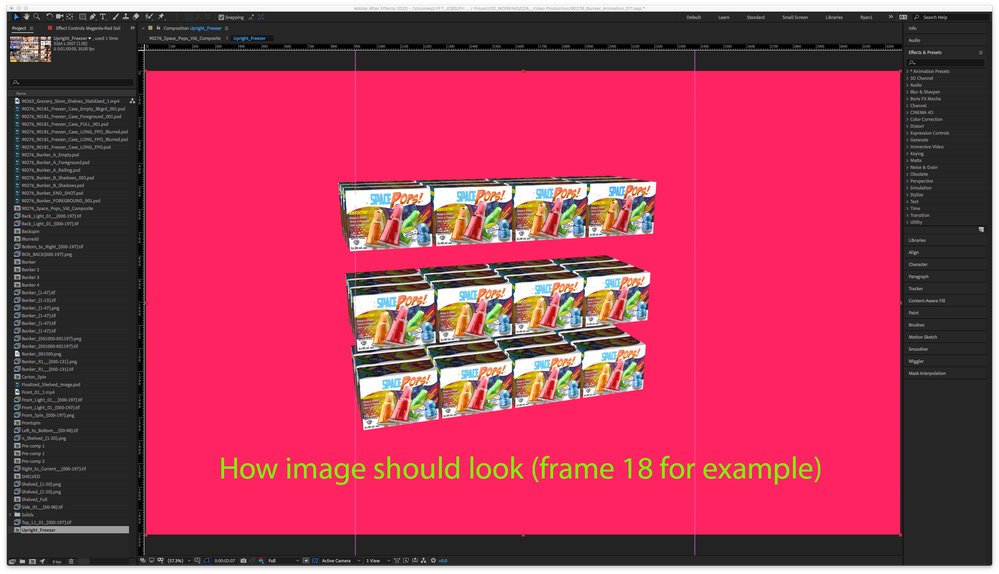
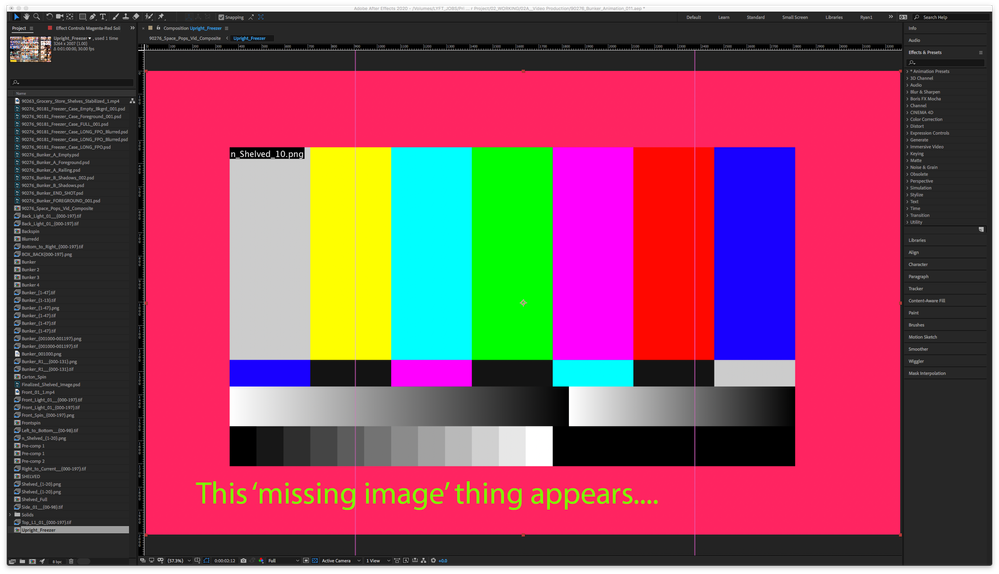
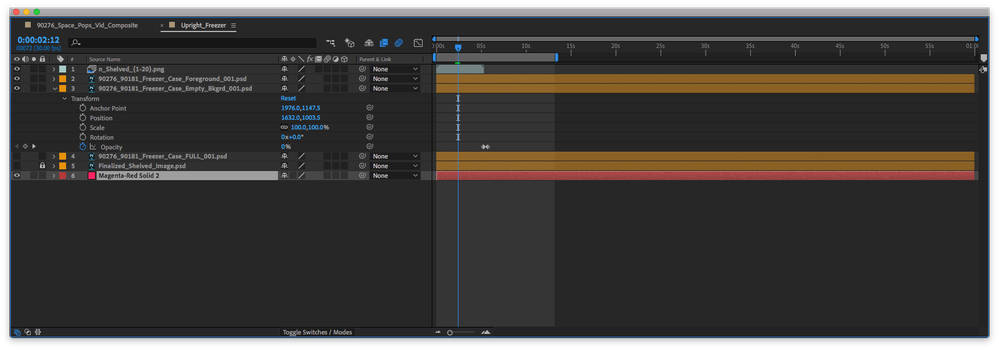
Link in Zwischenablage kopieren
Kopiert
Where are these PNG files located?
Link in Zwischenablage kopieren
Kopiert
I've tried from both my desktop and a server...
Link in Zwischenablage kopieren
Kopiert
You've checked the sequence to make sure that frame is actually there and readable by the computer?
Try importing just the troublesome frame to see if that PNG is readable by AE at all.
Is it always the same one that has an issue or is it random?
Link in Zwischenablage kopieren
Kopiert
On their own, they import fine (individually), but as a sequence it says they're missing.
However, I fixed it by doing this:
Import 1-9
Then Import 10-20
Works fine.
Link in Zwischenablage kopieren
Kopiert
Well...that's annoying, but I'm glad it's working!
Link in Zwischenablage kopieren
Kopiert
To be honest, I was more concerned that something was corrupt in Ae in general, since I couldn't afford to lose other elements... Thanks anyway!
Link in Zwischenablage kopieren
Kopiert
This is nothing but a simple file numbering error. If you have 1000 images in a sequence the first image must be named someylike Image_0001.png The last would be Image_1000.png.
If you put a leading 0 in the first 9 images you would not have had to import the sequence in two parts. When you have an improperly named image sequence you can automatically rename all of the images in Bridge or several other utilities.
Link in Zwischenablage kopieren
Kopiert
Thanks so much Rick! That makes a lot of sense. That's definitely the Answer!
Weitere Inspirationen, Events und Ressourcen finden Sie in der neuen Adobe Community
Jetzt ansehen

