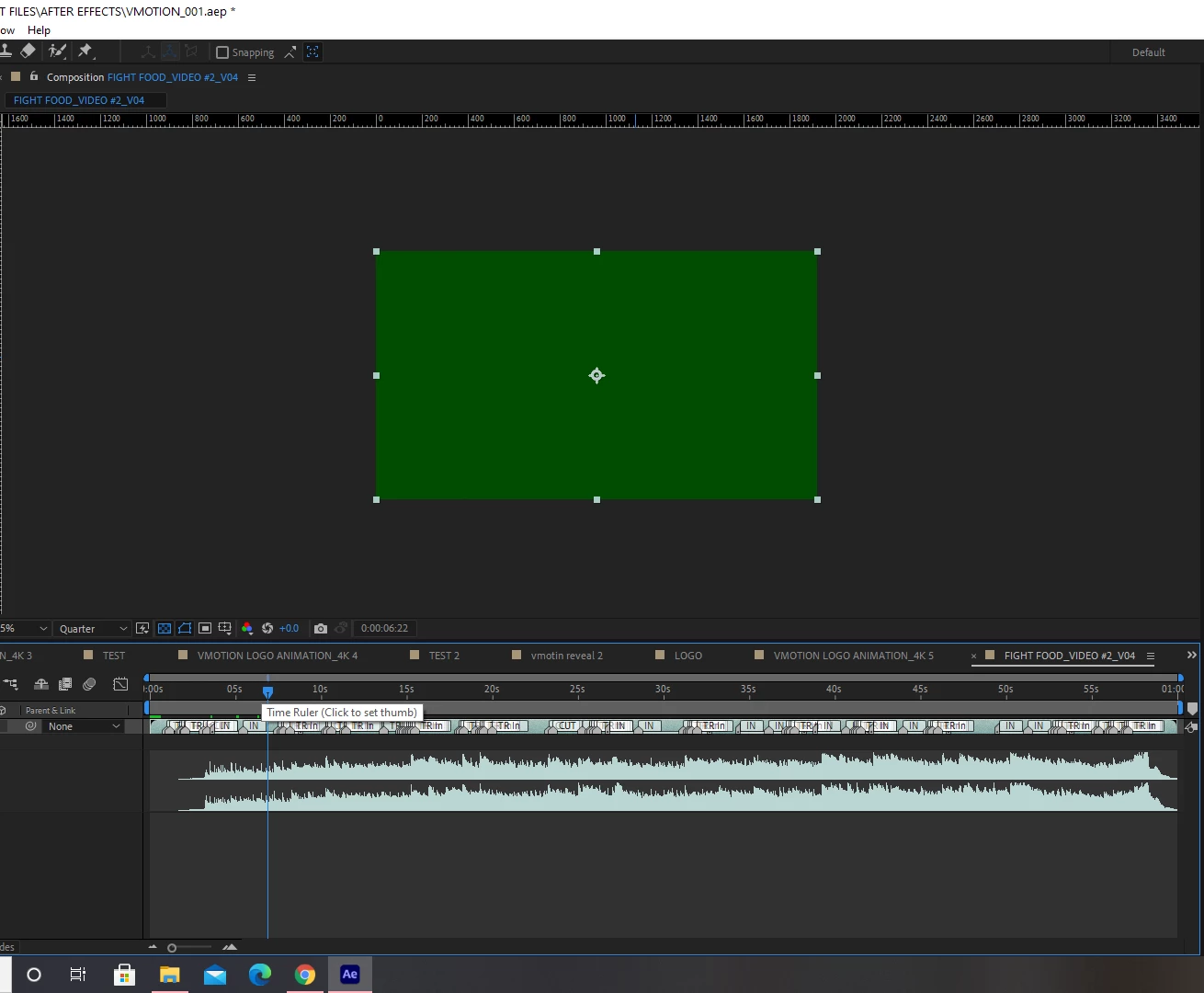Videos files NOT working in After Effects 2021
Since I updated to After Effects 2021 I've been having this issue where I import a video file to AE, but the file doesn't work. The audio works but the visual doesn't. All I can see is solid green (View image).
I thought this would be fixed with today's updated 18.0.1.. but it's still not working. This is really frustrating and is totally affecting my work process. Cause even though I re-installed AE 2020 to keep working Premiere is 2021 and some projects are not Dynamic Linking properly... so it is becoming very very frustrating.
Does anyone know how to fix this?
Cheers
Vitor