Animate Compiler Errors
Hi All
I have replaced the main audio in an old file, and have had to change to Action Script 3. The user can click on a button to play, stop or replay an additional piece of audio. When exporting as a movie file I am getting these errors. I am new to Animate and have no idea what I should be changing it to. Help 🙂
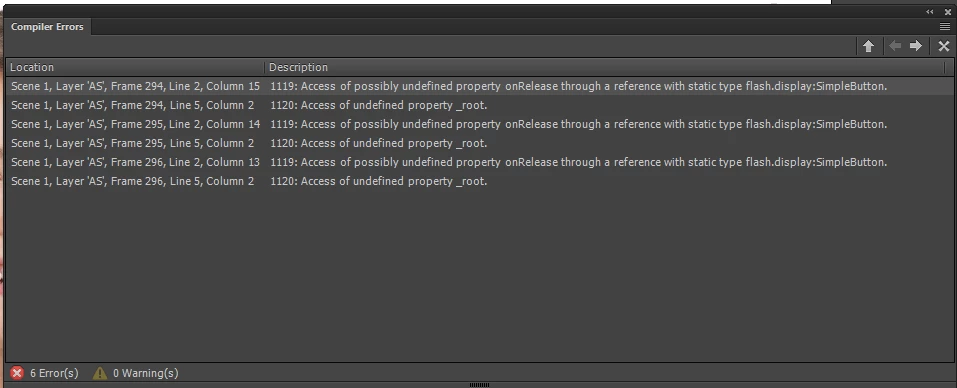
Detail on the errors is as follows
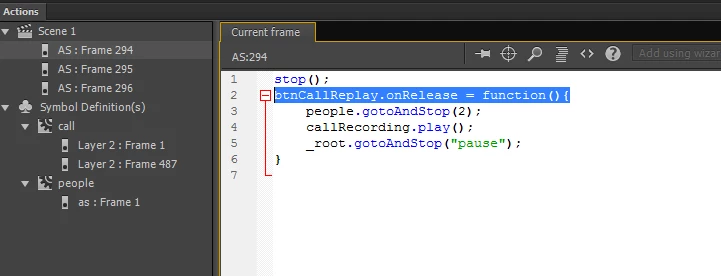
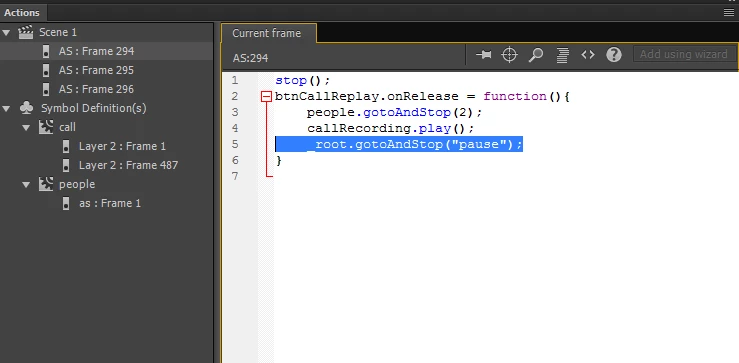
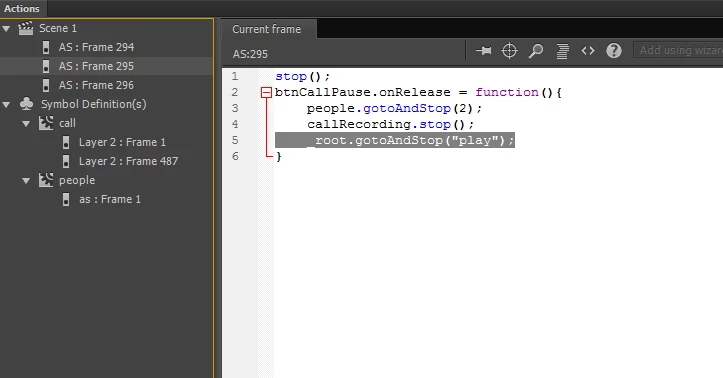
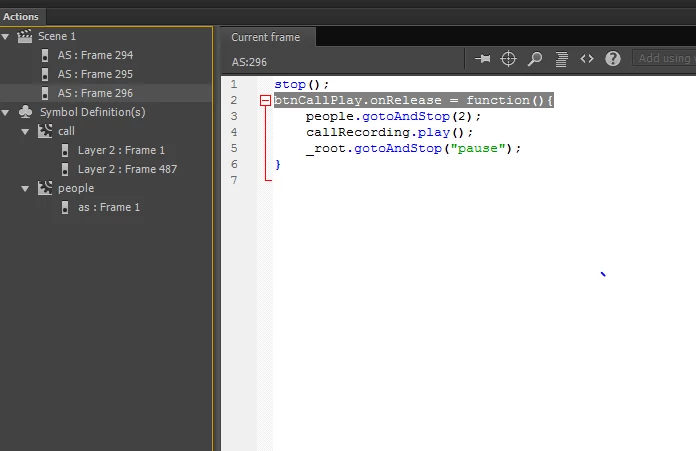
What do I need to do to get this working again, please?
With many thanks Fran

