My link works w/Flash player 11, but I'm getting an error #1009 w/Flash Player 10
Sorry, I'm just learning Flash and this is my first video. Apologies if I should be posting this in another forum. I'm working in CS6 on a Mac (10.6.8). The error message I'm getting is this:
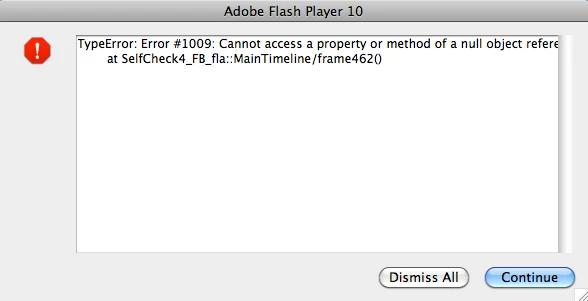
I'm adding the script on the keyframe when the link button is fully arrived on the stage. (I tried adding it to the first frame, but it gave me an error message.
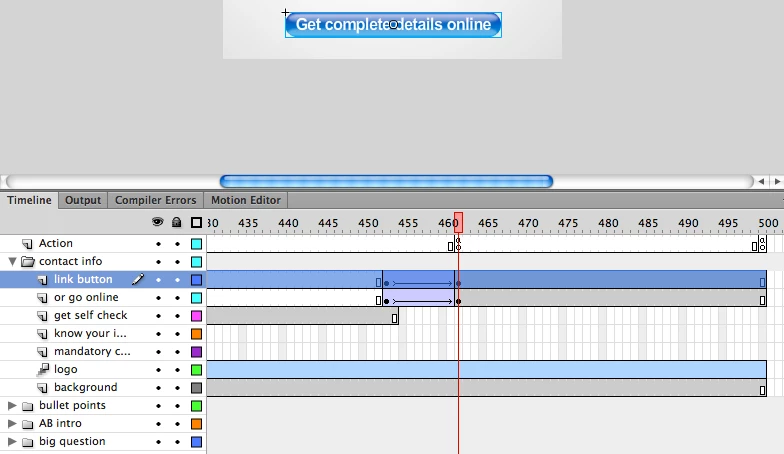
Here is the script for the link:
webLink_btn.addEventListener(MouseEvent.CLICK, onClick);
function onClick(e:MouseEvent):void{
navigateToURL(new URLRequest("http://www.accuratebiometrics.com/"),"_blank");
}
The link works when I test it in Flash, and it also works when I test it in Flash 11 (11.2.202.228). I would like the link to be backwards compatible with Flash 10 (currently using 10.0.22.87).
The only other script is a stop on the final frame.
I would really appreciate help in getting my first Flash video up and running. 😉
Thanks!

